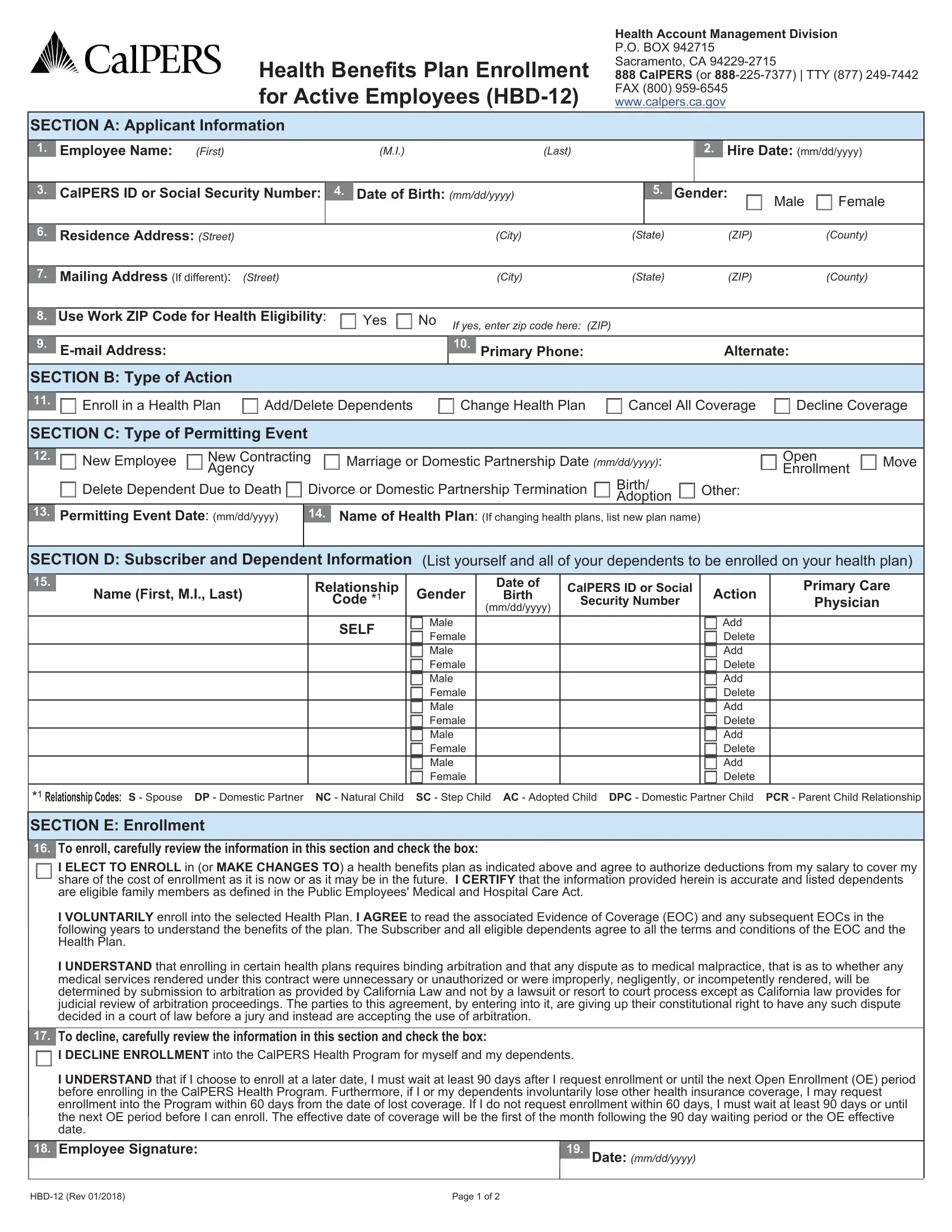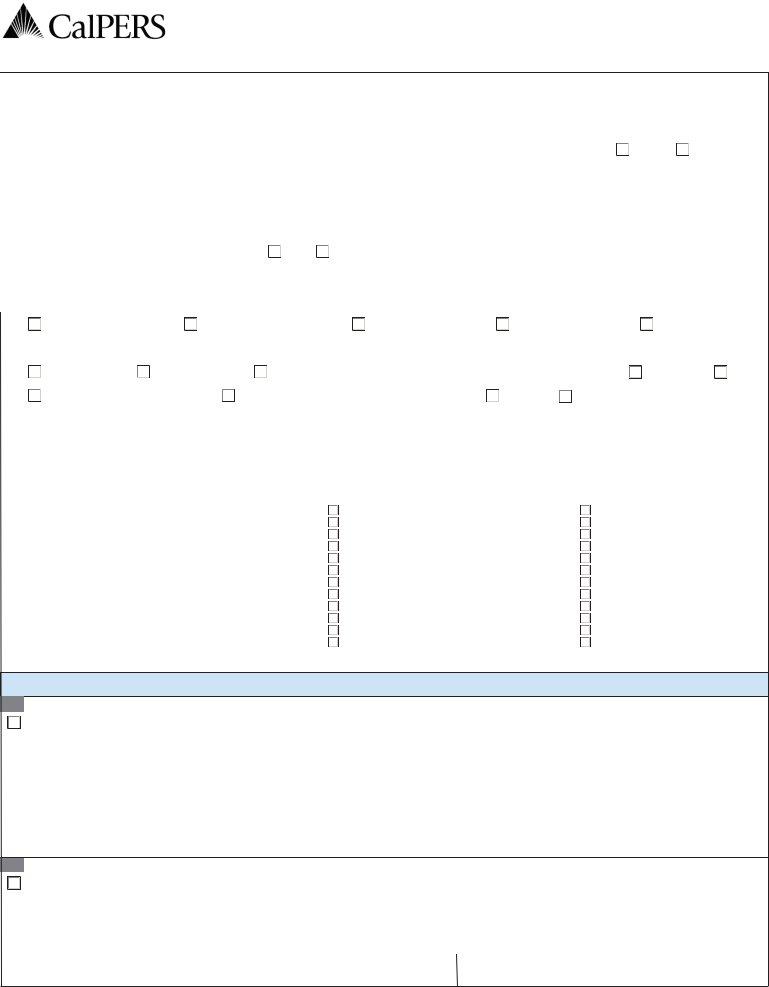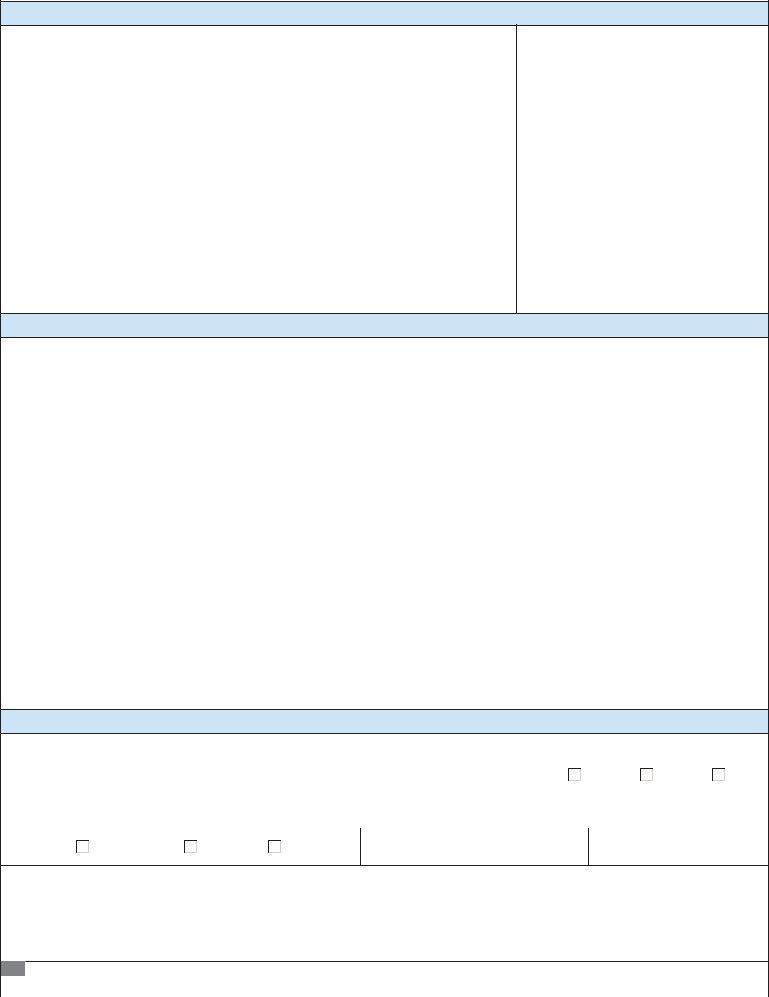Any time you intend to fill out calpers form enrollment, you won't need to download and install any kind of software - just try our PDF editor. Our tool is continually developing to grant the very best user experience achievable, and that's due to our resolve for continuous enhancement and listening closely to comments from customers. Starting is simple! All you have to do is take these simple steps below:
Step 1: Simply press the "Get Form Button" at the top of this site to start up our pdf editor. Here you will find everything that is required to work with your file.
Step 2: With this handy PDF tool, it is easy to do more than merely complete forms. Express yourself and make your documents appear sublime with custom textual content incorporated, or tweak the file's original input to perfection - all comes along with an ability to add any type of pictures and sign it off.
As a way to complete this form, be certain to provide the right details in every field:
1. The calpers form enrollment requires certain details to be typed in. Ensure the subsequent fields are finalized:
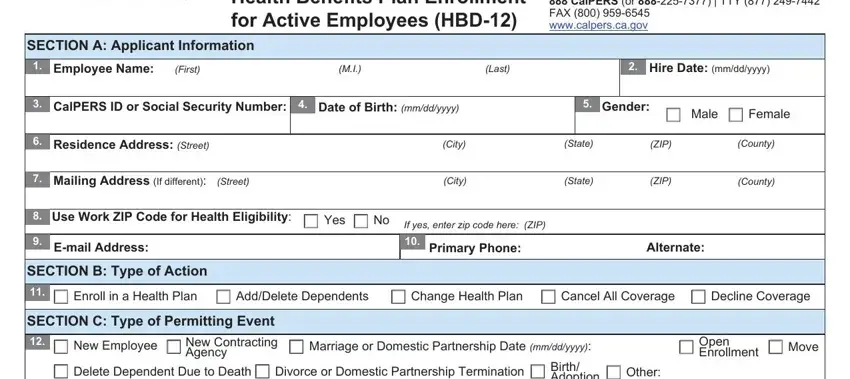
Step 3: When you've glanced through the information in the file's blanks, press "Done" to finalize your form at FormsPal. Right after starting a7-day free trial account with us, you will be able to download calpers form enrollment or send it through email promptly. The PDF file will also be readily accessible from your personal cabinet with your every single edit. We don't share any details that you type in whenever filling out forms at our website.