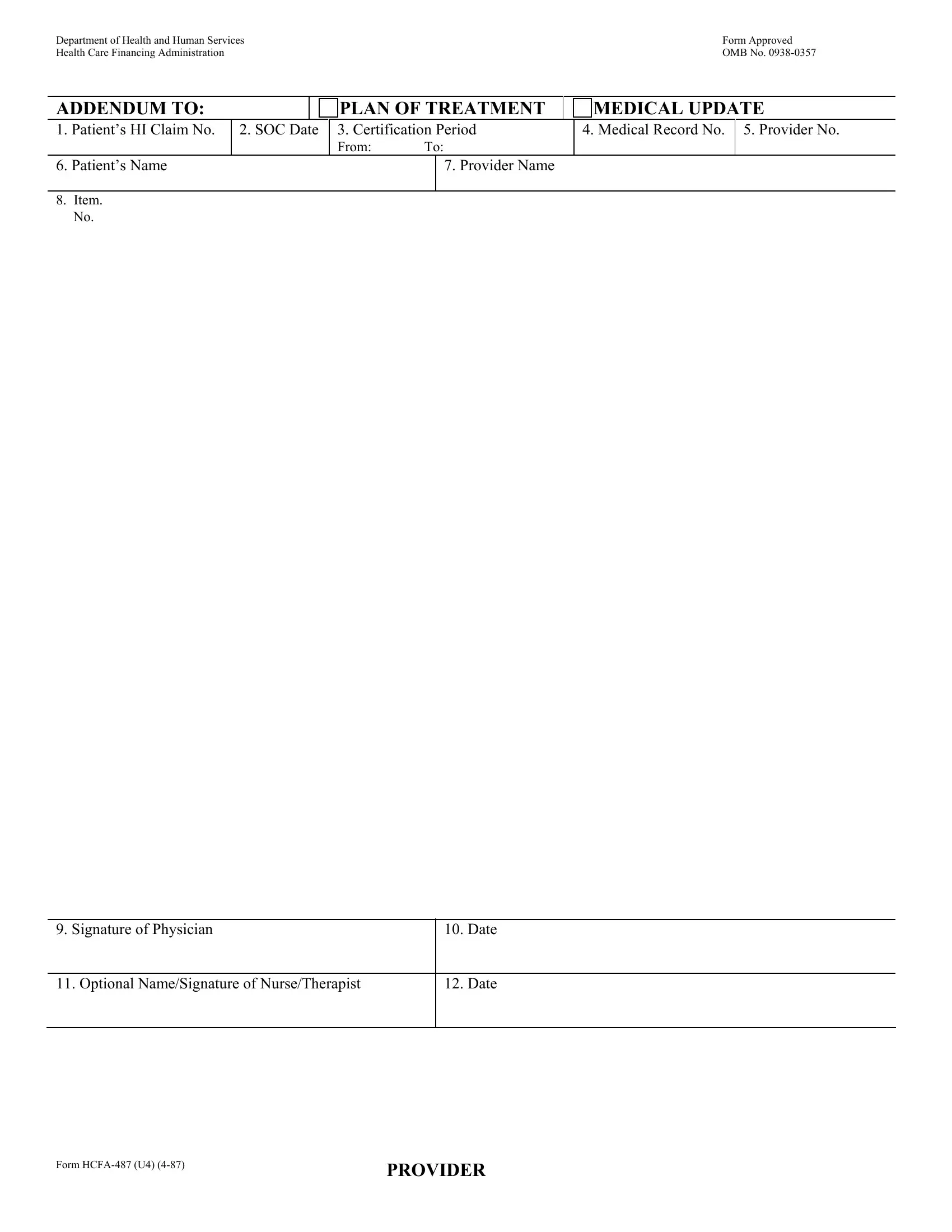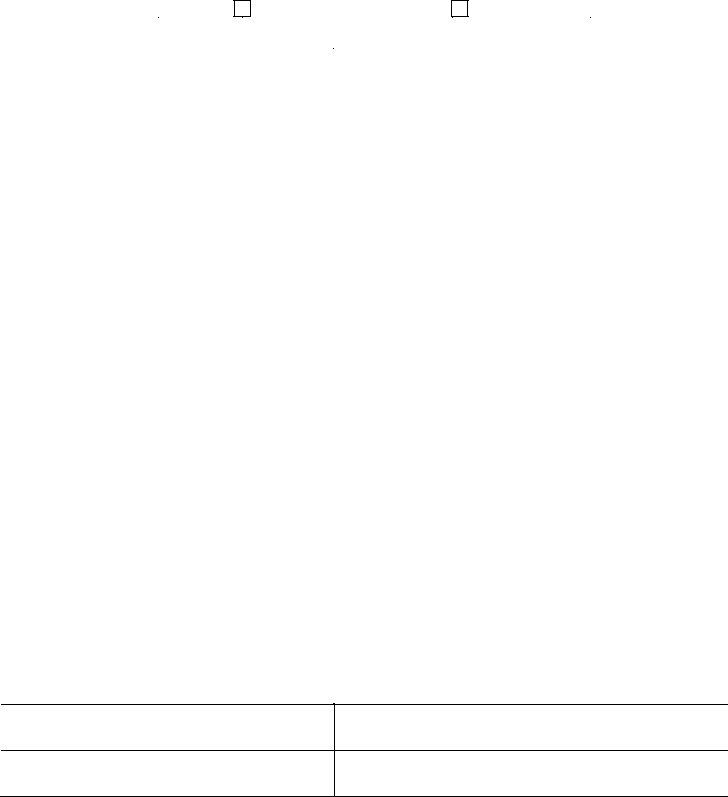Dealing with PDF files online can be quite easy with our PDF editor. Anyone can fill out form 487 fillable here effortlessly. FormsPal development team is relentlessly endeavoring to develop the editor and ensure it is much easier for users with its handy features. Enjoy an ever-evolving experience today! For anyone who is seeking to start, here's what it requires:
Step 1: Open the PDF form in our tool by clicking the "Get Form Button" at the top of this webpage.
Step 2: When you open the editor, you'll notice the form made ready to be filled in. Aside from filling out different fields, you may as well do several other things with the file, specifically adding your own text, editing the original textual content, adding illustrations or photos, signing the document, and much more.
With regards to the blanks of this particular form, this is what you should know:
1. To start off, once completing the form 487 fillable, start in the area that features the next blanks:
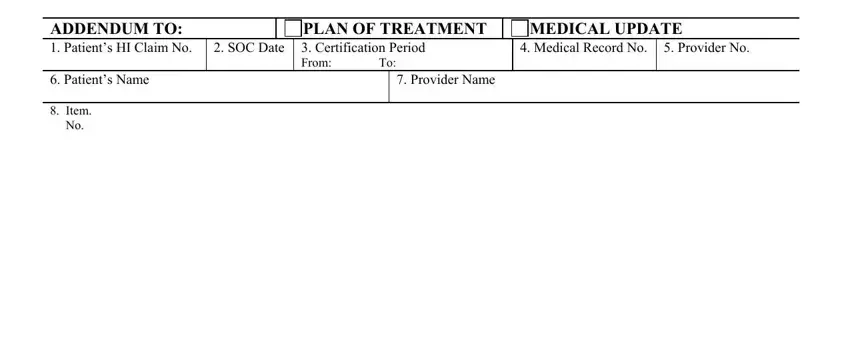
2. Right after performing this section, go on to the next step and complete the essential details in these fields - Signature of Physician, Optional NameSignature of, Date, Date, Form HCFA U, and PROVIDER.
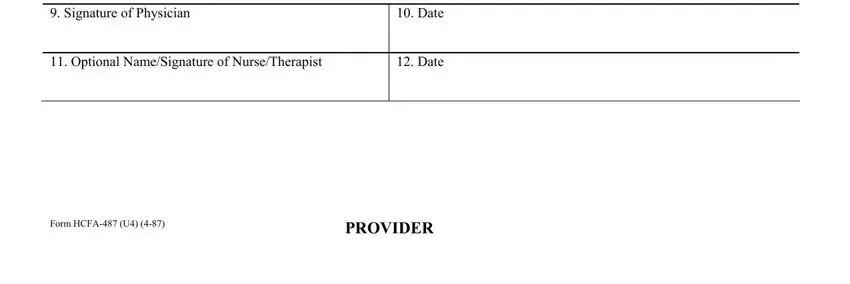
People who use this PDF frequently make some errors when completing Date in this part. Remember to re-examine everything you type in here.
Step 3: After you have looked over the information provided, click on "Done" to finalize your FormsPal process. Get hold of your form 487 fillable when you subscribe to a free trial. Easily view the pdf file within your personal account, together with any edits and changes being all kept! At FormsPal, we strive to make certain that all of your details are stored secure.