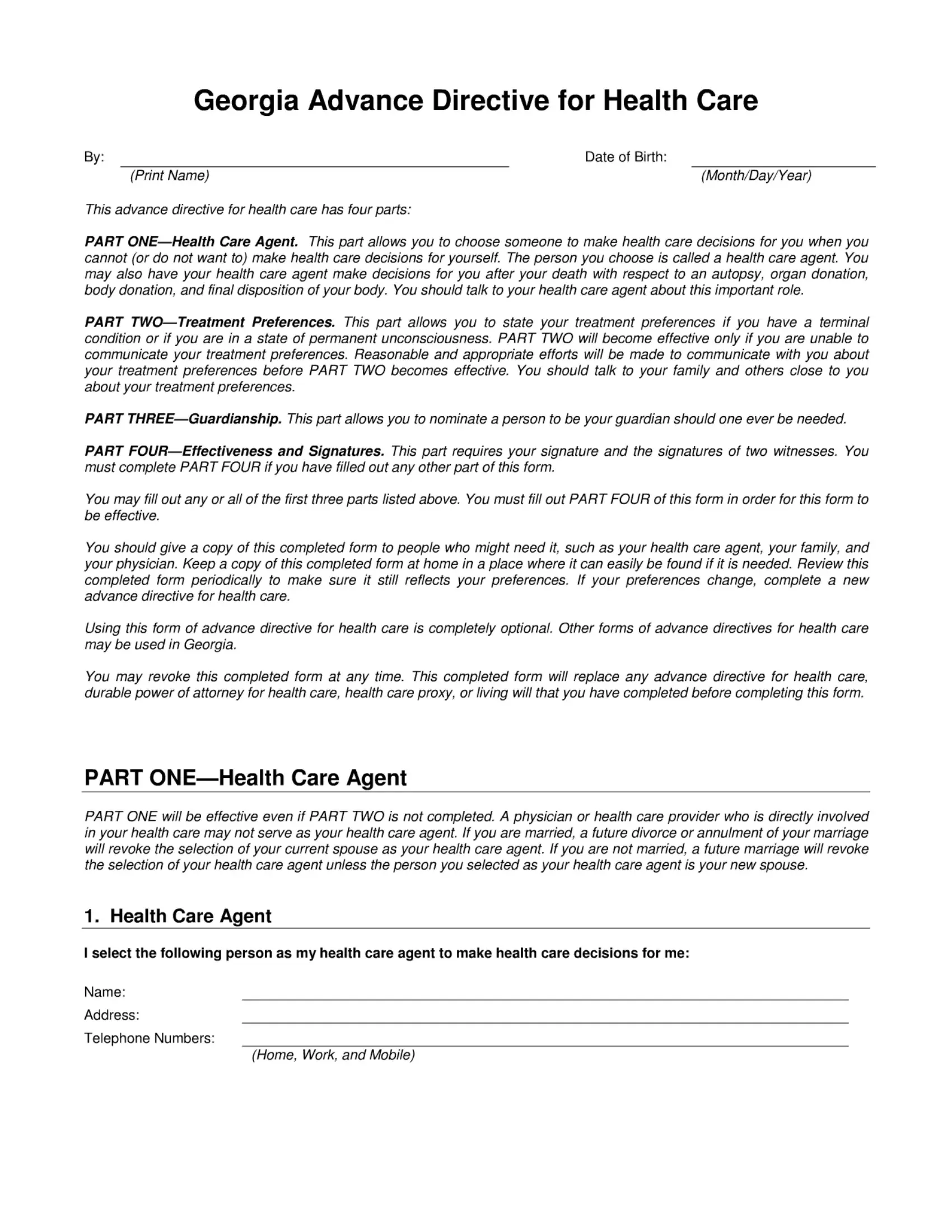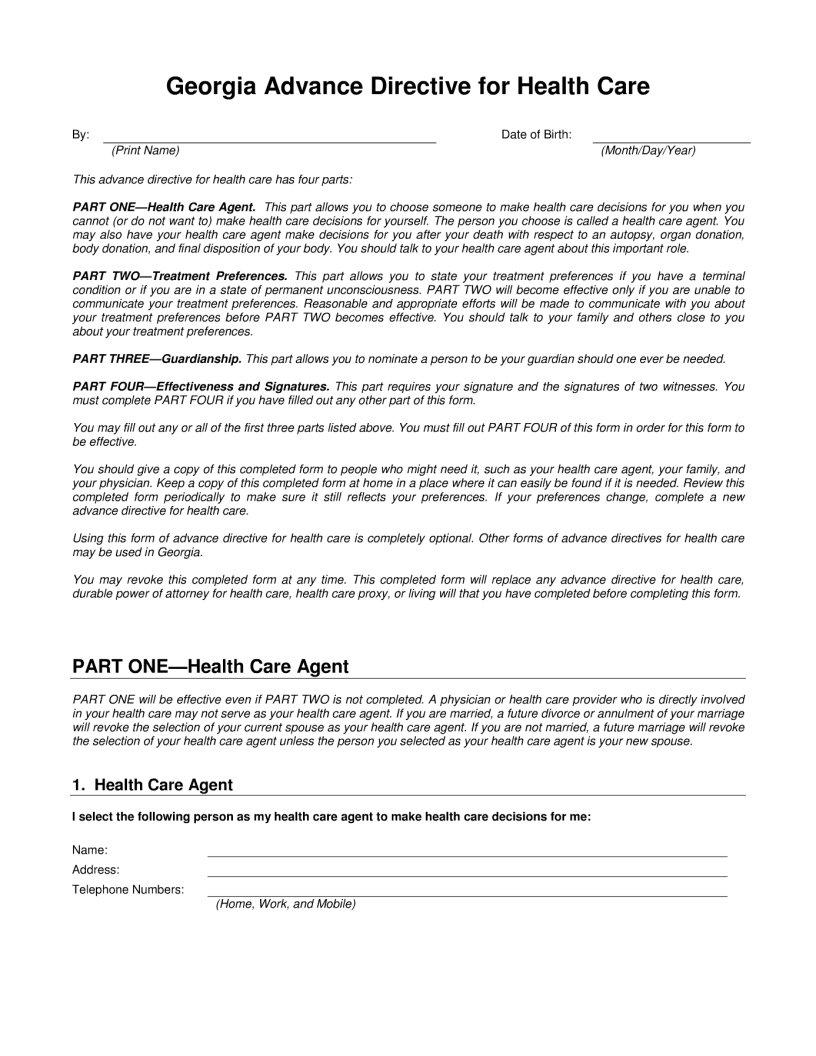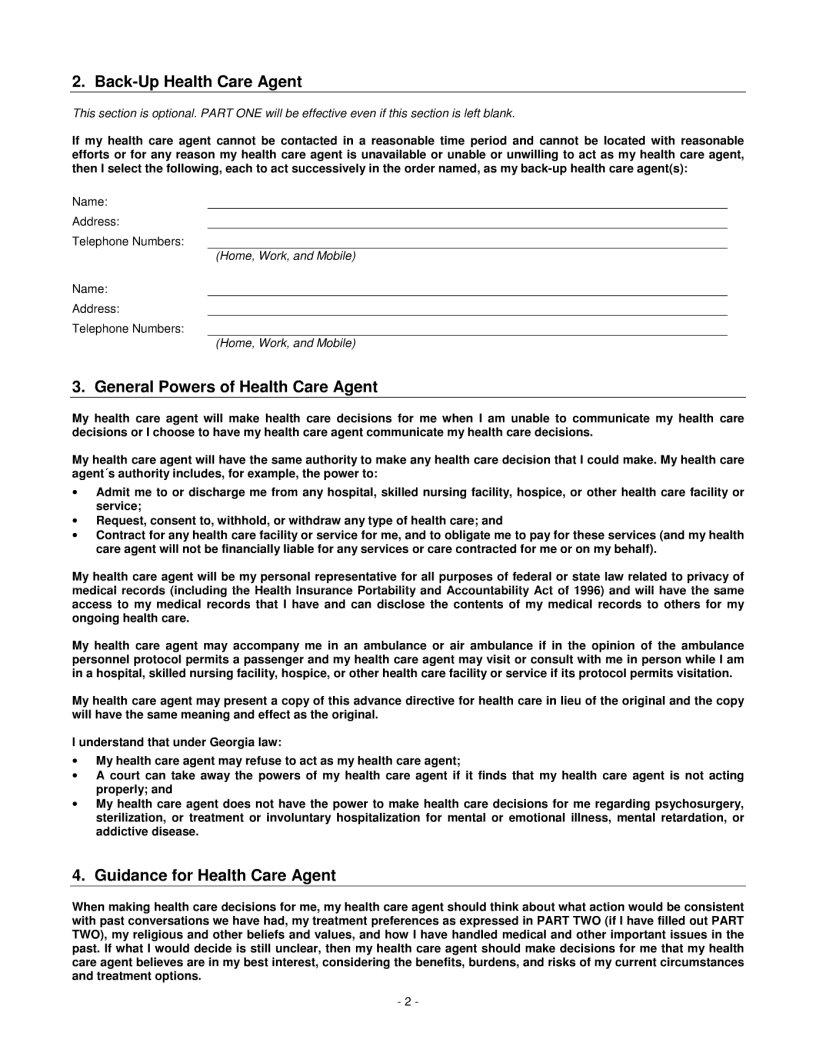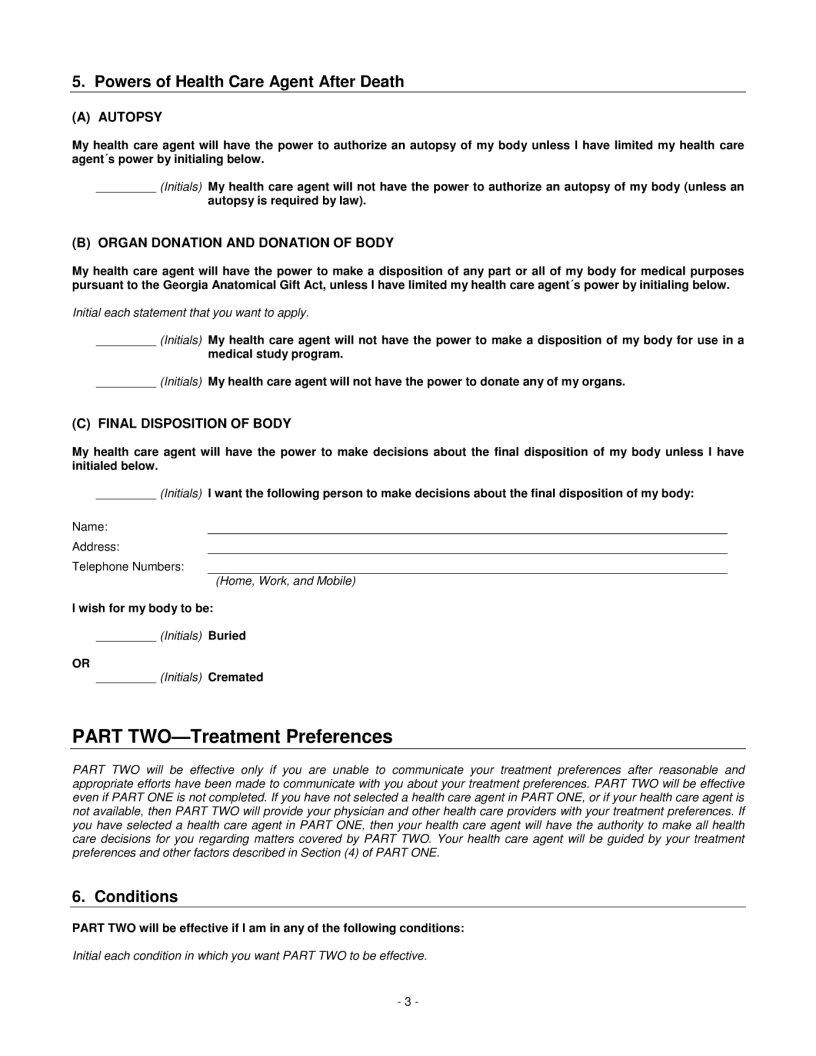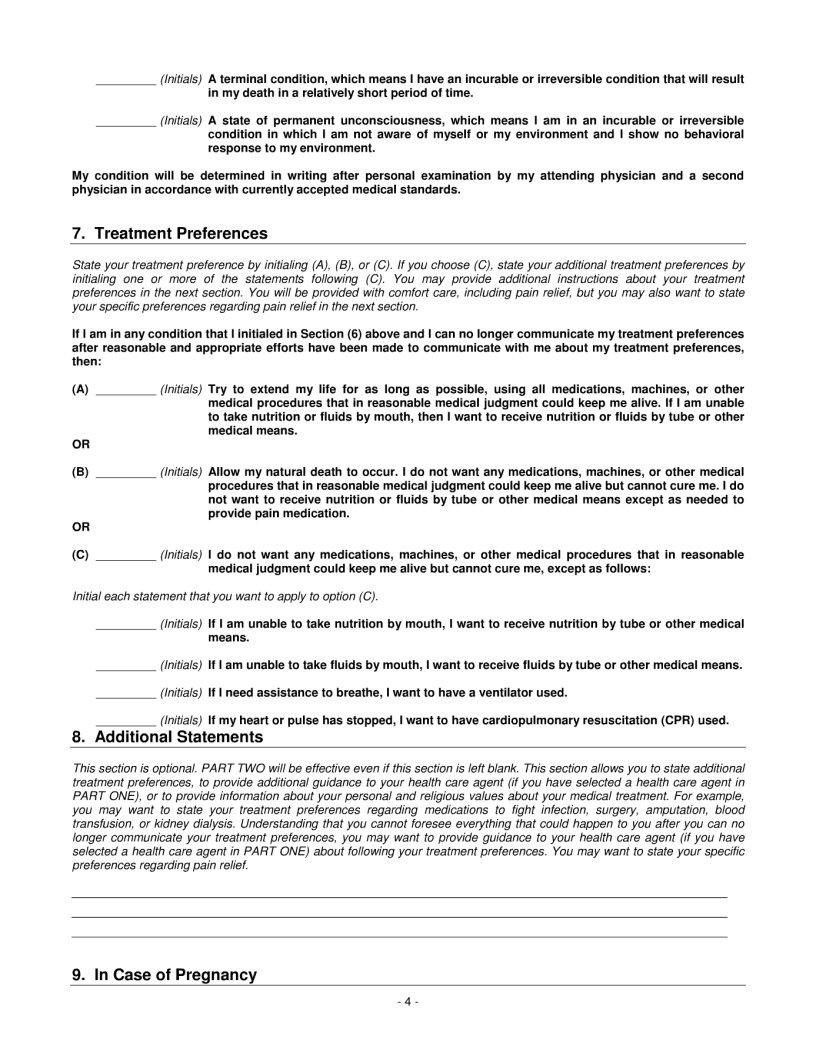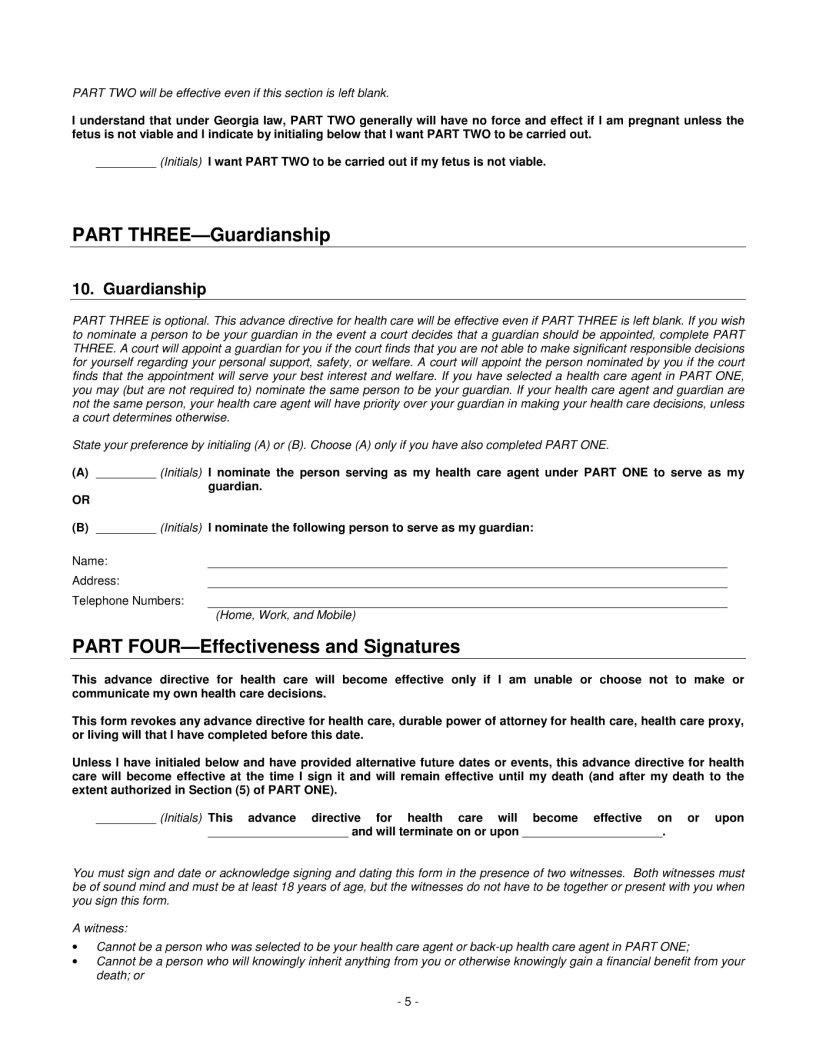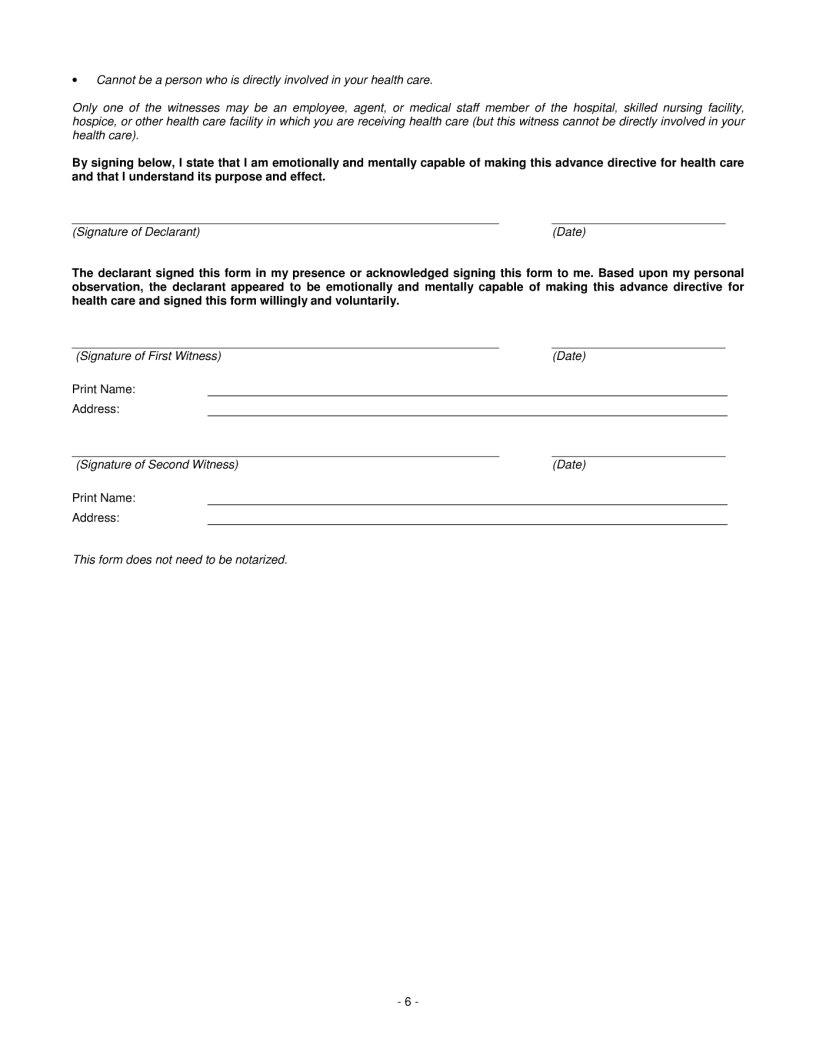Handling PDF documents online is actually super easy with our PDF editor. Anyone can fill in ga advance directive here painlessly. FormsPal professional team is relentlessly endeavoring to develop the tool and make it even easier for people with its multiple functions. Take your experience to the next level with continuously improving and interesting options available today! This is what you'll have to do to begin:
Step 1: First of all, open the editor by pressing the "Get Form Button" in the top section of this webpage.
Step 2: The editor will give you the capability to work with your PDF in a variety of ways. Transform it by adding customized text, adjust existing content, and include a signature - all readily available!
Completing this document will require attention to detail. Ensure that every single field is done properly.
1. The ga advance directive usually requires particular details to be entered. Be sure the next blank fields are finalized:
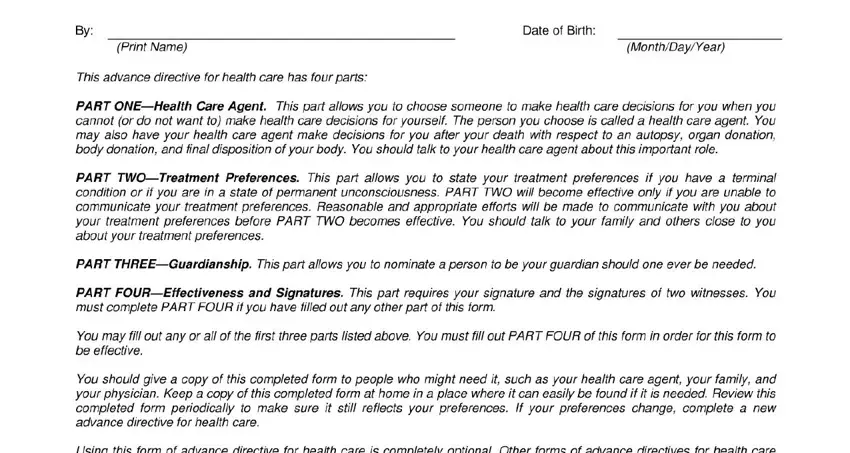
2. Just after filling out the previous part, head on to the next step and fill out all required particulars in all these blanks - .
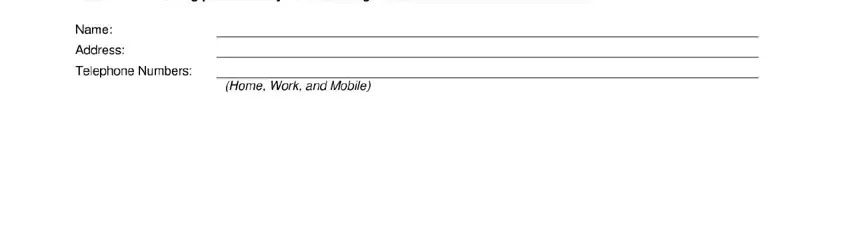
3. The following step should also be pretty easy, - every one of these fields is required to be filled out here.
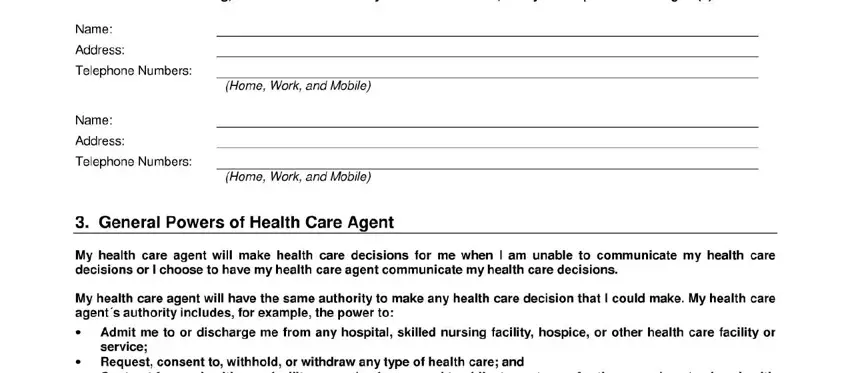
Always be really careful while filling out this field and next field, since this is the part where a lot of people make a few mistakes.
4. To move forward, the next form section involves completing a handful of empty form fields. Examples include , which you'll find fundamental to moving forward with this document.
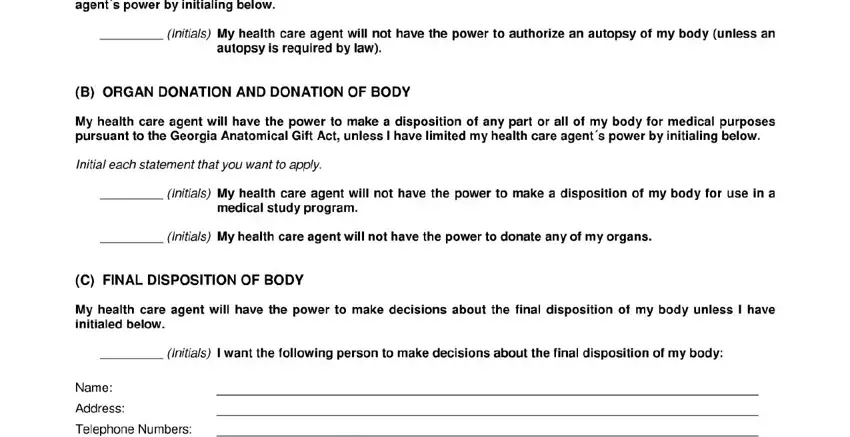
5. This last point to finalize this document is crucial. Ensure to fill in the necessary fields, which includes , prior to finalizing. If not, it can generate an unfinished and possibly nonvalid form!
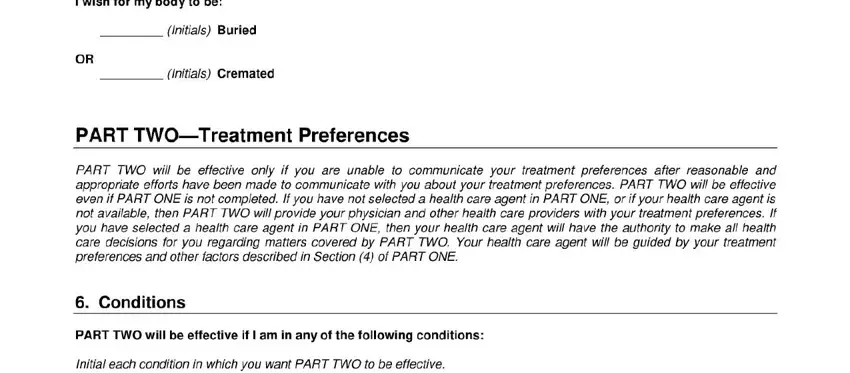
Step 3: Check that the details are right and click on "Done" to proceed further. Get hold of your ga advance directive as soon as you sign up at FormsPal for a 7-day free trial. Immediately access the form inside your personal account, together with any modifications and adjustments conveniently saved! FormsPal ensures your data privacy via a secure method that in no way saves or shares any kind of personal data typed in. Be assured knowing your paperwork are kept confidential whenever you work with our service!