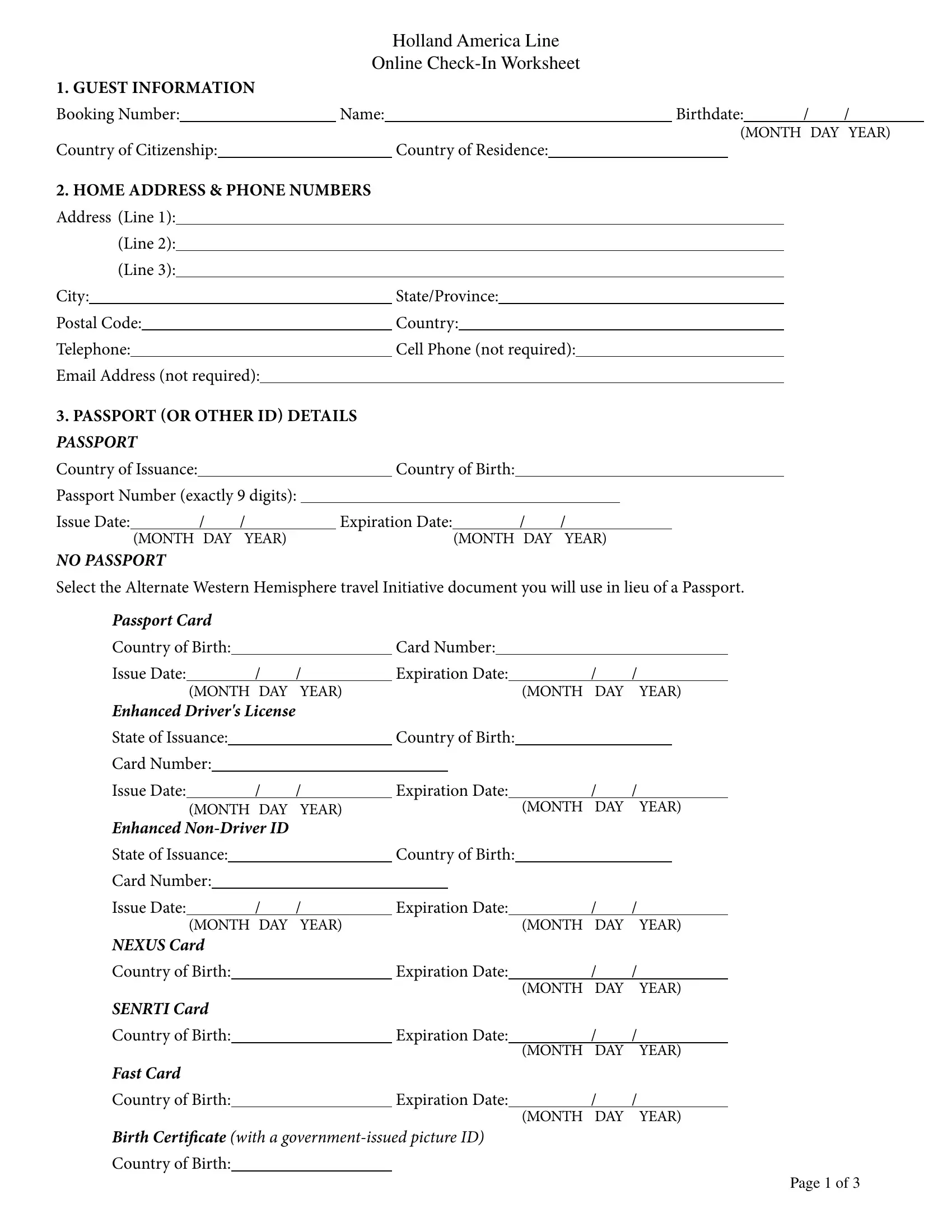Dealing with PDF files online is definitely simple with this PDF tool. You can fill out hollandamerica com onlinecheckin here effortlessly. Our tool is continually developing to provide the very best user experience attainable, and that's due to our resolve for continual development and listening closely to comments from customers. To get the process started, take these basic steps:
Step 1: Click the "Get Form" button above on this webpage to open our editor.
Step 2: As soon as you access the PDF editor, there'll be the form all set to be filled out. Apart from filling in various blanks, you can also perform several other actions with the PDF, including putting on any text, modifying the initial textual content, inserting images, placing your signature to the PDF, and more.
This PDF doc will require specific information; in order to guarantee consistency, please be sure to heed the tips directly below:
1. To start with, once filling out the hollandamerica com onlinecheckin, beging with the section containing following fields:
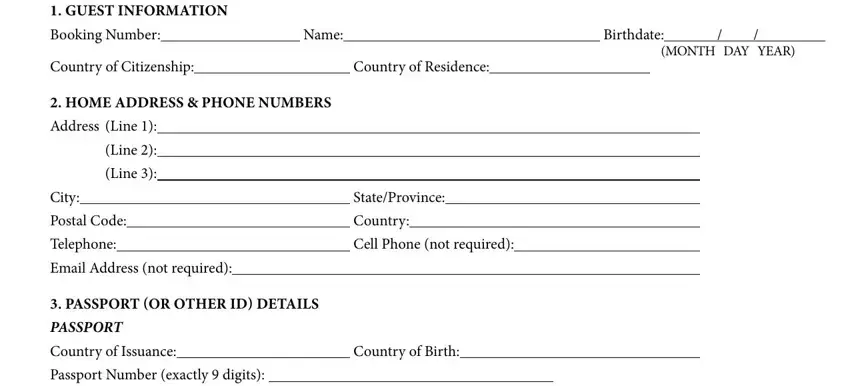
2. Once this part is finished, you need to add the necessary particulars in Issue Date, MONTH DAY YEAR, Expiration Date, MONTH DAY YEAR, No PassPort, Select the Alternate Western, Passport Card, Country of Birth, Card Number, Issue Date, MONTH DAY YEAR, Enhanced Drivers License, State of Issuance, Card Number, and Issue Date so that you can move on to the 3rd step.
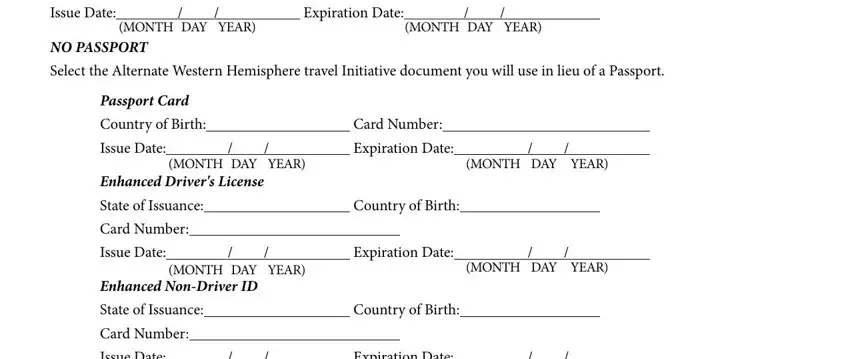
Those who work with this form frequently make some mistakes while filling out Country of Birth in this section. Be certain to revise what you type in right here.
3. The following segment is mostly about NEXUs Card, Country of Birth, sENrtI Card, Country of Birth, Fast Card, Country of Birth, Expiration Date, MONTH DAY YEAR, Expiration Date, MONTH DAY YEAR, Expiration Date, MONTH DAY YEAR, Birth Certiicate with a, Country of Birth, and Page of - complete these empty form fields.
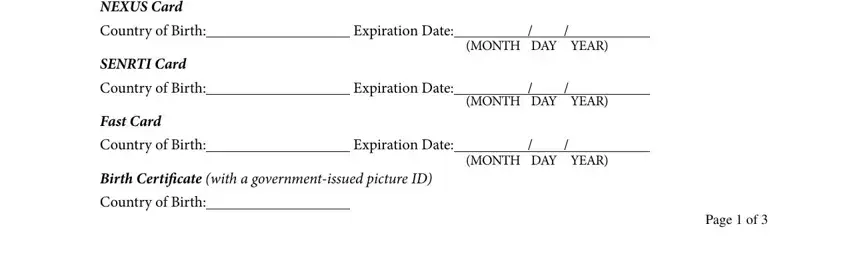
4. This fourth part arrives with all of the following form blanks to look at: PreCruise Flight Information, Arrival Airport, Arrival Time, Airline, Arrival Date, MONTH DAY YEAR, Flight Number, Final Connection Airport last stop, Departure Date, Departure Time, MONTH DAY YEAR, PostCruise Flight Information, Departure Airport, Departure Time, and emergency Contacts.
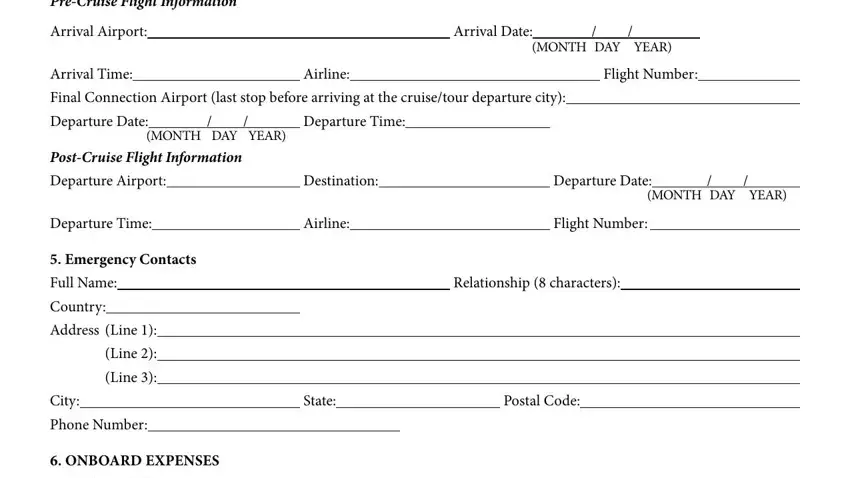
5. The document needs to be finished by filling out this area. Below you can find an extensive listing of form fields that need correct details to allow your document usage to be accomplished: Name Print, Signature, Date, and Page of.
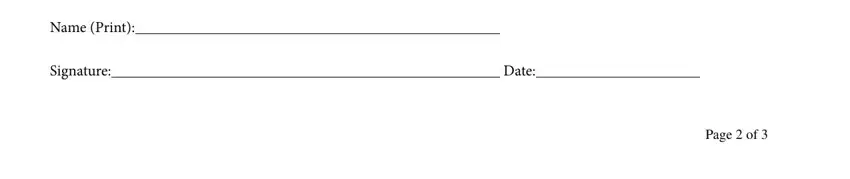
Step 3: After you've reviewed the information in the file's blank fields, simply click "Done" to complete your FormsPal process. Sign up with FormsPal now and instantly get access to hollandamerica com onlinecheckin, available for download. Every last change you make is handily saved , which means you can edit the document at a later point as needed. Here at FormsPal.com, we strive to make sure that all of your details are stored private.