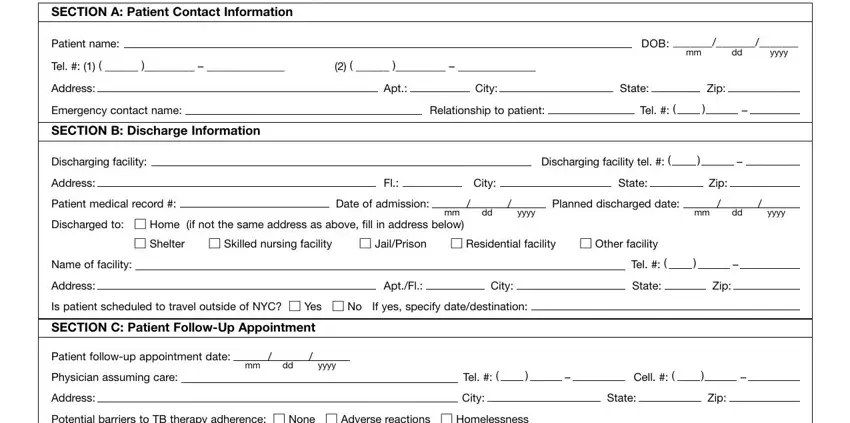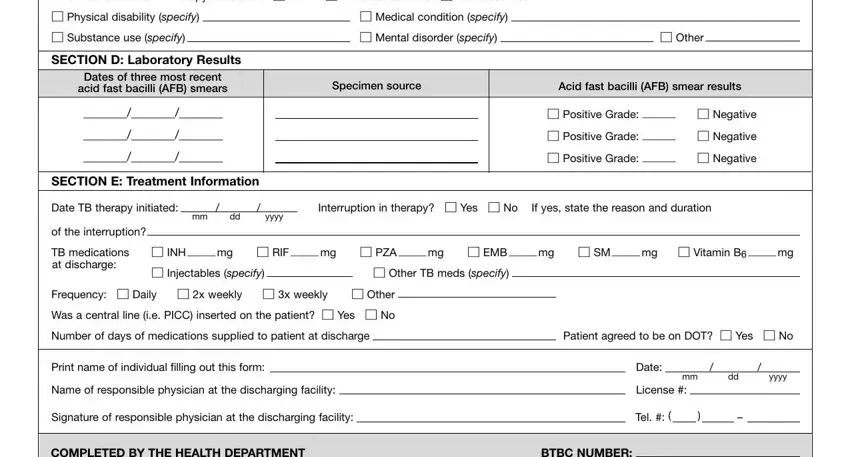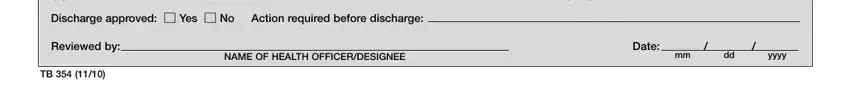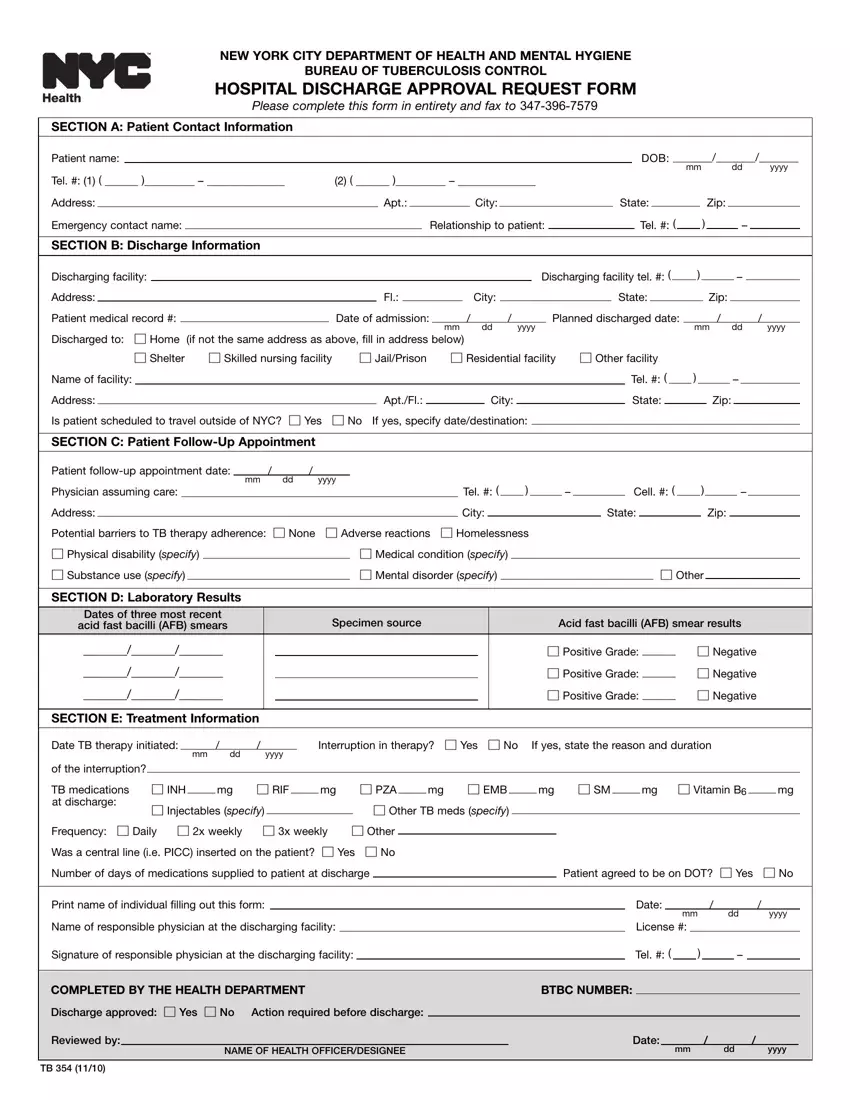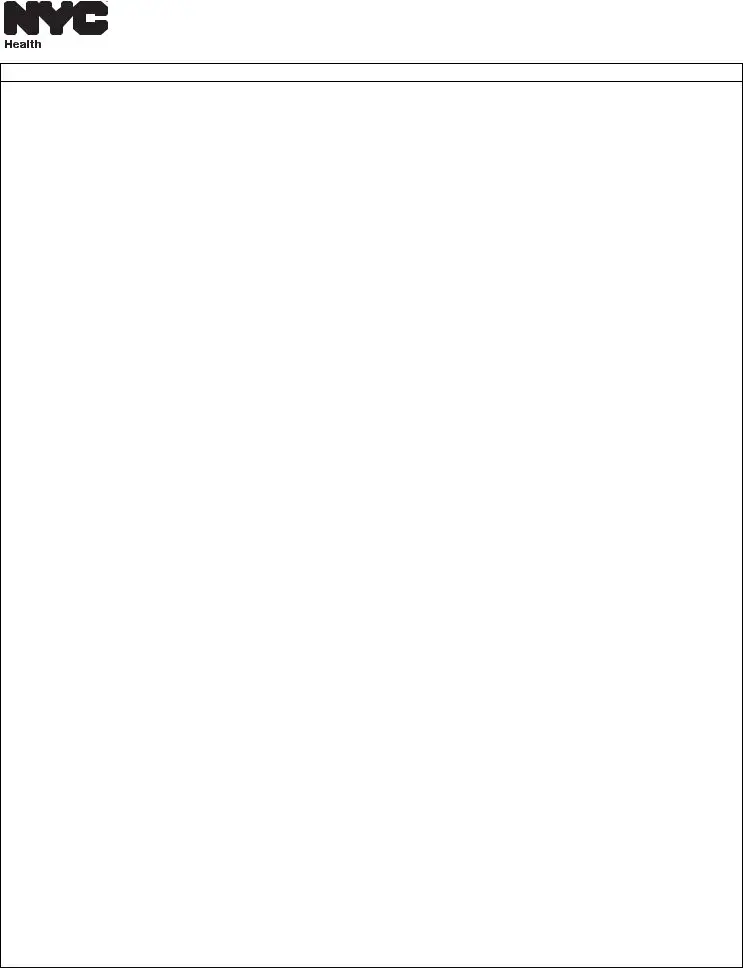Guidelines for How to Complete and Submit the Mandatory TB
Hospital Discharge Approval Request Form (TB 354)
As of June 16, 2010, Article 11 of the New York City Health Code mandates health care providers to obtain approval from the New York City Department of Health & Mental Hygiene (DOHMH) before discharging infectious TB patients from the hospital.
Discharge of an Infectious (sputum smear positive) Tuberculosis Patient
Health care providers must submit a Hospital Discharge Approval Request Form (TB 354) at least 72 hours prior to the anticipated discharge date. The DOHMH will review the form and approve or request additional information before the patient can be discharged from the health care facility.
Weekday (non-holiday) Discharge: The written discharge plan should be submitted by fax to the Bureau of TB Control between 8am-5pm. Bureau of TB Control staff will review the discharge plan and, within 24 hours, notify the provider of approval or inform the provider of any additional information/actions required for approval prior to discharge.
Weekend and Holiday Discharge: All arrangements for discharge should be made in advance when weekend or holiday discharge is anticipated.
For detailed information about hospital admission and discharge of TB patients, please refer to the New York City Department of Health and Mental Hygiene, Bureau of TB Control Policies and Protocols manual available online at http://www.nyc.gov/html/doh/downloads/pdf/tb/tb-protocol.pdf.
Instructions for Completing the Hospital Discharge Approval Request Form (TB 354)
Section A Patient contact information: Provide the patient’s contact information including patient’s name, a verified address and telephone numbers. In addition, include a name of an emergency contact, the contact’s relationship to the patient and the contact’s verified phone number.
Section B Discharge information: Provide the name and phone number of the discharging facility, the medical record number of the patient at the facility, date the patient was admitted, planned discharge date, and the location to which the patient is being discharged. If the patient will be discharged to a location other than the patient’s address listed in Section A, a facility name (if applicable), address and phone number must be provided. If the patient plans to travel, provide the date and destination.
Section C Patient follow-up appointment: Provide the patient’s follow-up appointment date, as well as the name and contact information of the provider who is assuming patient care. Check all potential obstacles that may affect TB therapy adherence.
Section D Laboratory results: Report the results of the three most recent acid fast bacilli (AFB) smears including the date of specimen collection, specimen source, and AFB smear results and/or grade.
Section E Treatment information: Fill in the date TB treatment was initiated. If there were any treatment interruptions, indicate the reason and number of days treatment was stopped. Check the box next to each prescribed drug and state dosages for each drug. Write in drugs and dosages for drugs not specified. Specify the treatment frequency by checking one of the three boxes, or writing in a different treatment schedule. State whether the patient will have a central line inserted at the time of discharge. If TB medication will be supplied to the patient at discharge, write the number of days for which the medication will be supplied. State whether the patient agreed to be on directly observed therapy (DOT).
After Section E, the name of the person completing the form should be printed and the authorized physician at the discharging facility must print and sign their name, and provide their medical license number and telephone number.
Forms should be faxed to the DOHMH at 347-396-7579.
If you have questions about completing the form, please call 311 and ask to speak to a Bureau of Tuberculosis Control physician.
To fulfill State requirements for communicable disease reporting, health care providers must report all suspected or confirmed TB cases to the Health Department via Reporting Central (formerly Universal Reporting Form (URF)). Instructions for reporting a case of tuberculosis can be found at http://www.nyc.gov/html/doh/html/hcp/hcp-urf.shtml
NOTE: A discharge approval request form does not substitute required case reports.