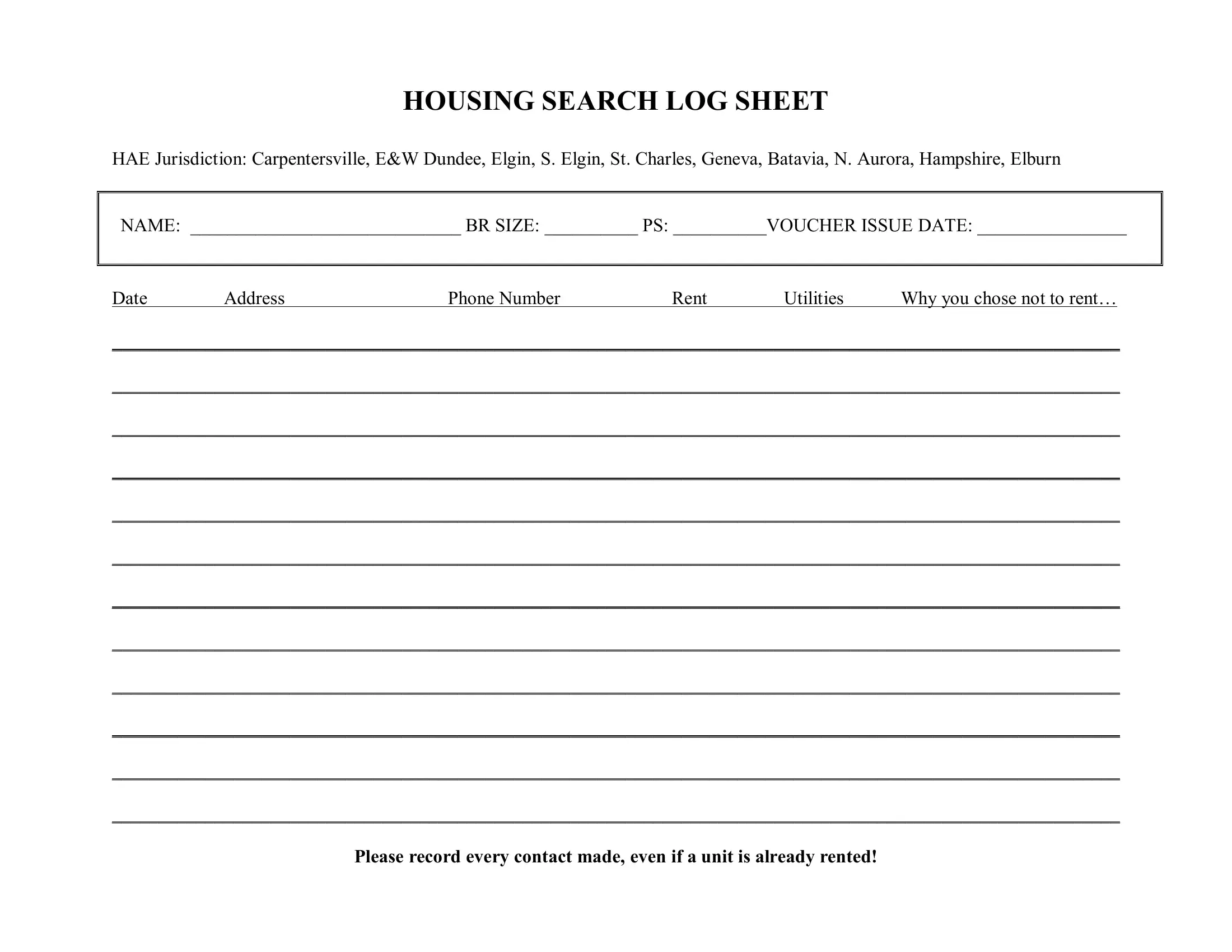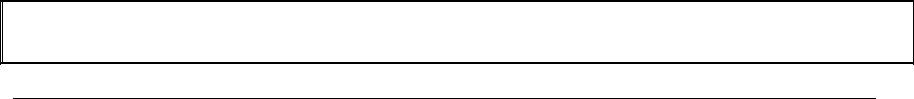Should you wish to fill out housing search log form, you won't have to install any kind of applications - simply try our online PDF editor. FormsPal team is committed to providing you with the best possible experience with our tool by consistently adding new functions and enhancements. With all of these updates, working with our tool gets better than ever! With some simple steps, you are able to begin your PDF editing:
Step 1: Press the "Get Form" button at the top of this page to open our PDF editor.
Step 2: With this handy PDF tool, you could do more than merely fill out blanks. Express yourself and make your forms look professional with custom text put in, or modify the file's original content to excellence - all backed up by an ability to add your personal pictures and sign the PDF off.
This PDF form needs some specific details; in order to guarantee accuracy, be sure to take note of the subsequent tips:
1. Whenever submitting the housing search log form, ensure to complete all of the needed blank fields within the associated part. This will help expedite the work, enabling your details to be processed quickly and correctly.
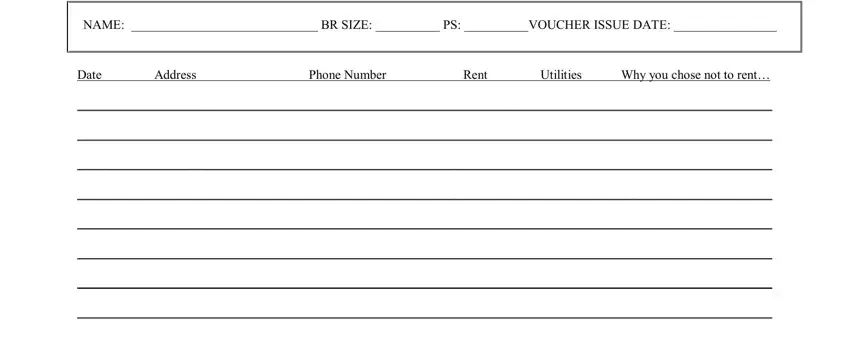
2. Right after performing the last step, head on to the subsequent step and fill out the necessary particulars in these fields - Date, and Please record every contact made.
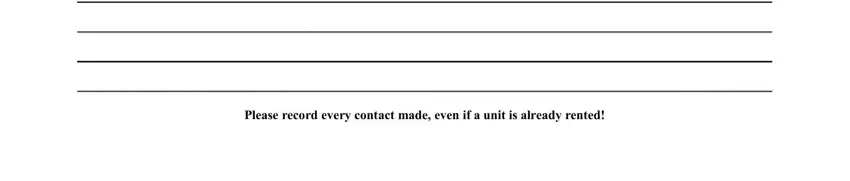
3. Completing Address, Rent, Utilities, Phone Number, Why you chose not to rent, and Date is essential for the next step, make sure to fill them out in their entirety. Don't miss any details!
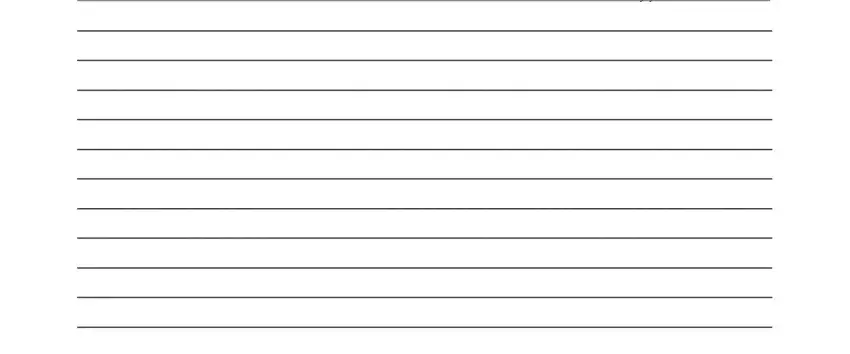
As to Date and Address, make sure that you take a second look in this current part. These two could be the most significant fields in this page.
4. It is time to complete the next form section! Here you have all these Date, and Please record every contact made form blanks to fill in.
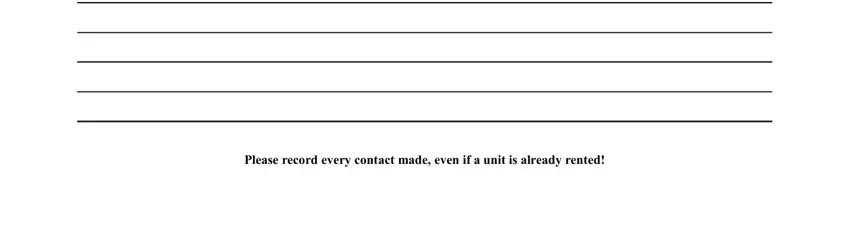
Step 3: Ensure your details are right and then simply click "Done" to proceed further. Get the housing search log form after you subscribe to a 7-day free trial. Easily gain access to the pdf file from your FormsPal cabinet, together with any edits and changes being automatically saved! At FormsPal, we strive to ensure that all your details are stored secure.