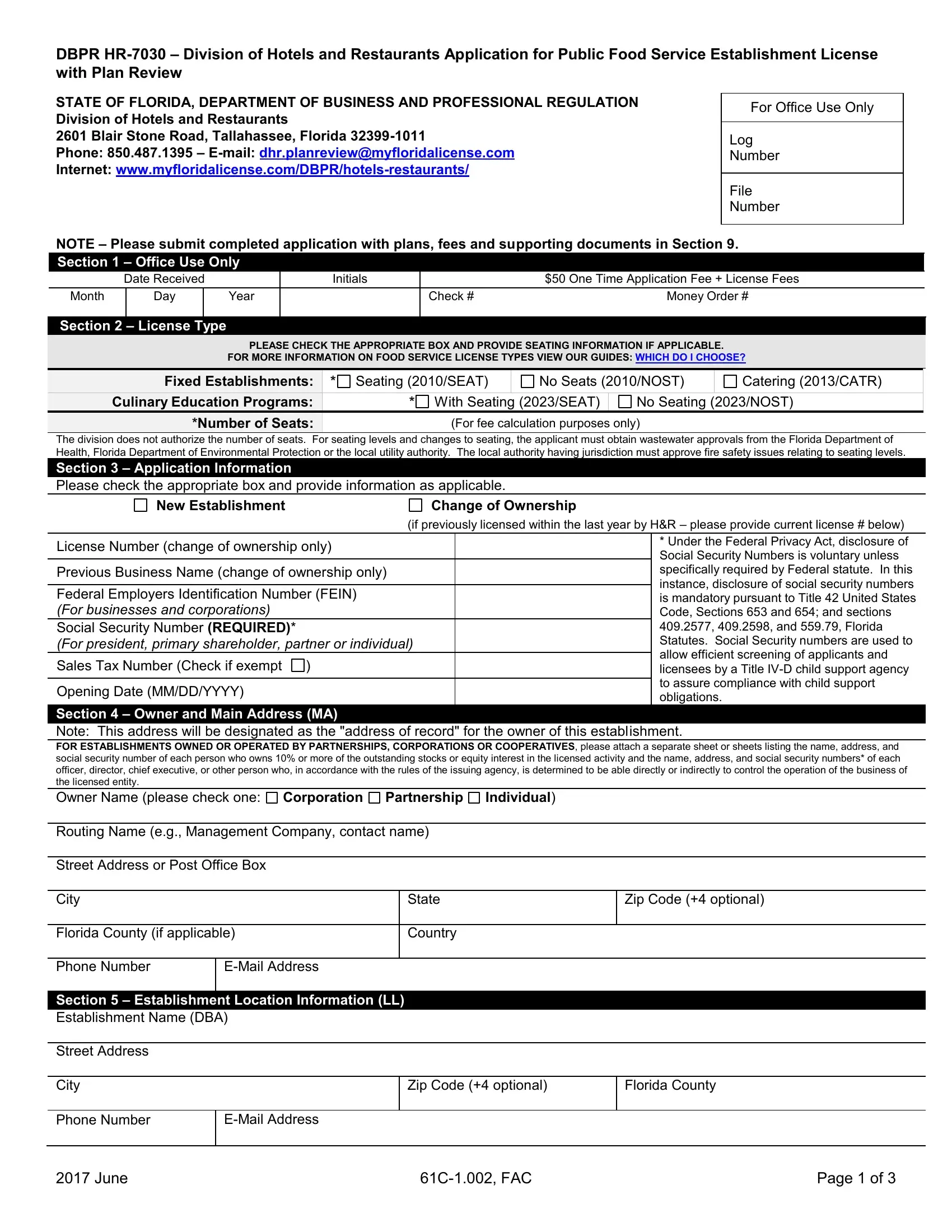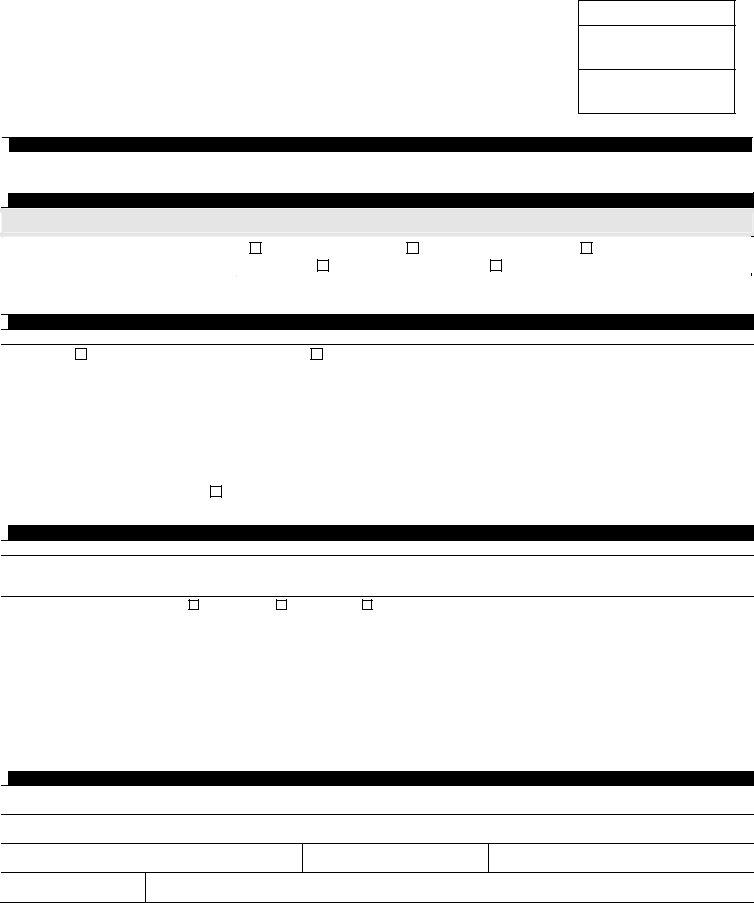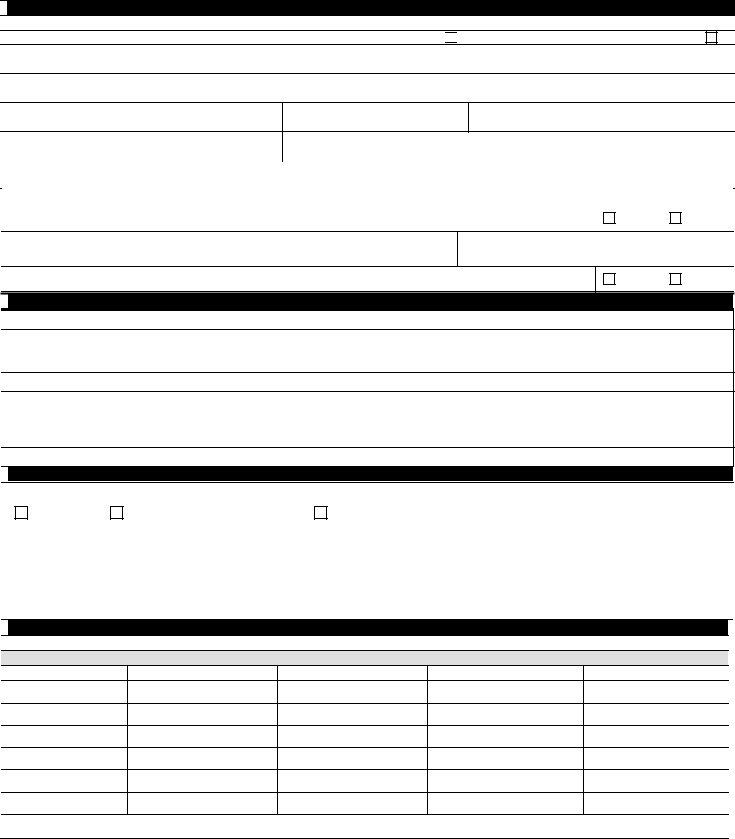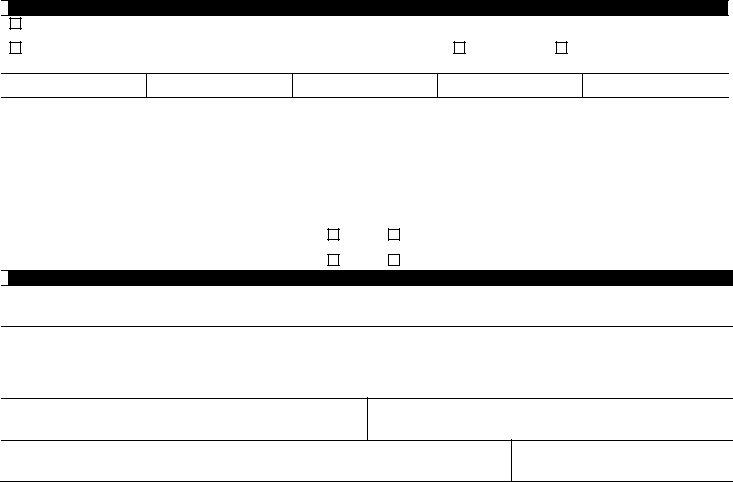Using PDF files online is a breeze with this PDF editor. You can fill out myfloridalicense dbpr hr here and use a number of other functions we provide. To make our tool better and simpler to work with, we constantly work on new features, with our users' feedback in mind. It merely requires a couple of simple steps:
Step 1: Simply press the "Get Form Button" in the top section of this site to start up our pdf form editor. There you will find everything that is necessary to fill out your file.
Step 2: With our online PDF editing tool, you are able to do more than simply fill out blank fields. Edit away and make your documents look faultless with customized textual content put in, or adjust the original input to excellence - all that accompanied by an ability to insert stunning images and sign it off.
If you want to fill out this PDF document, be certain to enter the information you need in each area:
1. While filling in the myfloridalicense dbpr hr, be sure to complete all needed blanks in its associated part. This will help speed up the process, allowing your details to be processed efficiently and appropriately.
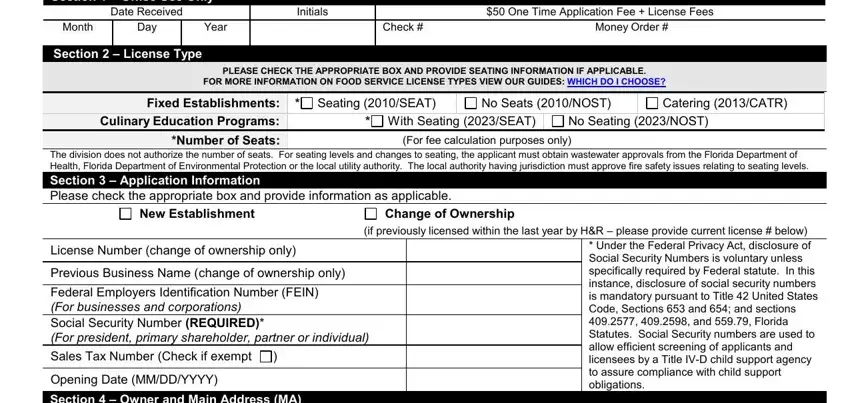
2. Right after performing this section, go to the subsequent part and fill out the essential details in these blank fields - Opening Date MMDDYYYY Section, Corporation, Partnership, Individual, Routing Name eg Management Company, Street Address or Post Office Box, City, Florida County if applicable, State, Country, Zip Code optional, Phone Number, EMail Address, Section Establishment Location, and Street Address.
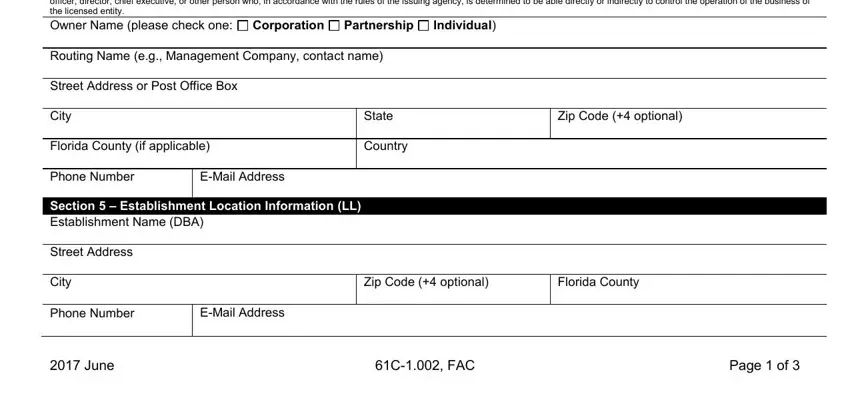
3. Within this stage, look at Section Mailing Information LM, Same as Section Establishment, Street Address or Post Office Box, City, Florida County if applicable, Phone Number, EMail Address, State, Country, Zip Code optional, Section Additional Information, License Number of Lodging, Yes, Is this food service establishment, and Yes. Each one of these should be completed with highest precision.
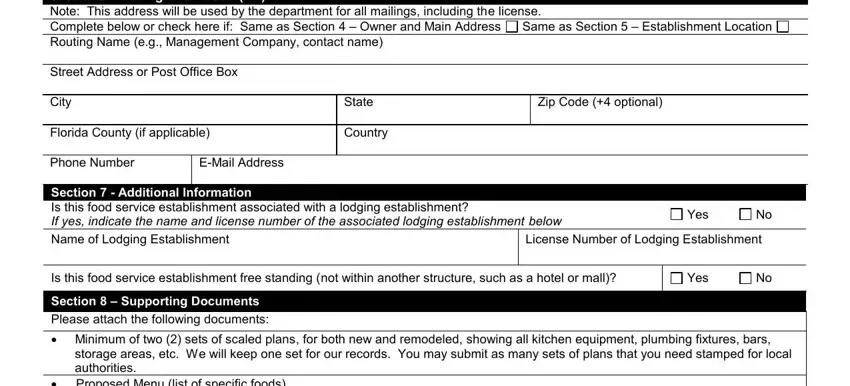
4. Filling in Section Plan Review Type Please, New, Closed More than Year, Change owner with remodel, Section General Information, Total Square Footage of the, Number of Exits, Projected Start Date of, Projected Completion Date of, Approved plans are valid for one, Section Finish Schedule Please, Construction finishes must be, Floor, Wall, and Ceiling is paramount in this fourth stage - always invest some time and fill out every single blank!
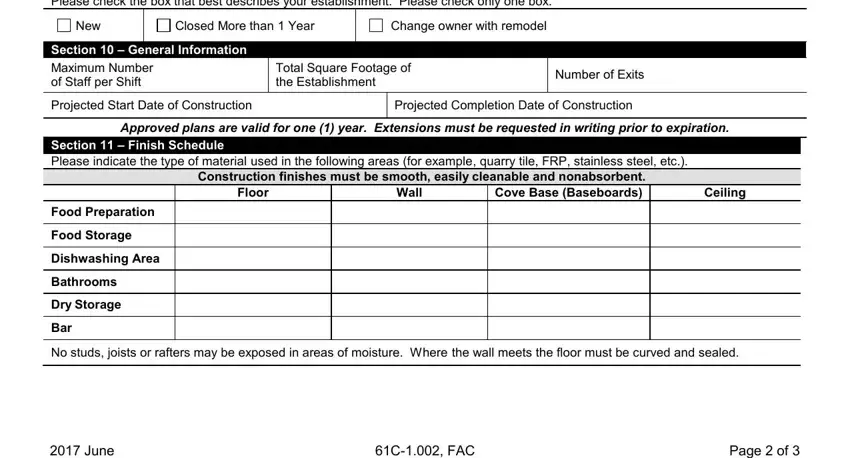
5. The final notch to conclude this form is critical. Be sure you fill out the necessary form fields, which includes Section Dishwashing Facilities, Manual compartment sink with, Mechanical DishmachineGlass washer, Sanitization Method, Chemical, Heat Hot Final Rinse, Section Other Facilities Show, Public, Employee, Unisex, Total, Customers may not go through food, Number of handwash sinks, Number of prep sinks, and Mop sink location Section Fire, prior to using the document. Otherwise, it may produce a flawed and possibly incorrect form!
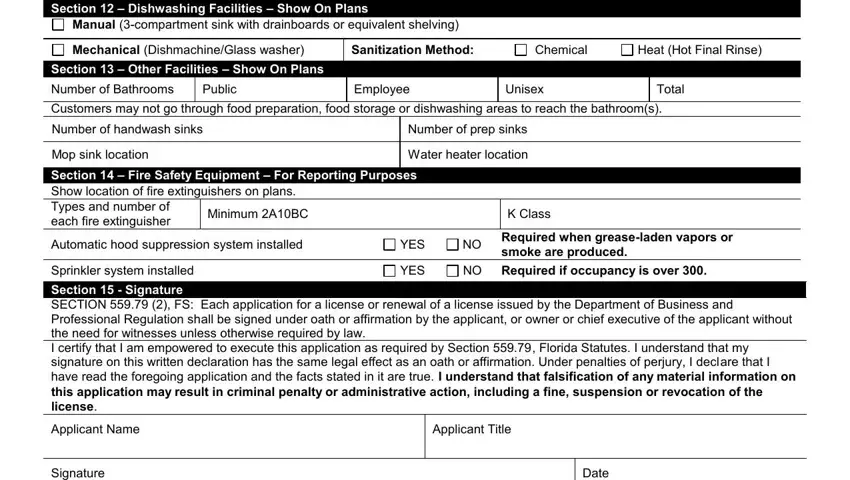
It is possible to get it wrong while filling in your Section Dishwashing Facilities, hence be sure to look again prior to when you submit it.
Step 3: Once you've looked again at the details in the file's blanks, click "Done" to finalize your form at FormsPal. Make a 7-day free trial account with us and acquire instant access to myfloridalicense dbpr hr - downloadable, emailable, and editable inside your FormsPal cabinet. FormsPal ensures your data confidentiality with a protected method that never records or distributes any sort of personal information used in the PDF. Be confident knowing your documents are kept confidential when you work with our editor!