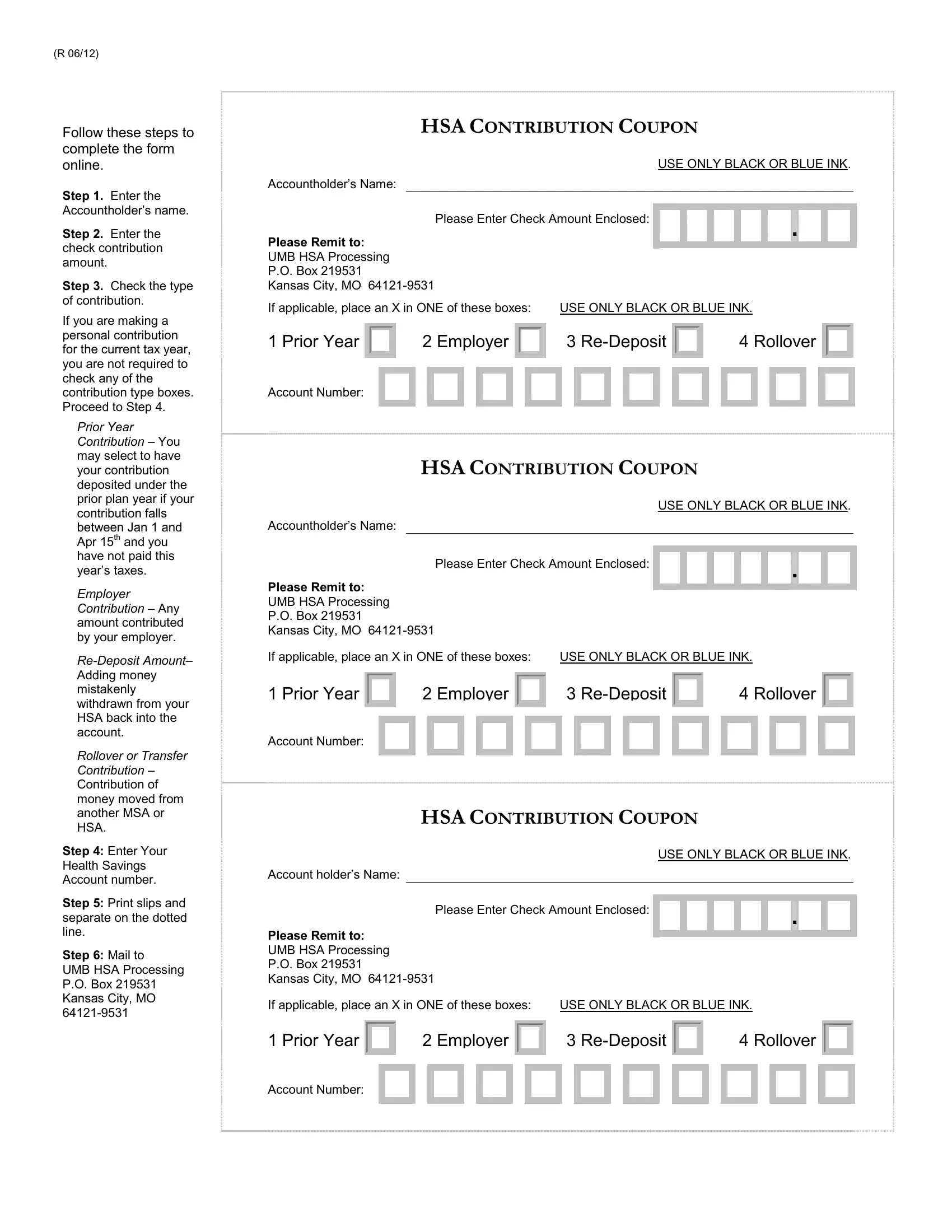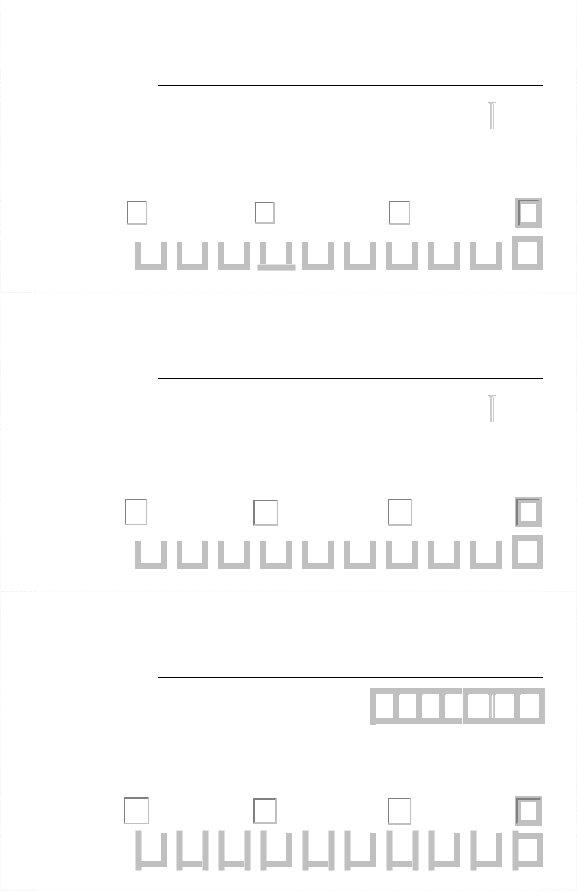If you wish to fill out HSA, you don't need to install any sort of applications - just try using our online tool. The editor is consistently updated by our staff, acquiring awesome functions and turning out to be a lot more convenient. With just a few easy steps, you can start your PDF journey:
Step 1: Open the form in our editor by clicking on the "Get Form Button" at the top of this page.
Step 2: The tool helps you customize almost all PDF forms in many different ways. Transform it by including any text, adjust what is originally in the document, and put in a signature - all at your disposal!
This PDF form needs some specific information; to ensure accuracy and reliability, you need to heed the tips just below:
1. Fill out your HSA with a group of major blanks. Gather all the information you need and make sure not a single thing missed!
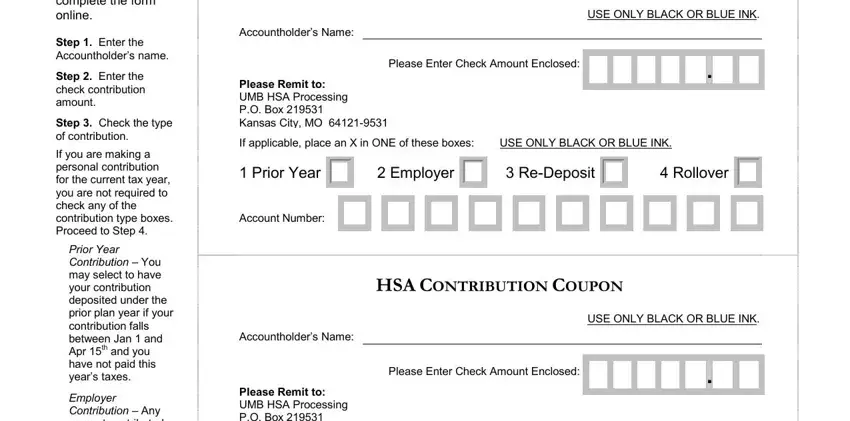
2. Just after completing this part, head on to the next part and fill out all required details in these fields - ReDeposit Amount, Adding money mistakenly withdrawn, Rollover or Transfer, Contribution Contribution of, Step Enter Your Health Savings, Step Print slips and separate on, Step Mail to UMB HSA Processing, Account holders Name, Please Remit to UMB HSA Processing, Please Enter Check Amount Enclosed, If applicable place an X in ONE of, Employer, Account Number, USE ONLY BLACK OR BLUE INK, and ReDeposit.
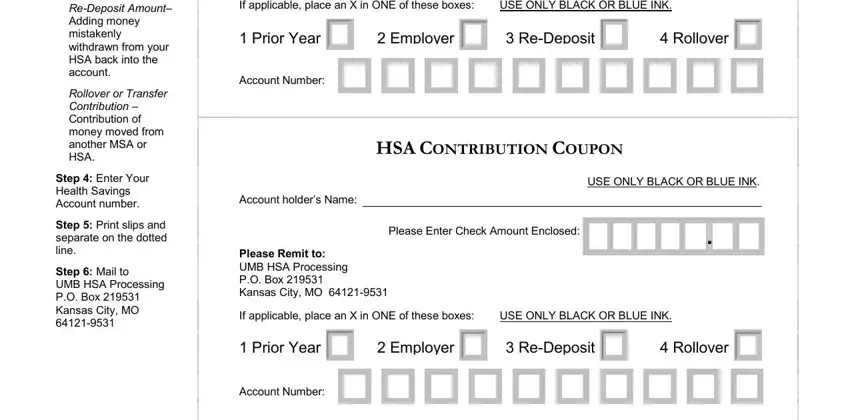
Be really careful when completing Rollover or Transfer and Step Print slips and separate on, since this is the part in which many people make a few mistakes.
Step 3: Be certain that your details are correct and simply click "Done" to progress further. Join us right now and easily use HSA, all set for downloading. All alterations made by you are saved , letting you modify the pdf at a later time when necessary. FormsPal provides safe form tools without personal data recording or any sort of sharing. Be assured that your information is safe here!