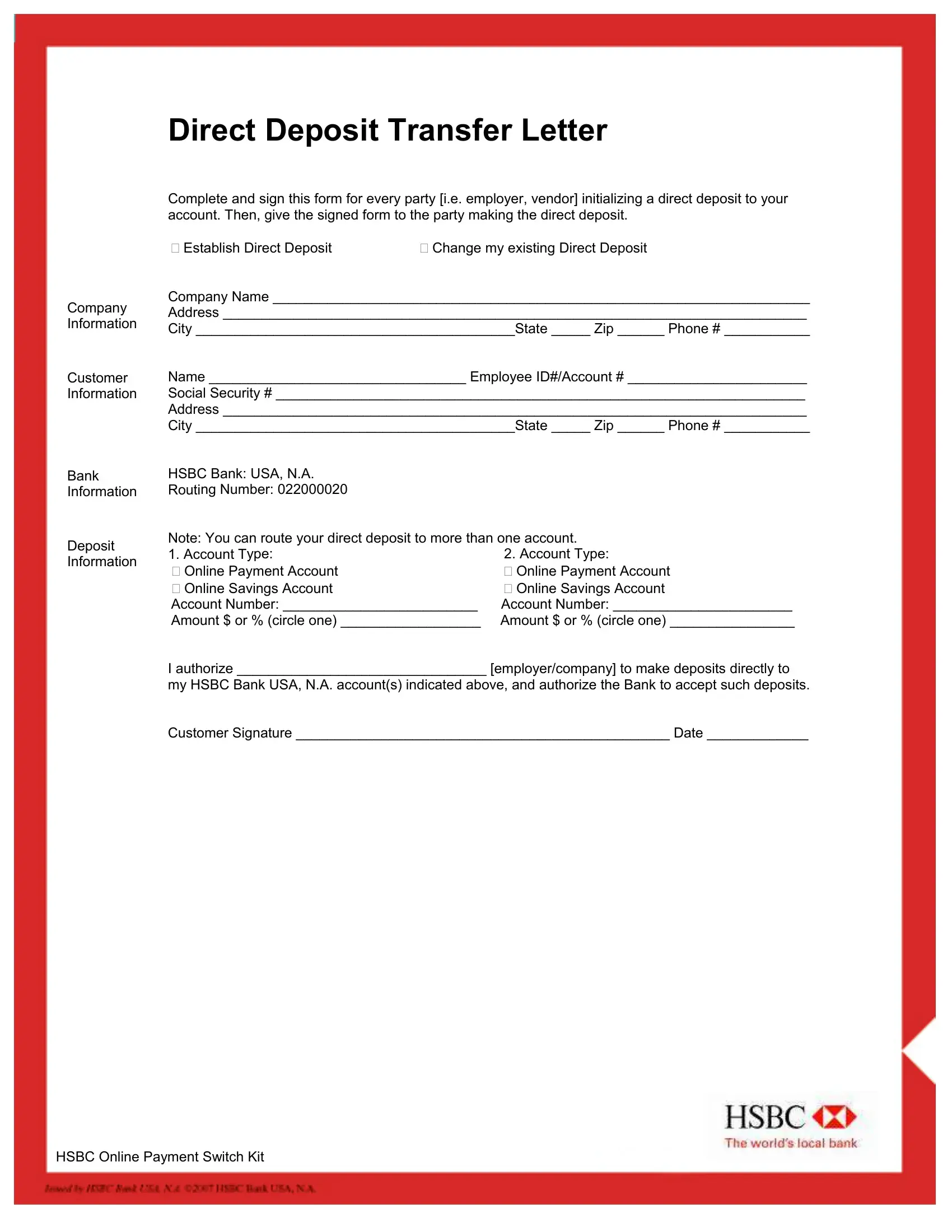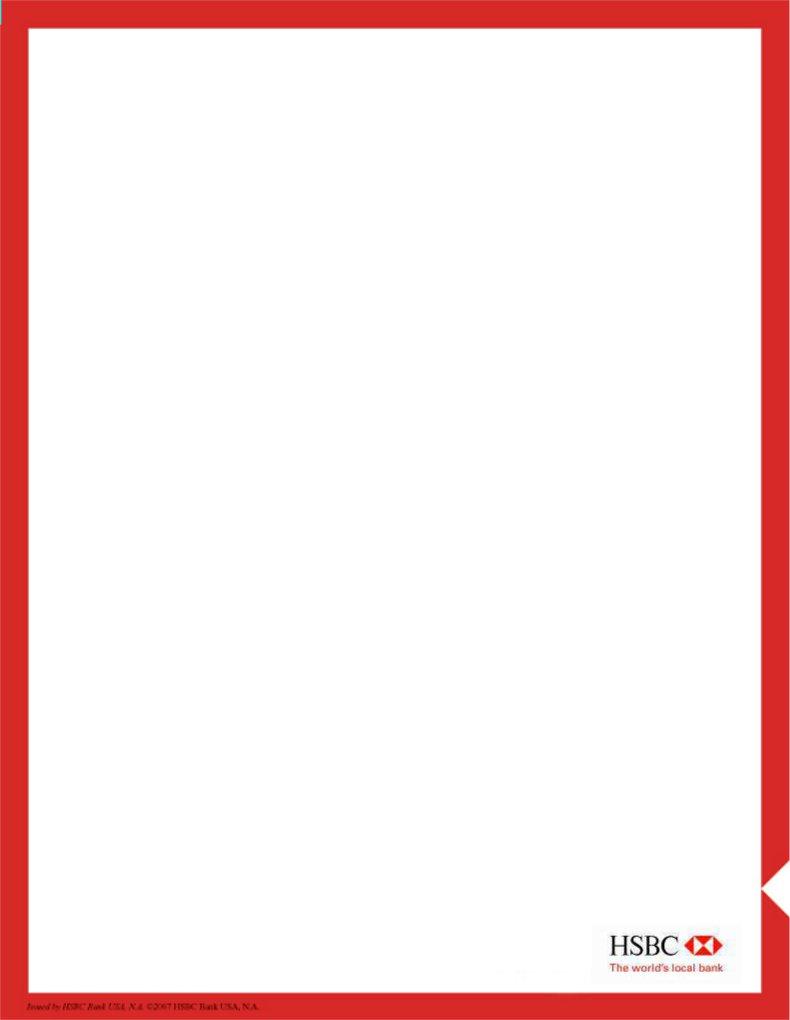greendot void check can be completed without any problem. Just use FormsPal PDF editor to do the job in a timely fashion. We are devoted to giving you the absolute best experience with our tool by consistently introducing new capabilities and improvements. Our editor is now much more helpful with the latest updates! Now, working with PDF documents is a lot easier and faster than ever. All it requires is a couple of easy steps:
Step 1: Firstly, access the pdf tool by pressing the "Get Form Button" in the top section of this webpage.
Step 2: The tool offers you the ability to change almost all PDF files in a variety of ways. Improve it with your own text, correct existing content, and include a signature - all within the reach of a few mouse clicks!
This document will require some specific details; in order to ensure consistency, don't hesitate to bear in mind the following recommendations:
1. It is very important complete the greendot void check accurately, thus be attentive when filling out the sections including all of these fields:
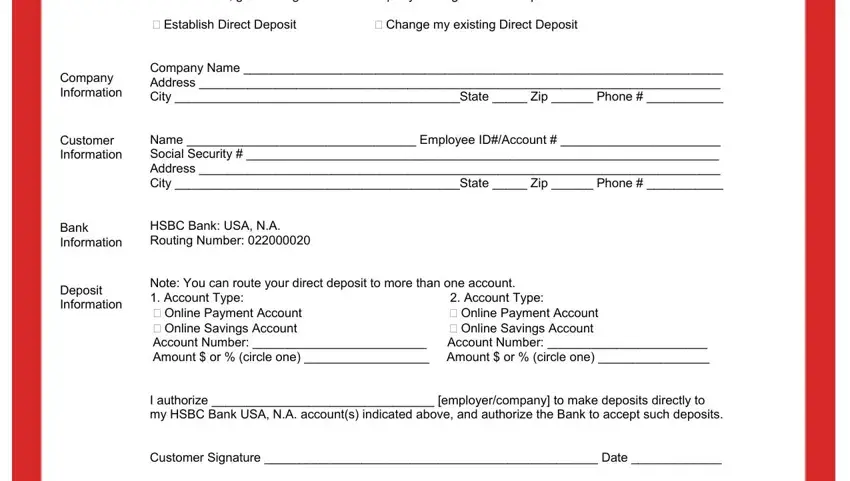
2. Once the previous part is filled out, go on to type in the suitable information in these: HSBC Online Payment Switch Kit.

As to HSBC Online Payment Switch Kit and HSBC Online Payment Switch Kit, ensure you double-check them in this current part. Both of these are viewed as the key ones in this page.
Step 3: As soon as you've glanced through the information in the document, simply click "Done" to conclude your FormsPal process. Right after starting afree trial account at FormsPal, you will be able to download greendot void check or email it at once. The document will also be easily accessible through your personal account menu with all of your modifications. FormsPal is focused on the privacy of our users; we make certain that all information entered into our editor remains secure.