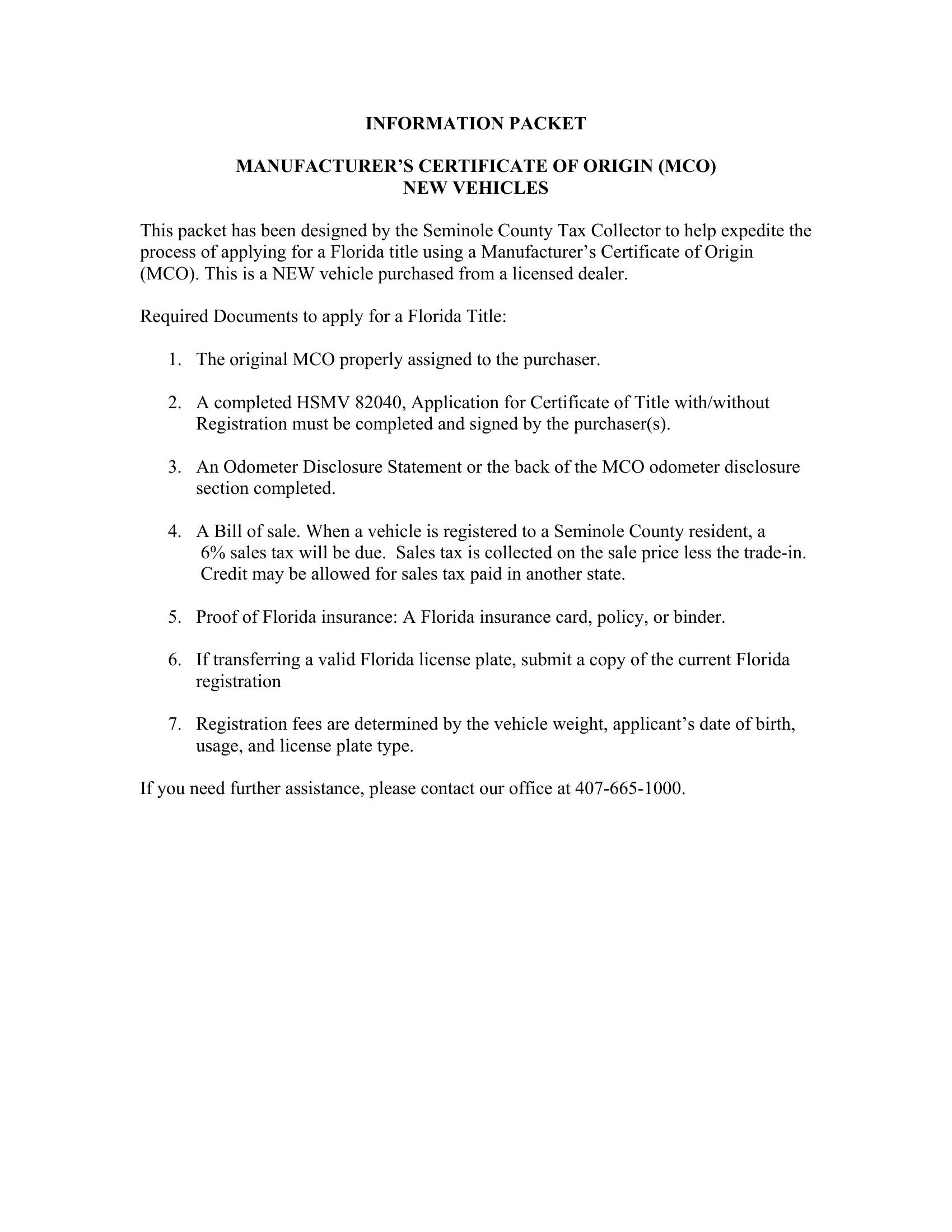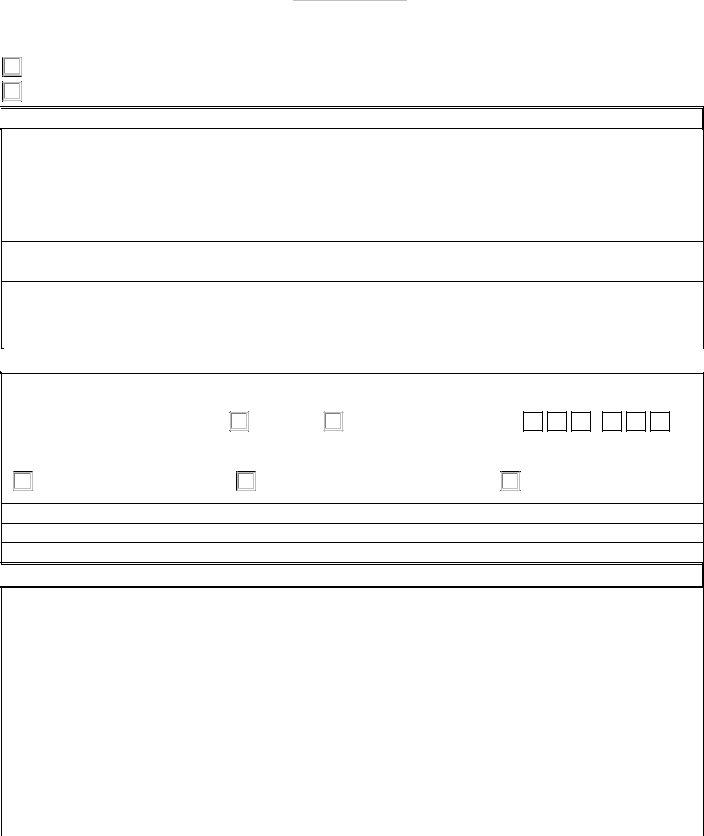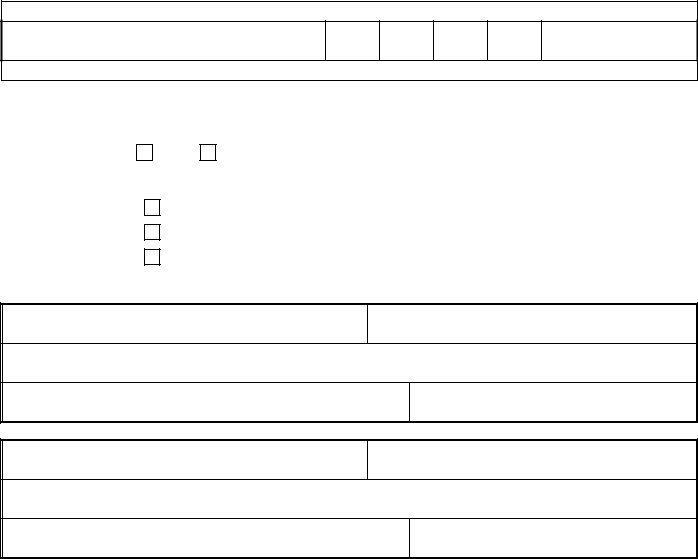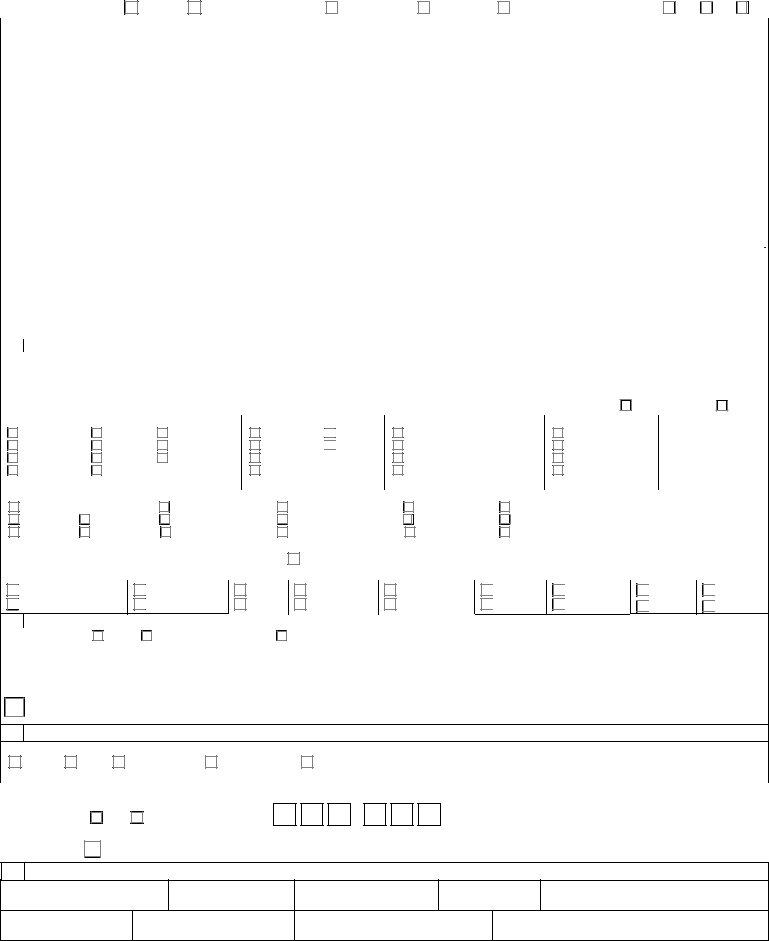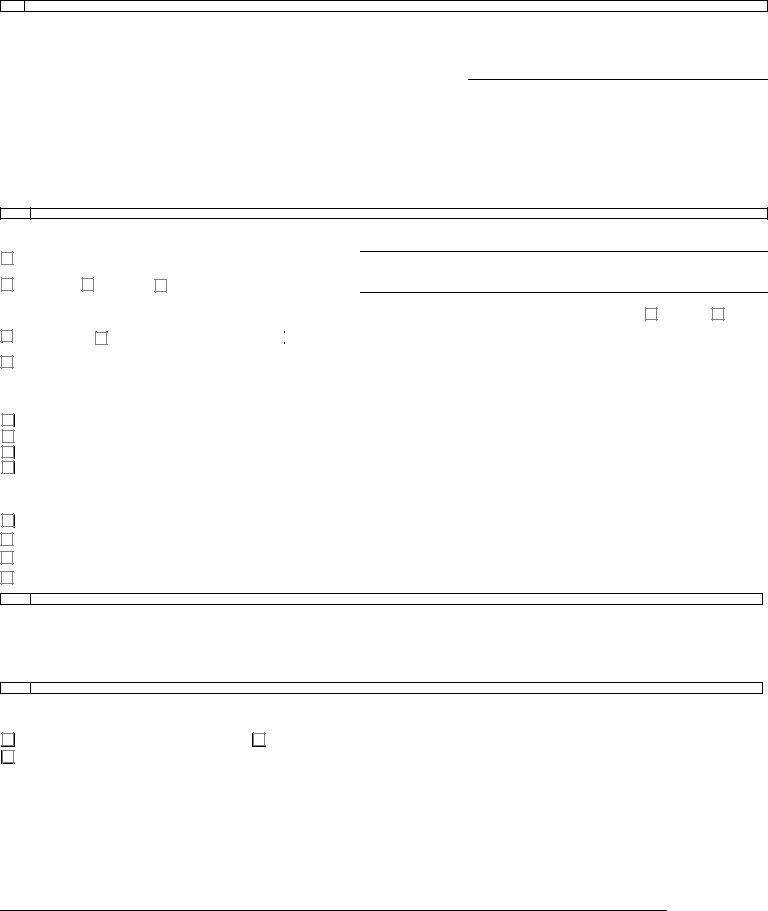Using PDF documents online is definitely surprisingly easy with this PDF tool. Anyone can fill out mco forms here painlessly. Our development team is relentlessly endeavoring to expand the editor and ensure it is even easier for users with its handy functions. Capitalize on the current innovative possibilities, and discover a heap of new experiences! This is what you will need to do to begin:
Step 1: Firstly, access the tool by clicking the "Get Form Button" above on this page.
Step 2: With the help of this handy PDF editing tool, it's possible to accomplish more than merely fill in blanks. Express yourself and make your docs appear great with customized text added in, or tweak the file's original content to excellence - all that comes with an ability to incorporate any graphics and sign the file off.
Be attentive when completing this pdf. Make certain all necessary areas are done accurately.
1. First of all, while completing the mco forms, begin with the form section that has the next fields:
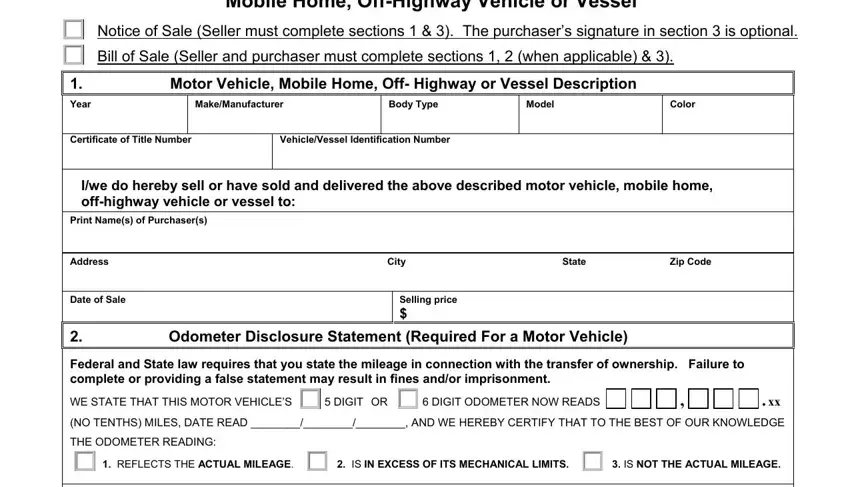
2. Just after filling in the last section, go to the subsequent step and enter all required particulars in all these blanks - Affidavit When applicable, Certification, UNDER PENALTIES OF PERJURY I, Sellers Signature Sellers Address, CoSellers Address when applicable, Sellers Printed Name, City, State, CoSellers Printed Name when, City, State, Date, Date, Zip Code, and Zip Code.
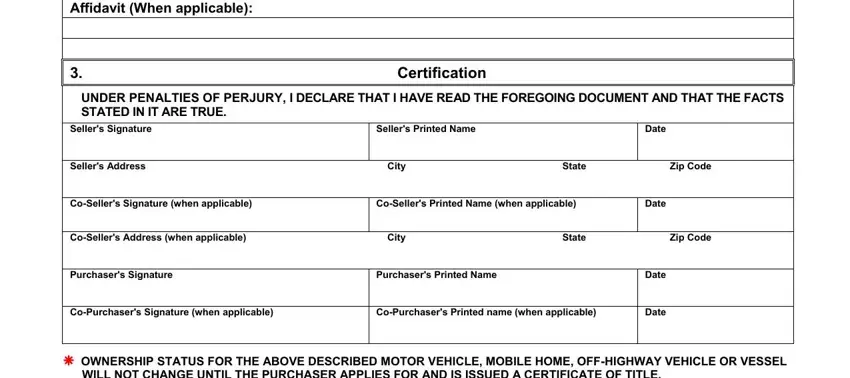
3. The following segment is all about VEHICLE DESCRIPTION, Vehicle Identification Number, Year, Make, Color, Body, Title Number, ODOMETER DISCLOSURE STATEMENT, WARNING Federal and State law, WE STATE THAT THIS, DIGIT ODOMETER NOWS READS XX NO, DATE READ AND WE HEREBY CERTIFY, ODOMETER READING, CAUTION, and Read carefully before - complete these blank fields.
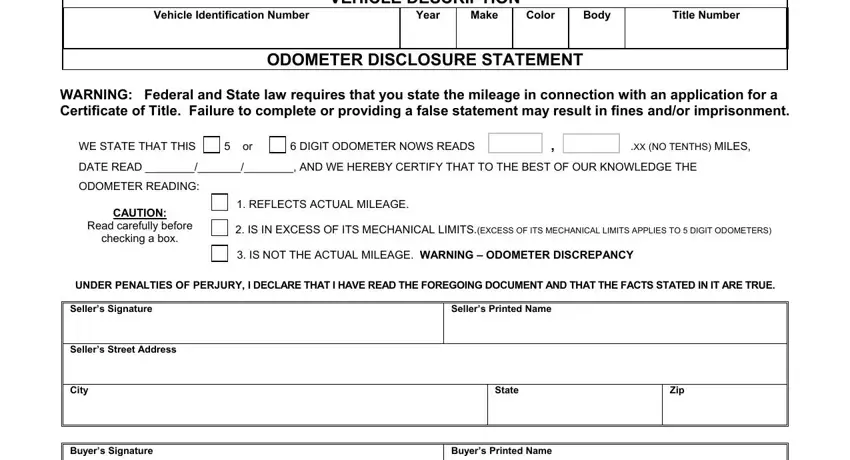
4. This next section requires some additional information. Ensure you complete all the necessary fields - Buyers Street Address, City, State, Zip, WHO IS AUTHORIZED TO COMPLETE THIS, ANY PERSON WHO IS BUYING OR, WHEN SHOULD THIS FORM BE USED, WHEN A MOTOR VEHICLE FOR WHICH AN, WHEN SHOULD THIS FORM NOT BE USED, WHEN A FLORIDA TITLE WHICH WAS, FILING, COPIES SHOULD BE EXCHANGED, RECORDS FOR A PERIOD OF FIVE YEARS, HSMV REV, and wwwflhsmvgov - to proceed further in your process!
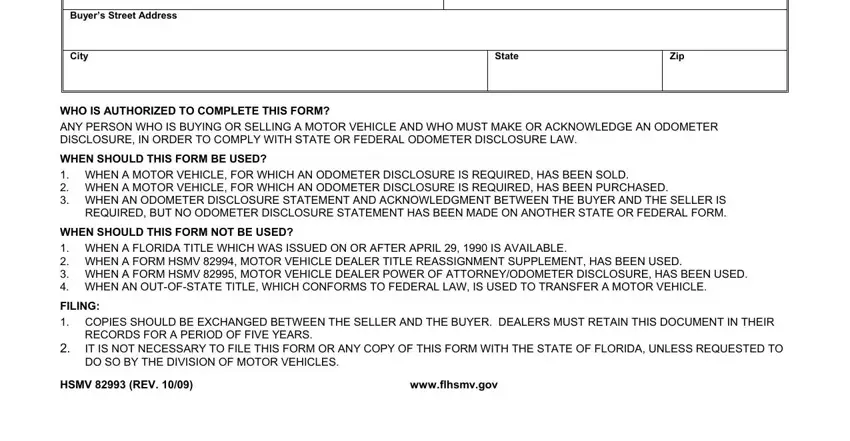
Be very careful when completing WHEN A FLORIDA TITLE WHICH WAS and WHEN A MOTOR VEHICLE FOR WHICH AN, since this is the section in which a lot of people make errors.
5. To finish your document, this particular segment incorporates a few extra blanks. Filling out SUBMIT THIS FORM TO YOUR LOCAL TAX, wwwflhsmvgovoffices, CHECK APPLICATION TYPE, ORIGINAL, TRANSFER VEHICLE TYPE, MOTOR VEHICLE, MOBILE HOME, VESSEL OFFHIGHWAY VEHICLE, ATV, ROV, Customer Number, Iiiiiii, Check this box if you are, OWNER APPLICANT INFORMATION, and Owner will wrap up the process and you will be done very fast!
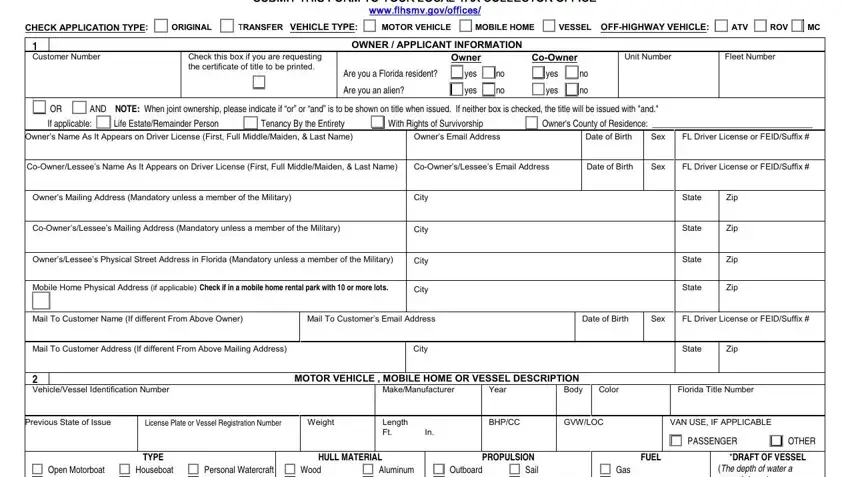
Step 3: Check everything you've inserted in the blank fields and then click on the "Done" button. Right after registering a7-day free trial account here, you will be able to download mco forms or email it immediately. The PDF document will also be readily available in your personal account menu with your each and every edit. We do not share or sell any information you use whenever filling out forms at FormsPal.