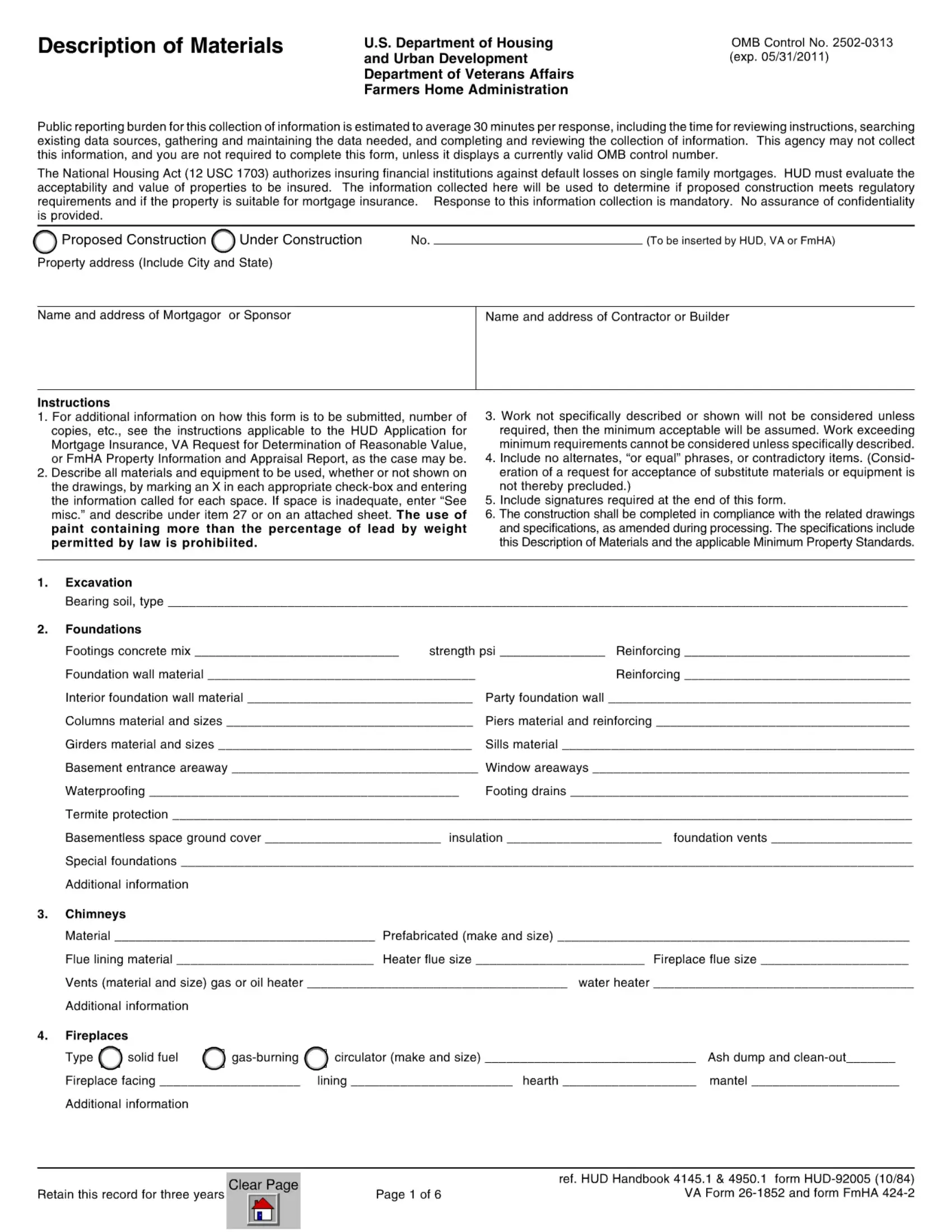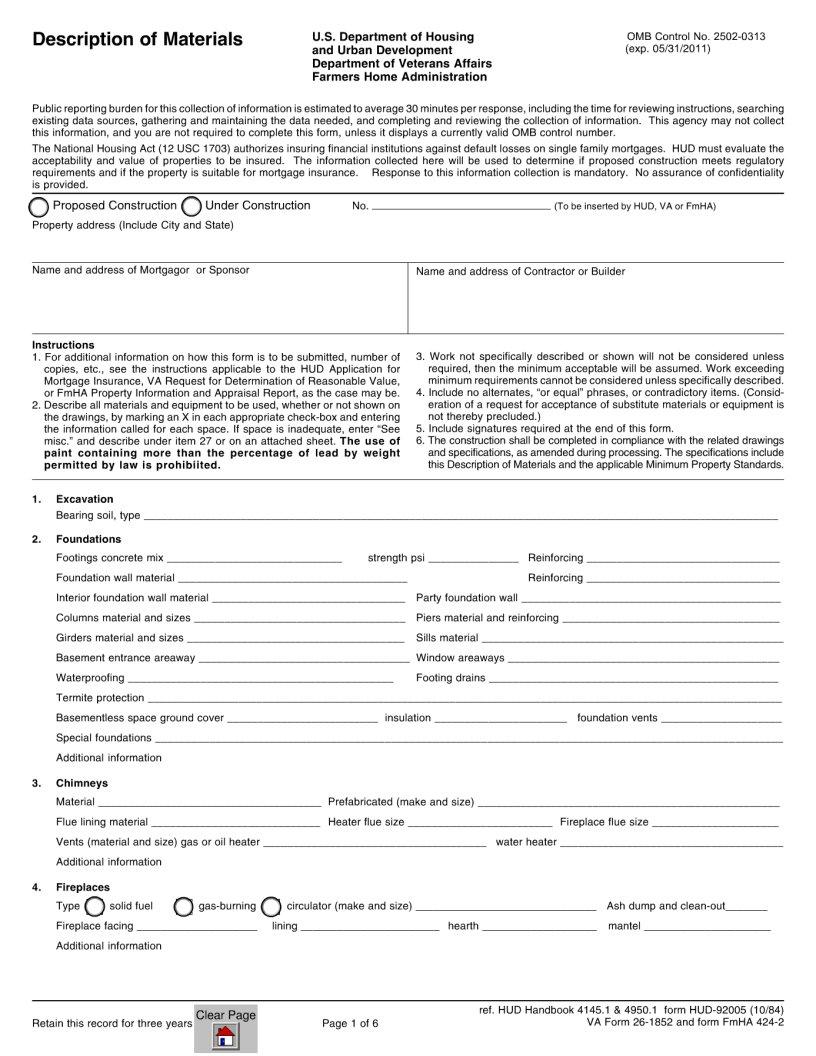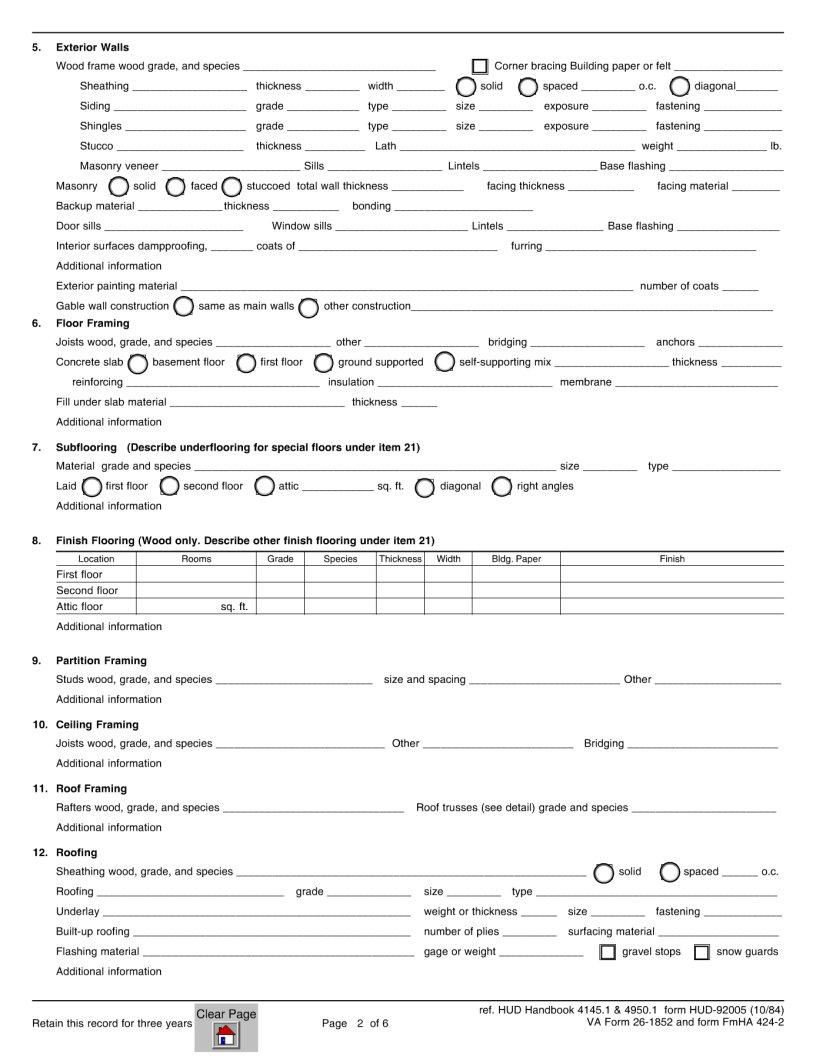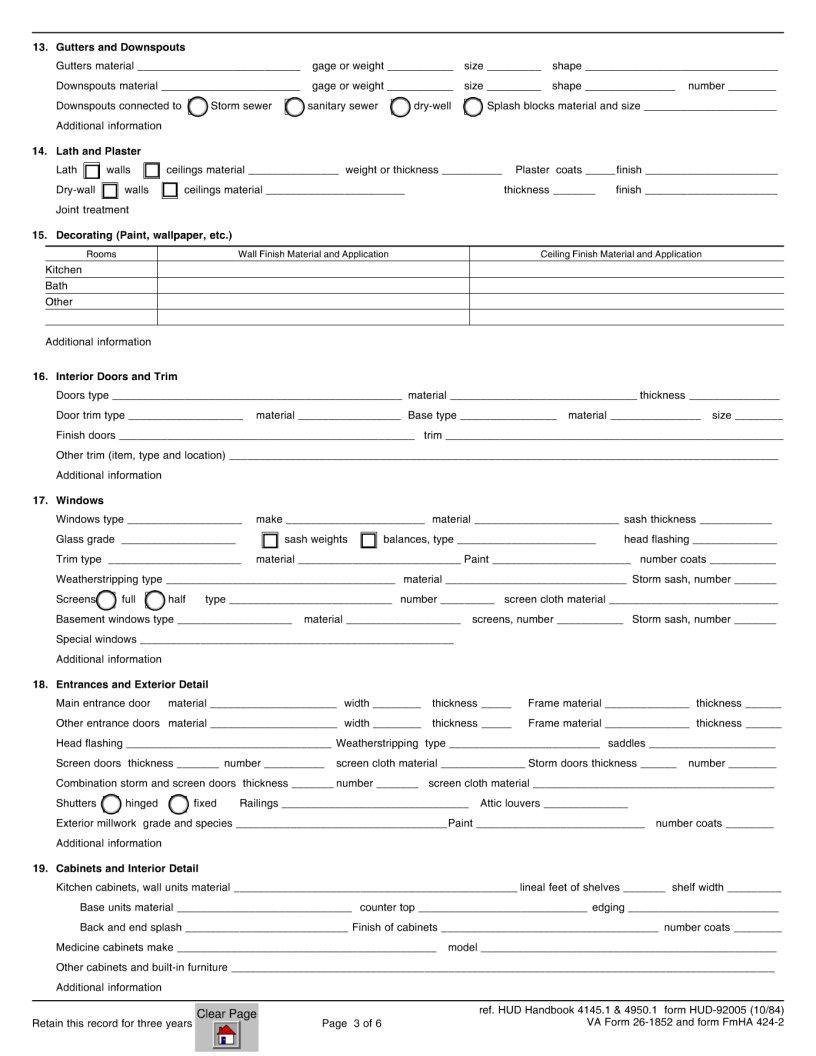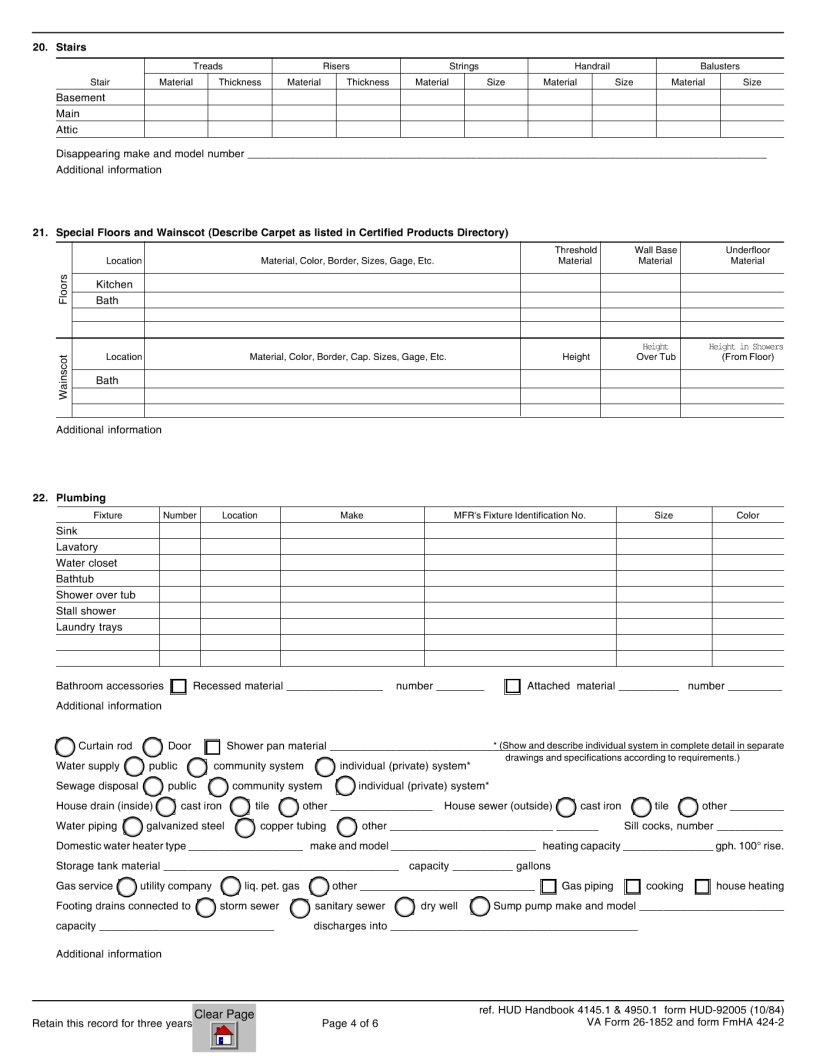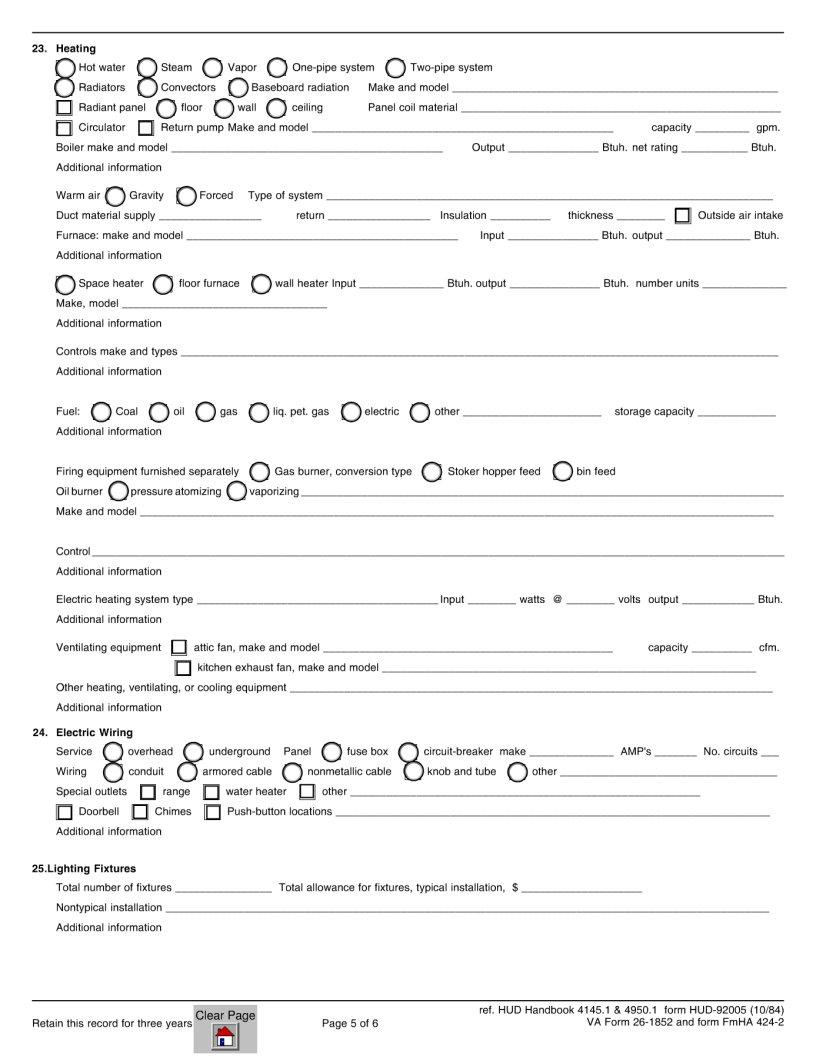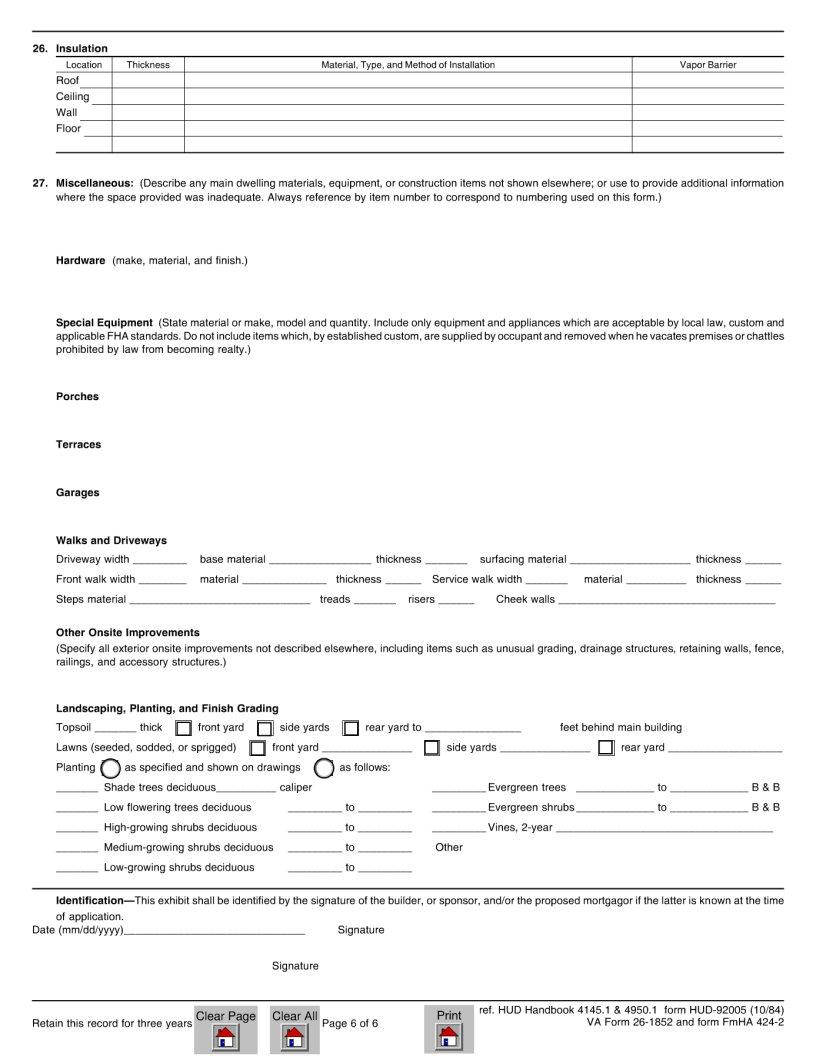Using PDF documents online is certainly simple with this PDF editor. Anyone can fill out hud description of materials 92005 here without trouble. FormsPal team is committed to providing you the ideal experience with our tool by continuously releasing new capabilities and enhancements. Our tool is now a lot more helpful as the result of the latest updates! So now, editing PDF documents is easier and faster than ever before. With a few easy steps, you'll be able to start your PDF journey:
Step 1: Access the PDF doc inside our tool by pressing the "Get Form Button" above on this page.
Step 2: Once you launch the PDF editor, you'll notice the form made ready to be completed. Aside from filling out various blank fields, you may as well do other actions with the Document, including putting on your own textual content, editing the initial text, inserting illustrations or photos, putting your signature on the document, and much more.
Completing this form generally requires care for details. Make certain all mandatory blanks are completed correctly.
1. To begin with, when filling in the hud description of materials 92005, begin with the section that features the subsequent fields:
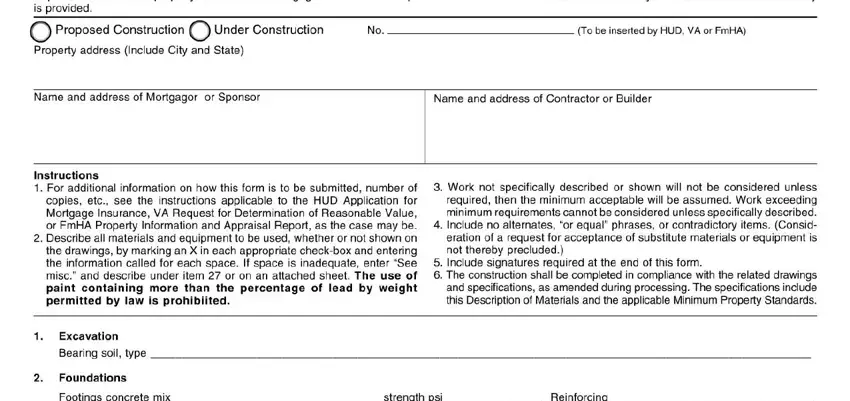
2. Once your current task is complete, take the next step – fill out all of these fields - with their corresponding information. Make sure to double check that everything has been entered correctly before continuing!
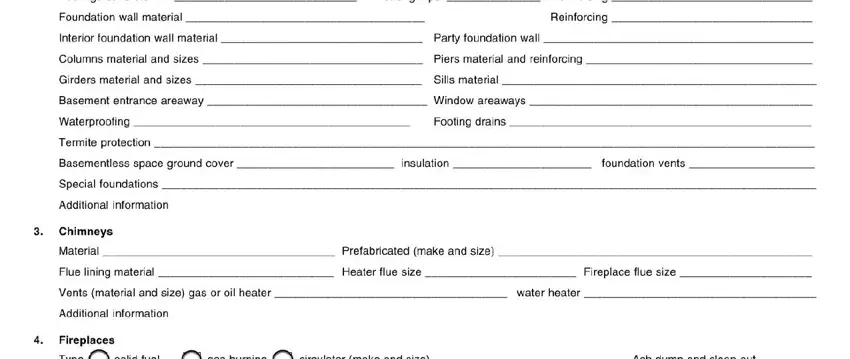
3. Your next step is generally hassle-free - fill out every one of the empty fields in in order to complete the current step.
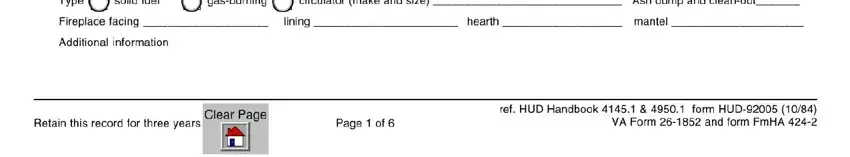
4. The next paragraph will require your involvement in the following areas: . Always fill in all of the needed information to move forward.
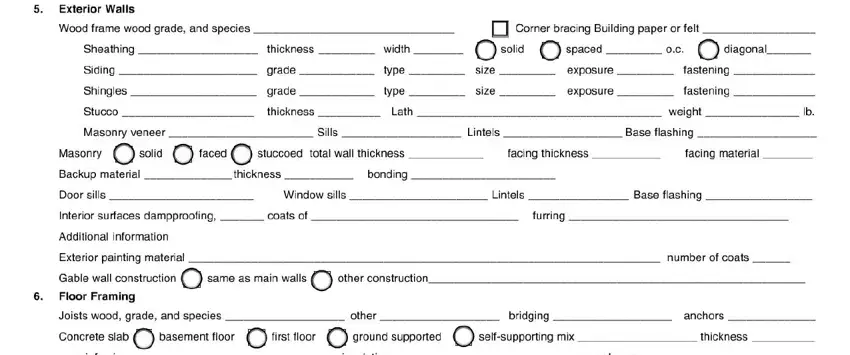
5. Because you draw near to the conclusion of your form, you'll notice a couple more requirements that should be satisfied. Particularly, must all be filled in.
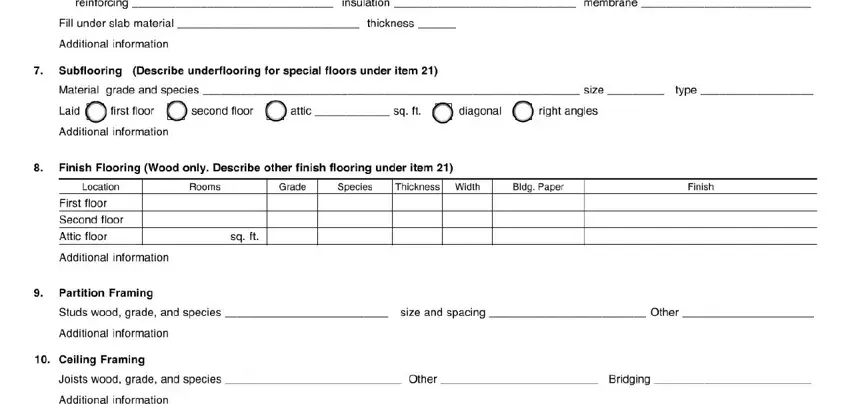
People generally get some points wrong when completing this field in this part. Ensure that you double-check everything you enter right here.
Step 3: Go through the details you have inserted in the blank fields and then click the "Done" button. Try a 7-day free trial account at FormsPal and acquire direct access to hud description of materials 92005 - which you are able to then start using as you want inside your personal account. We don't sell or share any details you use when completing documents at our website.