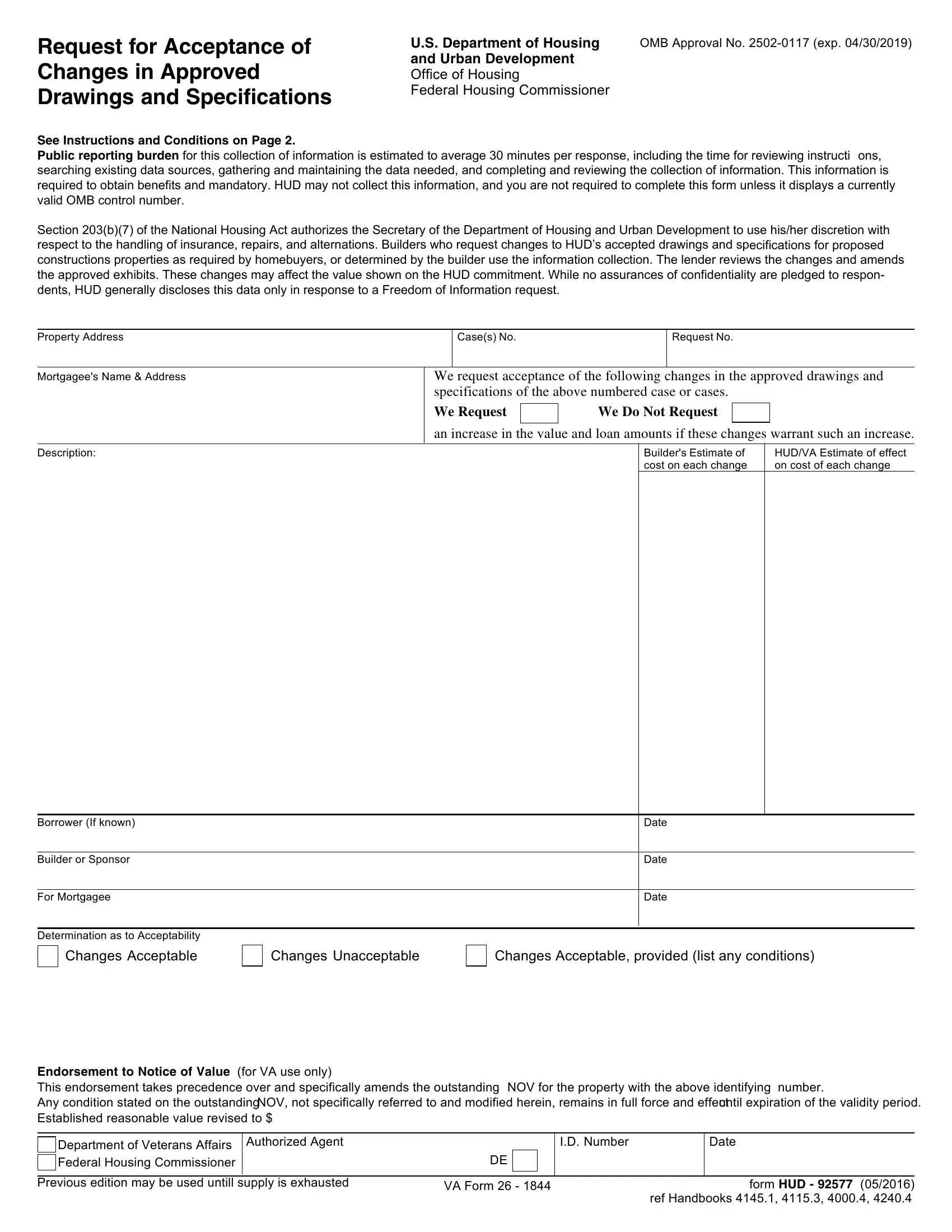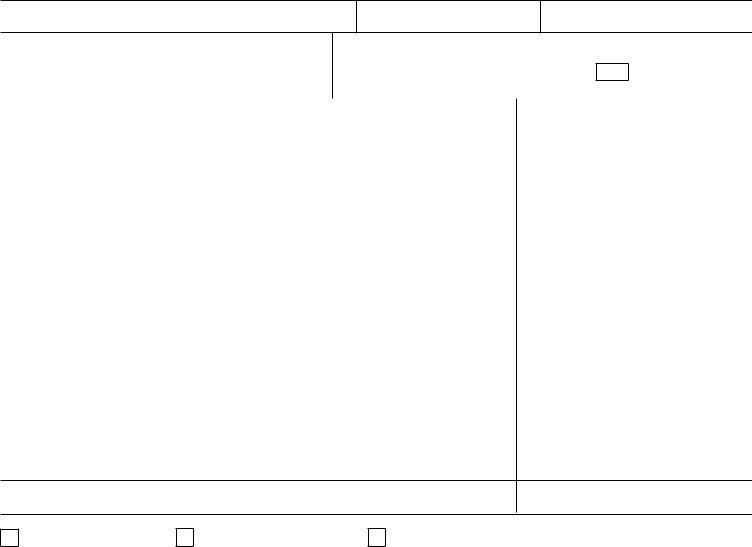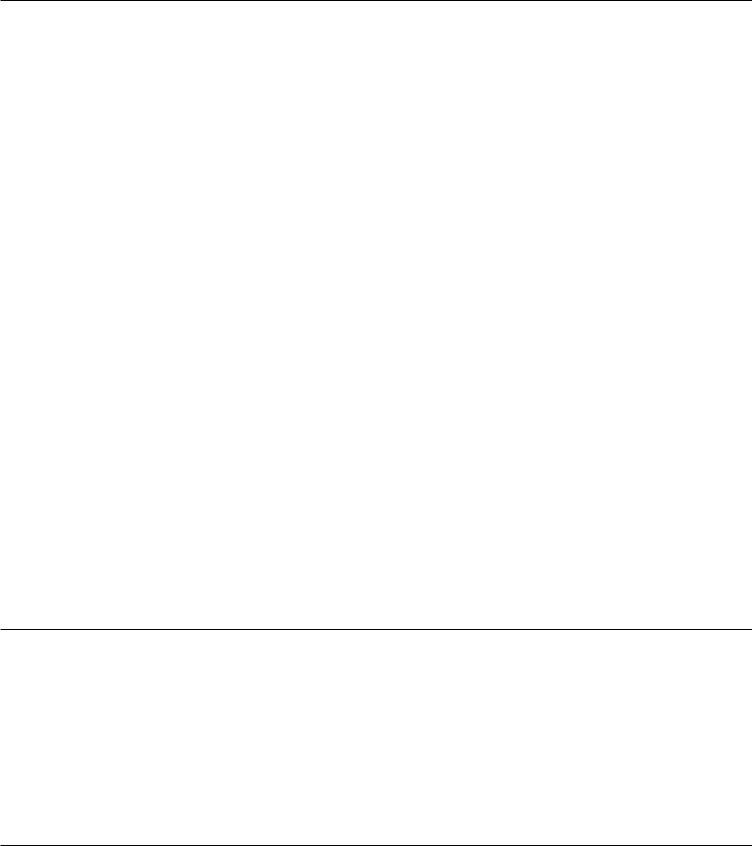If you intend to fill out hud 92577, you don't need to install any kind of programs - just give a try to our online PDF editor. FormsPal development team is relentlessly working to expand the editor and ensure it is much better for people with its cutting-edge features. Take full advantage of today's revolutionary opportunities, and find a myriad of emerging experiences! Should you be seeking to begin, here is what you will need to do:
Step 1: Access the PDF inside our tool by hitting the "Get Form Button" at the top of this page.
Step 2: As soon as you start the online editor, you'll notice the form prepared to be filled in. Other than filling in various blanks, it's also possible to do various other things with the file, particularly putting on any textual content, changing the original textual content, inserting images, putting your signature on the PDF, and much more.
This form will require you to provide some specific information; to guarantee accuracy, be sure to heed the following guidelines:
1. Firstly, once filling out the hud 92577, start in the form section that features the next fields:
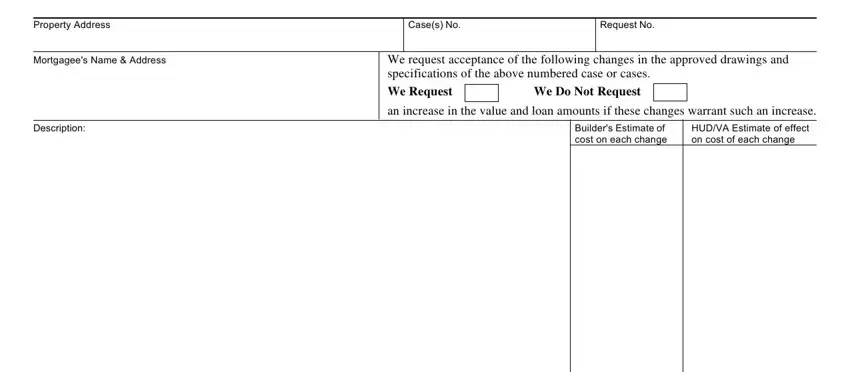
2. Once this segment is completed, you'll want to add the needed particulars in Borrower If known, Builder or Sponsor, For Mortgagee, Determination as to Acceptability, Date, Date, Date, Changes Unacceptable, Changes Acceptable provided list, Endorsement to Notice of Value for, Department of Veterans Affairs, Authorized Agent, Previous edition may be used, VA Form, and ID Number allowing you to move on further.
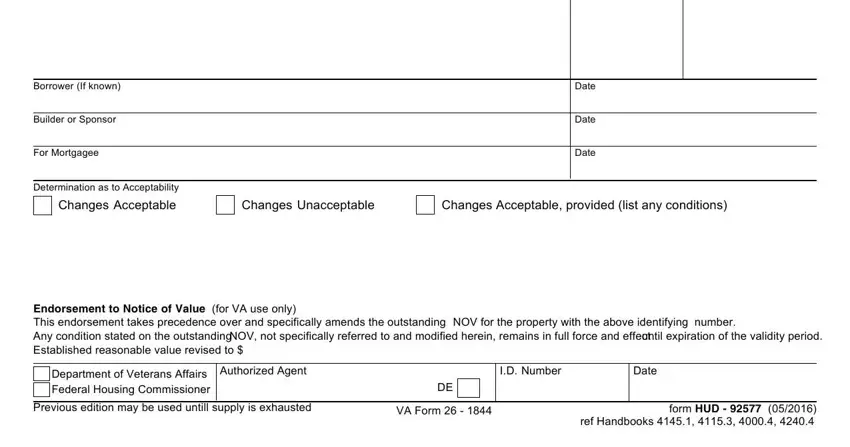
Always be really careful when completing For Mortgagee and ID Number, as this is the section where most users make some mistakes.
3. This next section is about Request for Acceptance of Changes - fill in every one of these blanks.

Step 3: Prior to moving on, ensure that blank fields were filled in right. The moment you think it's all fine, click on “Done." Get hold of the hud 92577 after you subscribe to a 7-day free trial. Immediately get access to the pdf within your FormsPal cabinet, along with any modifications and changes being conveniently saved! FormsPal is invested in the confidentiality of all our users; we ensure that all personal information used in our tool remains secure.