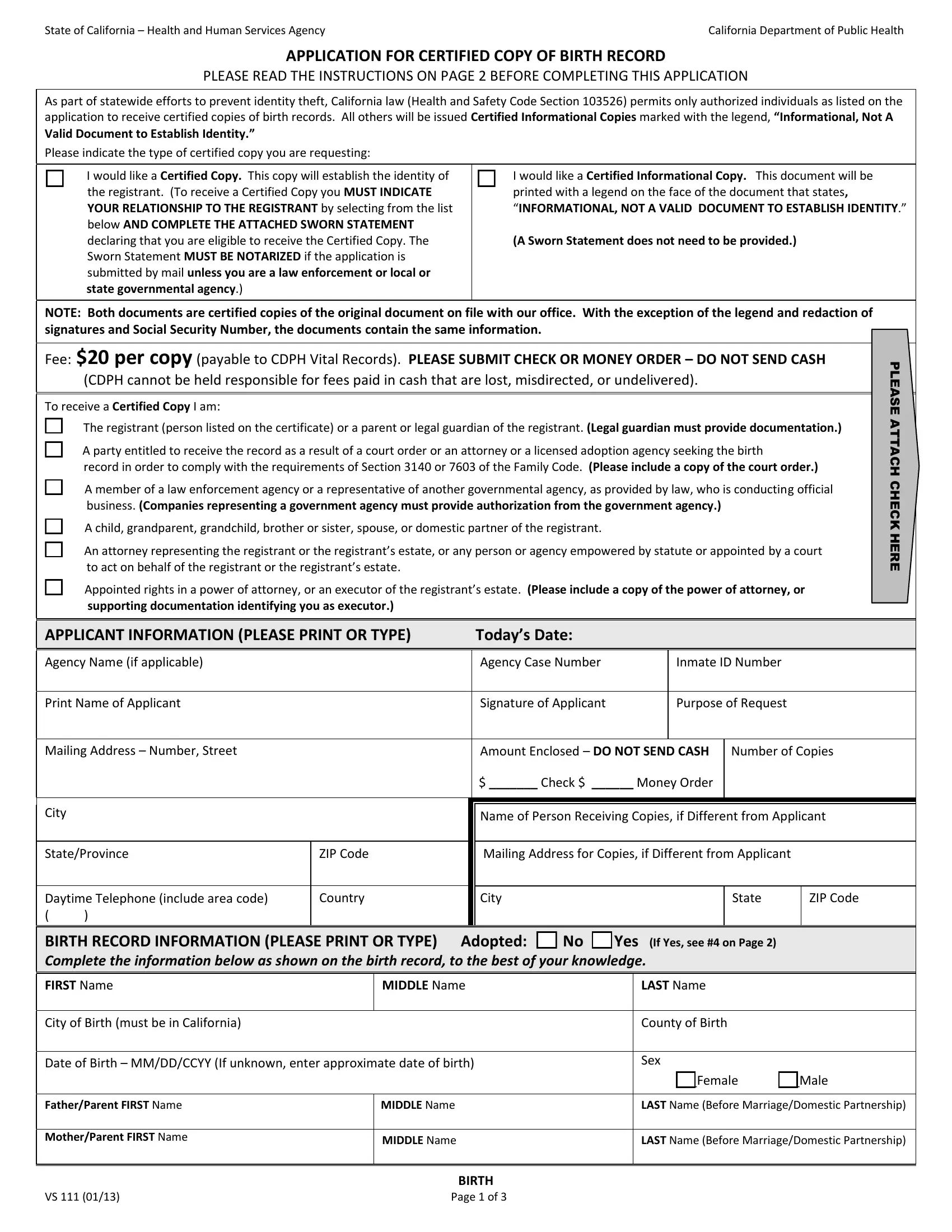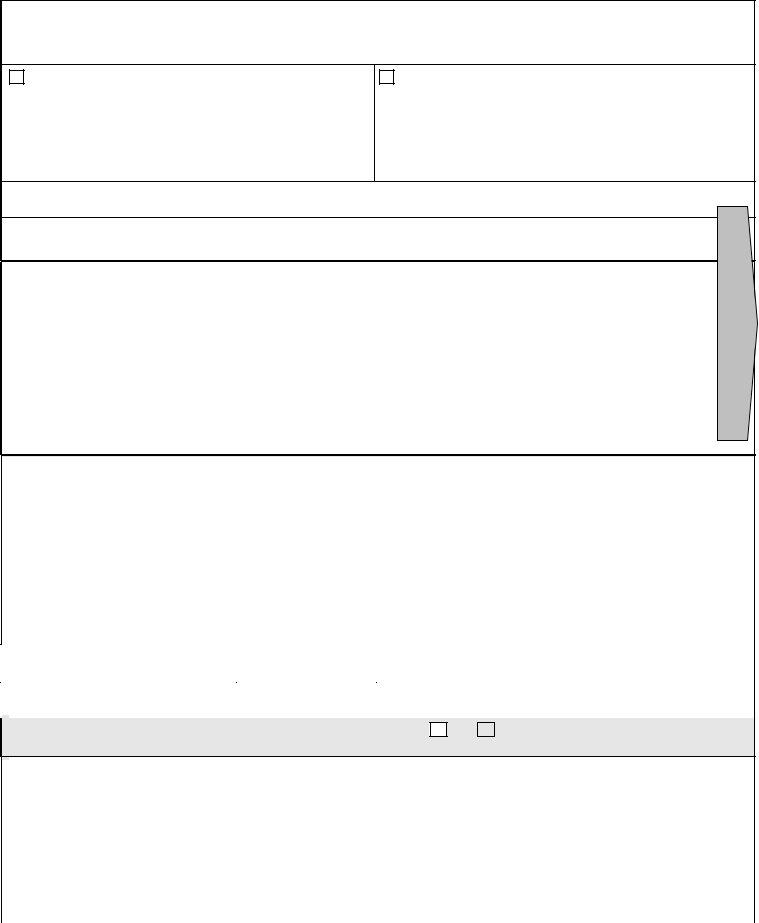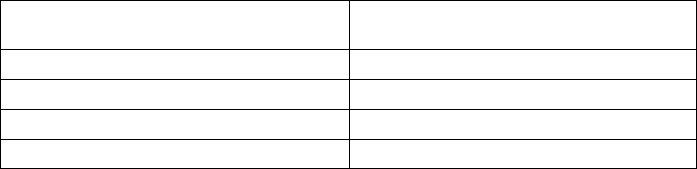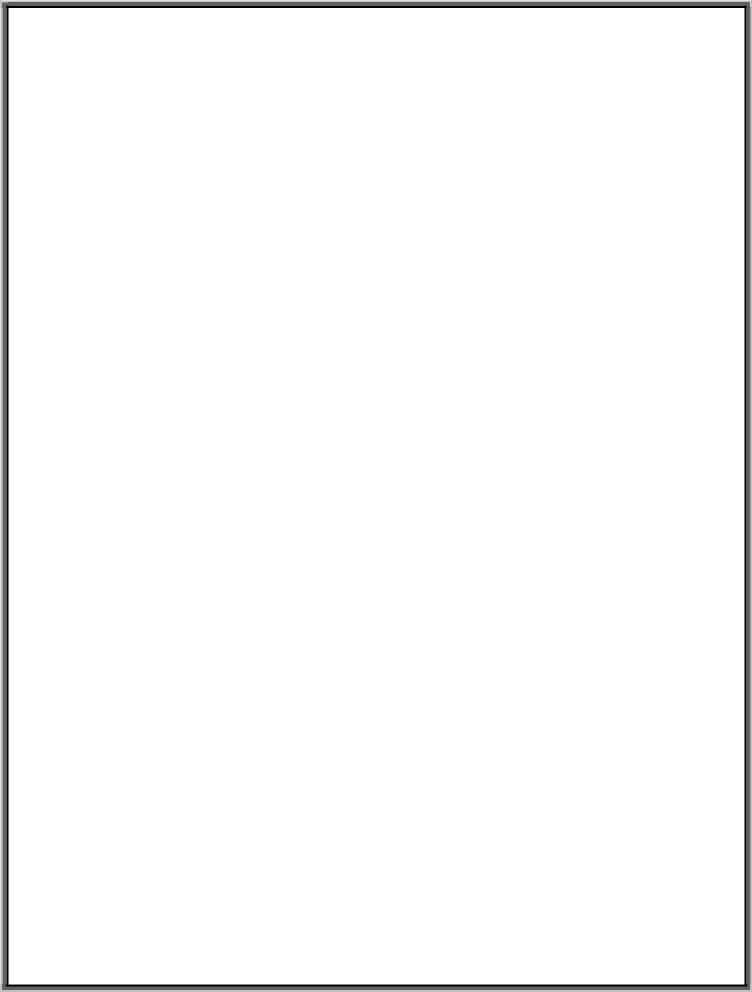In case you wish to fill out vs111, you don't have to download any applications - just try our online PDF editor. In order to make our editor better and easier to utilize, we continuously develop new features, taking into account suggestions coming from our users. All it takes is a couple of easy steps:
Step 1: Open the PDF in our tool by hitting the "Get Form Button" at the top of this webpage.
Step 2: With our handy PDF tool, you can accomplish more than simply complete blank form fields. Edit away and make your documents seem professional with customized text incorporated, or tweak the file's original content to excellence - all that supported by the capability to insert any type of images and sign the document off.
As for the blank fields of this specific document, here's what you should consider:
1. Fill out your vs111 with a number of essential blanks. Consider all the important information and ensure nothing is left out!
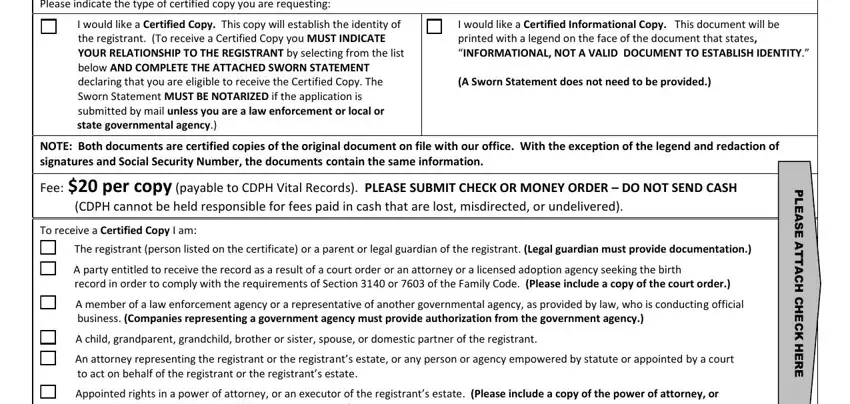
2. After the previous section is complete, you're ready to put in the needed details in Agency Name if applicable, Agency Case Number, Inmate ID Number, Print Name of Applicant, Signature of Applicant, Purpose of Request, Mailing Address Number Street, City, Amount Enclosed DO NOT SEND CASH, Number of Copies, Check Money Order Name of, StateProvince, ZIP Code, Mailing Address for Copies if, and Daytime Telephone include area allowing you to go further.
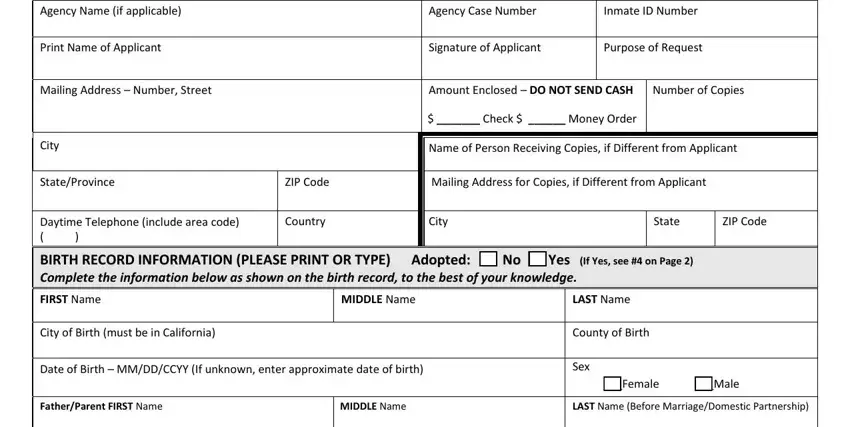
Many people generally make mistakes while filling out Mailing Address for Copies if in this section. Make sure you go over what you type in right here.
3. Completing MotherParent FIRST Name, MIDDLE Name, BIRTH, Page of, and LAST Name Before MarriageDomestic is essential for the next step, make sure to fill them out in their entirety. Don't miss any details!
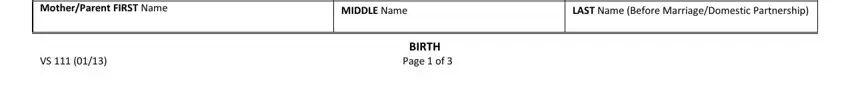
4. This specific part comes next with these particular fields to complete: I declare under penalty of, Applicants Printed Name, that I am an authorized person as, certified copy of the birth death, Name of Person Listed on, Applicants Relationship to Person, Must Be a Relationship Listed on, The remaining information must be, and Subscribed to this day of at.
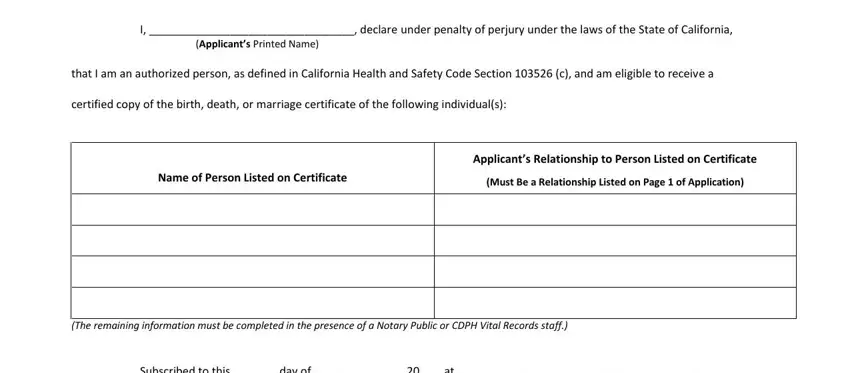
5. The very last notch to conclude this document is essential. You'll want to fill out the mandatory fields, consisting of Subscribed to this day of at, Month, Day, State, City, Applicants Signature, Note If submitting your order by, CERTIFICATE OF ACKNOWLEDGMENT, State of County of, and On before me personally appeared, before submitting. In any other case, it may generate a flawed and probably incorrect document!
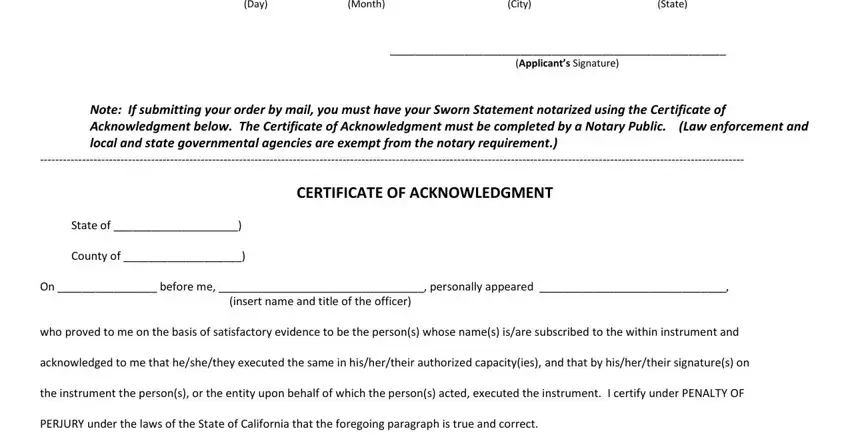
Step 3: Before finalizing your document, double-check that blank fields were filled in correctly. Once you believe it's all good, click “Done." Join us right now and immediately get access to vs111, prepared for download. Each and every modification you make is conveniently kept , which means you can change the document further when necessary. FormsPal is committed to the personal privacy of all our users; we make sure all information going through our tool continues to be confidential.