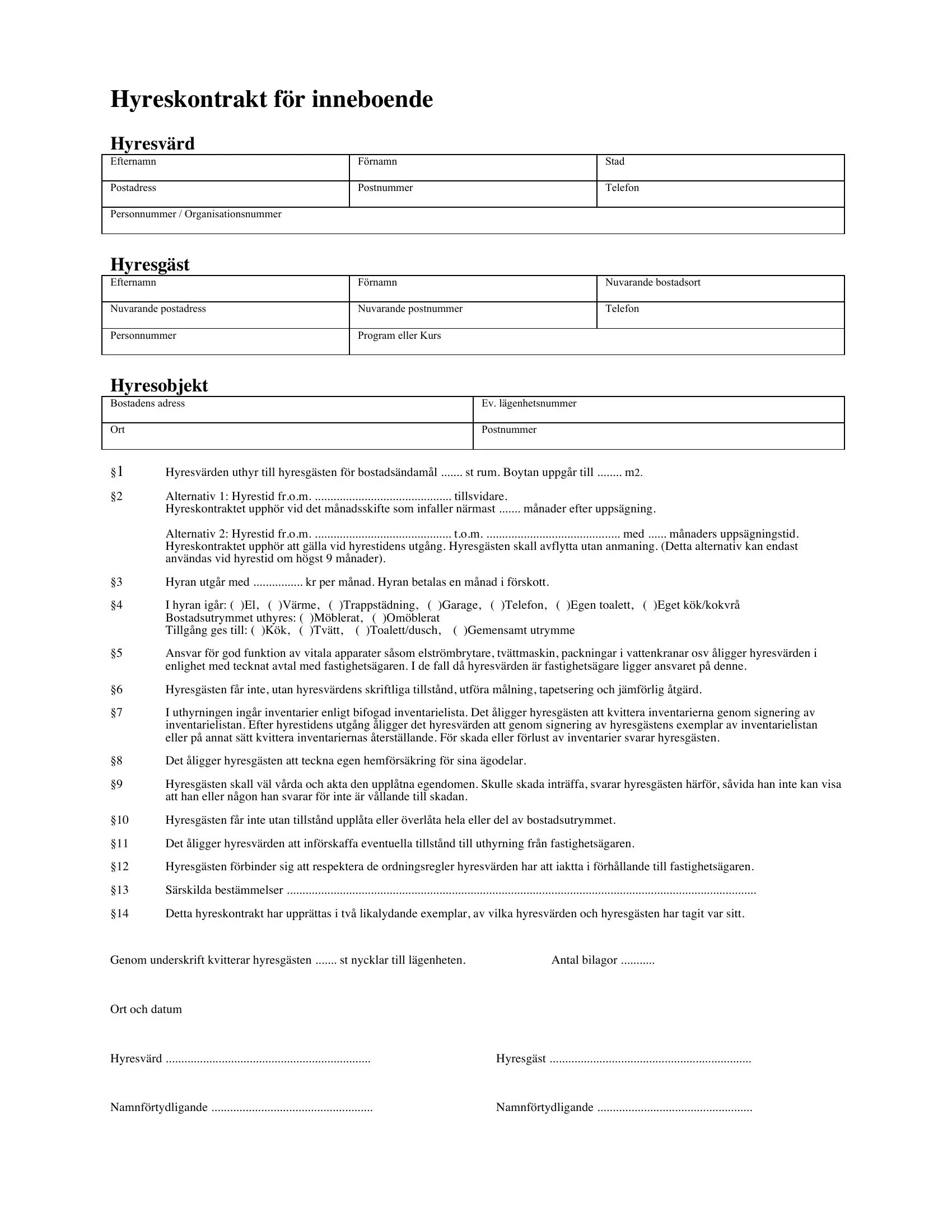Using PDF forms online is certainly very simple with our PDF tool. Anyone can fill out inneboendekontrakt socialen here and use a number of other functions we provide. Our professional team is constantly working to expand the tool and insure that it is even better for users with its handy features. Enjoy an ever-improving experience today! This is what you will have to do to get started:
Step 1: Open the PDF doc inside our editor by clicking the "Get Form Button" at the top of this page.
Step 2: With the help of this handy PDF editor, you'll be able to do more than just fill out blank fields. Try each of the features and make your forms appear great with custom textual content added in, or modify the original content to perfection - all that comes with an ability to insert just about any graphics and sign the PDF off.
This PDF form will require specific info to be entered, so you must take some time to provide precisely what is requested:
1. The inneboendekontrakt socialen requires certain details to be inserted. Be sure the next blank fields are complete:
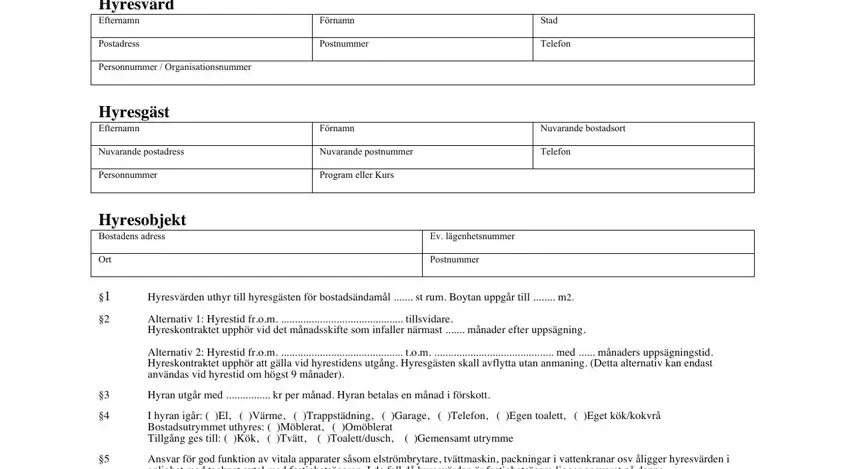
2. After this array of fields is done, you'll want to insert the required specifics in Hyresgästen förbinder sig att, Särskilda bestämmelser, Detta hyreskontrakt har upprättas, Genom underskrift kvitterar, Antal bilagor, Ort och datum, Hyresvärd, Hyresgäst, Namnförtydligande, and Namnförtydligande so that you can progress further.
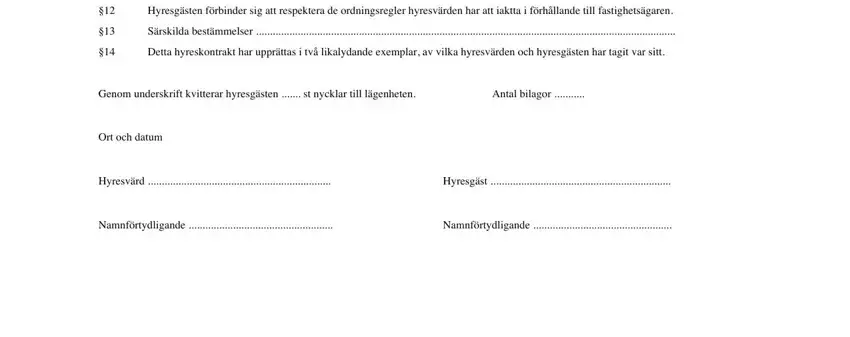
It is easy to make an error while filling out the Hyresgästen förbinder sig att, thus you'll want to take another look before you decide to send it in.
Step 3: Be certain that the details are accurate and press "Done" to progress further. Create a free trial option at FormsPal and acquire immediate access to inneboendekontrakt socialen - accessible in your personal account. FormsPal is devoted to the confidentiality of all our users; we ensure that all personal data entered into our editor is kept secure.