Very few tasks can be quicker than filling in documents with the help of the PDF editor. There is not much you need to do to modify the 821d form - merely abide by these steps in the next order:
Step 1: Step one would be to pick the orange "Get Form Now" button.
Step 2: At the moment you're on the form editing page. You can enhance and add text to the document, highlight words and phrases, cross or check certain words, include images, insert a signature on it, get rid of unwanted areas, or eliminate them altogether.
Provide the essential details in every area to prepare the PDF 821d
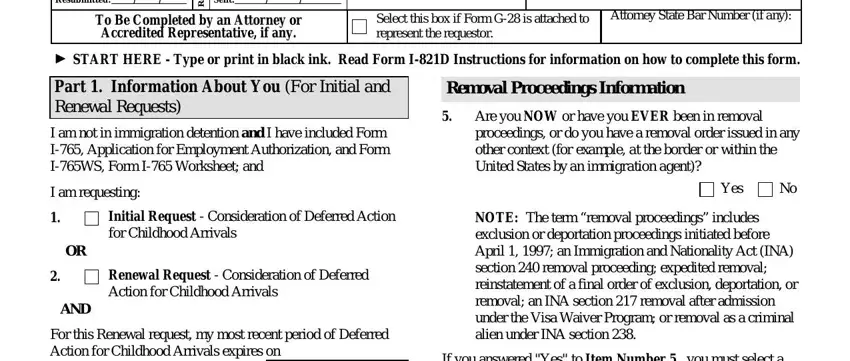
Write down the information in Full Legal Name, a Family Name Last Name b Given, c Middle Name, US Mailing Address Enter the same, In Care Of Name if applicable, Street Number and Name, Apt, Ste, Flr, City or Town, State, ZIP Code, Form ID Edition, Status or outcome, and Currently in Proceedings Active.
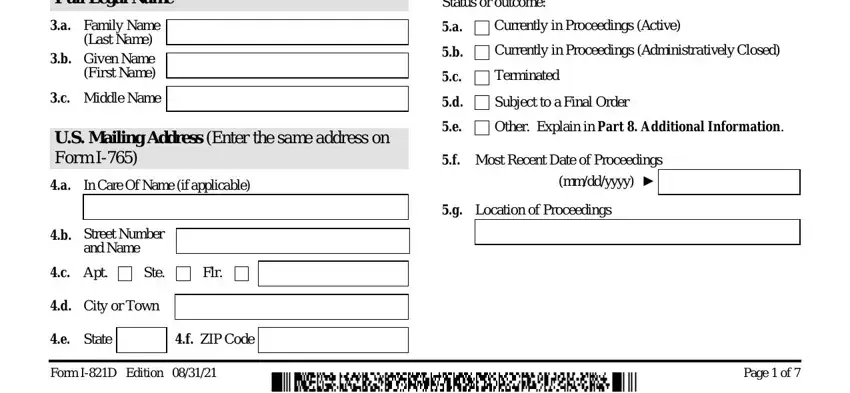
You could be required some valuable information if you would like prepare the Part Information About You For, Other Information, Alien Registration Number ANumber, US Social Security Number if any, Date of Birth, mmddyyyy, Gender, Male, Female, a CityTownVillage of Birth, Ethnicity Select only one box, Hispanic or Latino Not Hispanic or, Race Select all applicable boxes, White Asian, and Black or African American box.
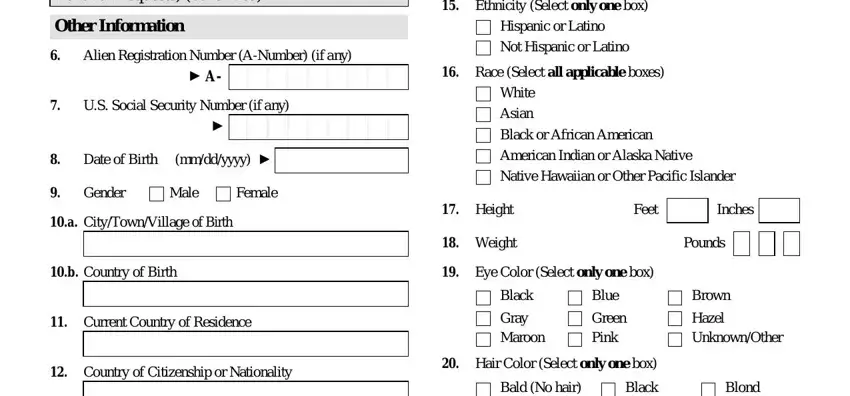
You have to place the rights and responsibilities of the sides within the Marital Status, Married, Widowed, Single, Divorced, Other Names Used If Applicable, If you need additional space use, Family Name Last Name Given Name, Middle Name, Bald No hair, Brown Sandy, Black, Gray White, Blond, and Red space.
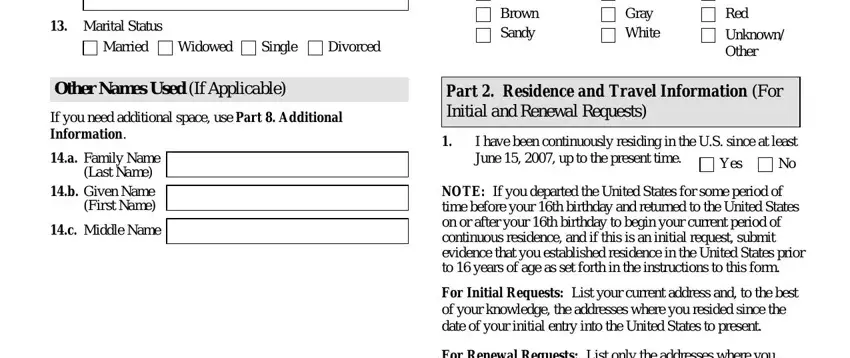
Finish the document by analyzing the next sections: Form ID Edition, and Page of.

Step 3: Press the button "Done". The PDF form is available to be exported. You can easily download it to your pc or send it by email.
Step 4: Get minimally a few copies of the document to stay away from any specific future challenges.
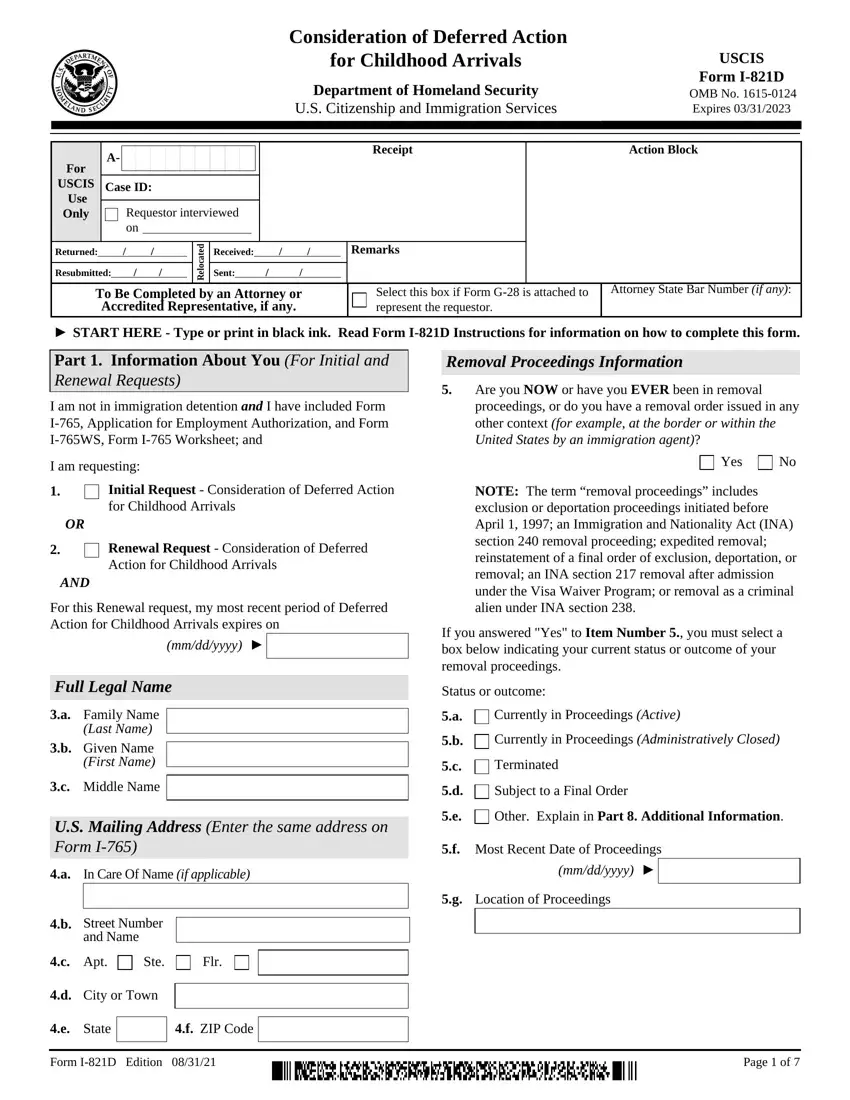
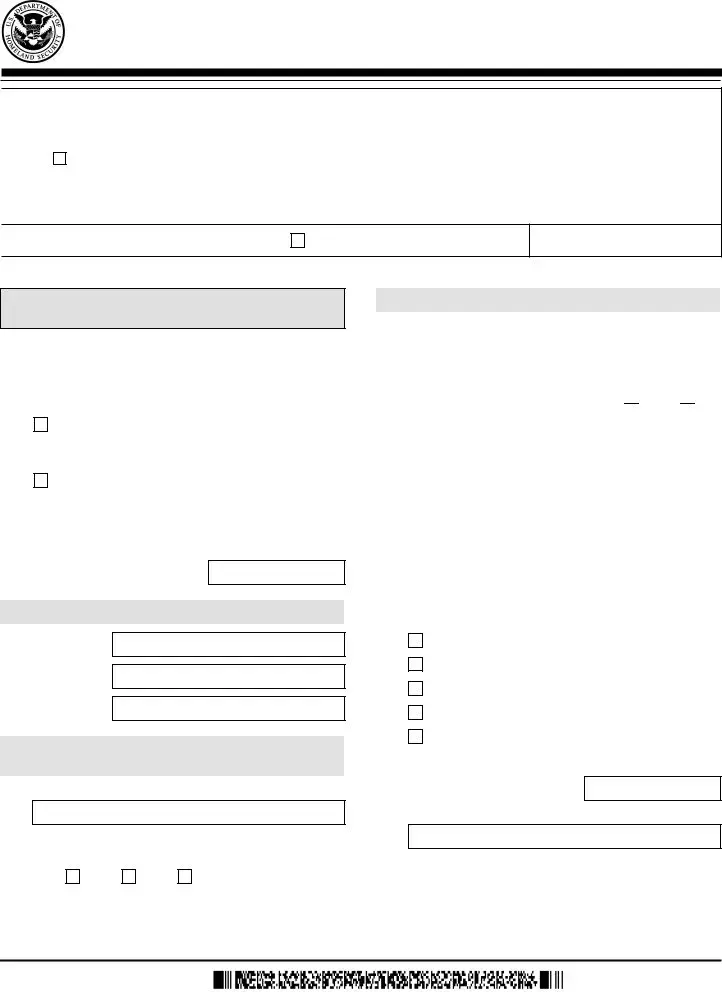

 Yes
Yes  No
No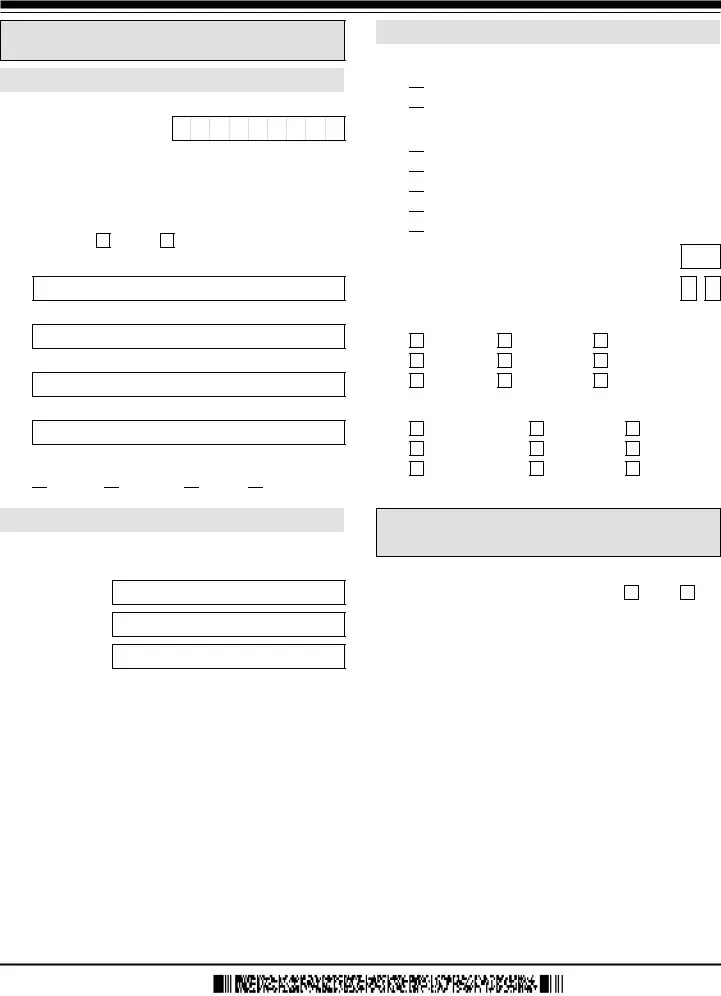
 Married
Married  Widowed
Widowed  Single
Single  Divorced
Divorced Hispanic or Latino
Hispanic or Latino Not Hispanic or Latino
Not Hispanic or Latino White
White Asian
Asian Black or African American
Black or African American American Indian or Alaska Native
American Indian or Alaska Native Native Hawaiian or Other Pacific Islander
Native Hawaiian or Other Pacific Islander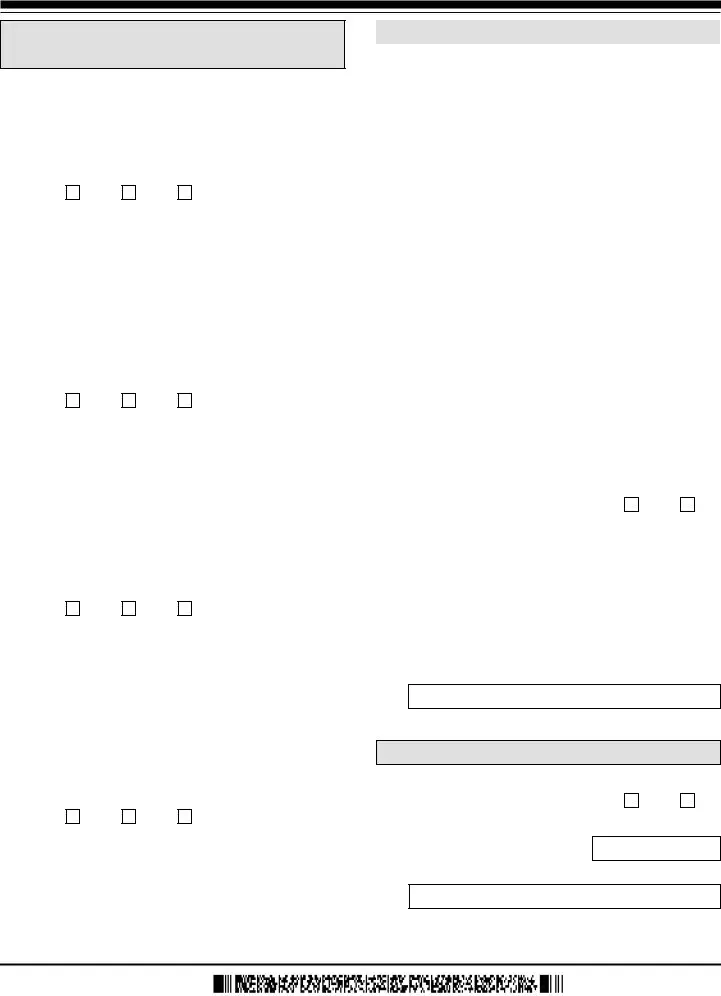



 Yes
Yes  No
No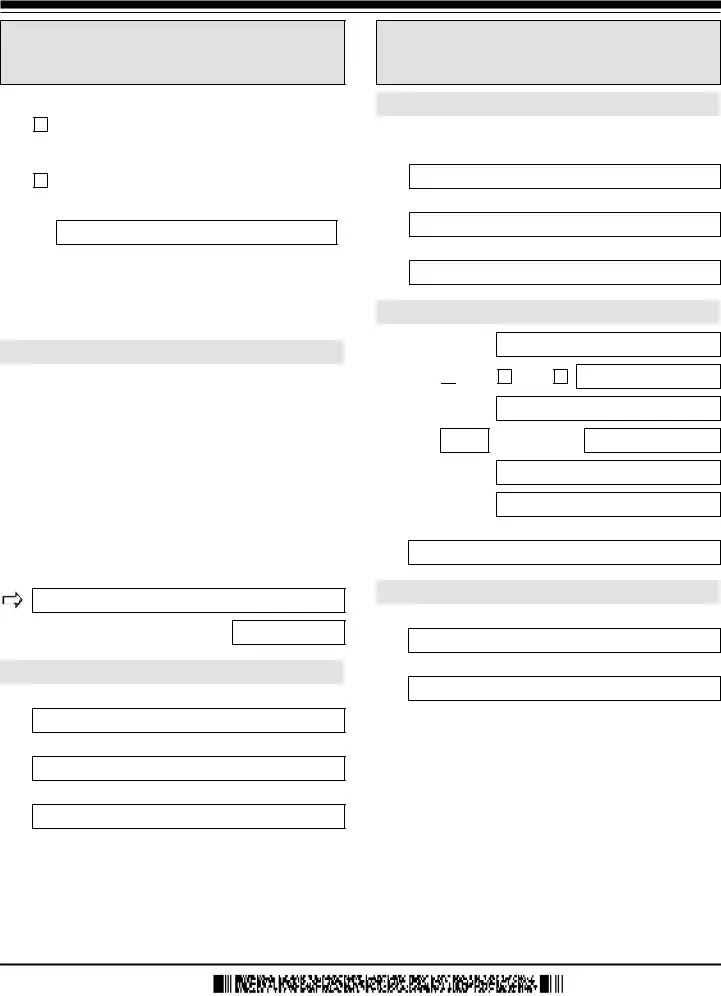
 Ste.
Ste. 