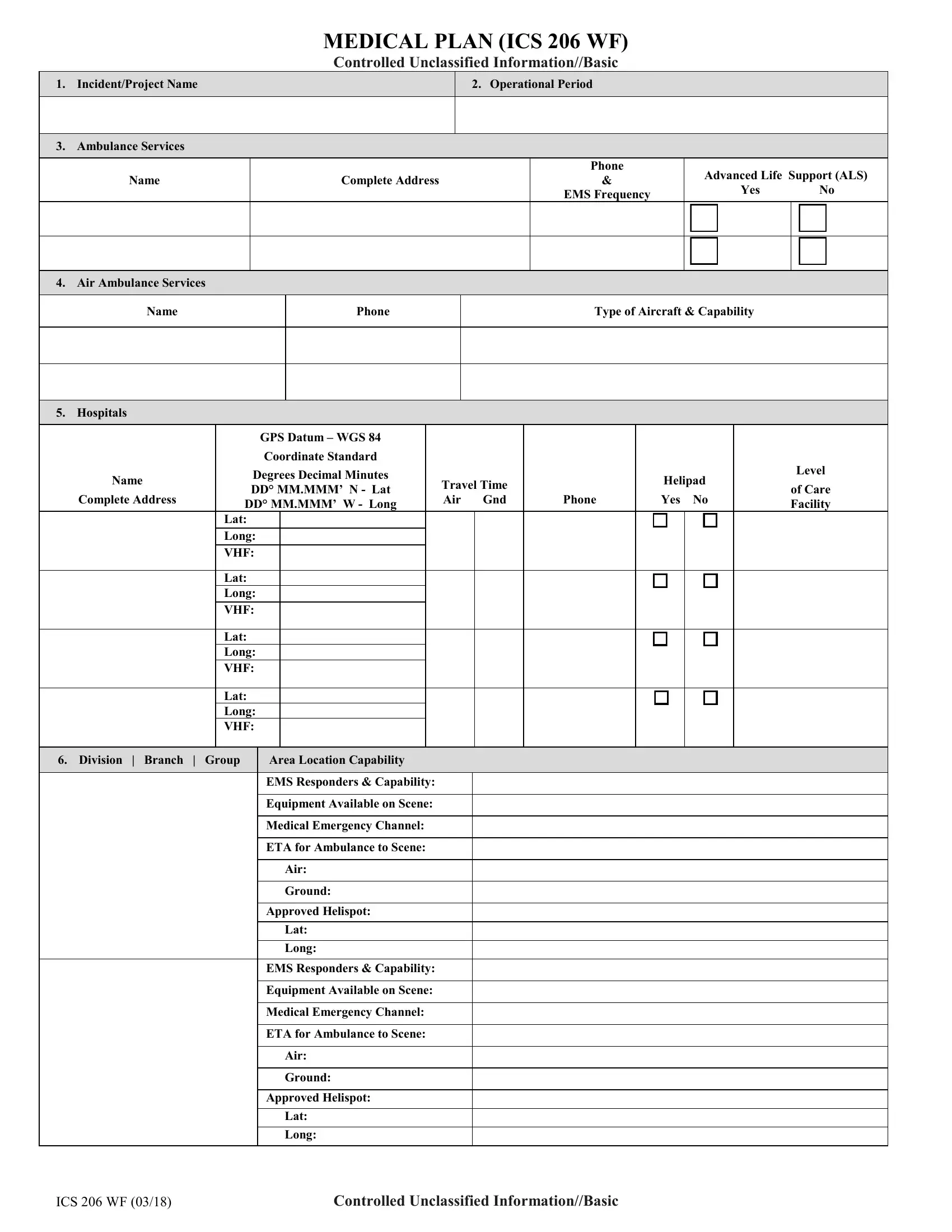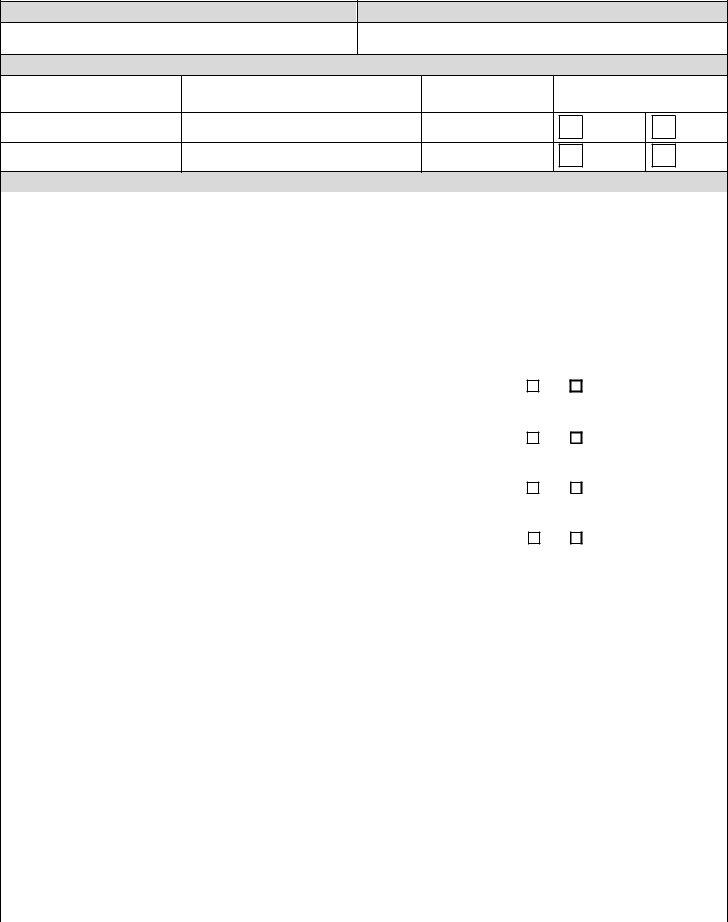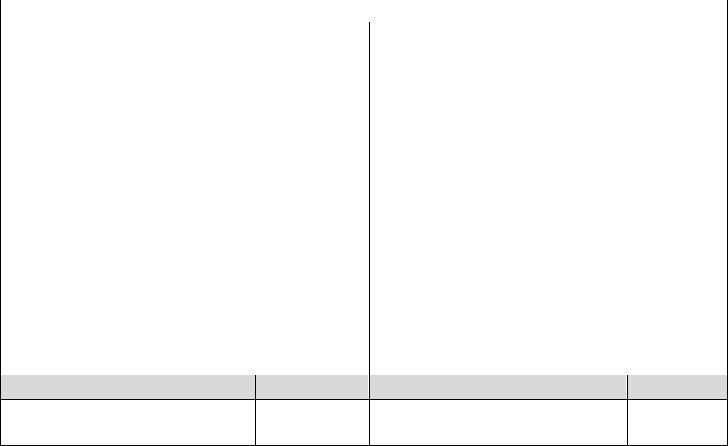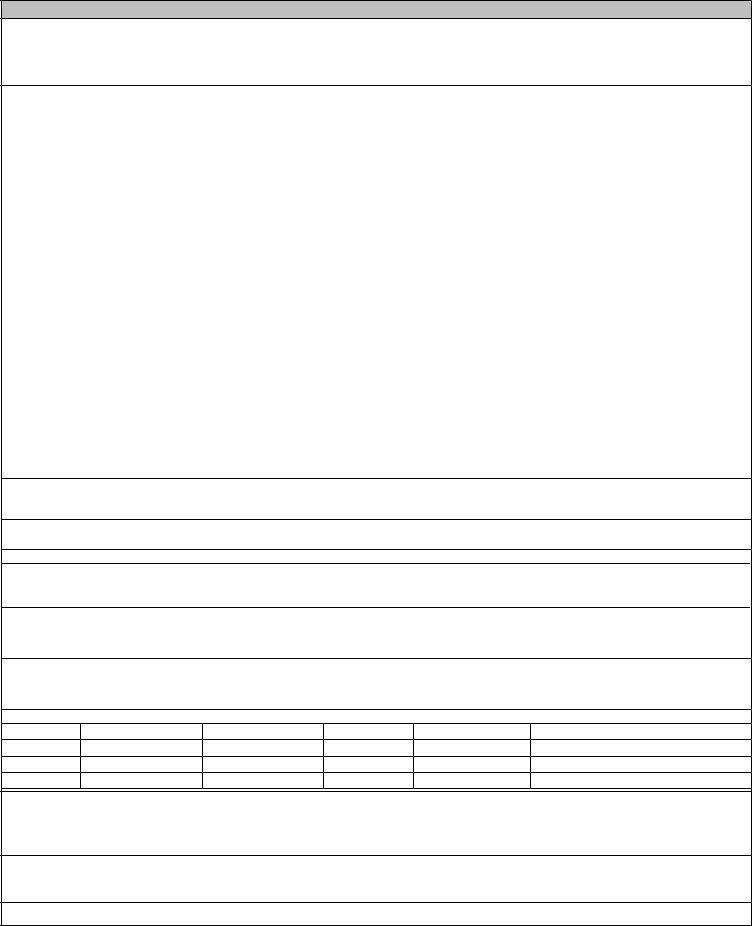In case you want to fill out nwcg form, you won't need to download and install any sort of applications - simply try our online PDF editor. In order to make our editor better and less complicated to work with, we constantly implement new features, taking into account feedback coming from our users. If you are seeking to start, here is what it requires:
Step 1: Access the PDF file inside our tool by clicking the "Get Form Button" above on this page.
Step 2: With this handy PDF editor, you are able to accomplish more than simply complete blank fields. Try all of the functions and make your forms look sublime with custom text incorporated, or tweak the original content to excellence - all comes along with the capability to insert stunning graphics and sign the PDF off.
This PDF doc will involve specific information; in order to guarantee correctness, please make sure to heed the subsequent tips:
1. Start completing your nwcg form with a group of major blanks. Consider all the necessary information and ensure not a single thing omitted!
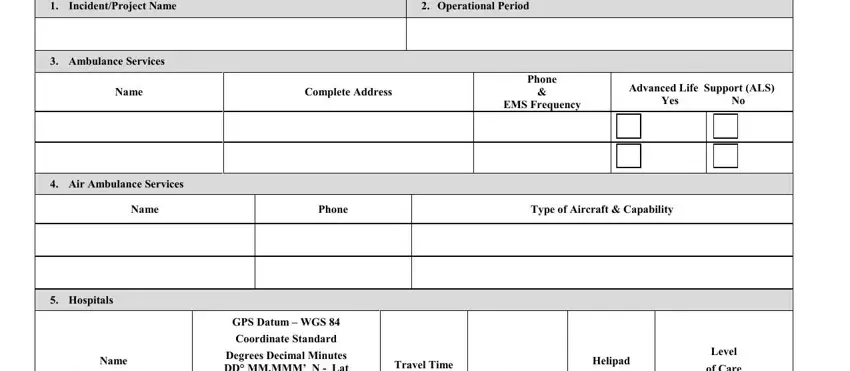
2. Once your current task is complete, take the next step – fill out all of these fields - Complete Address, Degrees Decimal Minutes DD MMMMM N, DD MMMMM W Long, Travel Time Air, Gnd, Phone, Lat, Long VHF, Lat Long VHF, Lat Long VHF, Lat Long VHF, Division Branch Group, Area Location Capability, of Care Facility, and Yes No with their corresponding information. Make sure to double check that everything has been entered correctly before continuing!
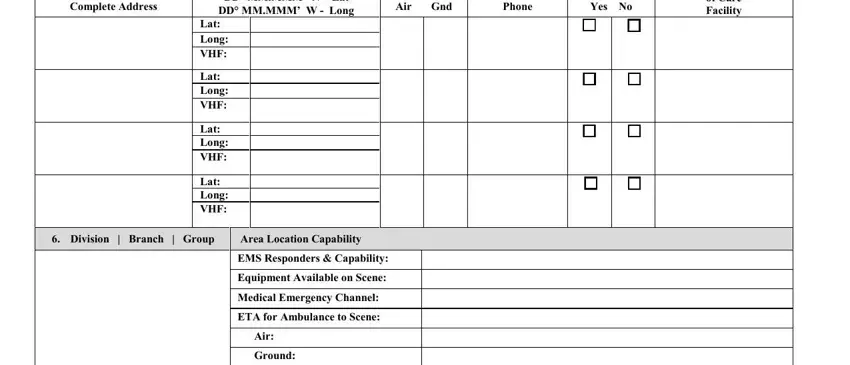
It's very easy to make errors while filling out the Lat Long VHF, therefore make sure that you take a second look before you'll finalize the form.
3. Within this part, look at Approved Helispot, Lat, Long, EMS Responders Capability, Equipment Available on Scene, Medical Emergency Channel, ETA for Ambulance to Scene, Air, Ground, Approved Helispot, Lat, Long, ICS WF, and Controlled Unclassified. Every one of these should be filled out with utmost attention to detail.
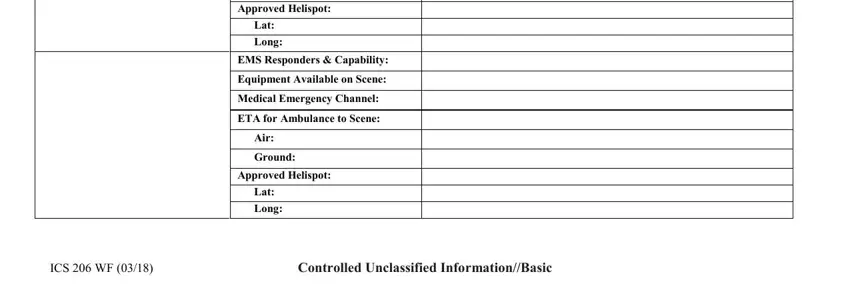
4. It's time to fill out the next section! Here you will have all these Name Location, Remote Camp Locations, Point of Contact, EMS Responders Capability, Equipment Available on Scene, Medical Emergency Channel, ETA for Ambulance to Scene, Air, Ground, Approved Helispot, Lat, Long, Point of Contact, EMS Responders Capability, and Equipment Available on Scene fields to do.
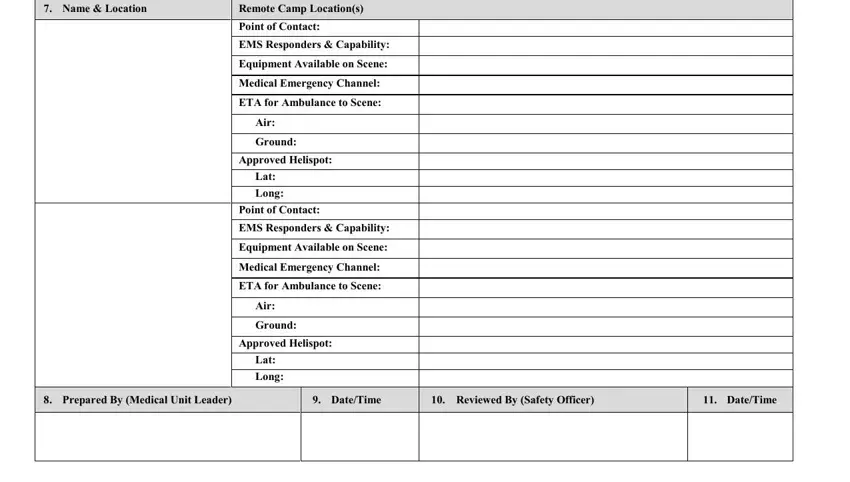
5. As you come near to the end of your document, you'll find just a few extra points to do. In particular, Ex Communications I have a Red, Meadow Medical IC is TFLD Jones, Ex Unconscious difficulty, RED PRIORITY Life or limb, Ex Significant trauma unable to, Ex Sprains strains minor, Severity of Emergency Transport, Priority, Nature of Injury or Illness, Mechanism of Injury, Transport Request, Patient Location, Incident Name, OnScene Incident Commander, and Patient Care must all be filled out.
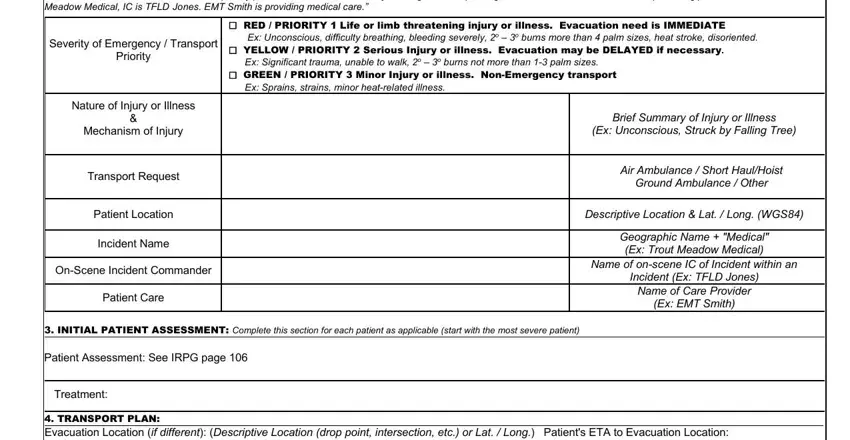
Step 3: Make sure that your details are correct and then just click "Done" to continue further. Join FormsPal today and easily gain access to nwcg form, set for download. Each edit you make is conveniently saved , allowing you to customize the document at a later point when necessary. We do not share or sell the information you provide when dealing with documents at our site.