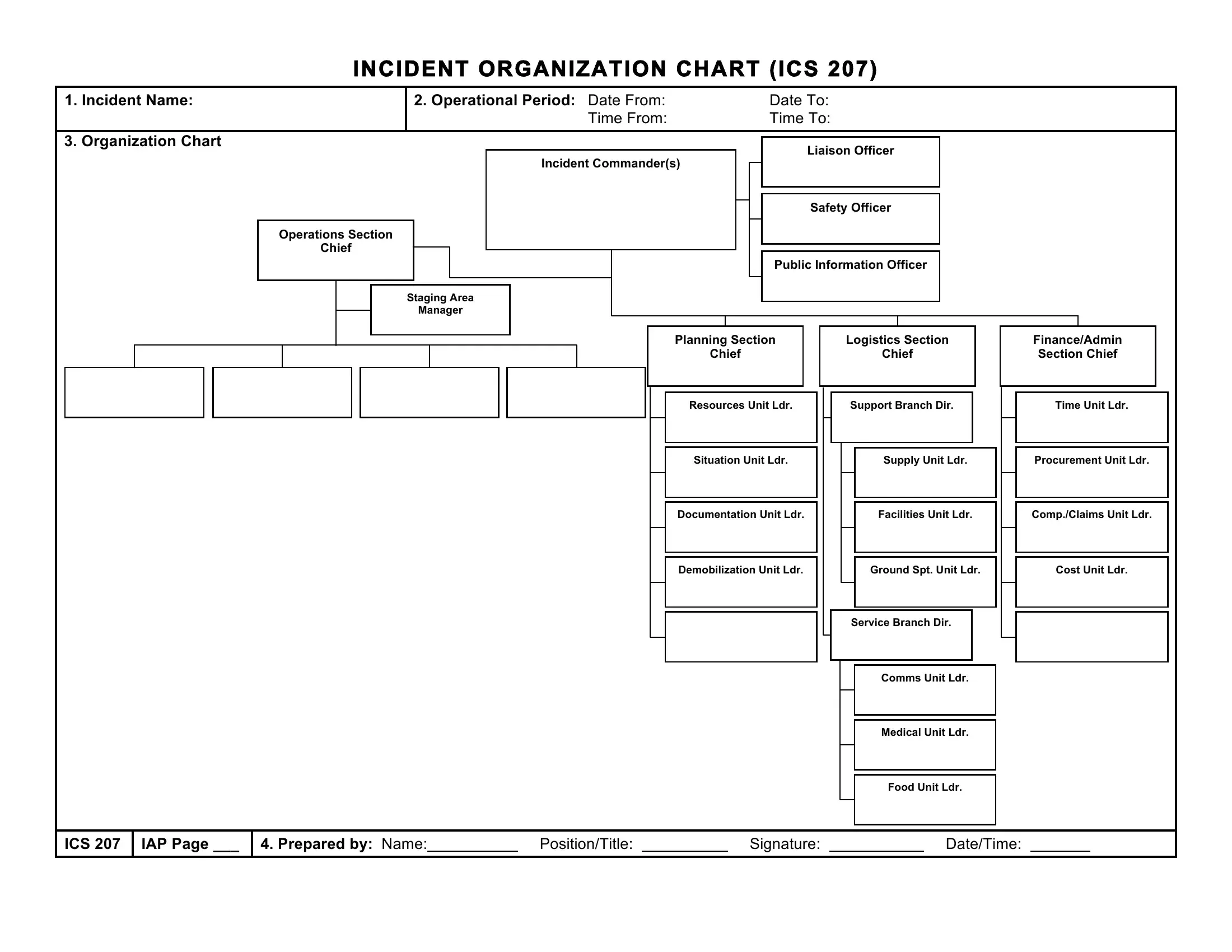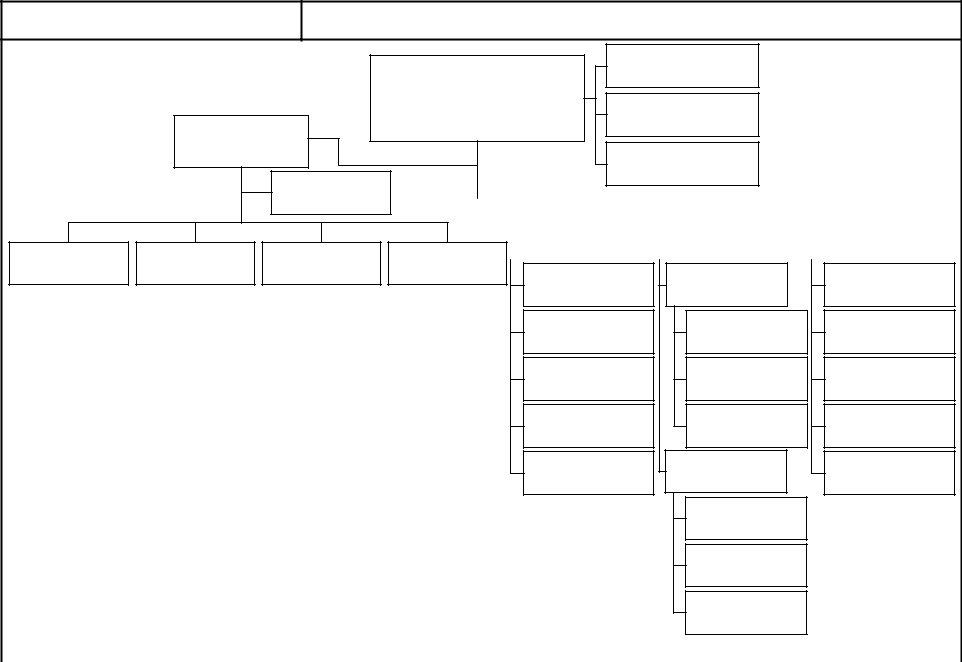Dealing with PDF files online is actually simple using our PDF editor. Anyone can fill out form ics 207 here effortlessly. FormsPal team is continuously endeavoring to enhance the editor and ensure it is much easier for clients with its extensive functions. Enjoy an ever-improving experience now! To get started on your journey, consider these simple steps:
Step 1: Click the orange "Get Form" button above. It will open our pdf editor so that you could begin filling out your form.
Step 2: This editor gives you the opportunity to change your PDF document in a range of ways. Improve it with your own text, adjust what is already in the file, and include a signature - all readily available!
This PDF doc will involve some specific details; in order to guarantee correctness, be sure to take into account the following recommendations:
1. It's essential to complete the form ics 207 properly, hence be careful when filling in the parts including all of these blank fields:
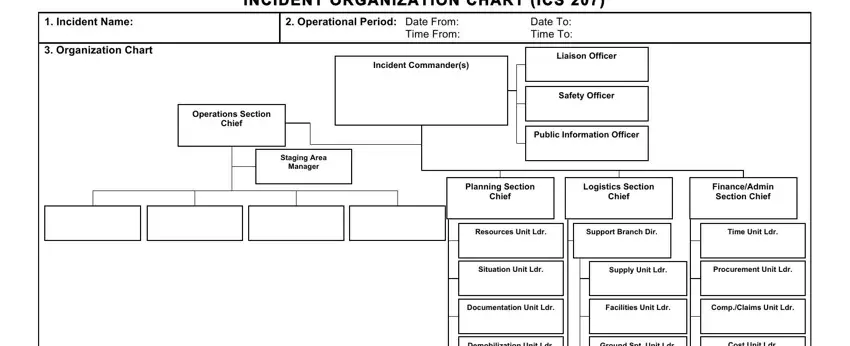
2. Once your current task is complete, take the next step – fill out all of these fields - Demobilization Unit Ldr, Ground Spt Unit Ldr, Cost Unit Ldr, Service Branch Dir, Comms Unit Ldr, Medical Unit Ldr, Food Unit Ldr, ICS, IAP Page, Prepared by Name, PositionTitle, Signature, and DateTime with their corresponding information. Make sure to double check that everything has been entered correctly before continuing!
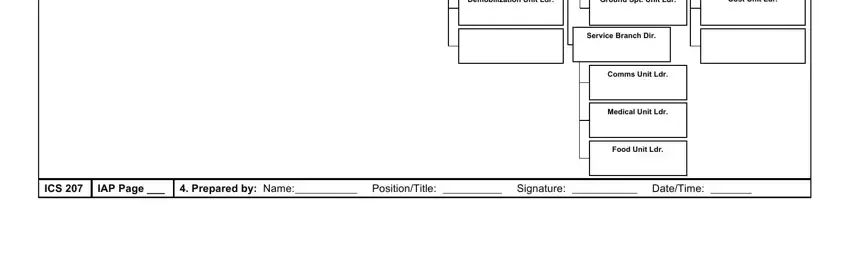
It is possible to make an error when filling in the PositionTitle, and so be sure you take another look before you'll submit it.
Step 3: Before addressing the next step, double-check that all blank fields have been filled out the proper way. As soon as you think it is all good, press “Done." Join us now and instantly get form ics 207, all set for downloading. All adjustments you make are preserved , helping you to customize the document further anytime. We don't sell or share the information you use whenever dealing with forms at our website.