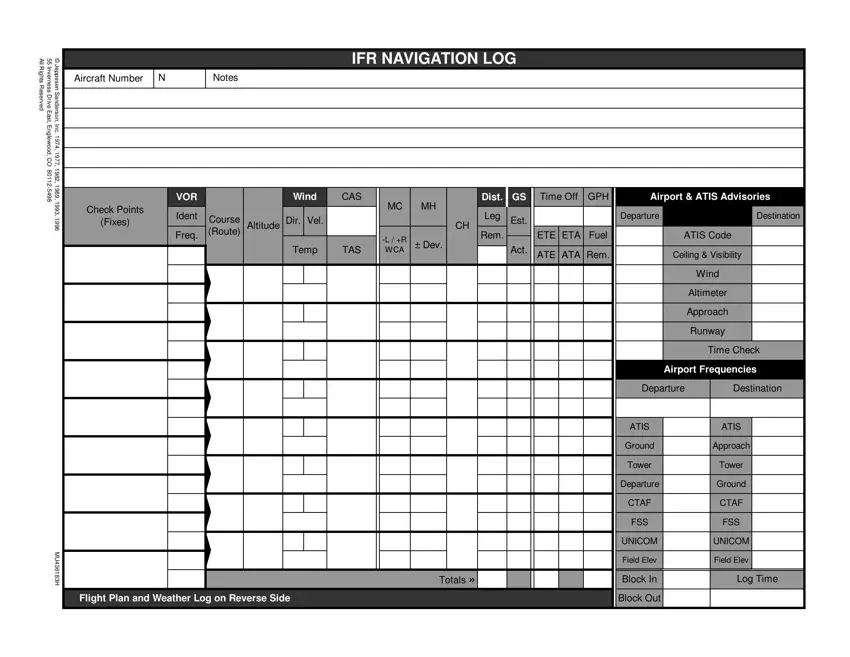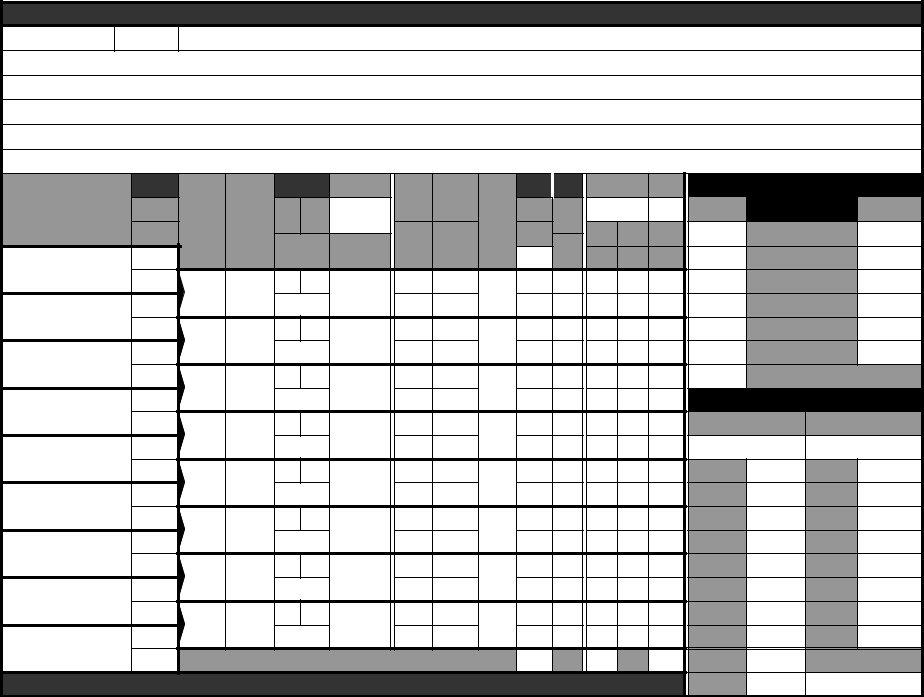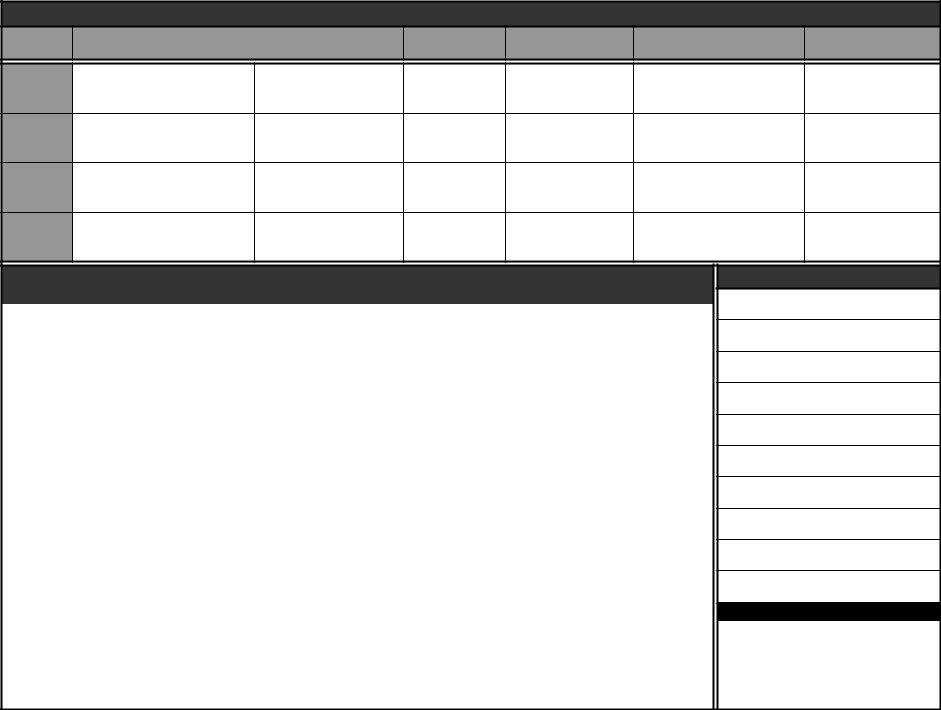Due to the objective of making it as effortless to use as it can be, we created our PDF editor. The whole process of preparing the ifr navlog can be quick should you comply with the next steps.
Step 1: Choose the "Get Form Here" button.
Step 2: The form editing page is currently available. Include text or modify present data.
For each part, add the details requested by the software.
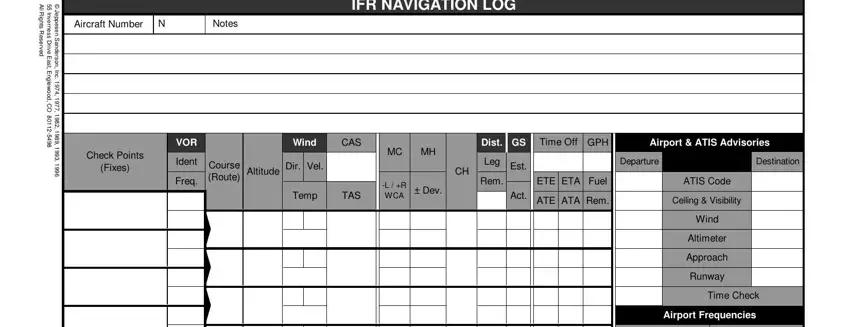
You have to prepare the Departure, Destination, AT, IS Ground, Tower, Departure, C, TAF FS, S UNICO, M Field, E, lev Block, In Block, Out AT, IS Approach, and Tower area with the essential data.
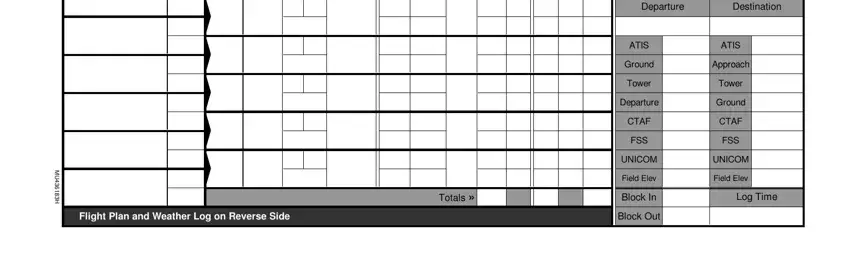
Note the significant data when you are on the Reported, Forecast, Winds, Aloft and, Freezing, Level and, Cloud, Tops Lows, and, Highs Departure, En, route Destination, Alternate, Type, VFR, IFR D, VFR FLIGHT, PLAN Notes, and, NOT, AMs and Aircraft, Identification segment.
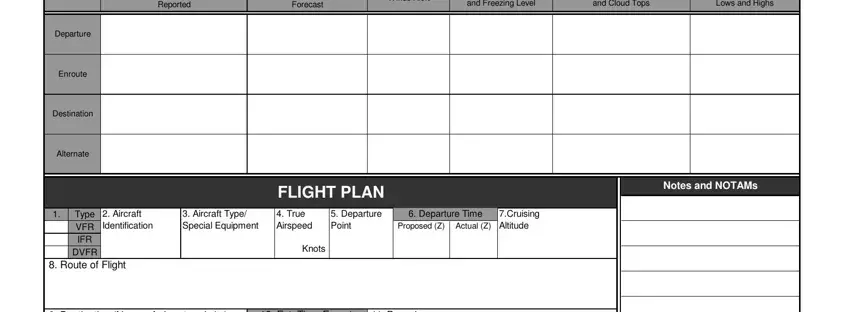
Inside the section Destination, Name, of, airport, and, city Est, Time, En, route Remarks, Hours, Minutes, Fuel, onboard Alternate, Airports Aboard, Hours, Minutes, Color, of, Aircraft Destination, Contact, Telephone, Optional CLOSE, VFR, FLIGHT, PLAN, WITH, FS, SON, ARRIVAL Position, Report and Special, Equipment, Suffix write down the rights and responsibilities of the sides.
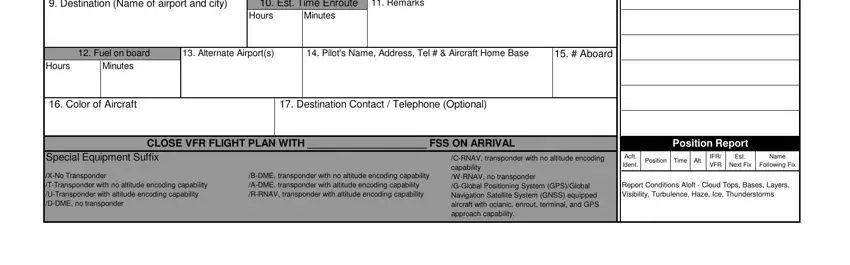
Step 3: Click the "Done" button. At that moment, you can transfer your PDF document - save it to your device or forward it by using email.
Step 4: You can make copies of your form toprevent any kind of future complications. You should not worry, we don't publish or record your data.