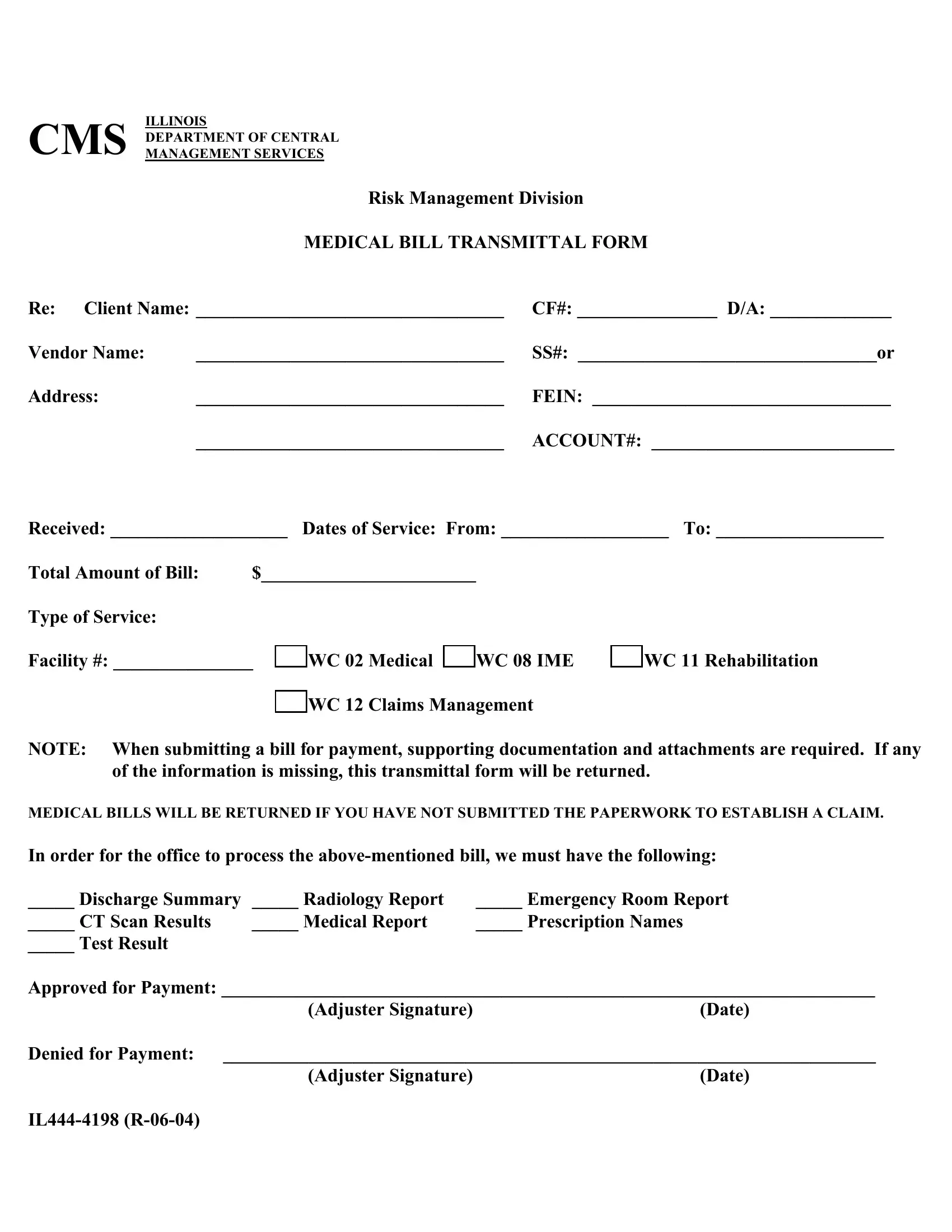Any time you want to fill out hospital invoice, you don't need to download and install any kind of software - just use our PDF editor. To make our editor better and simpler to work with, we consistently develop new features, with our users' feedback in mind. To get started on your journey, go through these simple steps:
Step 1: Just click on the "Get Form Button" in the top section of this site to start up our pdf file editor. Here you'll find all that is required to fill out your document.
Step 2: The editor will allow you to work with your PDF in many different ways. Transform it by adding personalized text, correct original content, and put in a signature - all close at hand!
Filling out this document requires attentiveness. Make sure each and every blank is filled out correctly.
1. The hospital invoice requires certain details to be inserted. Ensure the following blanks are finalized:
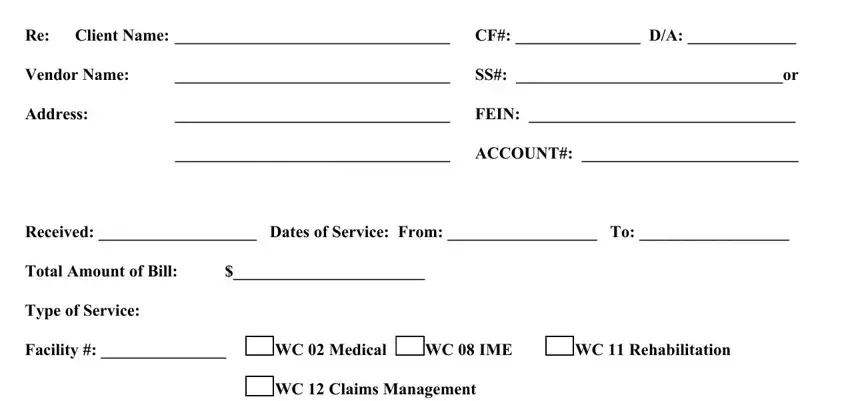
2. When the prior array of blanks is filled out, go to type in the applicable details in these: MEDICAL BILLS WILL BE RETURNED IF, Emergency Room Report, Medical Report, Denied for Payment, Adjuster Signature, Date, Adjuster Signature, Date, and IL R.
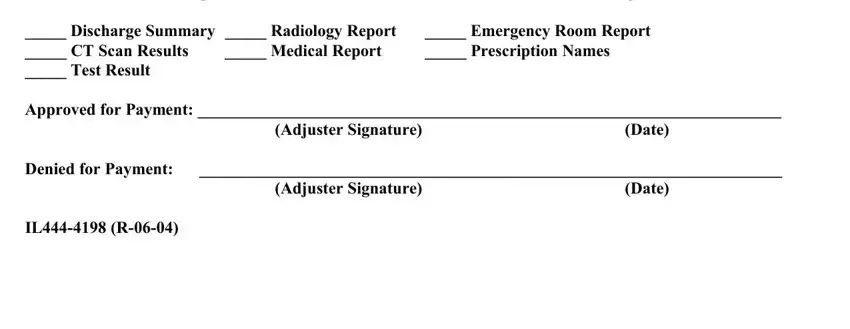
Always be very mindful when filling out IL R and Denied for Payment, as this is the part in which many people make mistakes.
Step 3: Be certain that the information is correct and then click on "Done" to conclude the task. After registering a7-day free trial account here, it will be possible to download hospital invoice or send it via email directly. The PDF form will also be accessible in your personal account with all of your adjustments. Here at FormsPal.com, we aim to be sure that your details are maintained private.