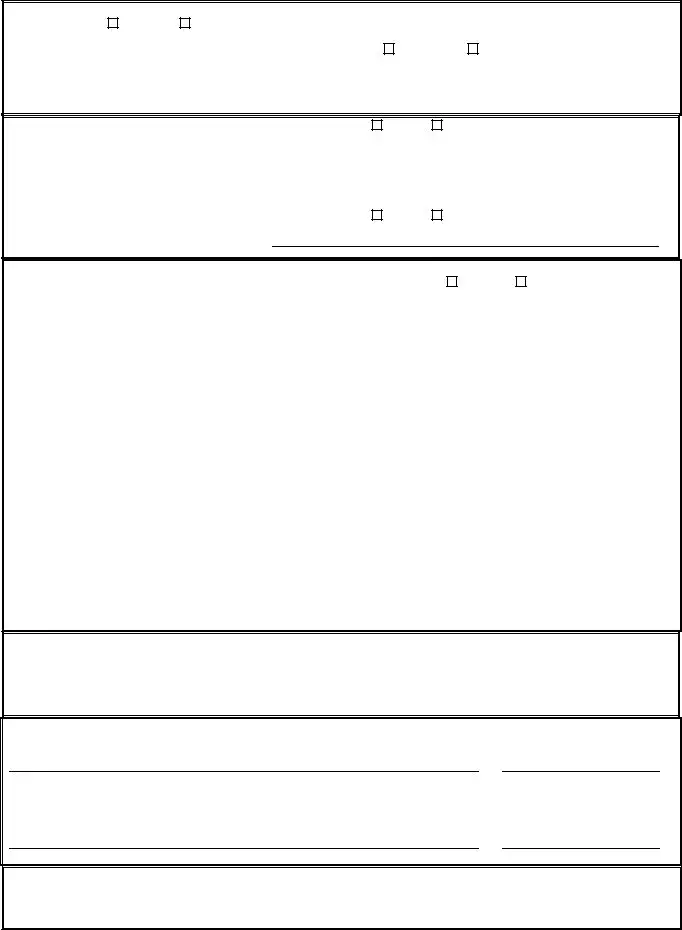This PDF editor was built to be so simple as possible. If you keep to the next steps, the process of managing the illinois health waiver form is going to be straightforward.
Step 1: The first step requires you to hit the orange "Get Form Now" button.
Step 2: Now you're on the file editing page. You may enhance and add information to the file, highlight words and phrases, cross or check certain words, insert images, put a signature on it, delete needless fields, or remove them entirely.
If you want to prepare the illinois health waiver PDF, enter the information for each of the sections:
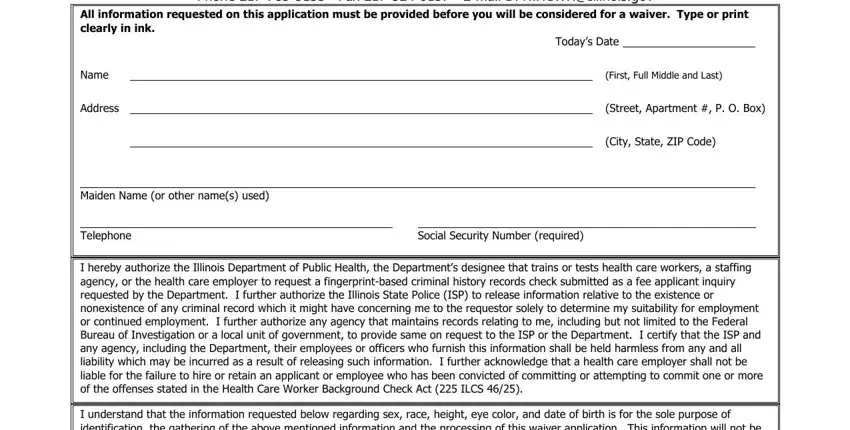
Complete the I understand that the information, Male, Female Race, Height, Eye Color, Date of Birth, Enter a letter from below, Chinese Japanese Filipino Korean, A B H Hispanic or Latino Mexican, U Of undetermined race or of, W Caucasian not Hispanic or Latino, Work History If you have, Employer, Date Started, and Separation Date area with the data demanded by the application.
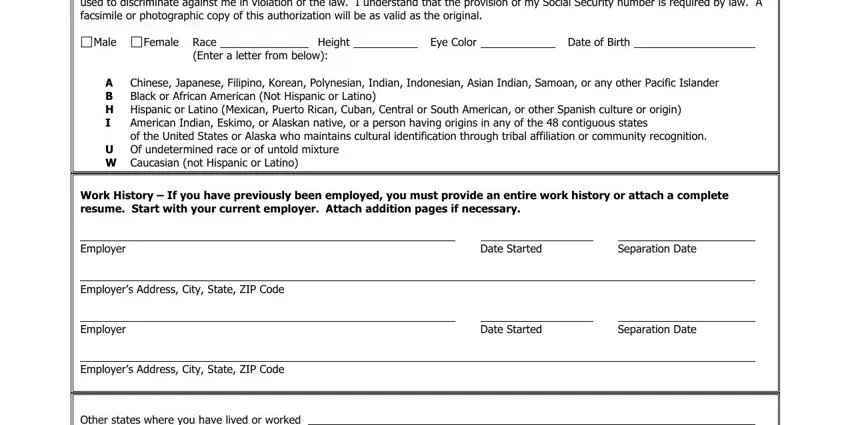
The system will demand you to give some vital info to automatically submit the segment If the use of alcohol or other, Yes, Were you required to pay a fine in, If yes you must provide, Yes, If you were released on probation, Have you been certified as a nurse, Yes, If yes you must attach a copy of, your certification or verification, Name used when certified If your, Have you ever had an, Yes, If yes indicate in what state this, and Have you ever been convicted of a.
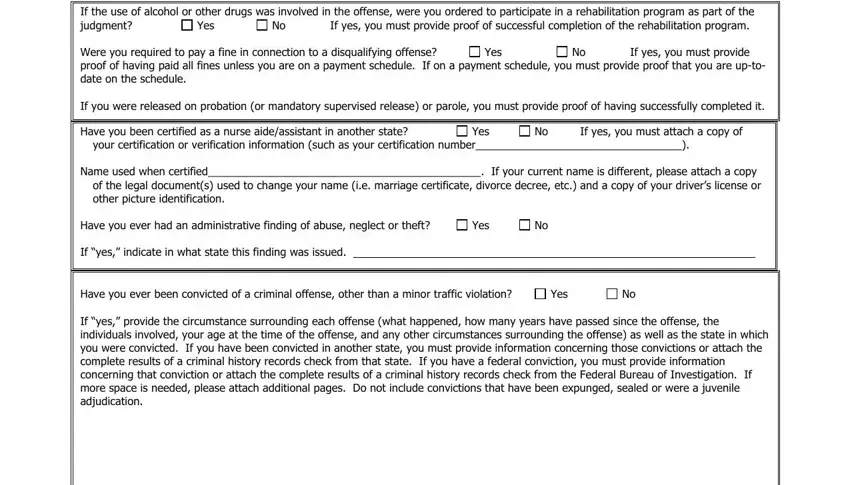
Spell out the rights and obligations of the parties in the section I certify that the above is true, Signature, Date, As the parent or guardian of the, Signature, Date, and Mail this completed form to.
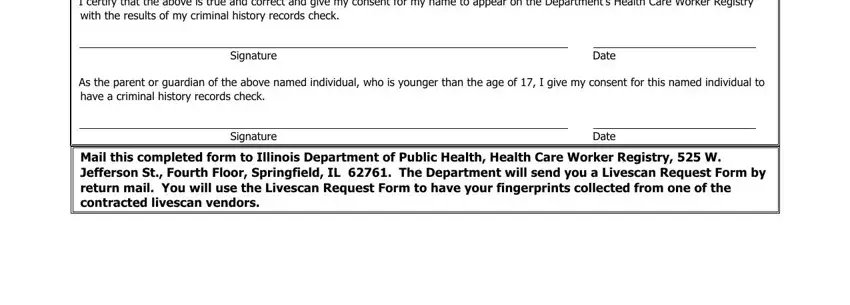
Step 3: Choose the Done button to save the form. At this point it is accessible for export to your device.
Step 4: It will be more convenient to create copies of your file. You can rest easy that we won't publish or read your details.
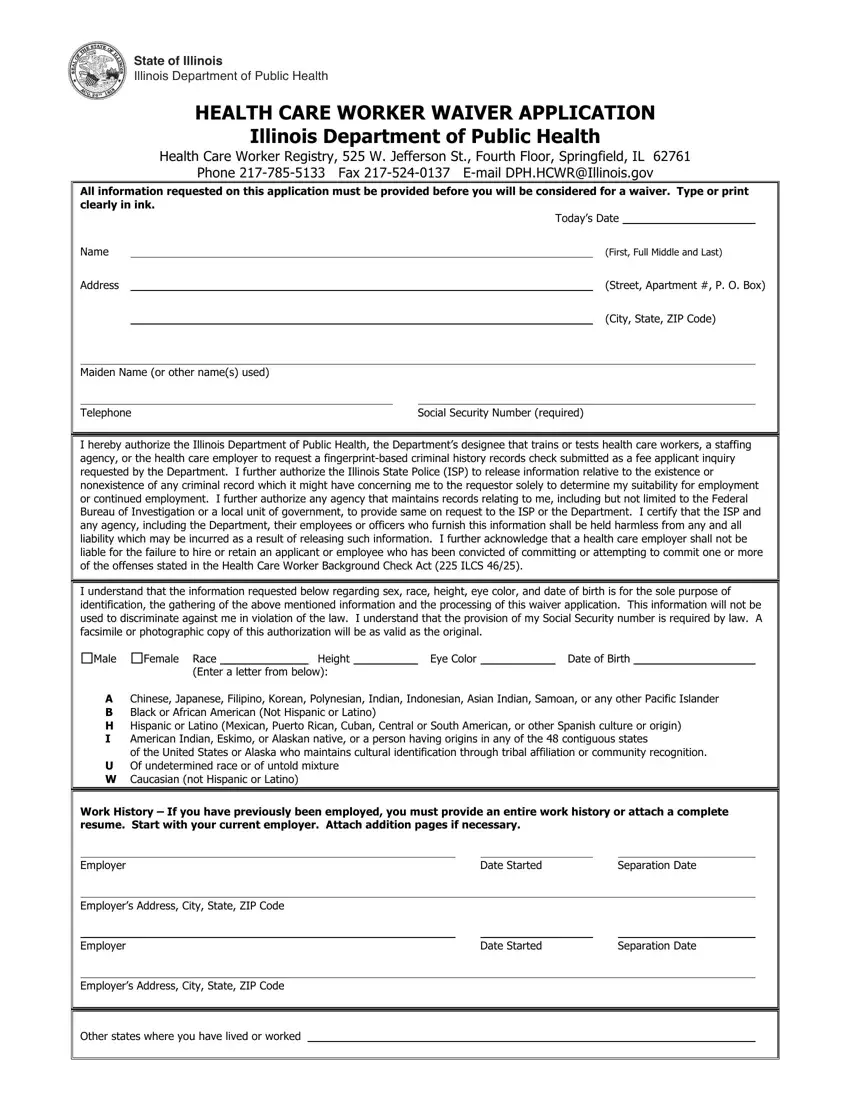
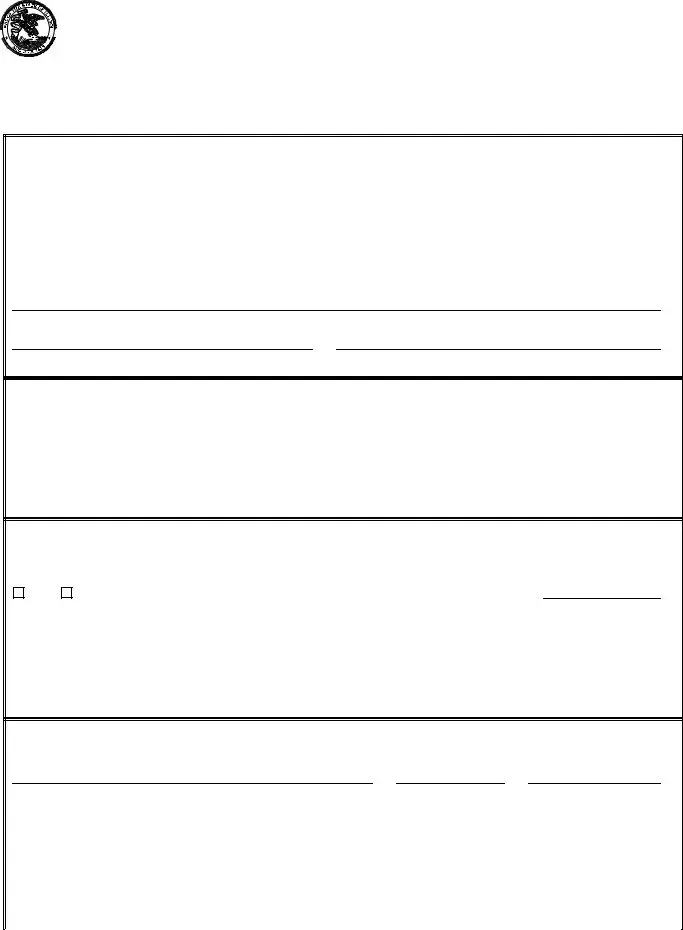






 Illinois Department of Public Health
Illinois Department of Public Health