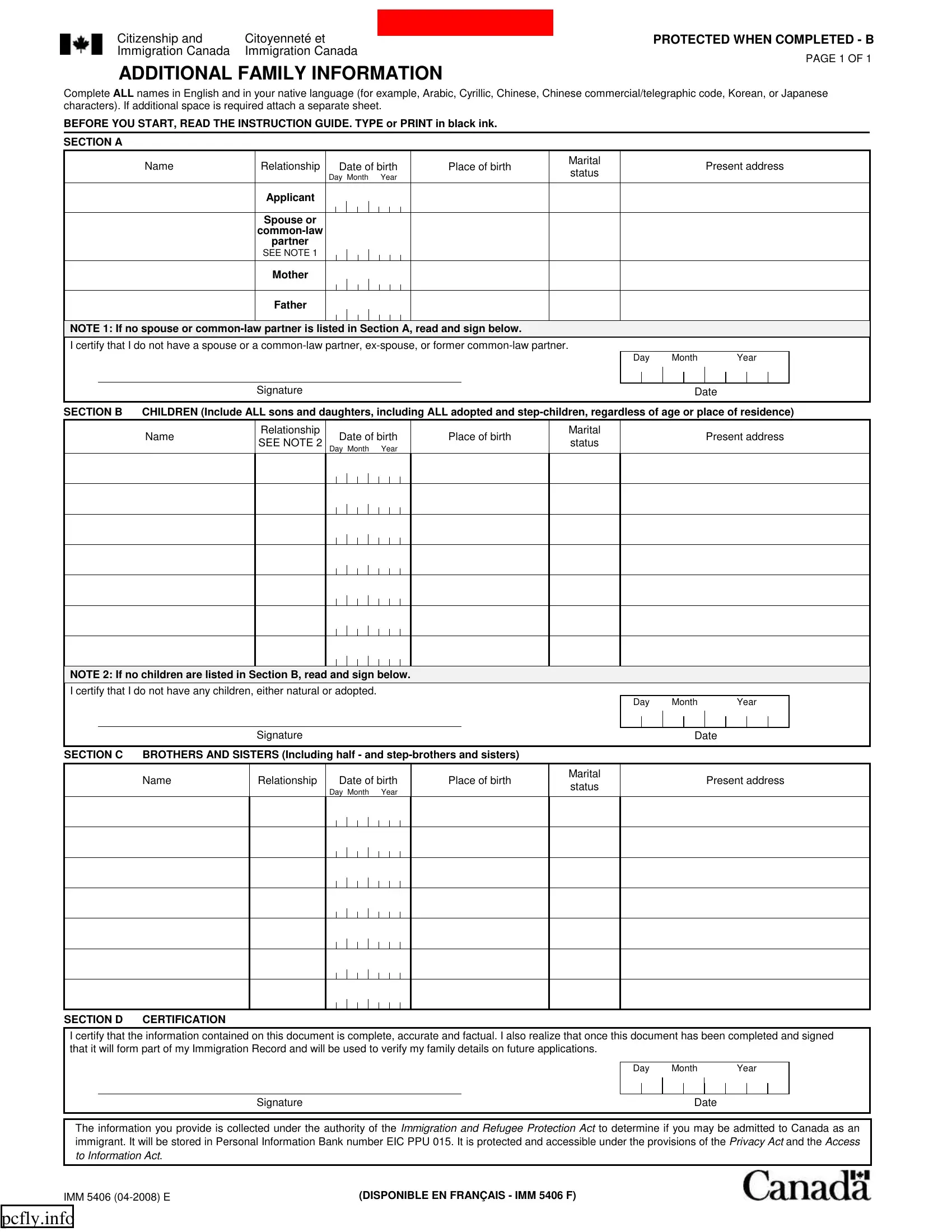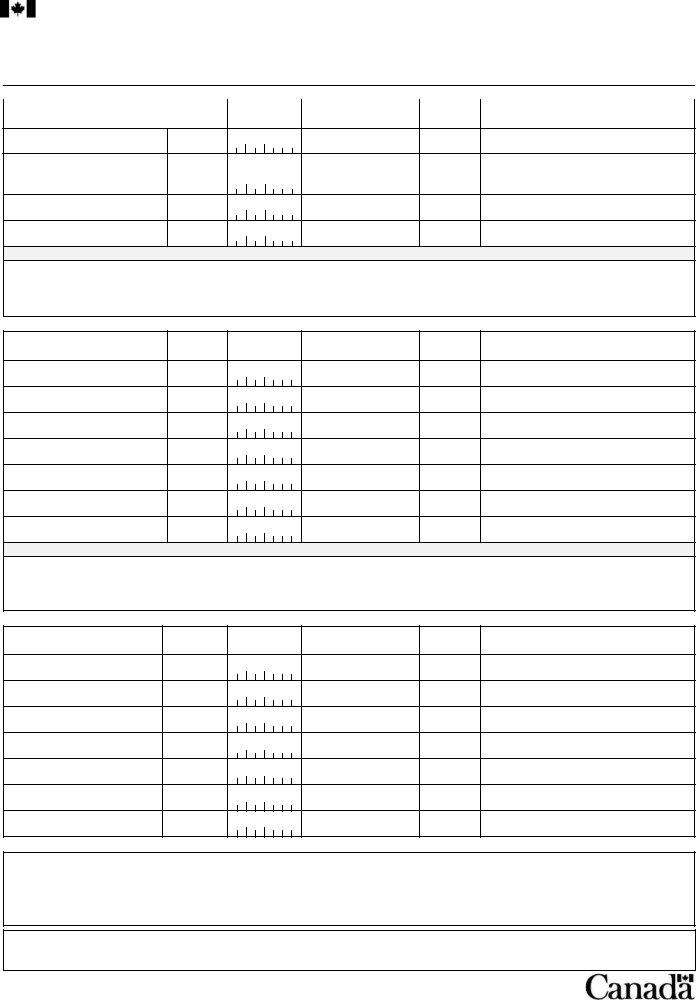When using the online tool for PDF editing by FormsPal, you can fill in or edit form 5406 here. To have our editor on the leading edge of practicality, we strive to integrate user-oriented capabilities and improvements on a regular basis. We're always glad to receive feedback - help us with remolding PDF editing. If you're seeking to start, this is what it's going to take:
Step 1: First, open the pdf tool by clicking the "Get Form Button" above on this page.
Step 2: Once you start the file editor, you'll notice the document made ready to be completed. Other than filling out different fields, you can also perform many other things with the form, such as adding your own words, changing the original textual content, adding images, placing your signature to the PDF, and much more.
Filling out this form demands focus on details. Ensure all mandatory fields are done properly.
1. First, when filling in the form 5406, beging with the page containing subsequent blank fields:
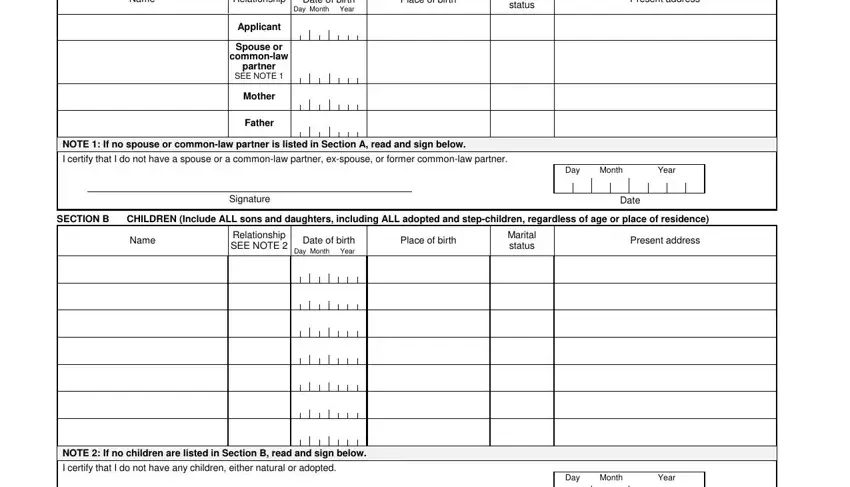
2. Soon after finishing the previous section, head on to the subsequent step and complete the essential details in these blank fields - Name, Relationship, Date of birth Year, Day Month, Place of birth, Marital status, Present address, SECTION D, CERTIFICATION, I certify that the information, Signature, Day, Month, Year, and Date.
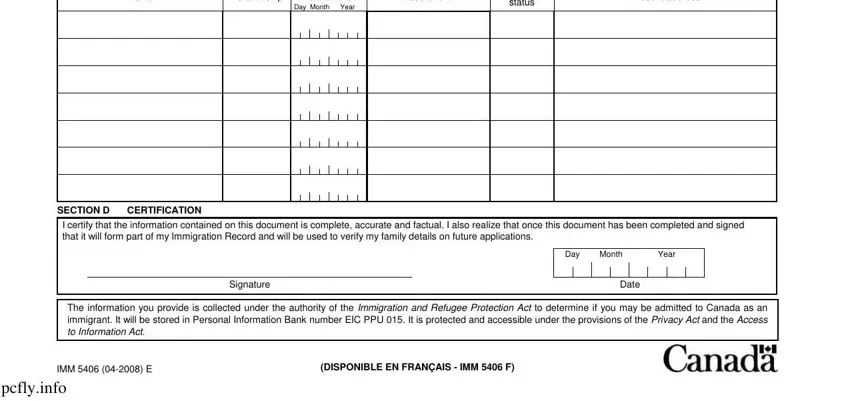
Those who use this PDF frequently make errors when filling out Relationship in this section. Ensure you double-check everything you enter here.
Step 3: Spell-check the details you have typed into the blanks and hit the "Done" button. Go for a 7-day free trial option at FormsPal and gain instant access to form 5406 - readily available from your FormsPal account. We do not share or sell any information you provide when filling out forms at our website.