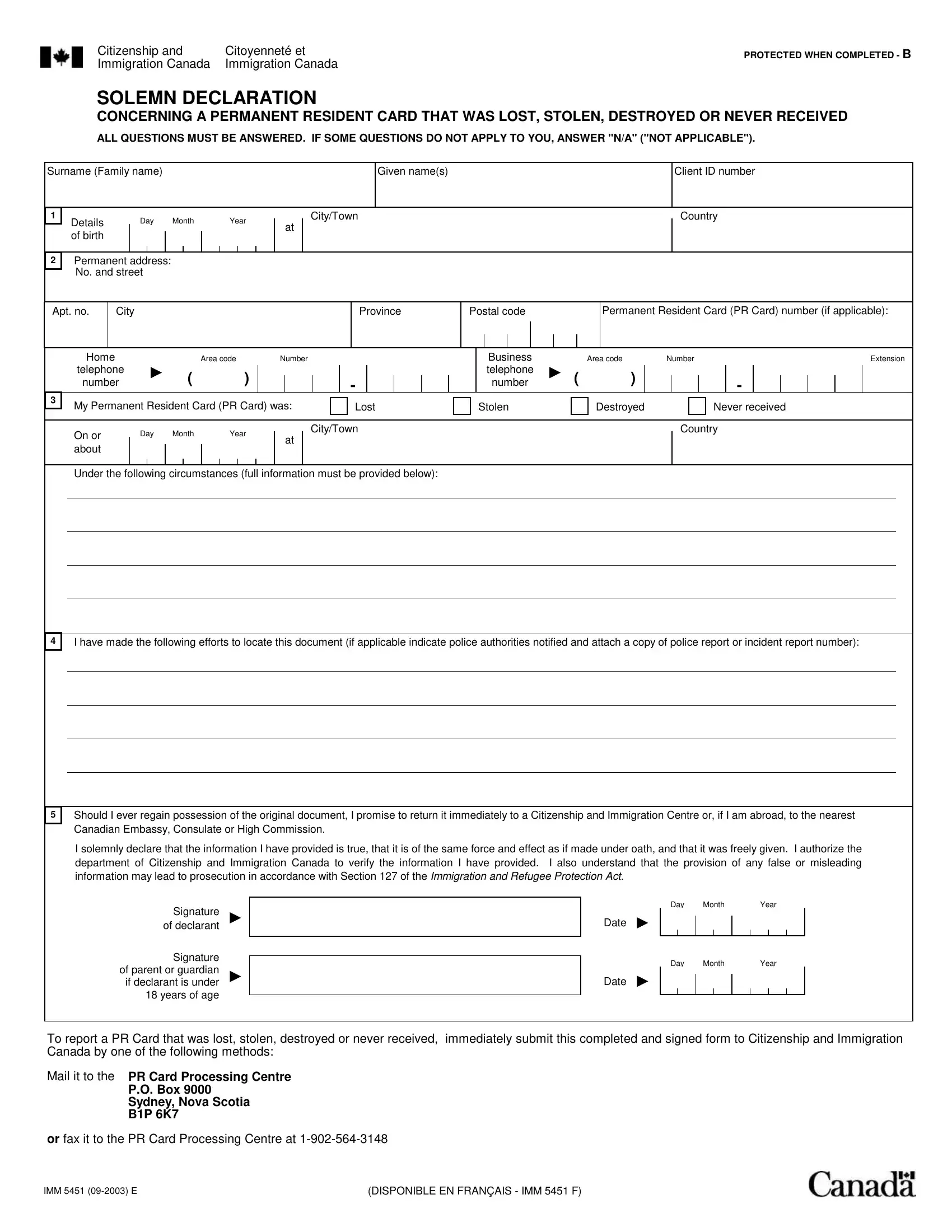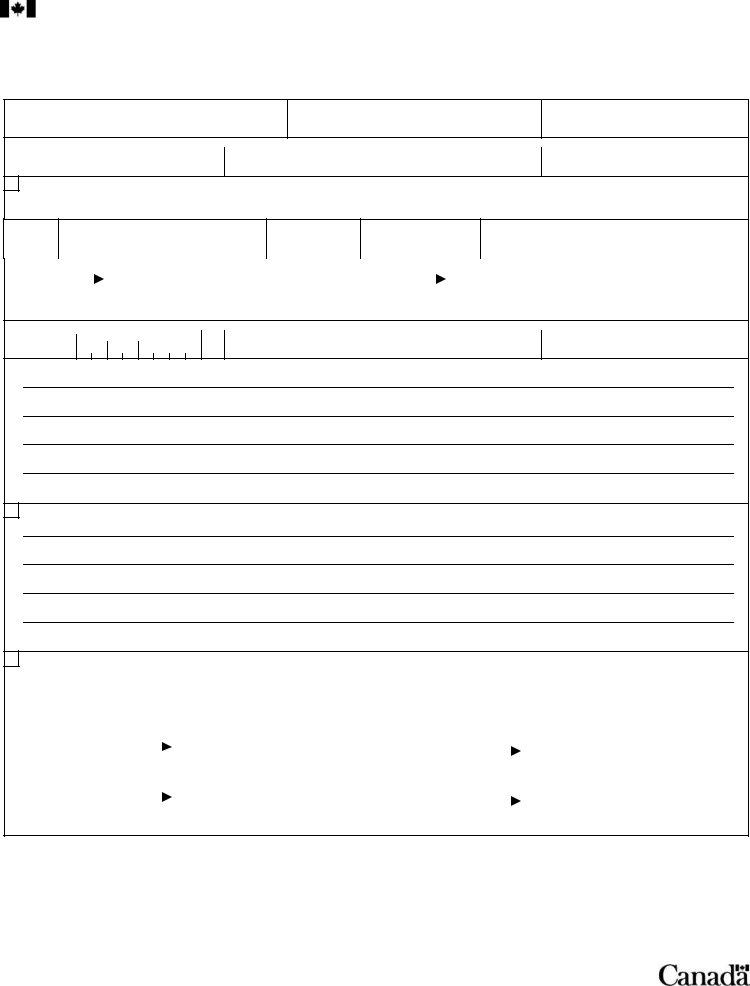You can fill out imm5451e effortlessly in our PDF editor online. FormsPal development team is continuously endeavoring to improve the tool and insure that it is much better for clients with its handy features. Make use of the current innovative opportunities, and find a trove of emerging experiences! For anyone who is looking to get started, here is what it takes:
Step 1: Click the orange "Get Form" button above. It will open our tool so that you could start completing your form.
Step 2: As you access the online editor, you will notice the form made ready to be completed. Besides filling in various blank fields, you might also perform various other actions with the PDF, including writing any text, modifying the original text, adding images, signing the PDF, and a lot more.
As for the blank fields of this precise document, here is what you should do:
1. The imm5451e needs particular details to be typed in. Make certain the following fields are filled out:
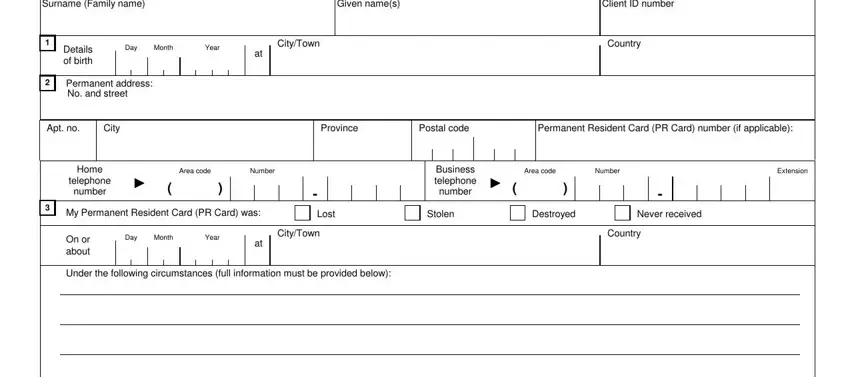
2. Once your current task is complete, take the next step – fill out all of these fields - I have made the following efforts, Should I ever regain possession of, I solemnly declare that the, Signature of declarant, Signature of parent or guardian if, Day, Month, Year, Day, Month, Year, Date, and Date with their corresponding information. Make sure to double check that everything has been entered correctly before continuing!
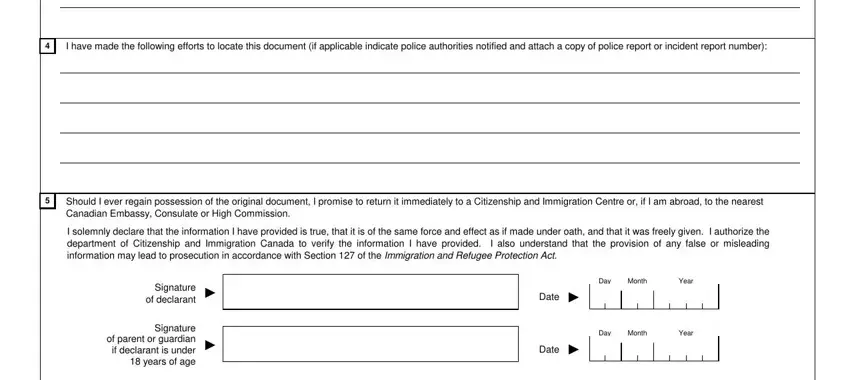
Be extremely attentive when filling in Month and Date, as this is where a lot of people make mistakes.
Step 3: Prior to obtaining the next stage, make sure that all form fields have been filled in as intended. Once you confirm that it's good, press “Done." Acquire the imm5451e after you sign up for a free trial. Immediately view the pdf form inside your personal cabinet, together with any edits and adjustments being conveniently saved! When you use FormsPal, you can fill out forms without needing to get worried about data leaks or records getting distributed. Our protected platform makes sure that your personal details are maintained safe.