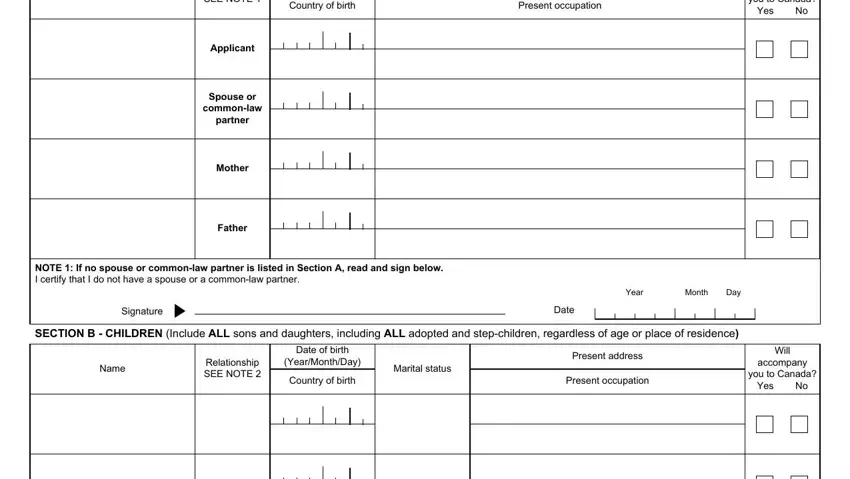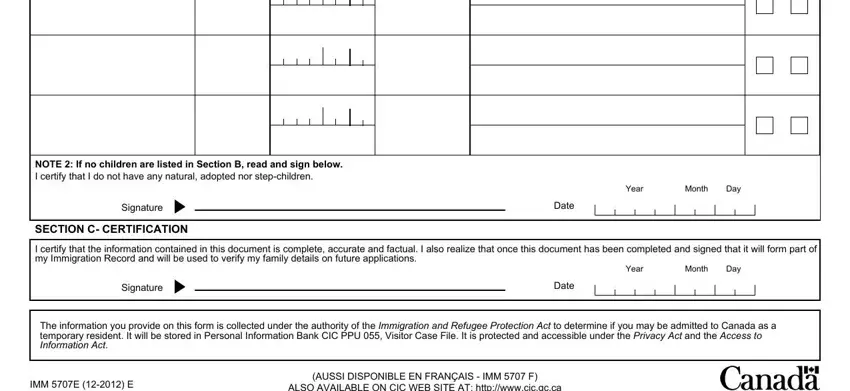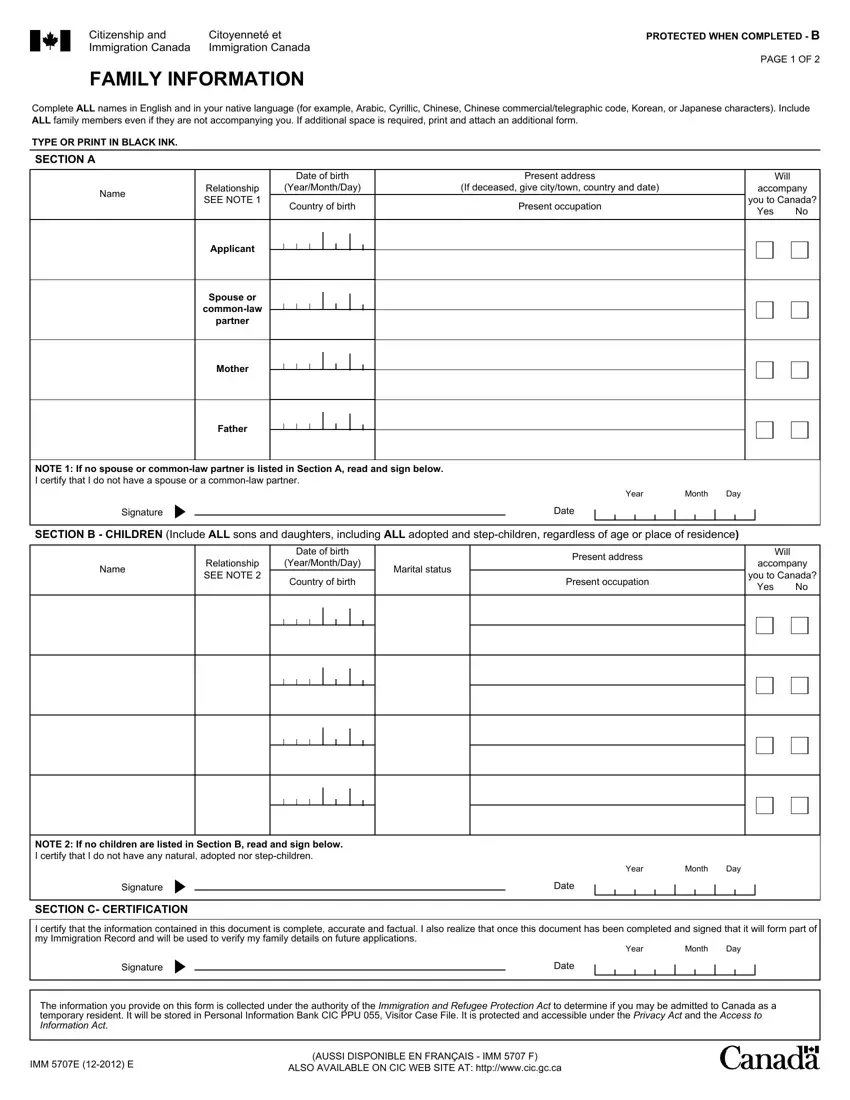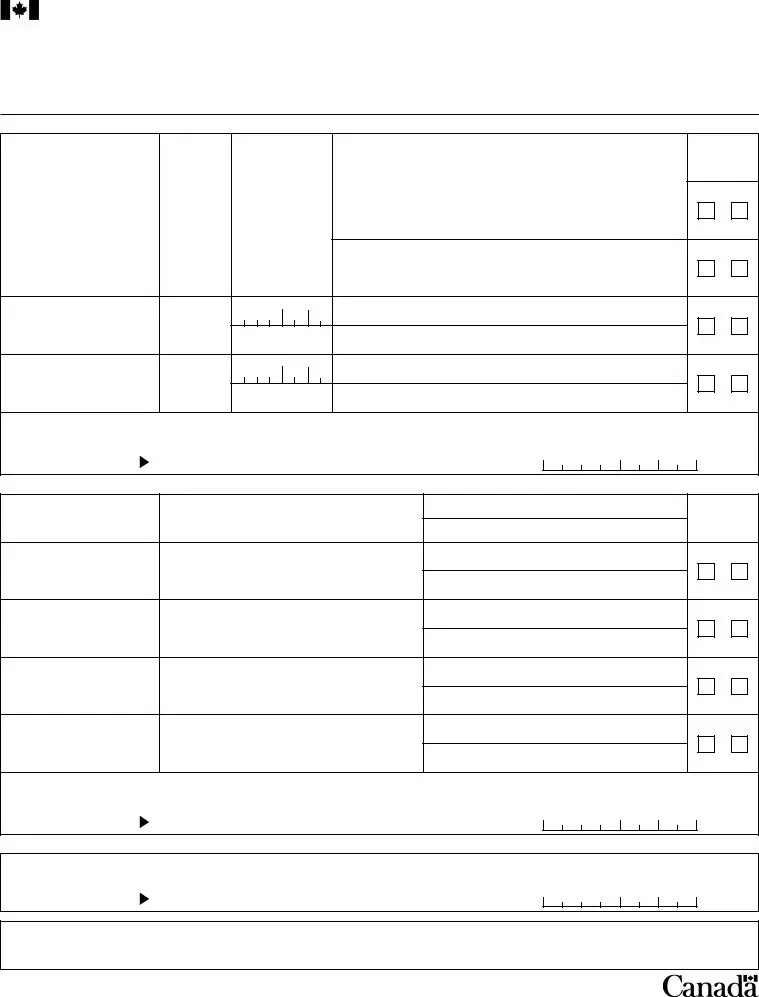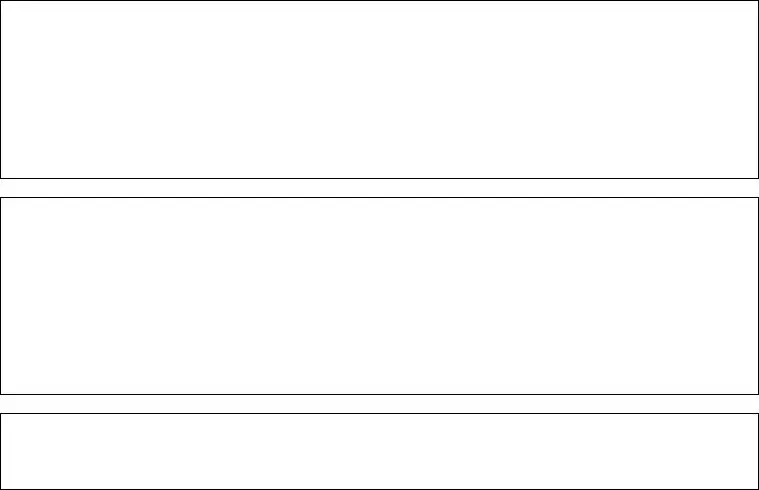PAGE 2 OF 2
INSTRUCTIONS
Who needs to fill out this application form?
This form must be completed by:
•each person, 18 years of age or older, or
•a minor (less than 18 years of age) travelling alone, and
•be a passport holder from one of the following countries: o Argentina
o Brazil
o Malaysia o Russia
o Saudi Arabia o South Africa
If you require a Temporary Resident Visa (TRV) and your passport is not from the countries listed above, you must complete the Additional Family Information (IMM 5645) instead.
SECTION A
Write the personal details for:
•yourself,
•your spouse or common-law partner, (if applicable)
•your mother and
•your father.
Include: full name, date of birth, country of birth, present address and occupation (job).
Check Yes or No to indicate if the person will accompany you to Canada.
If a person is deceased, indicate in which city/town, country and the date of death under "Present address".
If a person is not employed, indicate whether the person is retired, studying, etc.
If a section does not apply to you write "Not applicable" or "N/A".
Note: If you do not have a spouse or a common-law partner, read "Note 1", sign and date the declaration.
SECTION B
Write the personal details for your children. It is very important that you list all of your children (even if they are already permanent residents or citizens of Canada). This includes:
•married children,
•adopted children,
•children of your spouse(step-children) or common-law partner,
•any of your children who have been adopted by others,
•any of your children who are in the custody of an ex-spouse, former common-law partner or other guardian.
Include: full name, relationship (e.g. brother, step-sister) date of birth, country of birth, marital status (married, single, widowed, common-law, divorced, separated, annulled marriage), present address and occupation (job).
Check Yes or No to indicate if the person will accompany you to Canada.
If a person is not employed, indicate whether the person is retired, studying, etc.
Note: If you do not have any children, read "Note 2", sign and date the declaration.
SECTION C
Signature
Sign and date in the boxes provided at the bottom of the page.
Note: By signing, you certify that you fully understand the questions asked, and that the information you have provided is complete, accurate and factual. If you do not sign or date the form, your application will be returned to you.