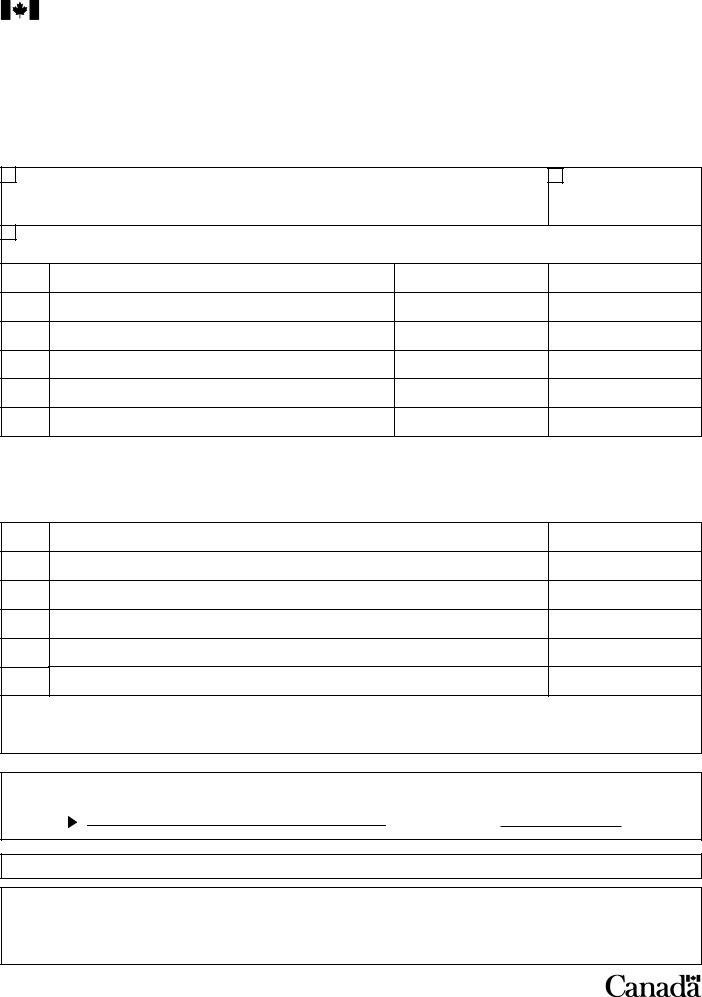By using the online PDF editor by FormsPal, you can fill in or alter representative applications here and now. In order to make our tool better and less complicated to use, we consistently implement new features, with our users' feedback in mind. Here's what you'll have to do to begin:
Step 1: Press the "Get Form" button above. It'll open up our pdf tool so you can begin filling out your form.
Step 2: After you launch the tool, you will get the document all set to be filled out. Besides filling in various blanks, you may also perform several other actions with the file, including writing your own textual content, changing the original textual content, adding images, putting your signature on the form, and more.
This form will need specific information to be filled out, hence ensure you take the time to provide what's asked:
1. The representative applications necessitates specific details to be typed in. Ensure that the subsequent fields are finalized:
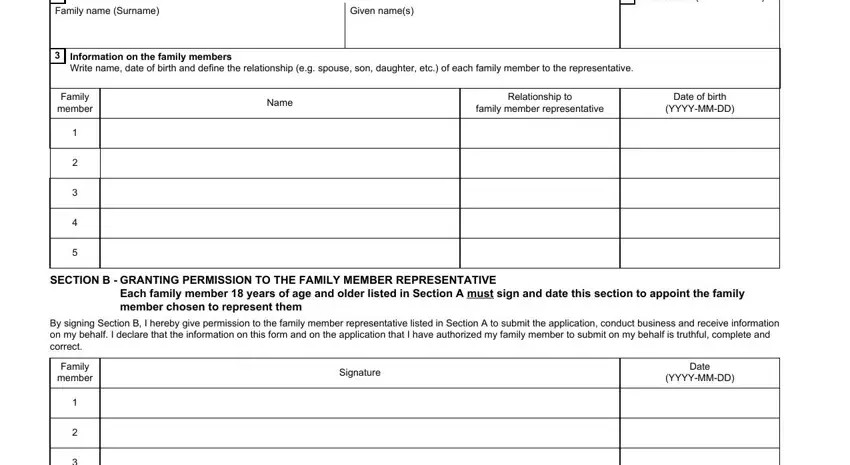
2. Right after filling out the previous section, head on to the next part and fill out the essential particulars in these blank fields - IMPORTANT Once permission is given, SECTION C DECLARATION OF FAMILY, I declare that the information I, Date YYYYMMDD, Warning It is a serious offence to, The information you provide on, IMM E, AUSSI DISPONIBLE EN FRANÇAIS IMM, and This form is made available by.
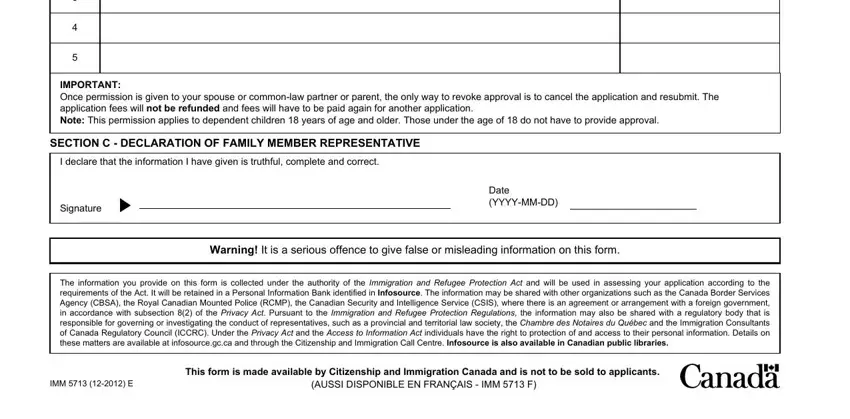
Always be extremely careful while filling in This form is made available by and Warning It is a serious offence to, as this is where a lot of people make errors.
Step 3: Ensure that the information is accurate and then click on "Done" to proceed further. Acquire the representative applications when you register at FormsPal for a free trial. Conveniently use the pdf file inside your personal account page, with any modifications and adjustments all preserved! Here at FormsPal, we endeavor to make sure your details are maintained secure.