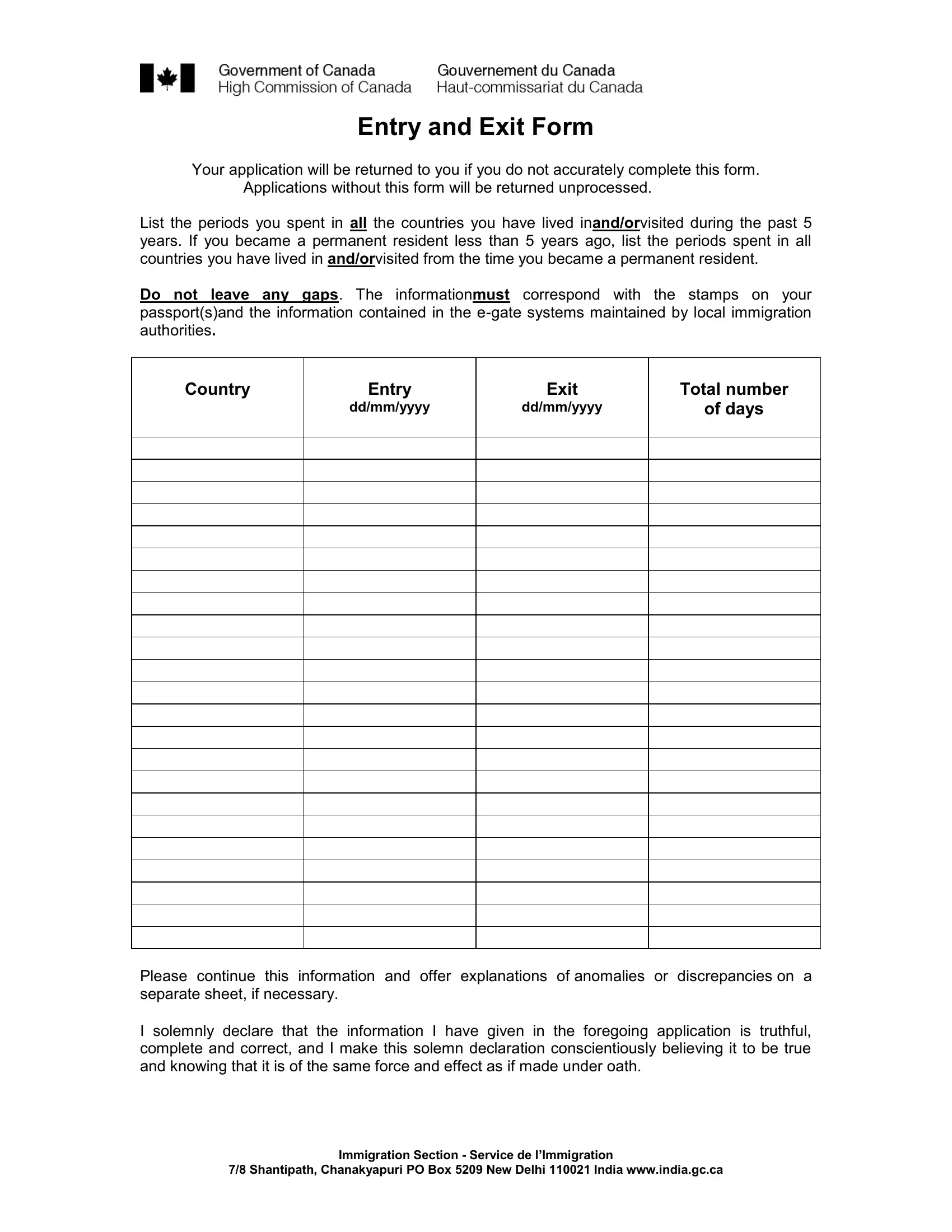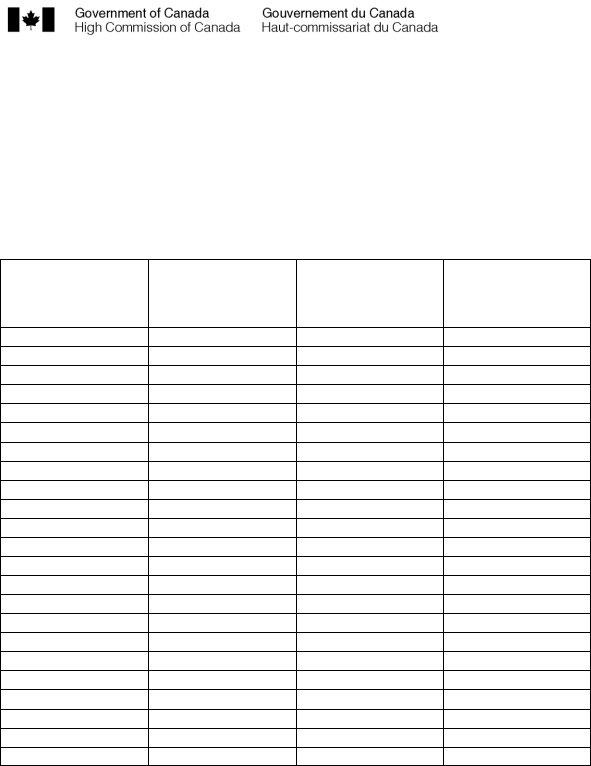entry exit form online can be completed in no time. Simply try FormsPal PDF tool to accomplish the job right away. To retain our tool on the forefront of efficiency, we strive to integrate user-oriented capabilities and improvements regularly. We're at all times happy to receive suggestions - play a vital role in reshaping PDF editing. All it requires is a couple of basic steps:
Step 1: Open the PDF doc inside our editor by hitting the "Get Form Button" above on this page.
Step 2: Using this handy PDF tool, you can actually accomplish more than merely fill out forms. Edit away and make your documents seem faultless with custom text incorporated, or modify the file's original input to excellence - all that supported by an ability to incorporate stunning pictures and sign the file off.
With regards to the fields of this particular form, this is what you need to do:
1. You should complete the entry exit form online correctly, so take care when filling in the parts comprising these blanks:
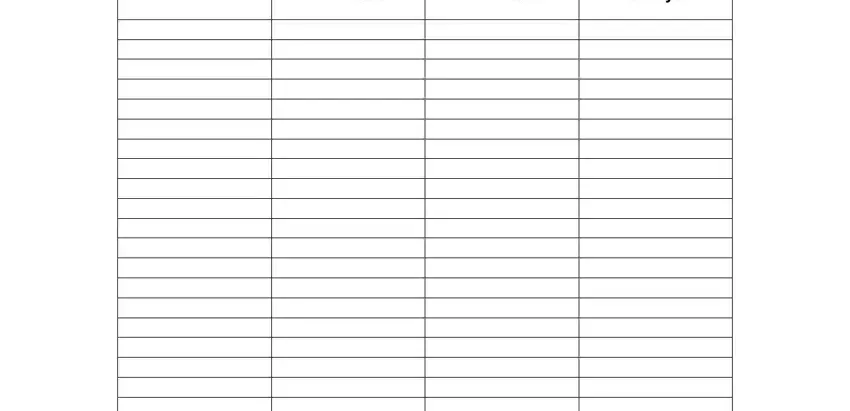
2. Once this part is finished, it is time to insert the essential specifics in Please continue this information, I solemnly declare that the, Shantipath Chanakyapuri PO Box, and Immigration Section Service de so you're able to progress further.
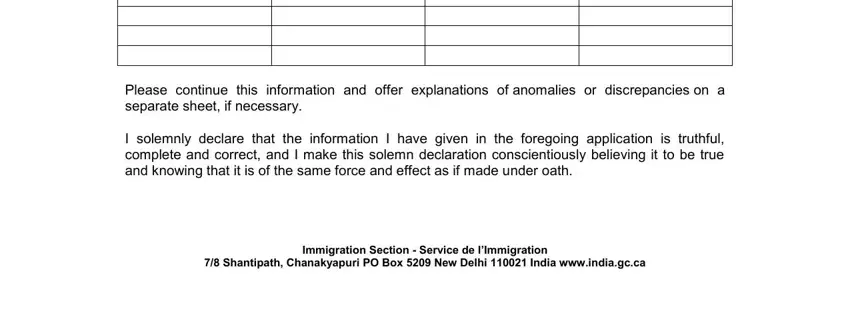
3. This third section is considered pretty simple, Signatureddmmyyyy - every one of these fields is required to be completed here.
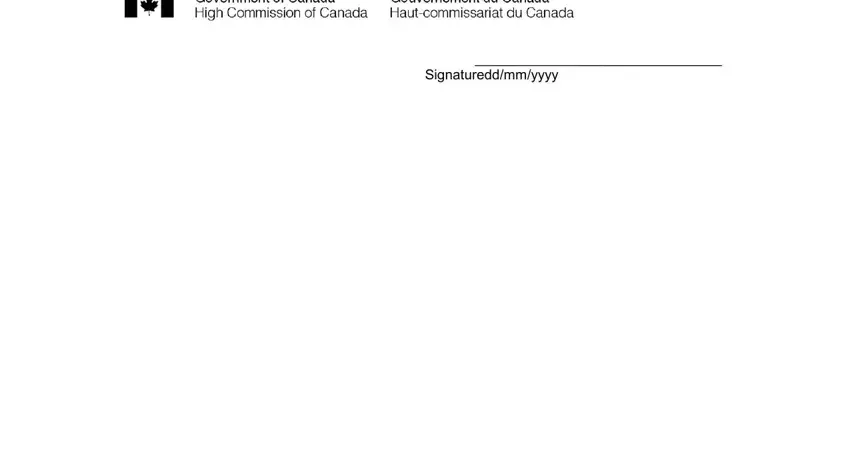
People who use this PDF often make some mistakes when filling out Signatureddmmyyyy in this section. You should definitely read twice what you type in right here.
Step 3: Make sure the details are correct and click "Done" to proceed further. Join us right now and easily get access to entry exit form online, ready for downloading. Each modification made is handily preserved , allowing you to customize the file at a later stage if needed. We don't sell or share the details you use when dealing with documents at our website.