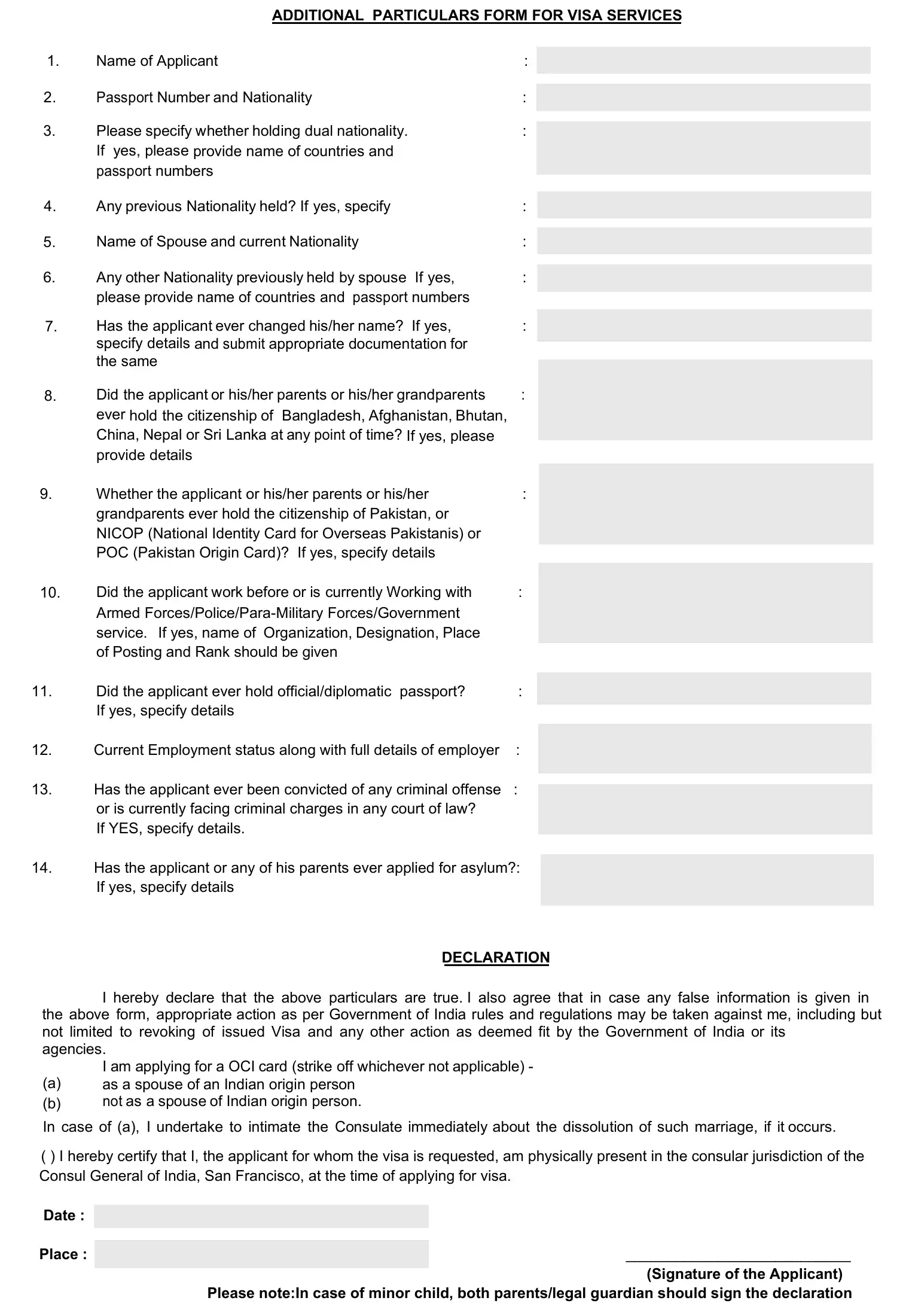Once you open the online PDF tool by FormsPal, you're able to complete or edit india visa additional particulars form right here. The editor is constantly maintained by our staff, acquiring new awesome features and growing to be better. Getting underway is simple! All you need to do is follow these easy steps down below:
Step 1: Click the "Get Form" button above. It's going to open our pdf tool so that you can start completing your form.
Step 2: After you start the PDF editor, you'll notice the form made ready to be filled in. Aside from filling out various blank fields, you might also perform other actions with the Document, namely writing your own words, editing the original textual content, inserting illustrations or photos, placing your signature to the form, and more.
As a way to finalize this document, be sure you enter the necessary details in every blank field:
1. You will need to fill out the india visa additional particulars form properly, therefore be mindful when filling out the parts that contain all of these blanks:
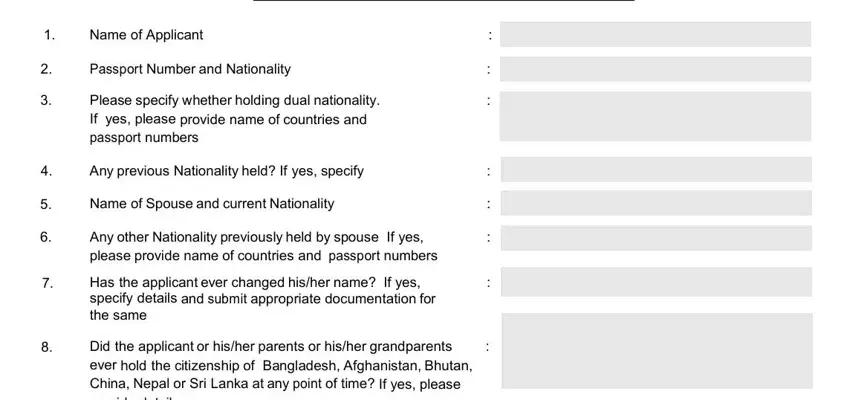
2. Soon after performing the last part, go to the subsequent step and fill out all required particulars in these blanks - Did the applicant or hisher, Whether the applicant or hisher, Did the applicant work before or, If yes name of Organization, Did the applicant ever hold, Current Employment status along, Has the applicant ever been, or is currently facing criminal, Has the applicant or any of his, If yes specify details, and DECLARATION.
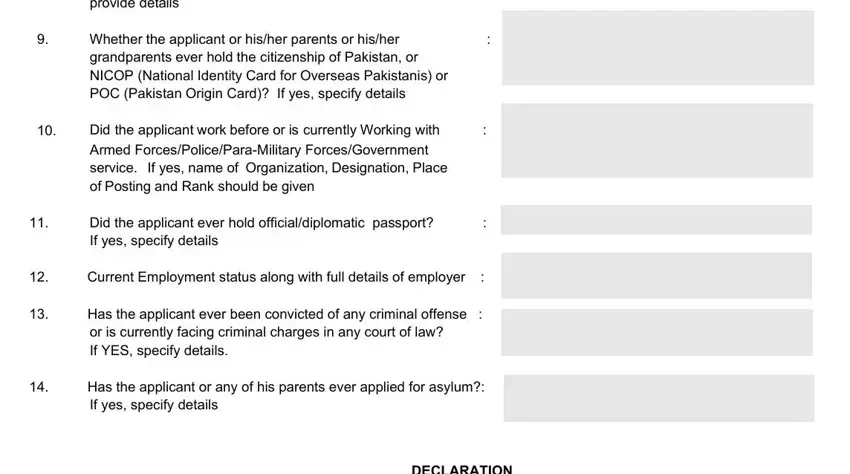
It is easy to make errors when filling in the If yes specify details, hence be sure to look again prior to when you submit it.
3. Completing a b In case of a I undertake to, Date, Place, and Signature of the Applicant Please is essential for the next step, make sure to fill them out in their entirety. Don't miss any details!
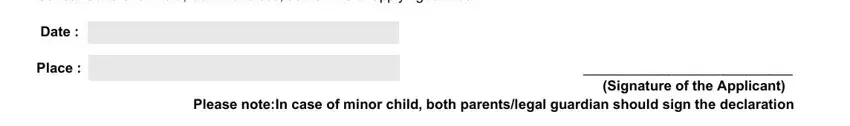
Step 3: Prior to finalizing this form, check that blank fields have been filled in right. As soon as you think it's all good, click “Done." Sign up with FormsPal now and instantly gain access to india visa additional particulars form, all set for downloading. All modifications you make are preserved , making it possible to modify the form at a later time if needed. We don't share or sell any information you enter when working with forms at our site.