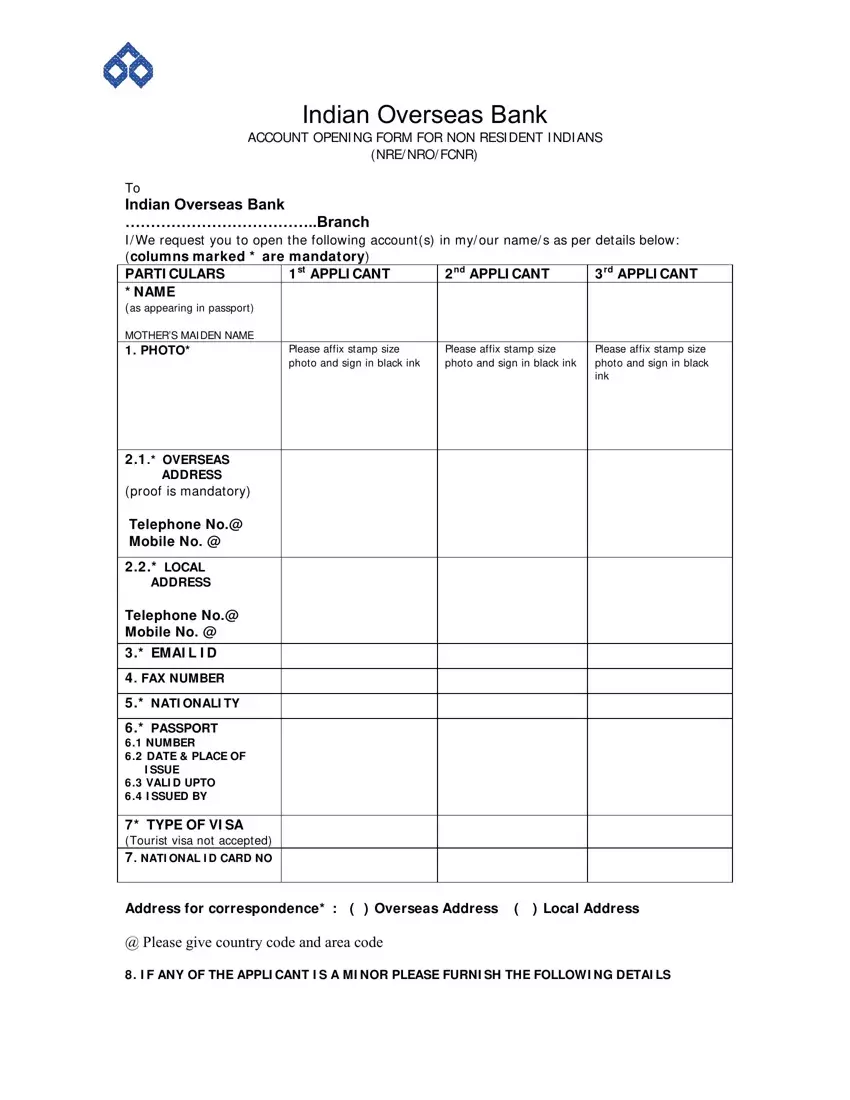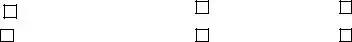Having the purpose of making it as simple to operate as possible, we set up this PDF editor. The process of completing the online account opening indian overseas bank can be trouble-free when you keep to the following steps.
Step 1: Choose the "Get Form Here" button.
Step 2: So, you're on the form editing page. You may add information, edit current information, highlight particular words or phrases, put crosses or checks, add images, sign the template, erase unneeded fields, etc.
Fill out the online account opening indian overseas bank PDF by providing the information meant for each section.
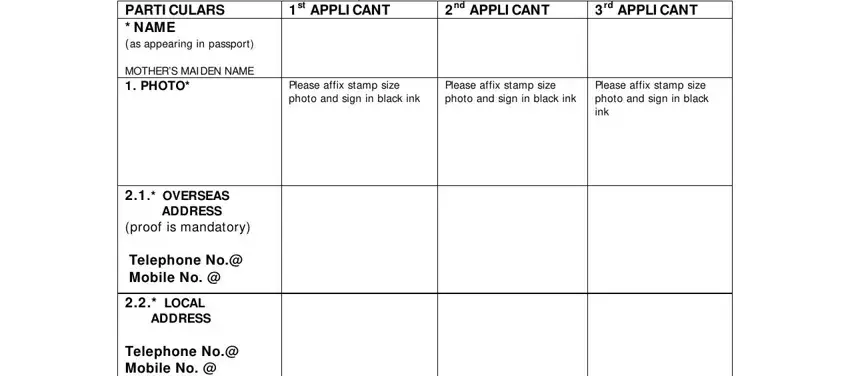
Type in the appropriate data in the area Telephone No Mobile No, EMAI L I D, FAX NUMBER, NATI ONALI TY, PASSPORT NUMBER DATE PLACE OF, TYPE OF VI SA Tourist visa not, Address for correspondence, Please give country code and area, and I F ANY OF THE APPLI CANT I S A.
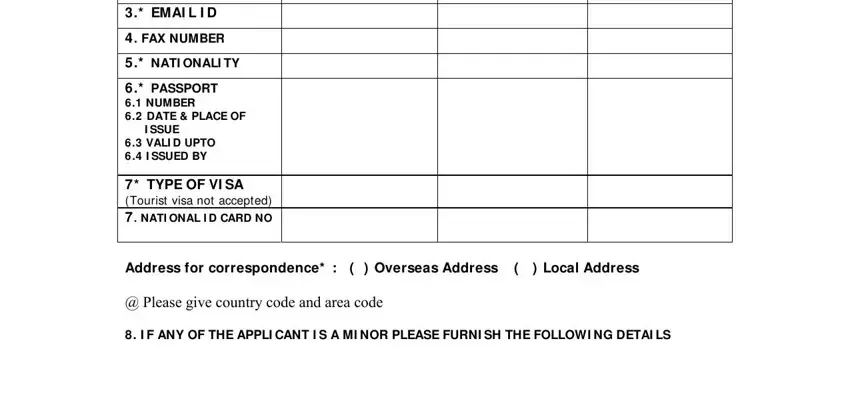
In the TypeSavings CurrentTerm, Non Resident External Account, Non Resident Ordinary Account, Foreign Currency Non Resident, Currency Amount, Period for Term Deposits only, IWe agree that if the premature, ACCOUNT TO BE OPERATED BY Please, Single Any one of us Either or, Former or Survivor Jointly Others, and I NTEREST PAYMENT Please advise section, describe the vital information.
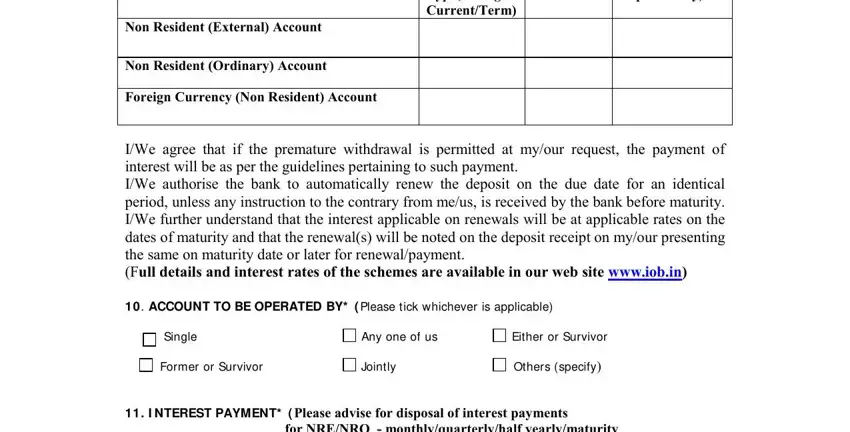
Explain the rights and obligations of the parties in the field IWe agree that the Bank may at its, Name, Address, Relationship with depositor, Age yrs, As the nominee is a minor IWe, Signature of st Applicant, Name and signature of witness in, Note Signature to be attested by, Stamp and signature of attesting, We attach the following attested, FOR BRANCH USE Indian Overseas, Letter CustomerIntroducer on, thanks, and sent.
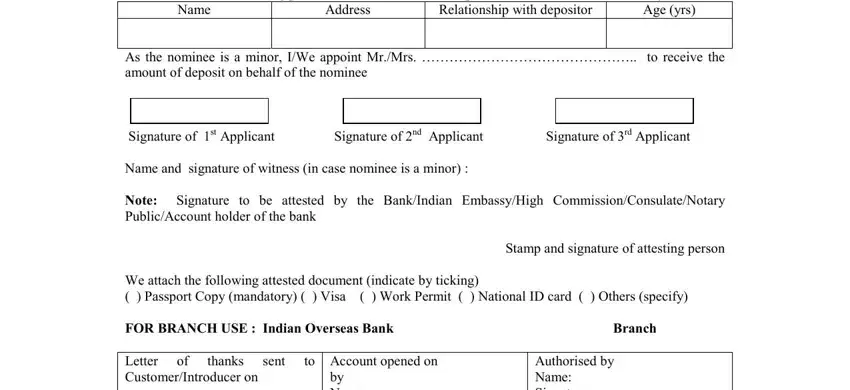
Finish by looking at the next sections and filling out the suitable data: KNOW YOUR CUSTOMER CUSTOMER, Particulars, st Applicant, nd Applicant, rd Applicant, and Name Nationality Fatherspouse.
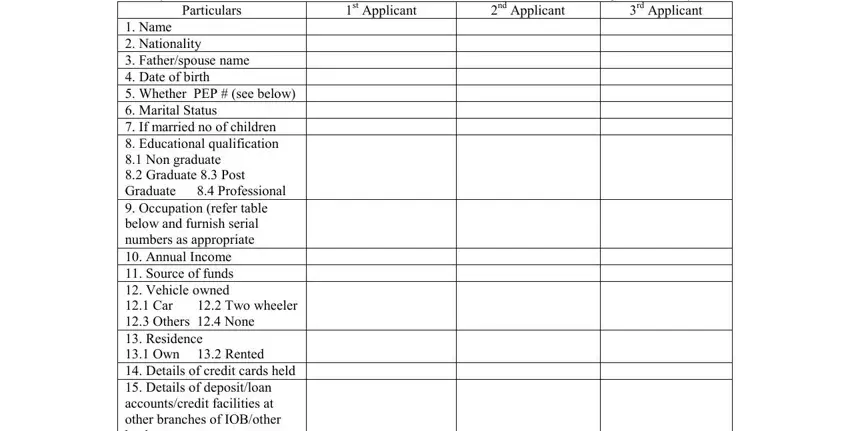
Step 3: As you hit the Done button, your prepared file can be transferred to any of your devices or to electronic mail chosen by you.
Step 4: Generate a duplicate of any document. It will save you time and help you keep clear of challenges as time goes on. Also, your data won't be revealed or analyzed by us.