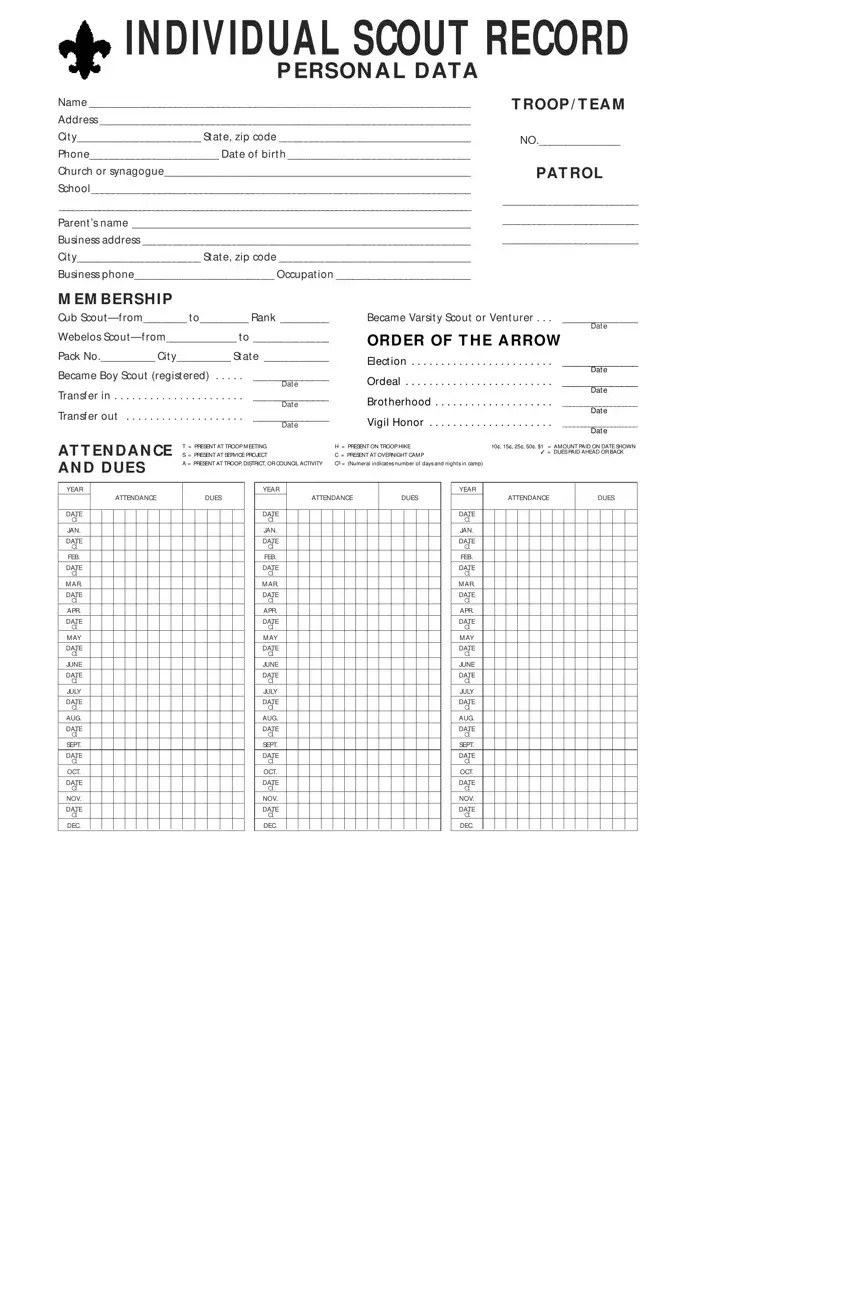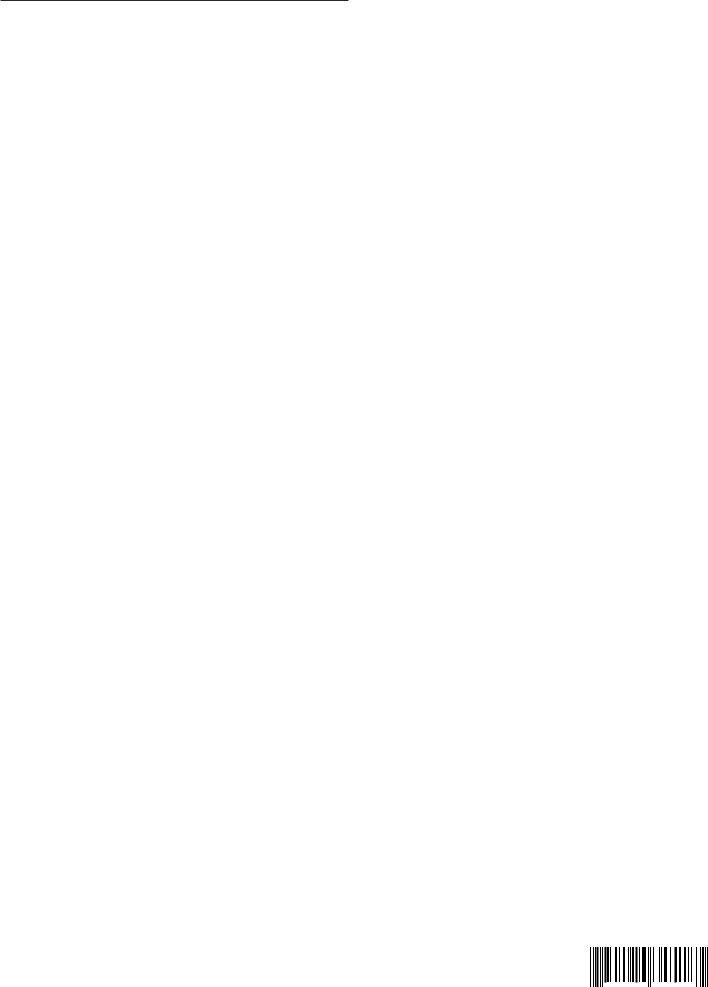We've used the efforts of our best developers to develop the PDF editor you are going to work with. The app will help you create the scouts bsa individual advancement record file effortlessly and don’t waste valuable time. What you need to undertake is follow these simple rules.
Step 1: At first, click the orange "Get form now" button.
Step 2: As soon as you've entered the editing page scouts bsa individual advancement record, you will be able to find every one of the actions available for your file at the top menu.
To prepare the scouts bsa individual advancement record PDF, provide the details for each of the sections:
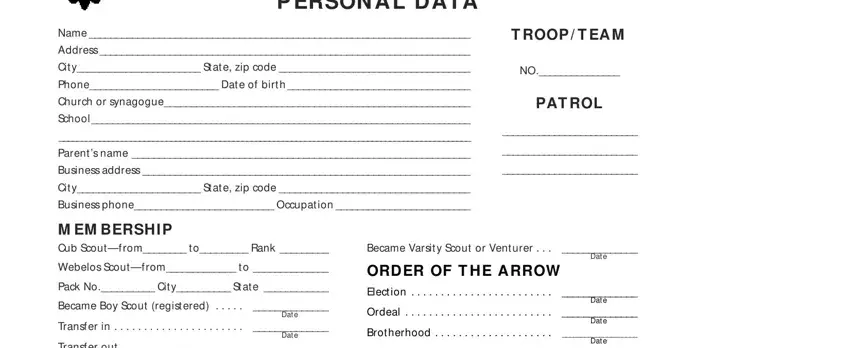
Write the essential information in the YEAR, DATE, JAN, DATE, FEB, DATE, MAR, DATE, APR, DATE, MAY, DATE, JUNE, DATE, and JULY box.
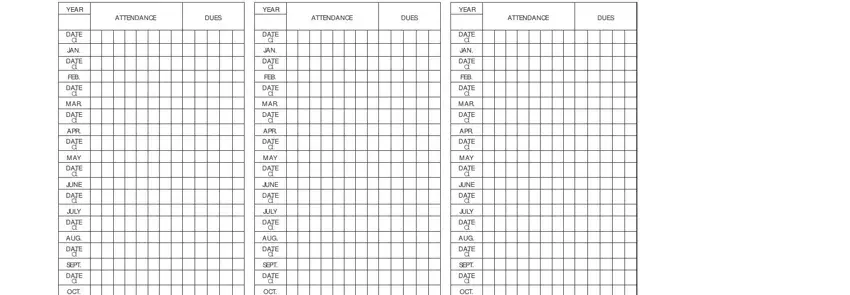
You can be requested for specific crucial information so you can fill out the OCT, DATE, NOV, DATE, DEC, OCT, DATE, NOV, DATE, DEC, OCT, DATE, NOV, DATE, and DEC section.
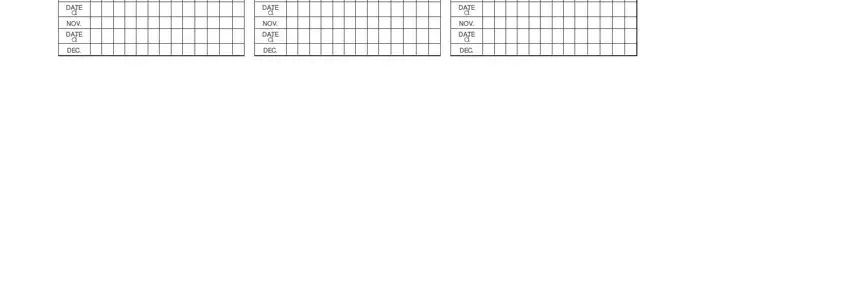
When it comes to field Scouts, lastname TROOP, POSITIONS, OF RESPONSIBILITY, From, Date To, Date MERIT, BADGE, LIST BOY, SCOUT TENDERFOOT, RANK, Date a, Whipping, and fusing, rope b, Tying, hitches Scoutmaster, conference, Board, of, review a, Physical, test, b, Physical, improvement Poisonous, plants and a, Heim, lich, maneuver, b, First, aid indicate the rights and responsibilities.
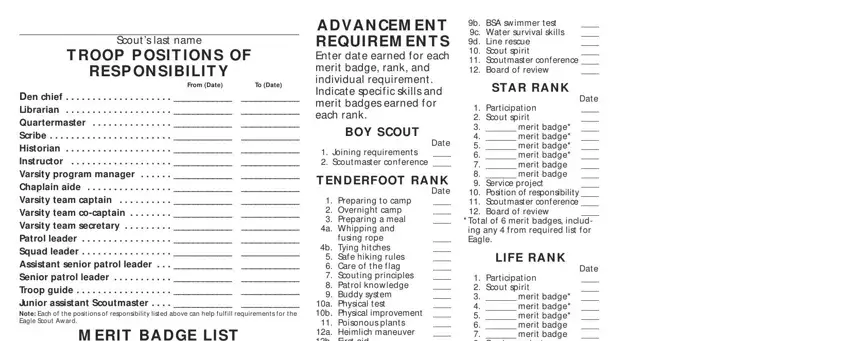
Finish the form by checking all these fields: MERIT, BADGE, LIST Camping, Citizenship, in, the Community, Citizenship, in, the Nation, Citizenship, in, the World, Communications, Cycling, Emergency, Preparedness, Environmental, Science, Family, Life and First, Aid
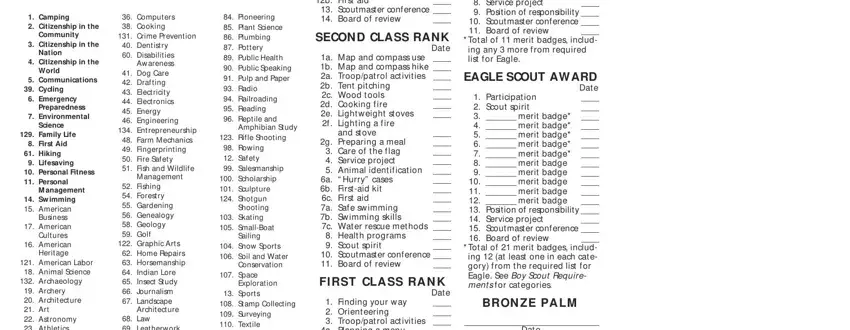
Step 3: Select "Done". Now you may upload your PDF document.
Step 4: You can also make duplicates of your form toremain away from all of the upcoming problems. You need not worry, we do not reveal or monitor your details.