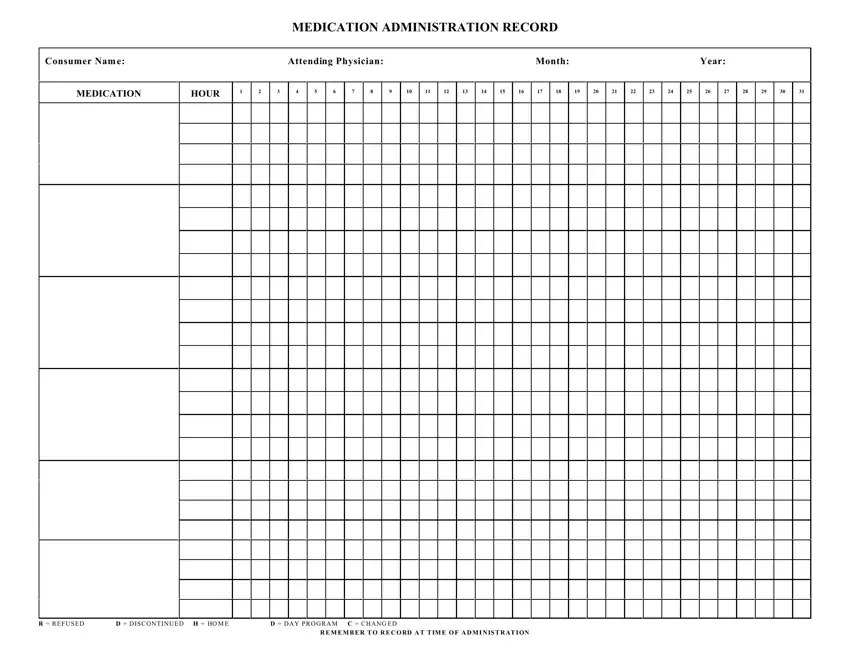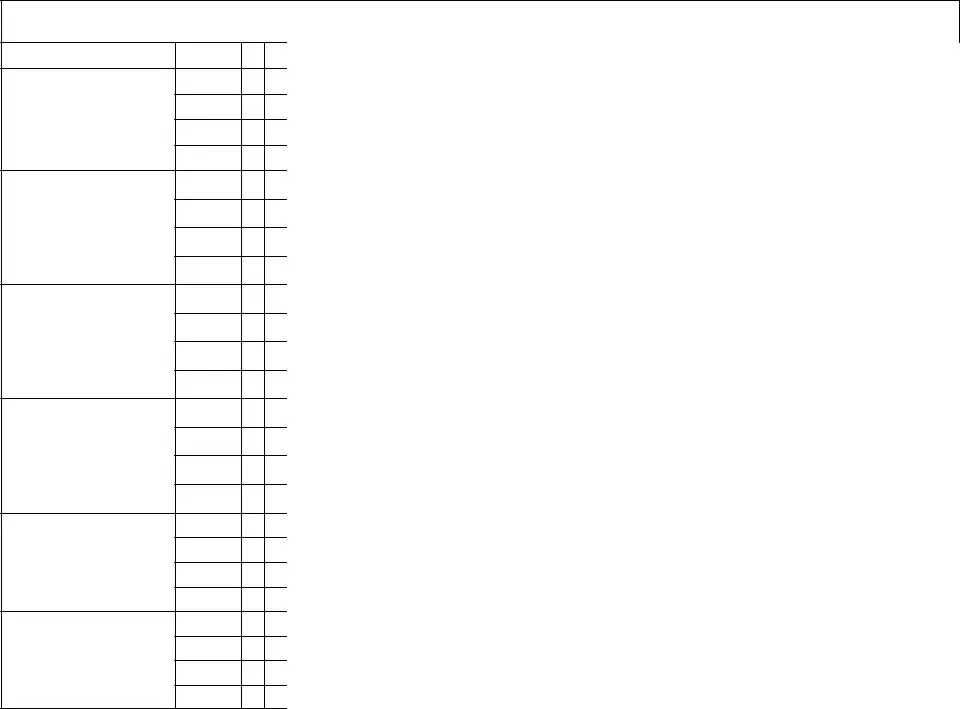It shouldn’t be hard to fill out boots mar chart template working with our PDF editor. Here's how you can easily conveniently design your form.
Step 1: Choose the orange "Get Form Now" button on the webpage.
Step 2: Now, you're on the file editing page. You can add content, edit existing data, highlight certain words or phrases, place crosses or checks, insert images, sign the file, erase unneeded fields, etc.
To obtain the document, provide the details the platform will ask you to for each of the following segments:
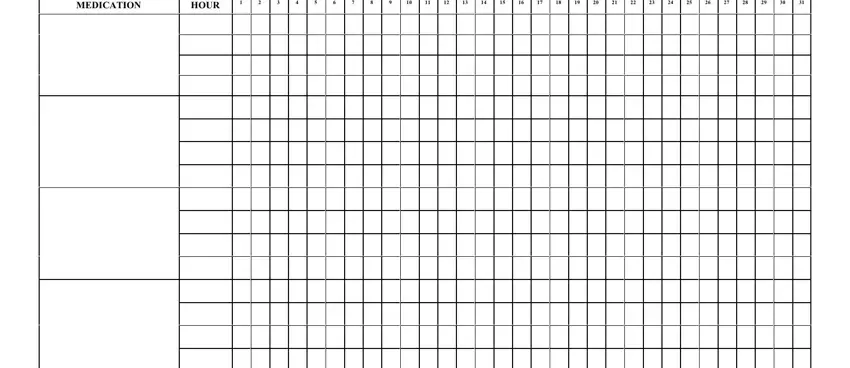
Enter the demanded information in the space R REFUSED, D DISCONTINUED H HO M E, D DAY PROGRAM C CHANG ED, and R E M E M B E R T O R E C O RD A T.
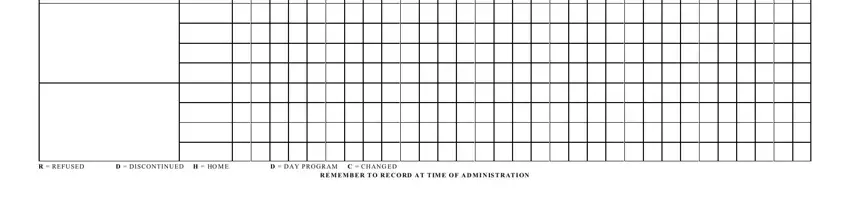
Step 3: Select the "Done" button. Then, you can transfer your PDF document - save it to your device or send it via email.
Step 4: Have a duplicate of each single form. It should save you some time and make it easier to avoid concerns later on. By the way, the information you have will not be revealed or analyzed by us.