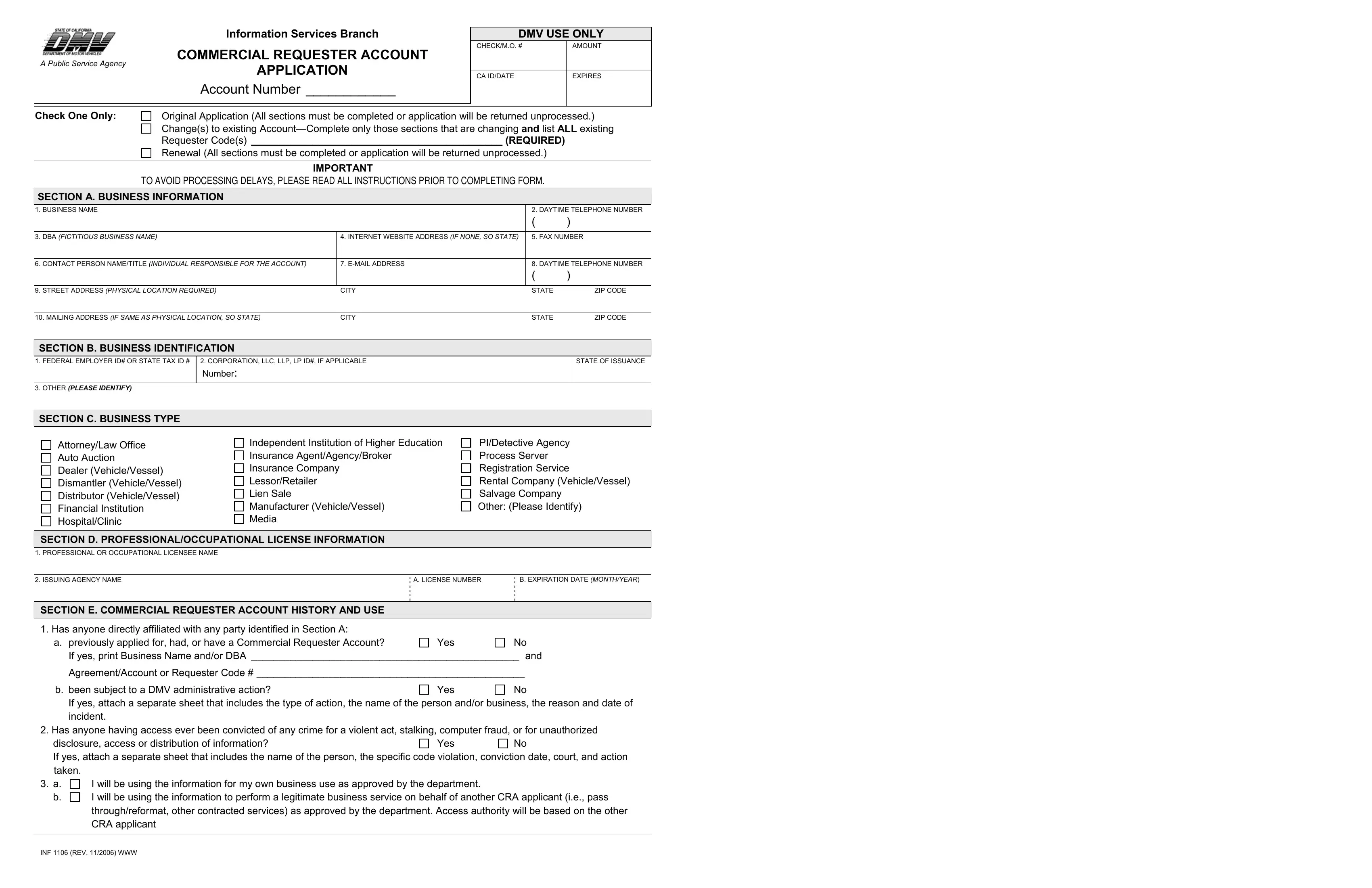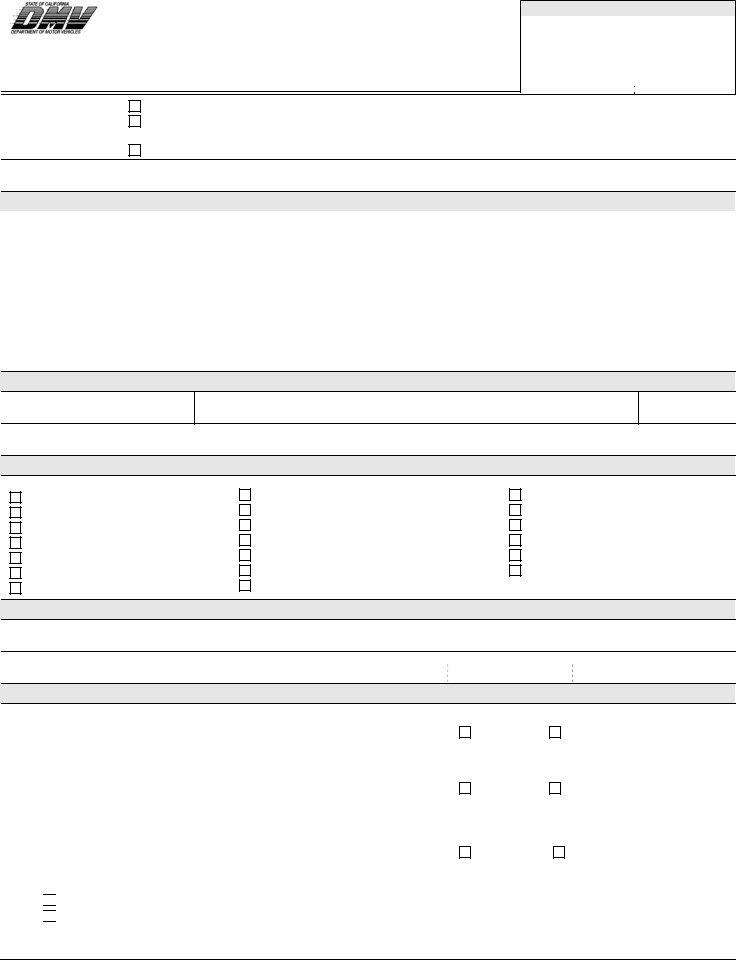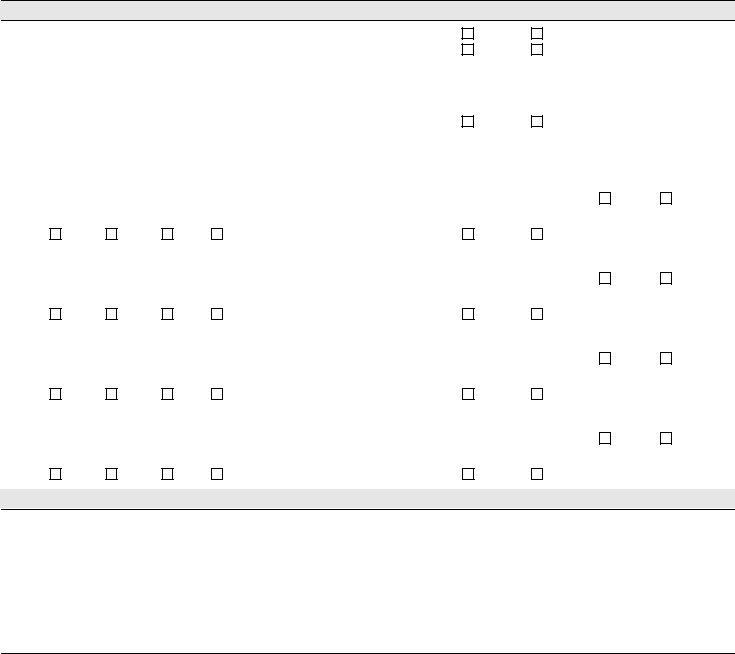Dealing with PDF forms online is always very simple using our PDF editor. Anyone can fill in requester here within minutes. Our team is aimed at giving you the best possible experience with our tool by continuously presenting new capabilities and enhancements. With these updates, working with our editor becomes easier than ever! To get the process started, take these simple steps:
Step 1: Open the PDF inside our editor by clicking on the "Get Form Button" at the top of this page.
Step 2: This tool enables you to customize PDF documents in a variety of ways. Enhance it by writing any text, adjust what's already in the document, and add a signature - all doable within minutes!
This PDF will require particular information to be filled out, hence you must take the time to type in exactly what is asked:
1. The requester involves specific information to be entered. Make certain the next fields are complete:
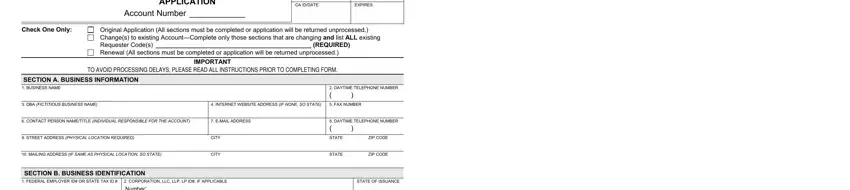
2. Once your current task is complete, take the next step – fill out all of these fields - FEDERAL EMPLOYER ID OR STATE TAX, CORPORATION LLC LLP LP ID IF, OTHER PLEASE IDENTIFY, SECTION C BUSINESS TYPE, STATE OF ISSUANCE, AttorneyLaw Office Auto Auction, Independent Institution of Higher, PIDetective Agency Process Server, SECTION D PROFESSIONALOCCUPATIONAL, PROFESSIONAL OR OCCUPATIONAL, ISSUING AGENCY NAME, SECTION E COMMERCIAL REQUESTER, Has anyone directly affiliated, A LICENSE NUMBER, and B EXPIRATION DATE MONTHYEAR with their corresponding information. Make sure to double check that everything has been entered correctly before continuing!
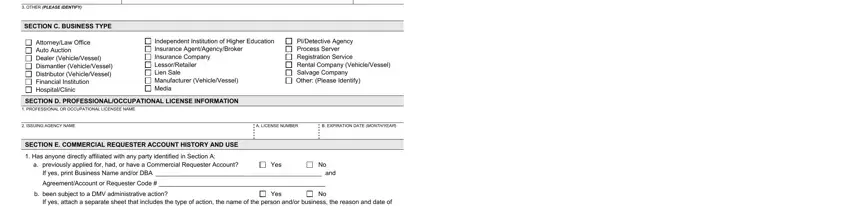
3. Through this part, have a look at Has anyone having access ever, disclosure access or distribution, I will be using the information, Yes, a b, and INF REV WWW. Every one of these are required to be completed with utmost accuracy.

4. Completing SECTION F RECORD ACCESS METHOD, Will you obtain information, Yes Yes, No No, If Yes is the access method online, Are you interested in other, If yes see instructions for other, Yes, SECTION G PERMISSIBLE USESPURPOSE, For DMV Use Only, IDENTIFY PROPOSED USE, Type, Residence address requested, Yes, and IDENTIFY PROPOSED USE is vital in this next section - ensure to spend some time and fill out every single field!
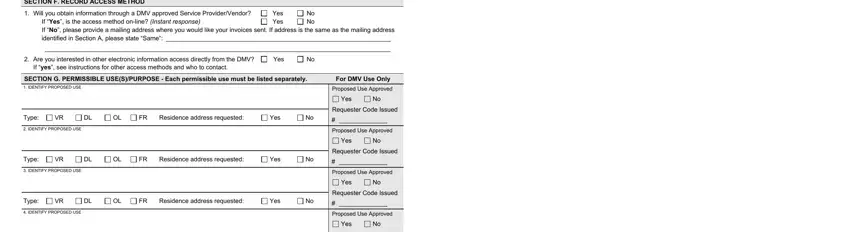
Concerning SECTION F RECORD ACCESS METHOD and Type, make sure that you take a second look in this section. Both these are thought to be the most significant fields in the file.
5. This last section to conclude this form is essential. You'll want to fill in the appropriate fields, for instance Type, Residence address requested, Yes, SECTION H ACKNOWLEDGEMENT AND, Requester Code Issued, I hereby acknowledge that I have, I understand that the use or, I certify or declare under penalty, consent to receive service of, EXECUTED AT, CITY, SIGNATURE OF AUTHORIZED, PRINTED NAME, SECTION I DMV APPROVAL, and STATE OF CALIFORNIA, before submitting. If not, it can contribute to an incomplete and probably nonvalid paper!
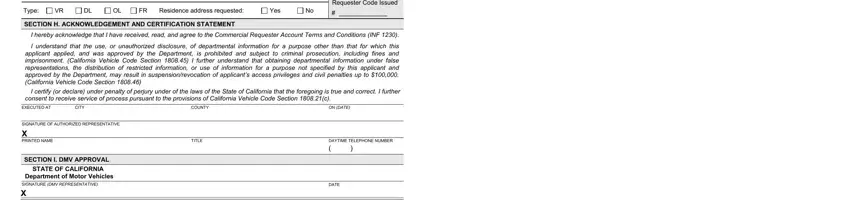
Step 3: Right after you have reread the details you given, simply click "Done" to complete your document creation. Right after starting a7-day free trial account at FormsPal, you will be able to download requester or email it directly. The PDF document will also be at your disposal from your personal account menu with your every single edit. When you use FormsPal, it is simple to fill out documents without being concerned about data leaks or records getting shared. Our protected software helps to ensure that your personal information is maintained safely.