If you are looking for crucial information about the Inkbird ITC 100 temperature controller, then you have come to the right place. In this blog post, we will dive into a step-by-step manual guide that outlines all of the essential details needed in order to properly configure and operate your ITC 100 device. With this helpful guide, you’ll be able to ensure optimal performance from your unit while understanding how all its functions work - perfect if you are just getting started with this remarkable piece of equipment!
| Question | Answer |
|---|---|
| Form Name | Inkbird Itc 100 Manual Form |
| Form Length | 9 pages |
| Fillable? | No |
| Fillable fields | 0 |
| Avg. time to fill out | 2 min 15 sec |
| Other names | inkbird itc 100 manuale italiano, inkbird itc 100 manual italiano, inkbird itc 100rh manuale italiano, itc 100vh manual |
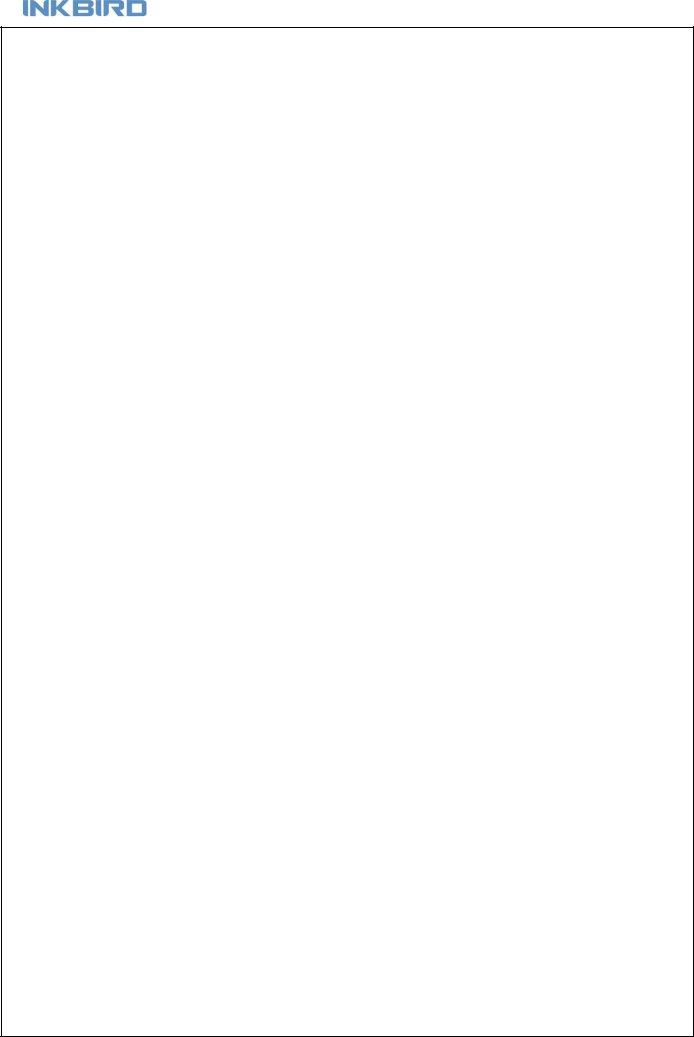
User Manual
V1.0
Contents
Safety warning …………………………………………………………………………………………………………………………………2
Product features .………………………………………………………………………………………………………………………………2
1.Technical parameters …………………………………………….…………………………………………………………………………2
2.Models and specifications ..…………………………………………………………………………………………………………………2
3.Diagram and installing size …………………………………………………………………………………………………………………2
4.Wiring diagram ………………………………………………………………………………………………………………………………2
4.1Connecting sensors …….….……………………………………………………………………………………………………………3
4.1.1Thermocouple ………………………...………………………………………………………………………………………………3
4.1.2Dual lines PT100 sensor……….……..………………………………………………………………………………………………3
4.1.3RTD sensor……….……………………………...……………………………………………………………………………………3
4.2Power supply connection ……………..…………………………………………………………………………………………………3
4.3connection for control signal output ……………………………………………………………………………………………………3
4.4Connection for alarm control ……………………………………………………………………………………………………………3
5.Panel instruction ……………..………………………………………………………………………………………………………………3
6.Operation instruction ...………………………………………………………………………………………………………………………3
6.1Display status ……………..………………………………………………………………………………………………………………3
6.2View output value ………………………………...………………………………………………………………………………………3
6.3Automatic/Manual control switch ………………………………………………………………………………………………………3
6.4Value setting ……………...………………………………………………………………………………………………………………3
6.5Launch
6.6Workflow for setting …………………………………………………………………………………………………………………...…4
6.7Parameters setting ………………………………………………………………………………………………………………………4
6.8Parameters related to alarm output: “HiAL,LoAL,dHAL,dHAL,dF,ALP,CF” ……..……………….……………..……………………5
6.8.1Alarm parameters: HiAL,LoAL,dHAL,dHAL …………………………….……………………………………………………….…5
6.8.2Defining parameter for alarm ALP ………………………………………………………………………..………………………5
6.8.3Hysteresis Band dF …………………………………………………………………………………………………………………5
6.8.4Function parameter CF ……………………………………………………………………………………………………………..5
6.9Parameters related to input “Sn,diP,diL,diH,DL,Sc” …………………………………………………………………….……………5
6.9.1Sensor type input “Sn” …………………………………………………………………………………………………………...…5
6.9.2Decimal point position“diP” …………………………………………………………………………………………………………5
6.9.3Definition parameters "diH" and "diL" for linear input range …………………………..…………………………………………5
6.9.4Filtering parameter“dL”………………………………………………………………………………………………………………5
6.9.5Sensor Calibration“Sc”………………………………………………………………………………………………………………5
6.10Parameters related to control output“oPI,oPL,oPH,CtrL” …………………………………………………………………...………5
6.10.1Output mode parameters "oPI", "oPL" and "oPH" are used for limiting output …………………………………………..……5
6.10.2Adjustment mode parameter "CtrL" ………………………………………………………………………………………………6
6.11PID control parameters related to
6.11.16.11.1 Holding parameter "M50" …………………………………………………………………………………………………..6
6.11.2Rate parameter "P" ……………………………………………………………………………………….………………………6
6.11.3Hysteresis time "t"…………………………………………………………………………………………………………..………6
6.11.4Function parameter "CtL" ………………………………………………………………………………………………………….6
6.12Communication parameter “Addr、bAud” ……………………………………………………………………………………………6
6.13Field parameter "EP1 - EP8" ……………………..……………………………………………………………………………………7
6.14Permission for parameters “Loc”“LOC” ……………………………………………………………………………………………7
6.15Common faults and handling methods ……………………………………………………………………………….………………7
7 Wiring instruction ……………………………………………………………………………………………………………………………7
7.1Directly control load by the internal relay of the instrument ..…………………………………………………………………………7
7.2Control the load via external contactor …………………………………………………………………………………………...……7
7.3SSR control ……………………………….……………………………………………………………………………………………7
7.4Solenoid valve or relay control ………..………………………………………………………………………………………………8
7.5Control load via external contactor (24V) …………………………………………………………………………………………..…8
8.Field application example …………………………………………………………………………………………………………………..8
|
© 2015 Inkbird Inc. All rights reserved. |
1 |
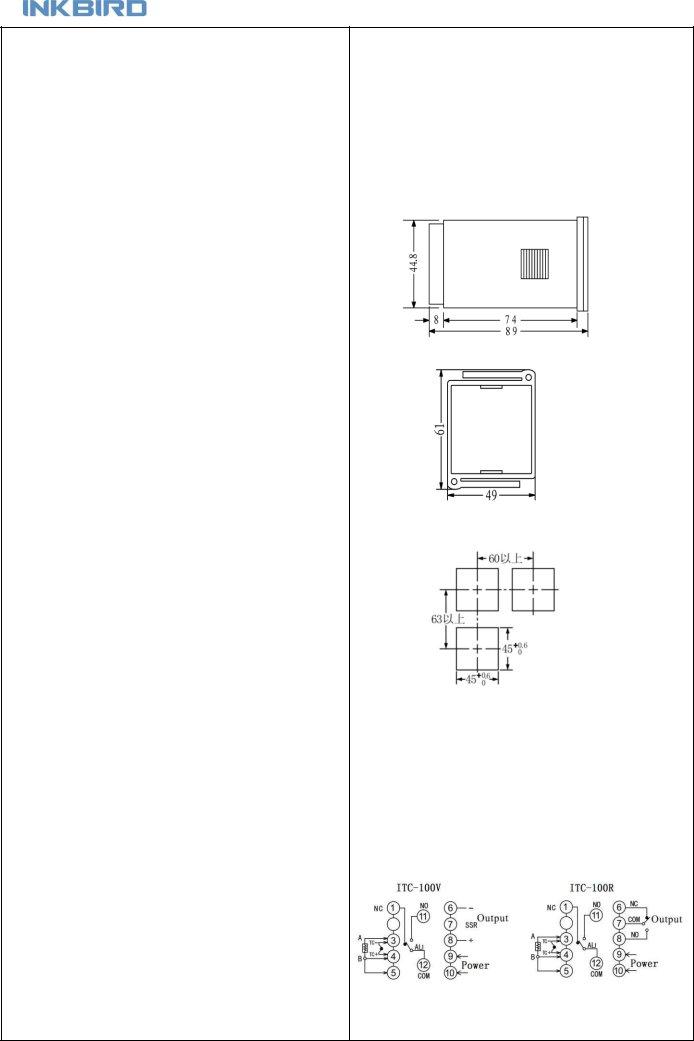
■Safety warning
●It’s a must to use this product within its specification and using scope.
●When power on, do not connect, disassemble and touch terminals, as those may cause damage due to spark, malfunction or electric shock.
●No metal fragment, wire thread or metal dusts produced during installation are allowed to be inside the device, otherwise, there will be risk of electric shock, fire or malfunction.
●Please do not use this product in flammable and explosive locations, otherwise, there will be risk of damage caused by explosion.
●Never disassemble, refit and repair this product, or touch the inner components by yourself, otherwise, there will be risk of electric shock, spark or malfunction.
●If the replay was serving beyond its estimated lifetime, there will be risk of
contact fusion and burning. It’s a must to always pay attention to the using
environment of relay, and using the relay within its rated load and estimated lifetime. The estimated lifetime of the relay varies according to the output load and switching condition.
■Product features
●Panel size: DIN(48×48mm)
●Compatible with various temperature sensors (K, S, Wre, T, E, J, B, N, CU50, PT100)
●Wide control temperature range:
●Display and control accuracy: 0.1 ºC, high measuring precision: ±0.2%FS
●PID control mode with
●Adjustable digital filtering for reducing external interference
●Inbuilt switching power supply applicable for wide voltage range with low power consumption
1.Technical parameters
|
AC |
|
|
|
|
Rated Voltage |
AC/DC |
|
|
|
|
|
DC |
|
|
|
|
Working voltage |
85 to 100% of the rated voltage |
|
|
|
|
|
About 5VA (100V - 240VAC) |
|
|
|
|
Power |
About 4VA (12V - 24VAC) |
|
|
|
|
|
About 3W (12V - 24VDC) |
|
|
|
|
|
PV: high luminance LED screen with 4 digits of height |
|
|
9.9mm displayed in red |
|
Characters |
|
|
SV: high luminance LED screen with 4 digits of height |
||
|
||
|
8.0mm displayed in green |
|
|
|
|
Display accuracy |
±0.2%FS 0.1ºC(<1000ºC); 1ºC(≥1000ºC) |
|
|
|
|
Sampling period |
0.5 seconds |
|
|
|
|
Temperature |
||
compensation |
||
|
||
|
|
|
|
Relay output: AC 250V 3A (resistive load) |
|
|
|
|
Control output |
Voltage output (for driving SSR): 12VDC, 30mA DC |
|
|
||
Maximum load: 600Ω |
||
|
||
|
|
|
|
Electrical endurance of relay: 100,000 times |
|
|
|
|
Alarm output |
Relay output: AC 250V 3A (resistive load) |
|
|
||
Relay output: AC 250V 3A (resistive load) |
||
|
||
|
|
|
Weight |
About 140g |
|
|
|
|
Working temperature |
||
|
|
|
Working humidity |
RH |
|
|
|
|
Storing temperature |
||
|
|
2.Models and specifications
Table 1: Product models and specifications
Model |
Control output |
Voltage |
|
|
|
SSR control output |
AC |
|
|
|
|
Relay control output |
AC |
|
|
|
|
SSR control output |
AC/DC |
|
|
|
|
Relay control output |
AC/DC |
|
|
|
|
3.Diagram and installing size (unit: mm)
Figure 1: Shell Size
Figure 2: Mounting Bracket
Figure 3: Panel Cutout
3.1Insert temperature controller into the mounting hole in the panel, then put on the fixer from the rear and hold it temporarily, make sure there is no gap among temperature controller, panel and fixer. After that, fix the temperature controller with attached two bolts of the fixer under torque of 0.29N to 0.39N.
3.2Make sure the surrounding temperature is within the stipulated temperature range, especially when there are two or more temperature
controllers.
4.Wiring diagram
Figure 4:Wiring diagram
|
© 2015 Inkbird Inc. All rights reserved. |
2 |
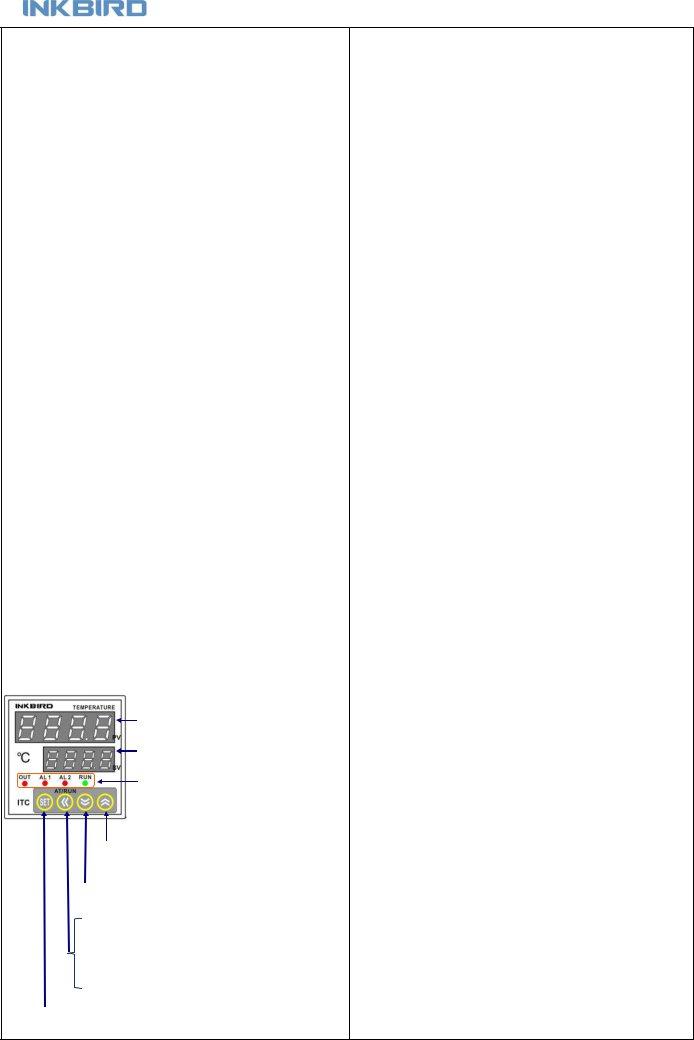
4.1 Connecting sensors
Please refer to the input sensor reference table to select sensor type and set the code. The default setting of sensor type is type K thermocouple. If other type
sensor was adopted, it’s a must to reset the configuration.
If error occurred when some thermocouples are used in different environments, press SC to calibrate as per the detailed stipulation in this manual.
4.1.1 Thermocouple
#3 and #4 terminals are for connecting thermocouple. No inverse connection of positive pole and negative pole are allowed. For common thermocouples, positive pole is red, while negative pole is blue or green. If the poles were connected inversely, the measured value will be displayed inversely on the screen.
4.1.2 Dual lines PT100 sensor
#3 and #4 terminals are the input ports for dual lines PT100 sensor, at the same time #4 and #5 terminals should be connected together.
4.1.3 RTD sensor
When connecting three lines RTD sensor, #3 terminal is for red wire, #4 and #5 are for other two blue lines. For some sensors, #4 and #5 terminals should be connected together.
4.2 Power supply connection
#9 and #10 terminals are for connecting power supply, polarity is indifferent when
connecting. Before installation, it’s a must to confirm the compliance of the input
voltage to product specification, otherwise, there will be risks of abnormal usage, electric shock and fire.
4.3 Connection for control signal output
4.3.1The output driving voltage and current of Model
is for positive pole. It can drive SSR
positive pole and negative pole shouldn’t be connected inversely.
4.3.2Model
4.4 Connection for alarm control
Alarm is controlled by relay signals. COM12 (COM) is public port, COM1 is normally closed, COM11 is normally opened, maximum load is AC250/3A (resistive load).
5. Panel instruction
|
|
|
PV window displays |
|
|
|
measured value or set functional symbols |
|
|
||
|
|
|
SV window displays |
|
|
|
|
|
|
|
setting value or set value to be read |
|
|
|
|
|
|
|
Working indicating light |
|
|
|
|
|
|
|
OUT: Indicating control signal output |
|
|
|
|
|
|
|
AL1: Indicating AL1 alarm |
|
|
|
AL2: Indicating AL2 alarm |
Figure 5 |
|
|
RUN: Manual indication |
“INCREASE” key: when setting value, press“ ” key to increase |
|||
value, |
keeping this key to be pressed can increase value quickly. |
||
“DECREASE”key: when setting value, press “ ” key to decrease
value, keeping this key to be pressed can decrease value quickly. “MOVE“ key: when setting temperature value or parameters,
use this key to move cursor to required numerical position.
press this key for over 2 seconds to start or stop
“SET” key: when in normal display mode, press this key to view setting value for control signal output; long press for over 2 seconds to enter parameters setting mode.
6.Operation instruction
6.1Display status
After power on, the instrument will conduct
and monitoring status automatically. PV window displays current measured
value, while SV window displays setting value; If “orAL” was displayed
alternately between PV and SV windows, it means input value exceeded measuring range (or sensors in open loop), or input setting is incorrect. When there was alarm output, SV window will alternately display characters related to the alarms:
HiAL(alarm for high limit),LoAL(Alarm for low limit), dHAL(alarm for plus deviation),dLAL(alarm for minus deviation).
6.2 View output value
Press “SET” key (no longer than 1 second), if SV window displays character “A”(for instance), it indicates automatic control mode, while if the displayed character is “M” (for instance: ), it indicates the manual control mode.
6.3 Automatic/Manual control switch
Press “«” key (no longer than 1 second), the temperature controller can
switch between automatic and manual control mode without interference to the operation. Under automatic control mode, RUN indicating light will off; and under manual control mode, RUN indicating light will on.
(remarks: if the running status of the function setting is “2: forbid manual mode”, above operation is invalid).
6.4 Value setting
When SV window displays setting value, press “ ” key (“ ” key) to increase (decrease) setting value. Press “«” key to move cursor to required numerical position. Keeping “ ” key or “ ” key to be pressed could increase or
decrease the value quickly.
6.5 Launch
When use the instrument for the first time, it’s a must to use the
function of the instrument to determine control parameters (M50, P and t)
for an ideal control effect. Press “«” key for over 2 seconds, then the SV window will display characters “A” and “T” alternately, and the system will
enter
During
Attentions: for temperature controller which had run
it’s a must to set parameter CtrL as “2” before launching another
for detailed operation). The control parameter value will vary according to
setting temperature, therefore, it’s a must to run
frequently used setting value of the system. If the setting value often
changes, run
|
© 2015 Inkbird Inc. All rights reserved. |
3 |
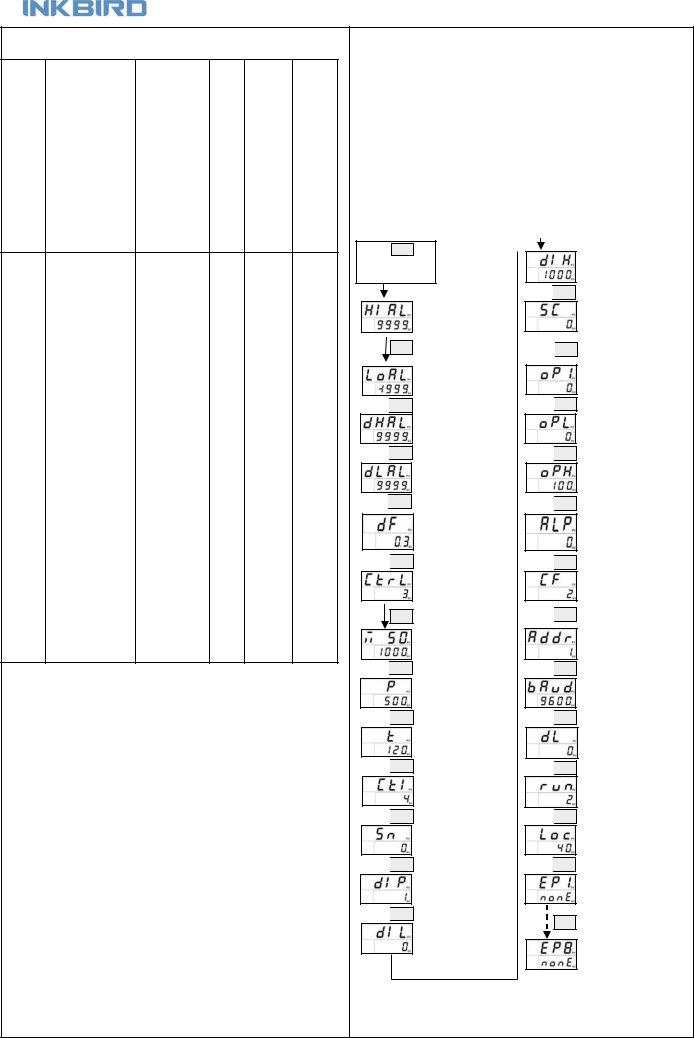
6.7 Parameters setting
Table 2: parameters setting and definition
Parameter |
Definition |
Value range |
Unit |
Default |
Remarks |
|
|
|
|
|
|
HIAL |
Upper alarm limit |
1℃ |
9999 |
See 6.8.1 |
|
|
|
|
|
|
|
LoAL |
Lower alarm limit |
1℃ |
See 6.8.1 |
||
|
|
|
|
|
|
dHAL |
Deviation high alarm |
0~9999 |
1℃ |
9999 |
See 6.8.1 |
|
|
|
|
|
|
dLAL |
Deviation low alarm |
0~9999 |
1℃ |
9999 |
See 6.8.1 |
|
|
|
|
|
|
dF |
Hysteresis band |
0~200.0 |
0.1℃ |
0.3 |
See 6.8.3 |
|
|
|
|
|
|
|
|
0: On/OFF |
|
|
|
CtrL |
Control mode |
1,3: PID |
|
3 |
See 6.10.2 |
|
|
2: |
|
|
|
|
|
|
|
|
|
M50 |
Integral Time |
0~9999 |
0.1℃ |
1000 |
See 6.11.3 |
|
|
|
|
|
|
P |
Differential |
0~9999 |
0.01S/℃ |
500 |
See 6.11.2 |
6.6 Workflow for setting
After instrument powered on and run
key(or “ ” key) to set the value. After value set, press “SET” key to
confirm and go for setting for another function. Then repeat above operation, till all the functions are configured OK.Quit setting mode, and enter PV/SV monitoring mode.
Attentions: if parameters were changed during parameters setting mode, the temperature controller will save the change if there is no further operation for over 10 seconds, and return to PV/SV monitoring mode.
t |
Hysteresis time |
1~9999 |
|
second |
120 |
See 6.11.3 |
|
|
|
|
|
|
|
Ctl |
Control period |
1~120 |
|
second |
4 |
See 6.11.4 |
|
|
|
|
|
|
|
Sn |
Input sensor |
0~42 |
|
|
0 |
See 6.9.1 |
|
|
|
|
|
|
|
diP |
decimal point position |
0~3 |
|
|
1 |
See 6.9.2 |
|
|
|
|
|
|
|
diL |
Displayed value for low |
|
1 Digital |
0 |
See 6.9.3 |
|
limit |
|
|||||
|
|
|
|
|
|
|
diH |
Displayed value for high |
|
1 Digital |
1000 |
See 6.9.3 |
|
limit |
|
|||||
|
|
|
|
|
|
|
|
|
|
|
|
|
|
SC |
Sensor Calibration |
|
|
0 |
See 6.9.5 |
|
|
|
|
|
|
|
|
|
|
0/2:time proportion |
|
|
|
|
oP1 |
Output mode |
|
0 |
See 6.10.1 |
||
|
|
|
|
|
||
|
|
|
|
|
|
|
Opl |
Low limit of output |
0~220 |
|
1% |
0 |
See 6.10.1 |
|
|
|
|
|
|
|
Oph |
High limit of output |
0~220 |
|
1% |
100 |
See 6.10.1 |
|
|
|
|
|
|
|
ALP |
Alarm definition |
0~31 |
|
|
0 |
See 6.8.2 |
|
|
|
|
|
|
|
|
System functions |
2:Heater |
|
|
|
|
CF |
|
|
|
2 |
See 6.8.4 |
|
selection |
3:Cooler |
|
||||
|
|
|
|
|||
|
|
|
|
|
||
|
|
|
|
|
|
|
Addr |
Communication address |
0~63 |
|
|
1 |
See 6.12.1 |
|
|
|
|
|
|
|
Baud |
Communication baud |
0~4800 |
|
|
9600 |
See 6.12.2 |
rate |
|
|
||||
|
|
|
|
|
|
|
|
|
|
|
|
|
|
dl |
Digital filtering |
0~20 |
|
|
0 |
See 6.9.4 |
|
|
|
|
|
|
|
|
|
0: manual |
|
|
|
|
run |
Automatic/Manual |
1: automatic |
|
2 |
|
|
status |
|
|
||||
|
|
|
|
|
|
|
|
|
2: No manual |
|
|
|
|
|
|
|
|
|
|
|
LOC |
Permission of revising |
0~999 |
|
|
40 |
See 6.14 |
parameter |
|
|
||||
|
|
|
|
|
|
|
|
|
|
|
|
|
|
EP1 ~EP8 |
8 definitions for field |
Select Any |
|
|
none |
See 6.13 |
parameter |
Parameters from it |
|
||||
|
|
|
|
|||
Press SET 3S to enter Setting Mode
HIAL:Alarm value for high limit
SET
LOAL:Alarm value for low limit
SET
dHAL:Deviation high alarm
SET
dLAL:Deviation high alarm
SET
dF:Return difference
SET
CtrL:Control mode
SET
M50:Integral Time
SET
P:Rate
SET
t:Hysteresis time
SET
Ctl:Control period
SET
Sn:Input sensor
SET
diP:decimal place
SET
diL:Displayed value for low limit
SET
SET
SET
SET
SET
SET
SET
SET
SET
SET
SET
SET
SET
diH:Displayed value for low limit
SC:Revise displayed value
oP1: Output mode
Opl:Low limit of output
Oph:High limit of output
ALP:Alarm definition
CF:System functions selection
Addr:Communication address
Baud:Communication baud rate
dl:Digital filtering
run:Running status
LOC:Permission of revising parameter
Figure 6:Workflow for setting
|
© 2015 Inkbird Inc. All rights reserved. |
4 |
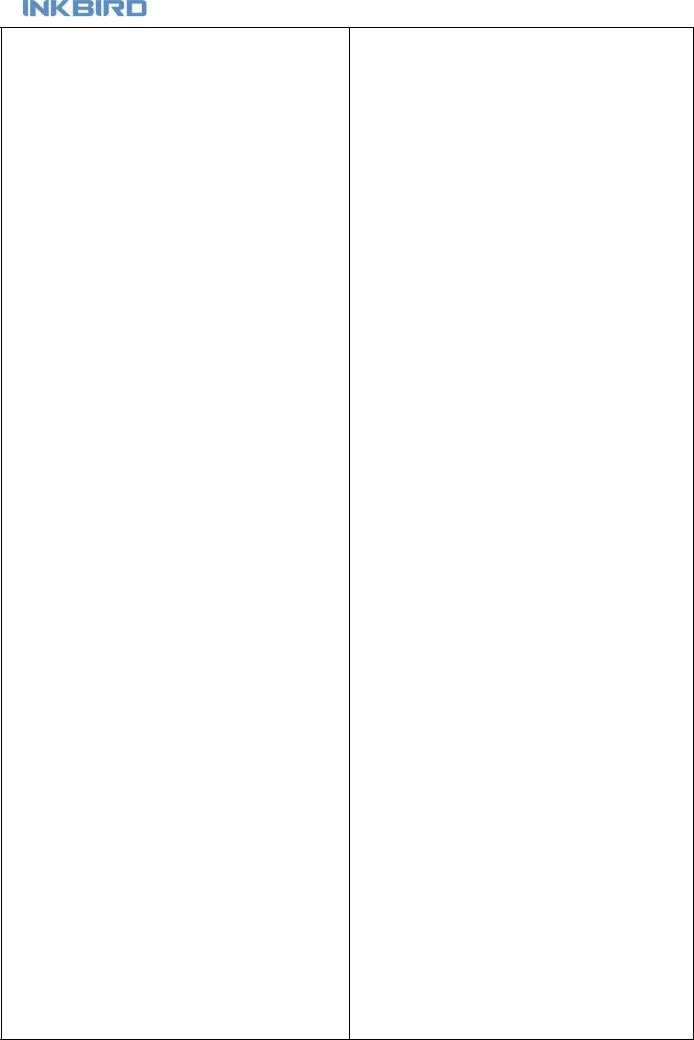
6.8Parameters related to alarm output: “HiAL, LoAL, dHAL, dLAL、 dF, ALP, CF”
6.8.1Alarm parameters: "HiAL、LoAL、dHAL、dLAL". These parameters are for setting the alarm function of the instrument. When there is alarm condition, the system will output alarm signals to drive alarm relay to act (normally opened contact close/normally closed contact open), and alternately display the alarm reasons in the bottom screen. The alarm will be dismissed once the fault is fixed. Alarm conditions are as following:
HiAL: alarm when measured value is larger than HiAL (PV>HiAL).
LoAL: alarm when measured value is smaller than LoAL (PV<LoAL).
dHAL: alarm when plus deviation is larger than dHAL (PV>SV+dHAL).
dLAL: alarm when minus deviation is smaller than dLAL
Generally, user don’t need 4 alarms in effect at the same time. For any
alarm not required, set it to the maximum value to avoid triggering it. For example, set HiAL=9999,
6.8.2 Defining parameter for alarm"ALP"
Table 3: defining alarm function
Alarm output |
Alarm type |
ALP |
|
|
|
|
|
|
Upper alarm limit |
0 |
|
|
|
|
|
AL1 |
Lower alarm limit |
0 |
|
|
|
||
Deviation high alarm |
0 |
||
|
|||
|
|
|
|
|
Deviation low alarm |
0 |
|
|
|
|
|
|
Upper alarm limit |
1 |
|
|
|
|
|
AL2 |
Lower alarm limit |
2 |
|
|
|
||
Deviation high alarm |
4 |
||
|
|||
|
|
|
|
|
Deviation low alarm |
8 |
|
|
|
|
Above are part of common ALP setting. The setting range is 0 - 31. It defines the output position of 4 alarms
dHAL. It’s defined by following formula:
ALP=A×1+B×2+C×4+D×8+E×16
When A=0, HiAL alarm is output by AL1;
When A=2, HiAL alarm is output by AL2;
When B=0, LoAL alarm is output by AL1;
When B=2, LoAL alarm is output by AL2;
When C=0, dHAL alarm is output by AL1;
When C=1, dHAL alarm is output by AL2;
When D=0, dHAL alarm is output by AL1;
When D=1, dHAL alarm is output by AL2;
When E=0, SV screen will display alternately the alarm symbols, enabling user to know the reasons for alarm quickly;
When E=1, SV screen won’t display alternately the alarm symbols
(except orAL)
Alarm for input exceed measurable range (orAL) could occur when there are improper sensor specification setting, input disconnected or short circuit. If such alarm occurred, the instrument will stop control, and keep the output value as stipulated by parameter oPL. No setting is needed for orAL.
6.8.3 Hysteresis Band (Dead Band) parameter "dF"
For avoiding alarm signals caused by input value fluctuation, and consequently malfunction, the instrument has return difference parameter dF (also called as
6.8.4 Function parameter "CF"
Parameter CF is for selecting some system functions: when CF=2,
it’s heating control; when CF=3, it’s refrigeration control.
6.9Parameters related to input “ Sn, diP, diL, diH, DL, Sc” 6.9.1 Sensor type input “Sn”
Table 4: sensor input code and measuring range
Sensor type |
Input |
Code |
Measuring range |
|
|
|
|
|
|
|
K |
0 |
||
|
|
|
|
|
|
S |
1 |
||
|
|
|
|
|
|
WRe |
2 |
||
|
|
|
|
|
thermocouple |
E |
3 |
||
|
|
|
||
J |
4 |
0~1000ºC |
||
|
||||
|
|
|
|
|
|
T |
5 |
0~1000ºC |
|
|
|
|
|
|
|
B |
6 |
0~1800ºC |
|
|
|
|
|
|
|
N |
7 |
0~1300ºC |
|
|
|
|
|
|
Copper resistor |
Pt100 |
20 |
||
|
|
|
|
|
Platinum resistor |
Cu50 |
21 |
||
|
|
|
|
6.9.2 Decimal point position “diP”
Decimal position “diP” is for selecting displaying accuracy. This setting is only
for display. The internal measuring accuracy is fixed to be 0.1℃. When diP=0, it means the temperature display accuracy is 1℃.
When diP=1, 2 or 3, it means the temperature display accuracy is 0.1℃. When the temperature display accuracy is set to be 0.1℃, while the measured temperature is lower than 1,000℃, the temperature will be displayed with accuracy 0.1℃; when the measured temperature is higher than 1,000℃, the temperature will be displayed with accuracy 1℃.
Changing diP parameter can only influence the display, there is no influence to the measuring accuracy.
6.9.3 Definition parameters "diH" and "diL" for linear input range
Linear input includes signals such as current:
voltage:
range for the signals is
6.9.4 Filtering parameter “dL”
is within
to improve responding speed.
6.9.5 Amendment parameter “Sc”
Parameter “Sc” is for offset amendment for input to compensate the
deviation of sensor or input signal. For thermocouples, if there is deviation
at the cold compensation, use parameter “Sc” to amend.
For example, assume input signal is constant (500℃), and Sc value is
0.0℃, then the measured temperature is 500.0℃; while Sc value is 10.0℃, the measured temperature is 510.0℃. The default value of Sc is 0.
This parameter shouldn’t be amended unless there is need to calibrate
the measurement.
6.10 Parameters related to control output “oPI、oPL、oPH、CtrL”
6.10.1Output mode parameters "oPI", "oPL" and "oPH" are used for limiting output
oPI is the mode of main output signal; oPL and oPH are the output low limit and high limit respectively.
When oPI=0, main output mode is time proportioning output (professional
PID adjustment) or digital adjustment. Models with SSR, relay, and
When oPI=1, output mode is continuous output (for models with linear
|
© 2015 Inkbird Inc. All rights reserved. |
5 |
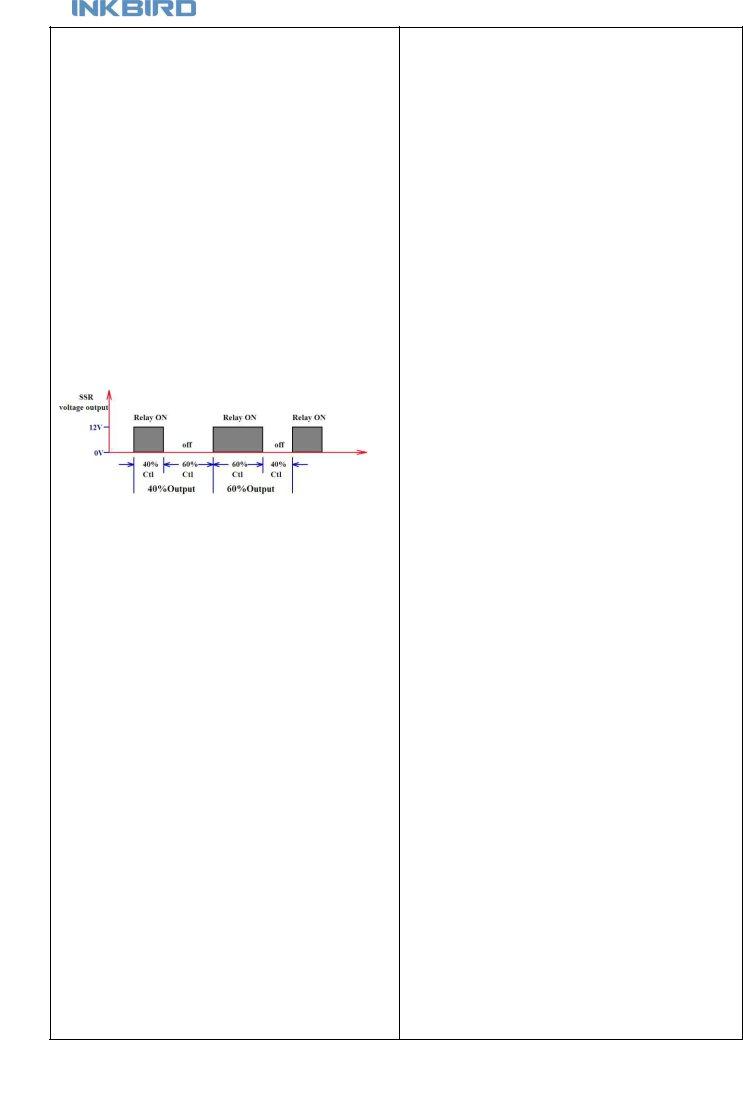
current output). Output current are
When oPI=2, output mode is time proportioning output, and AL1 act as output synchronizing with main output. Under this mode, the AL1 of the
instrument can’t be used to output alarm signals as it’s used as output. Only AL2 is available for alarm signals (refer to 6.8).
oPL and oPH are the output low limit and high limit. Attentions: the setting of oPI should be in accordance with the module of main output.
When oPI=1 (current output), oPL and oPH are as following:
Example for nonstandard output current:
the ratio of open and close of relay (or ratio of high and low voltage output of SSR) in a fixed period to realize output variation. Time proportioning output could be regarded as a square wave, its period is equal to control period Ctl. Output value is proportional to the duty ratio of square wave, varying from 0% to 100%. Users can use oPL and oPH to limit the output range of time proportioning output. For example, to limit the output within range
(wave when output is 40% and 60%)
Figure 7 diagram of time proportioning output
6.10.2 Adjustment mode parameter "CtrL"
When CtrL=0, adopt digital adjustment
applications where the requirements are not strict.
When CtrL=1, adopt professional PID adjustment. It’s an improvement
based on PID adjustment and fuzzy adjustment, suitable for various
objects, and well control on fast changing objects and hysteresis. It’s
the default setting when product leaving factory. Under this setting,
When CtrL=2, launch
When CtrL=3, adopt professional PID adjustment. After
6.11PID control parameters related to
PID control parameters M50, P and t are the control parameters for professional PID adjusting algorithm. M50, P, and t are determined by
6.11.1 Holding parameter "M50"
M50 defines the deviation for measured value when the object is stable, and the output value is 50% (when oPI=1, the current is 5.0mA). For example, for finding the best M50 value of a electric furnace, assume the output is keeping at 50%, the temperature of the electric furnace in
stable stage is 700℃, while when the output is 0%, the temperature of electric furnace is room temperature 25℃, then M50 (optimal value) is
M50 is mainly for adjusting the integral action of adjusting algorithm. The smaller the M50, the strong the integral action. The larger the M50, the weak the integral action (integral time will increase). But when M50=0, system will cancel integral action.
6.11.2 Rate parameter "P"
P is inversely proportional to the measurement variation when the output is
100%. It’s definition is as following.
P= 100÷increased measuring value per second, the unit is ℃ or 10 defined units (when linear input). For example, when the output is 100%, no heat dissipation, and the temperature of the electric furnace increases
1℃ per second, then:
P=100÷1=100
P has influence to adjusting proportion and differential. When the P value increased, the adjusting proportion and differential action will increase proportionally; while when the P value decreased, the adjusting proportion and differential action will decrease proportionally. P has no influence to integral action. Set P=0 is equal to set P=0.5.
6.11.3 Hysteresis time "t"
For industrial control, the hysteresis effect of object system is the main factor which influences control effect. The larger the system hysteresis time, more difficult to achieve ideal control effect. Hysteresis time t is a new important parameter introduced into professional PID algorithm in comparing with PID algorithm. The instrument can conduct fuzzy logic operation according to parameter t to perfectly solve overshoot and oscillation, as well as achieve fastest respond speed. t is defined as the time needed for the electric furnace reaching 63.5% of its maximum heating rate when heating with a fixed power.
6.11.4 Function parameter "CtL"
CtL value can be set between
it controls the output fluctuation (time constant for digital filter to output value). If CtL is far lesser than hysteresis time t (lesser than 1/5 - 1/10), there is no difference if changing CtL. For example, when hysteresis time t is 100 seconds, then the control effect will be same no matter CtL=0.5 seconds
or CtL=10 seconds. Principle for determining CtL:
a. When under time proportioning output, and using SSR or controlled silicon as output actuator, the control period could be short (generally 4 seconds) to improve control accuracy. When using relay open and close to control output, short control period will be harm to the lifetime of mechanical switch, so the control period is generally 20 seconds.
b. When the output is linear current, small CtL value can speed up the respond against intelligent adjustment, and improve control accuracy. But the large differential action may cause frequent change of output current. If the actuator is regulating valve, and there are frequent valve actions, enlarge CtL properly to slow down the valve action till it meet the requirement.
6.12 communication parameter “Addr, bAud”
6.12.1Parameter Addr defines the communication address of the instrument, its effective range is 0 - 63. Instruments in a same communication line should be set with different Addr to distinguish from each other.
6.12.2Parameter bAud defines the communication baud rate, its effective range is 300 - 4800 bit/s
|
© 2015 Inkbird Inc. All rights reserved. |
6 |
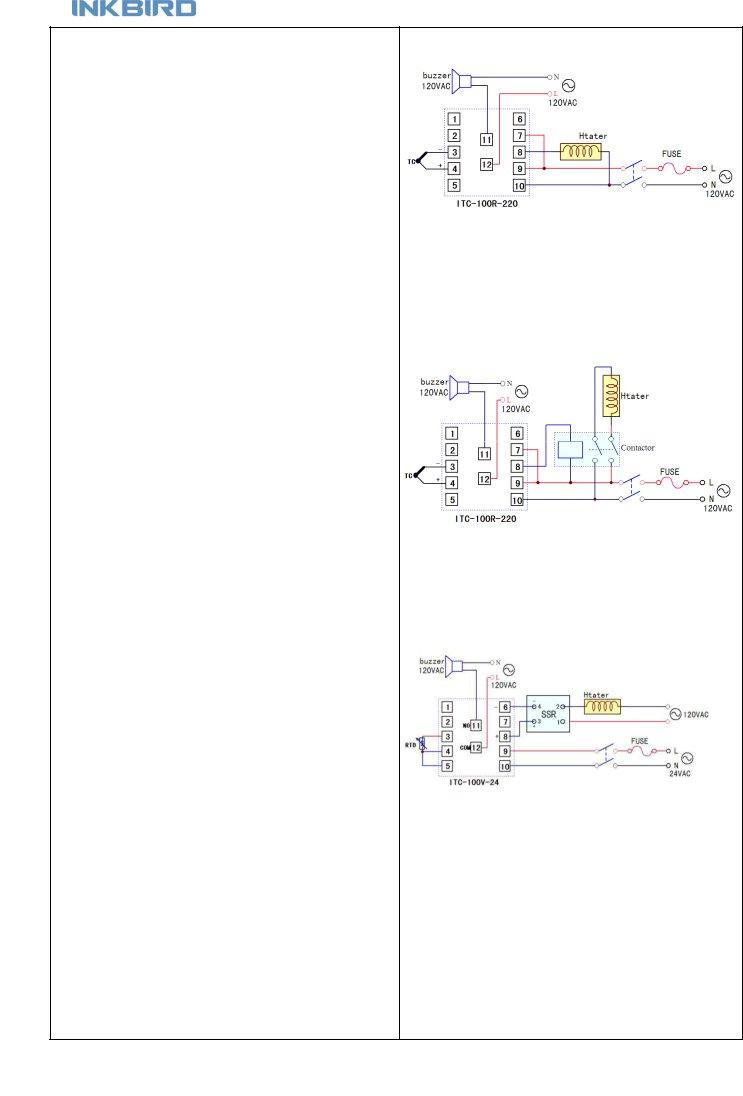
6.13 Field parameter "EP1 - EP8"
After setting the instrument, most parameters don’t need to be amended at field. Besides, operators generally don’t understand many parameters,
and there is risk of fault caused by wrong setting by operators.
Generally, intelligent instrument has parameter lock (Loc) function. Common parameter lock will lock all the parameters. Sometimes, certain parameters need to be amended or adjusted at field by the operators. For example, parameters such as alarm high limit or alarm low limit. In parameter table, EP1 - EP 8 are 8 field parameters for operators. The value of parameter EP is other parameters, such as HiAL and LoAL. When Loc=0 or 1,
selected parameters will be displayed, other parameters won’t be displayed
and amended. This function can speed up the amendment, and avoid important parameters (such as input and output parameters) been amended incorrectly.
There are maximum 8 field parameters available for parameter EP1- EP2. If field parameters are less than 8 (sometime none), they should be defined orderly from EP1 to EP8. Vacant field parameters are defined as nonE.
6.14 Permission for parameters “Loc”
Protection function Loc: when Loc is set as value except 2, 40, 808, the instrument only display the filed parameters (EP1 - EP8) and Loc. Only if set Loc as 2, 40 or 808, all the parameters can be amended.
When Loc=0, field parameters (EP1 - EP8)and temperature setting value can be amended.
When Loc=1, field parameters can’t be amended (except Loc).
When Loc=2, 40 or 808, all the parameters and temperature setting
value can be amended.
6.15 Common faults and handling methods
Table 5:Error and handling
Faults |
Reasons |
Handling methods |
|
|
|
|
|
|
Wrong input |
Check whether the input voltage is in |
|
|
accordance with the specification of |
||
|
voltage |
||
|
the instrument |
||
|
|
||
PV and SV |
Power cable is |
Check whether the power cable is |
|
screen not work |
not well |
bad or wrongly connected |
|
connected |
|||
|
|
||
|
Instrument fault |
Contact manufacturer or dealer |
|
|
|
|
|
|
Sensor fault |
Check whether sensor is connected |
|
|
correctly |
||
|
|
||
orAL displayed |
|
|
|
Wrong |
Select correct graduation mark in |
||
on the |
graduation |
||
accordance with input signal |
|||
instrument |
mark selected |
||
|
Wrong |
|
|
|
connection for |
Connect signal cable correctly |
|
|
sensors |
|
|
|
Wrong |
Select correct graduation mark in |
|
|
graduation |
||
|
accordance with input signal |
||
Wrong |
mark selected |
||
measured value |
Wrong |
|
|
|
connection for |
Connect signal cable correctly |
|
|
sensors |
|
|
Malfunction of |
Wrong setting |
Refer to the alarm instruction in the |
|
for control |
user manual to selected required |
||
relay |
|||
output |
alarm mode |
||
|
|||
No control |
Wrong wiring |
Connect control output cable |
|
output |
for control |
correctly |
|
output |
|||
|
|
7. Wiring instruction
7.1 Directly control load by the internal relay of the instrument.
Figure
Control the heater by the internal relay of the instrument, no external control circuit is needed. This mode is only applicable for heater whose maximum load is 250V/3A or 120V/6A.
The internal control of alarm is relay output control which controls the power supply of the speaker. User can use bulb to replace with the speaker as alarm.
7.2 Control the load via external contactor
Figure
Instrument control output via external relay or contactor. With this method, the user can select external relay or contactor based on the power of heater, avoid output limitation of the internal relay of the instrument, and improve the lifetime of the instrument.
7.3 SSR control
Figure
SSR to control the heater. User can select SSR based on the power of the heater. SSR is a kind of electronic switch without contactor, which can be used for higher frequency control than relay, featuring more stable temperature control for heater and long lifetime.
|
© 2015 Inkbird Inc. All rights reserved. |
7 |
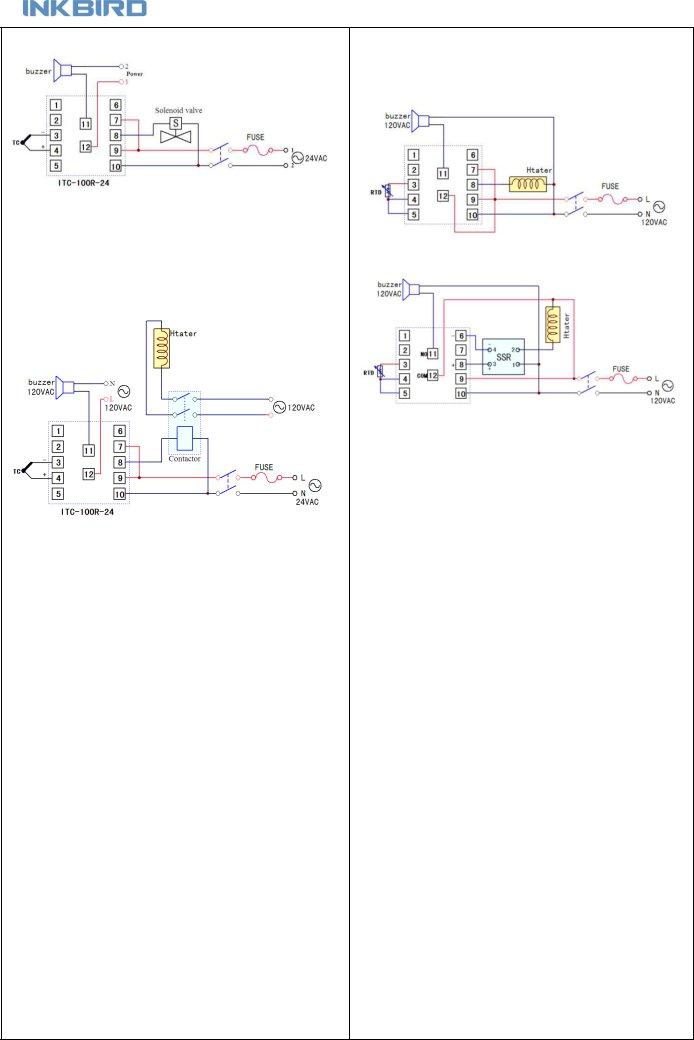
7.4 Solenoid valve or relay control
Figure
attention to whether the power supply voltage and alarm voltage is within
the stipulated range when wiring.
7.5 Control load via external contactor (24V)
Figure
power supply for heater is high voltage(120VAC), the power supply for
instrument is 24VAC (low voltage).
8. Field application example
For example, the application of instrument for oven. Following example is based on
Figure
Figure
Wiring steps:
1.Connect sensor: the sensor in figure 13 and 14 are both three lines RTD sensors. Their connection method are the same. Red wire is for COM3, other two blue wires are for COM4 and COM5 (two blue wires can exchange COM port with each other).
2.Connect alarm:
3.Connect heating tube:
signal, driving SSR to control heating tube. COM8 of the instrument output
positive voltage, which should connect with SSR’s positive pole; COM6 of the instrument output negative voltage, which should connect with SSR’s
negative pole. The polarity should not be inversely connected.
4.Connect power supply: the power supply port of the instrument are COM9 and COM10, which are for the phase line and null line respectively. A dual linked switch should be connected in front of power supply, and connect fuse in phase line(L). The wire used must be able to bear the load current, otherwise, there will be risk of accidents such as fire
For simple users, no need to master all instructions, as long as the parameters of the following parameters in the process to set up to get the ideal control effect, set up flow chart as below:
|
© 2015 Inkbird Inc. All rights reserved. |
8 |
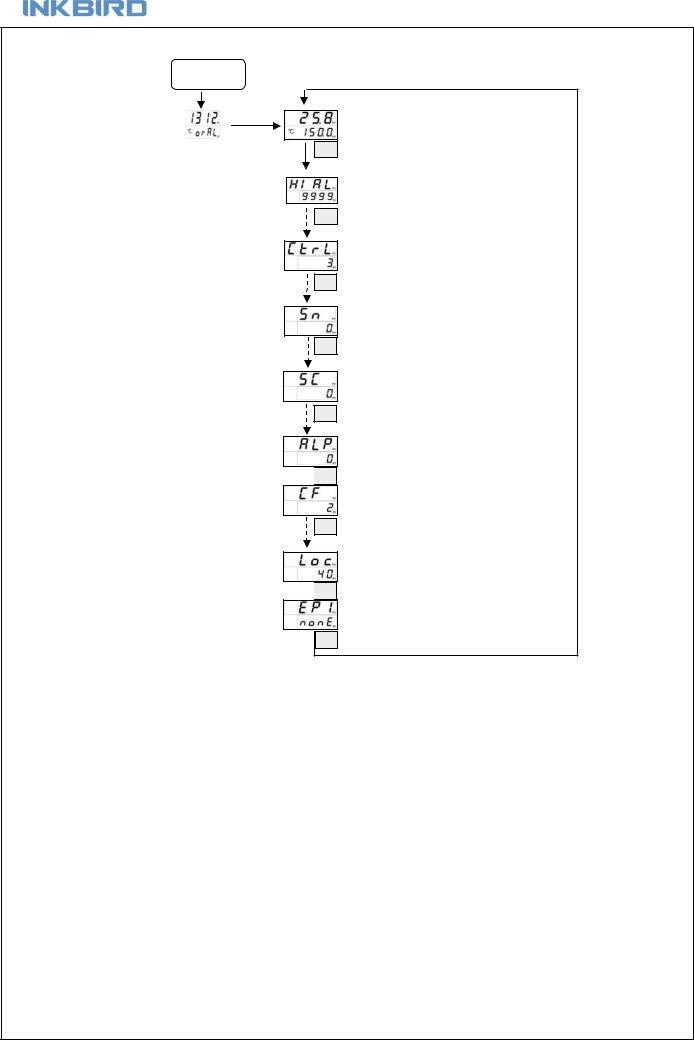
Power On
Initial display |
|
|
︽ |
|
|
|
|
|
|
|
|
Setting Alarm value for |
|||
|
|
|
high limit |
Setting Control mode |
|||
|
Setting Input sensor |
||
|
|
|
value |
|
|
Setting Revise |
|
|
|
displayed value |
|
|
|
Setting Alarm |
|
|
|
|
definition |
|
|
Setting System |
|
|
functions selection |
||
Setting Permission of |
|||
|
revising parameter |
||
8 definitions for field parameter
Setting target temperature SV=150
SET
Setting HIRL=160, more setting of alarms, please check 6.8.1
SET *if don't need to set this parameter, press SET key to run into next setting.
Keep the Default value
SET
Sn=20 (CU=20, more detail please check 6.9.1)
SET
Keep the Default value
SET
Keep the Default value
SET
Keep the Default value. 2:Heater, 3:Cooler
SET
Keep the Default value
SET
Keep the Default value
SET
Figure 15:Workflow of sample
|
© 2015 Inkbird Inc. All rights reserved. |
9 |