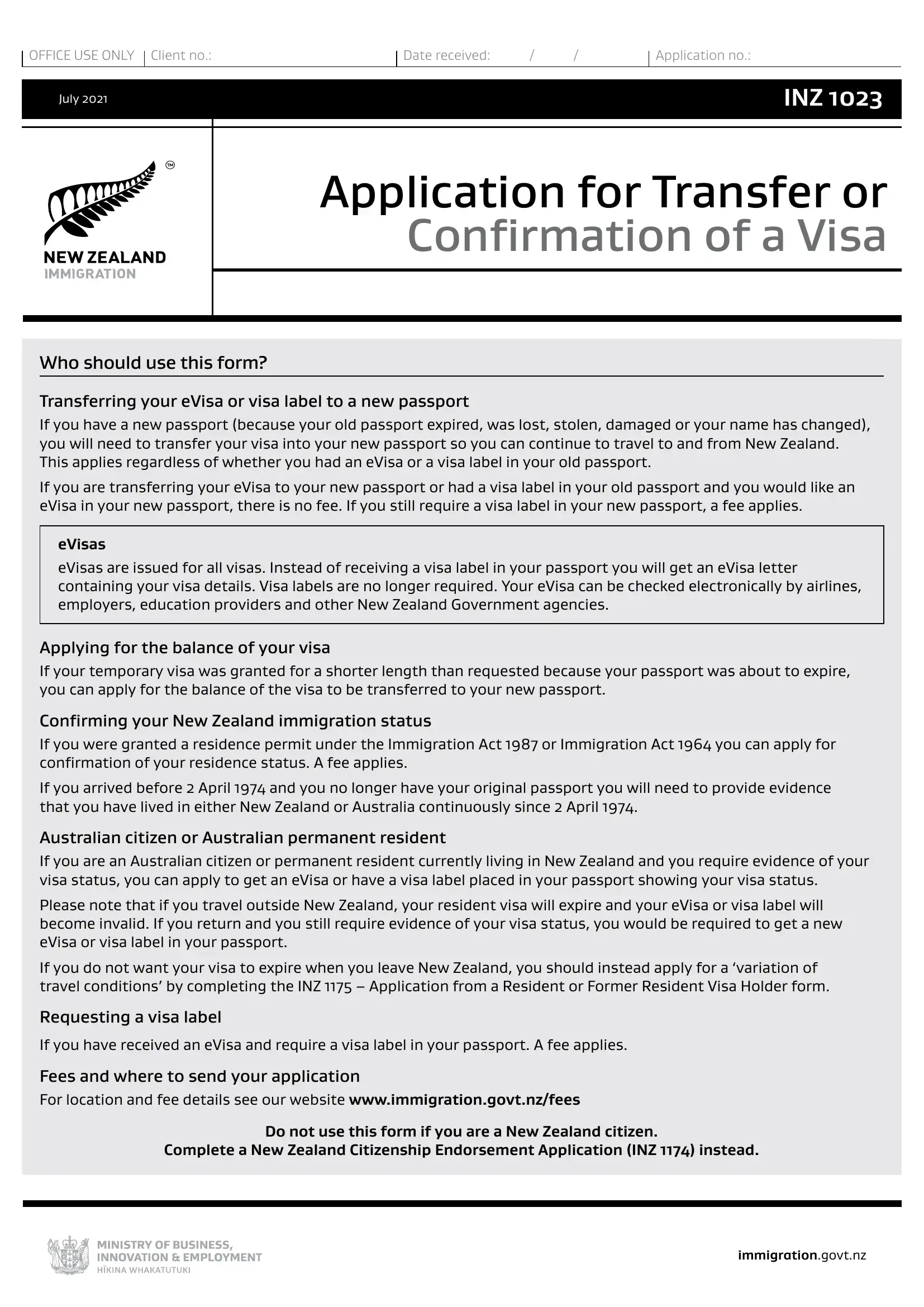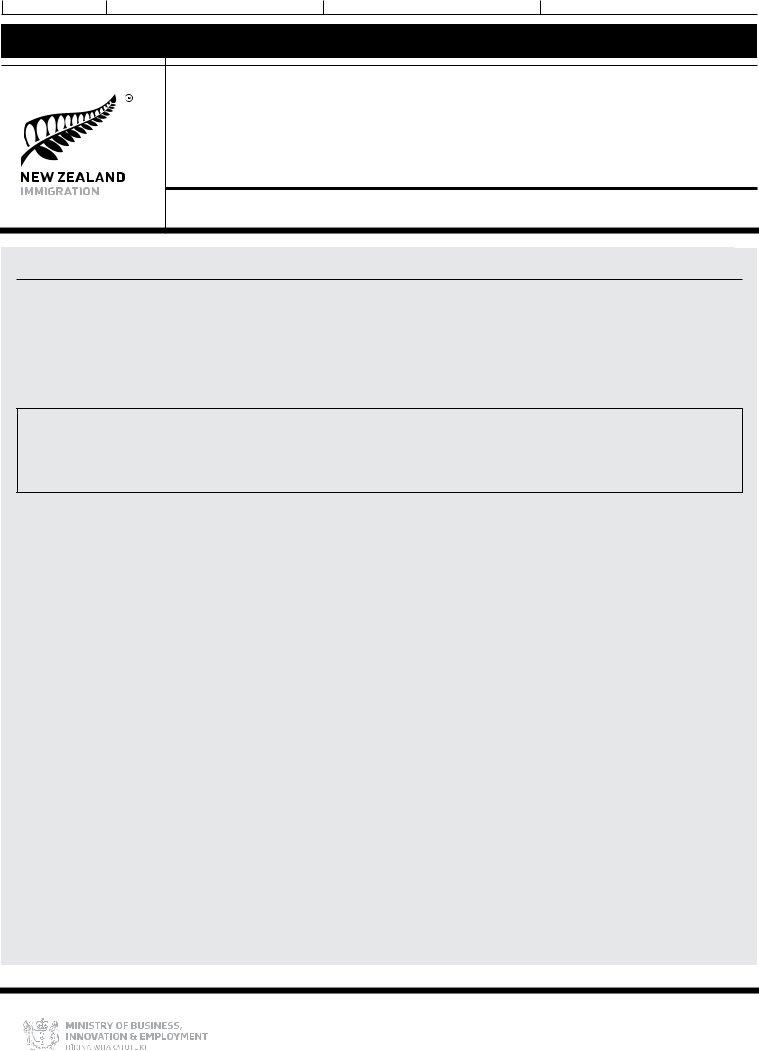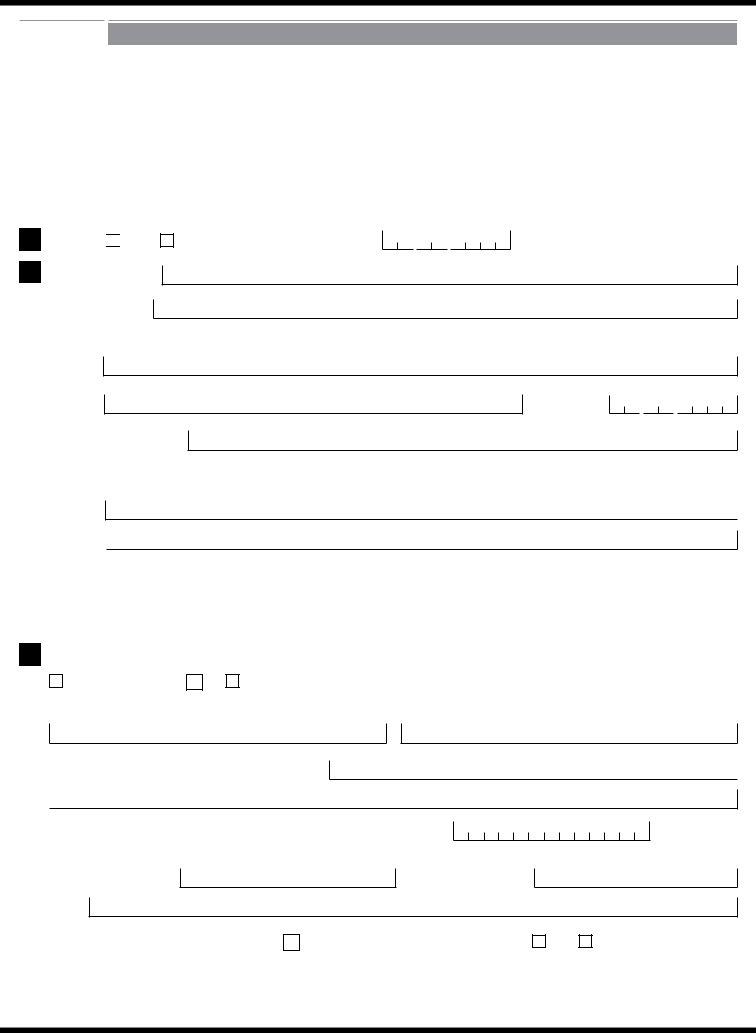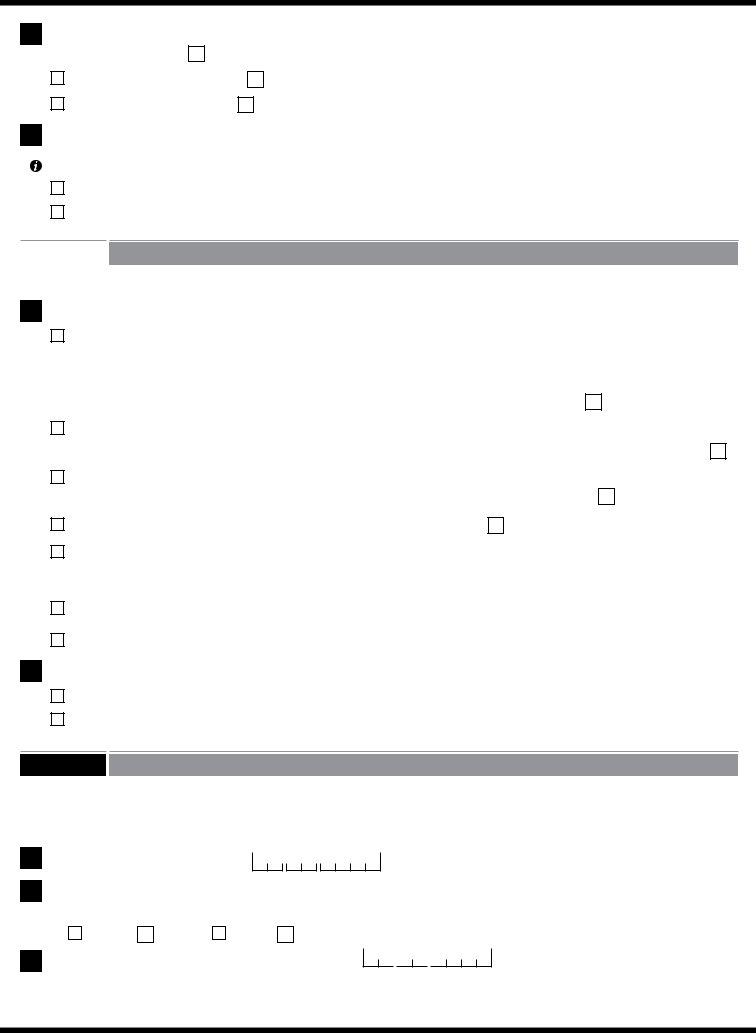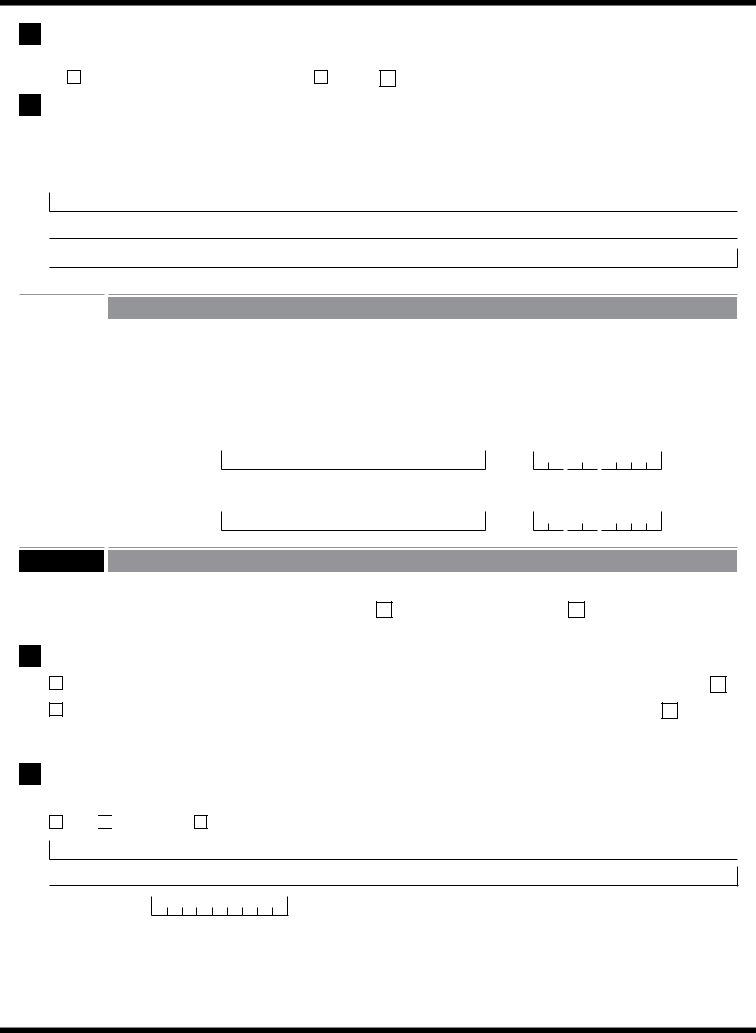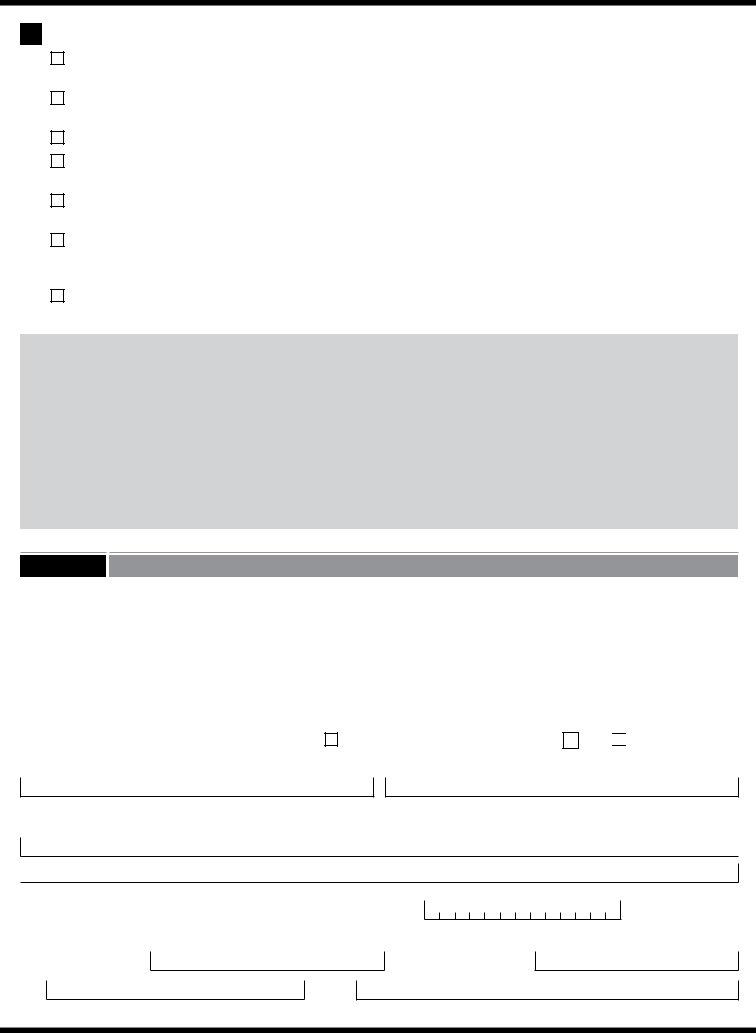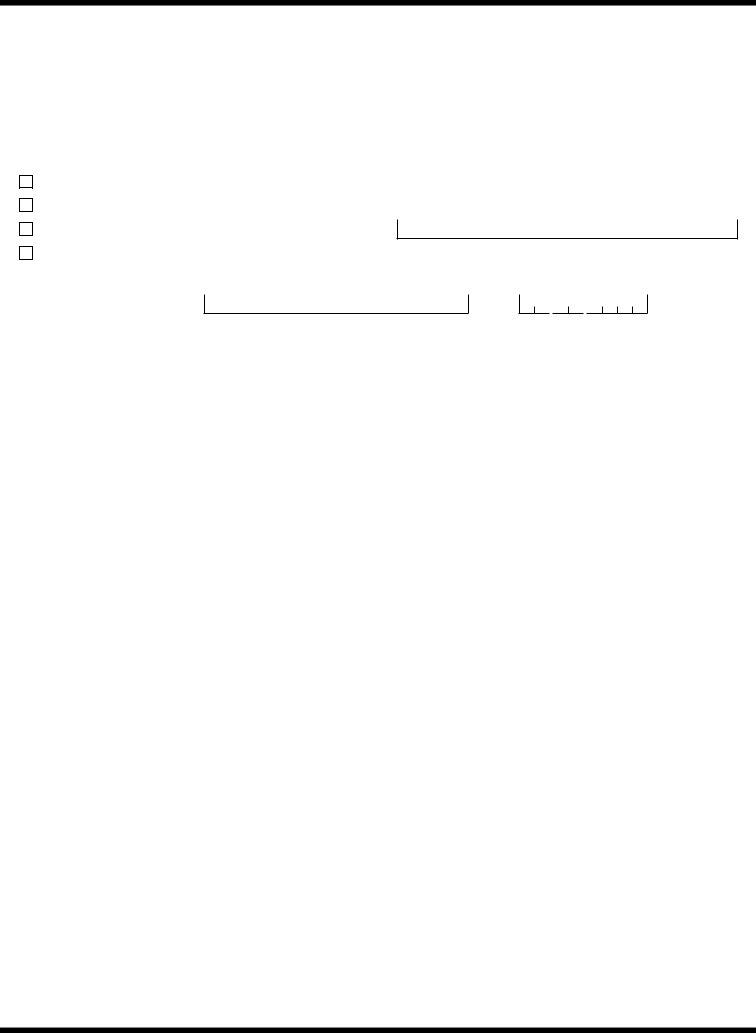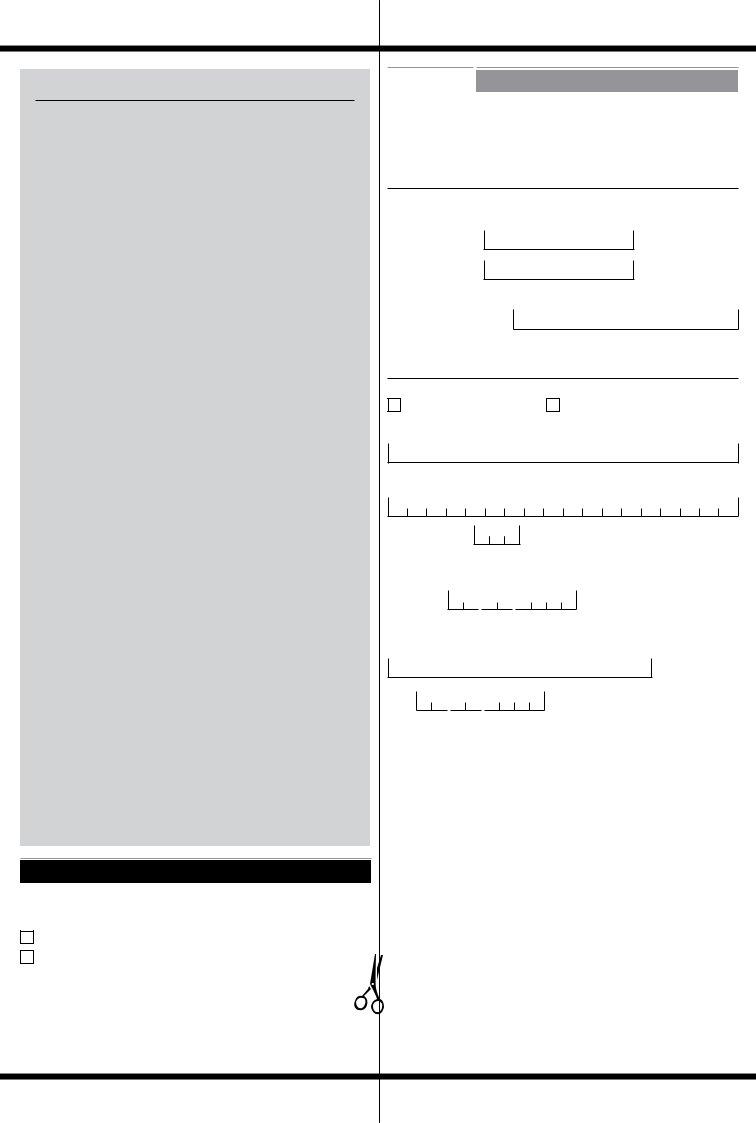You'll be able to fill out inz 1023 online application easily by using our online tool for PDF editing. Our editor is constantly evolving to provide the best user experience attainable, and that's due to our dedication to continuous enhancement and listening closely to comments from users. For anyone who is looking to start, this is what it will require:
Step 1: Click the "Get Form" button above. It will open our tool so that you could start filling out your form.
Step 2: With our online PDF tool, it is easy to accomplish more than just fill in blank form fields. Try all of the features and make your documents appear sublime with customized text added in, or adjust the file's original content to perfection - all backed up by the capability to insert stunning graphics and sign the document off.
If you want to fill out this PDF form, be certain to enter the required information in every single blank field:
1. Whenever completing the inz 1023 online application, make sure to include all necessary blank fields within the associated form section. This will help facilitate the work, enabling your details to be processed without delay and properly.
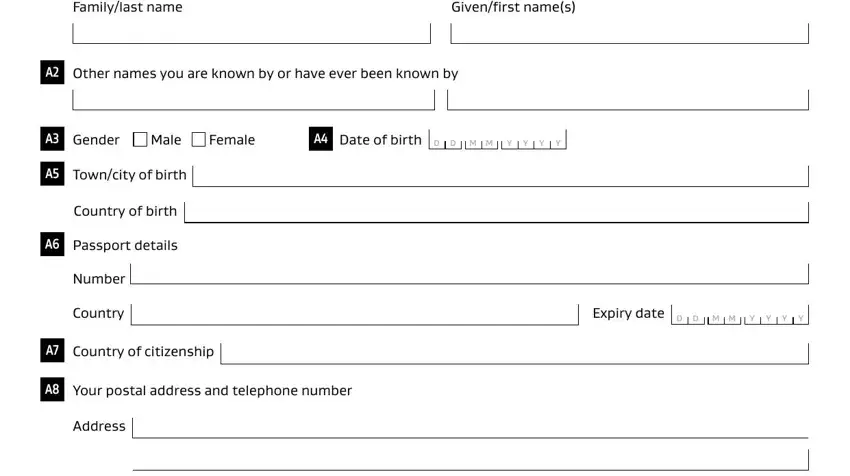
2. Soon after this array of blanks is completed, go on to type in the applicable details in all these: Telephone daytime, Email, Telephone evening, Name and address for communication, Same as address at A or, Other, Familylast name, Givenfirst names, Organisation name if applicable, New Zealand Business Number for, Telephone daytime, Telephone evening, Email, Do you authorise the person stated, and Yes.
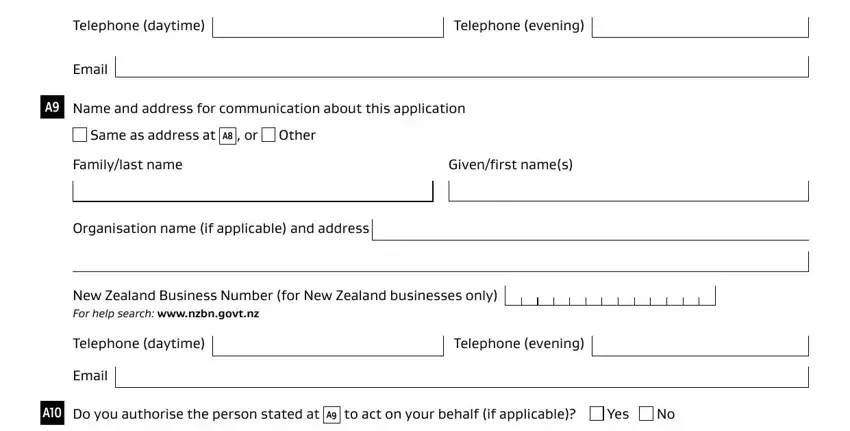
3. This next part is all about Do you authorise all other, Yes Note the person identified at, No Only the person indicated at A, Have you received immigration, You can find a definition of, Yes Please make sure that your, Section B What you are applying, Tick to show why you are applying, I am applying to have my visa, Please include your previous and, If your previous passport was lost, I am applying for the balance of, and Please include your previous and - complete every one of these fields.
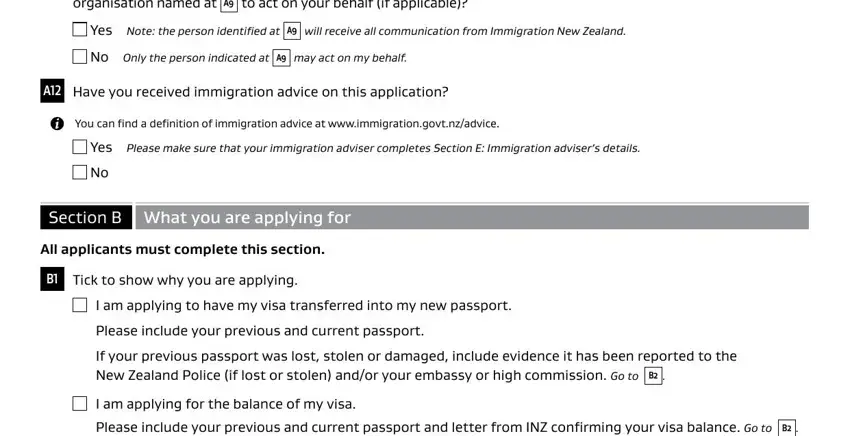
Many people frequently make errors while filling in Yes Note the person identified at in this part. Make sure you reread everything you type in here.
4. Filling in I am an Australian citizen or, Please include your passport andor, I have received an eVisa but, I need confirmation of my New, Has your name changed in your new, Yes Please provide evidence of, new birth certificate or other, Tick to show whether you would, I would like an eVisa I dont need, I would like a visa label you, and Section C Confirmation of residence is crucial in this section - ensure to spend some time and fill out every single blank area!
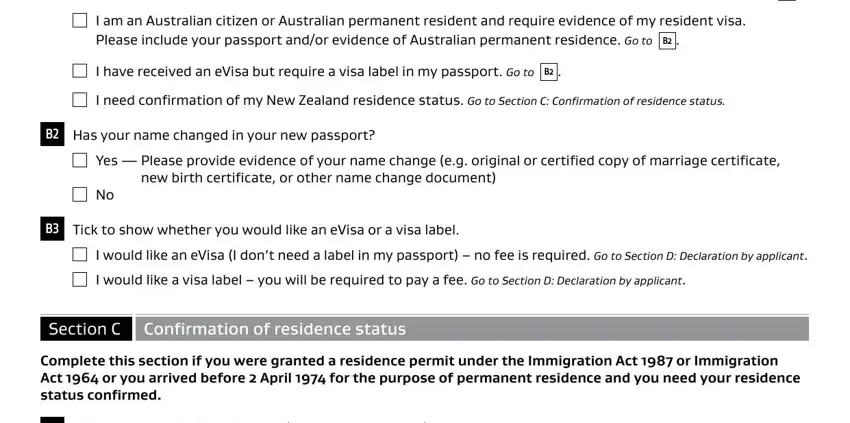
5. This pdf should be wrapped up by filling out this area. Below you have a full set of form fields that require specific details to allow your document submission to be faultless: Cook Islands Niue Tokelau or, Yes Go to C, No Go to C, C When was the last time you, and Application for Transfer or.
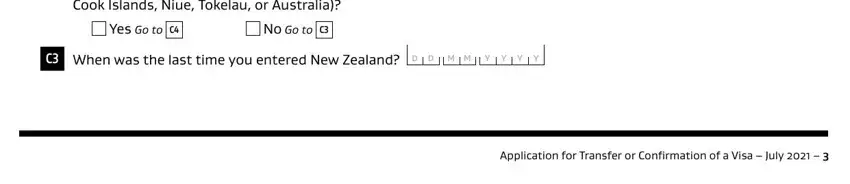
Step 3: You should make sure the details are right and then simply click "Done" to complete the project. Make a free trial plan at FormsPal and gain immediate access to inz 1023 online application - download or modify inside your FormsPal account. FormsPal ensures your information privacy via a secure method that in no way saves or shares any type of private information involved in the process. You can relax knowing your documents are kept protected whenever you use our tools!