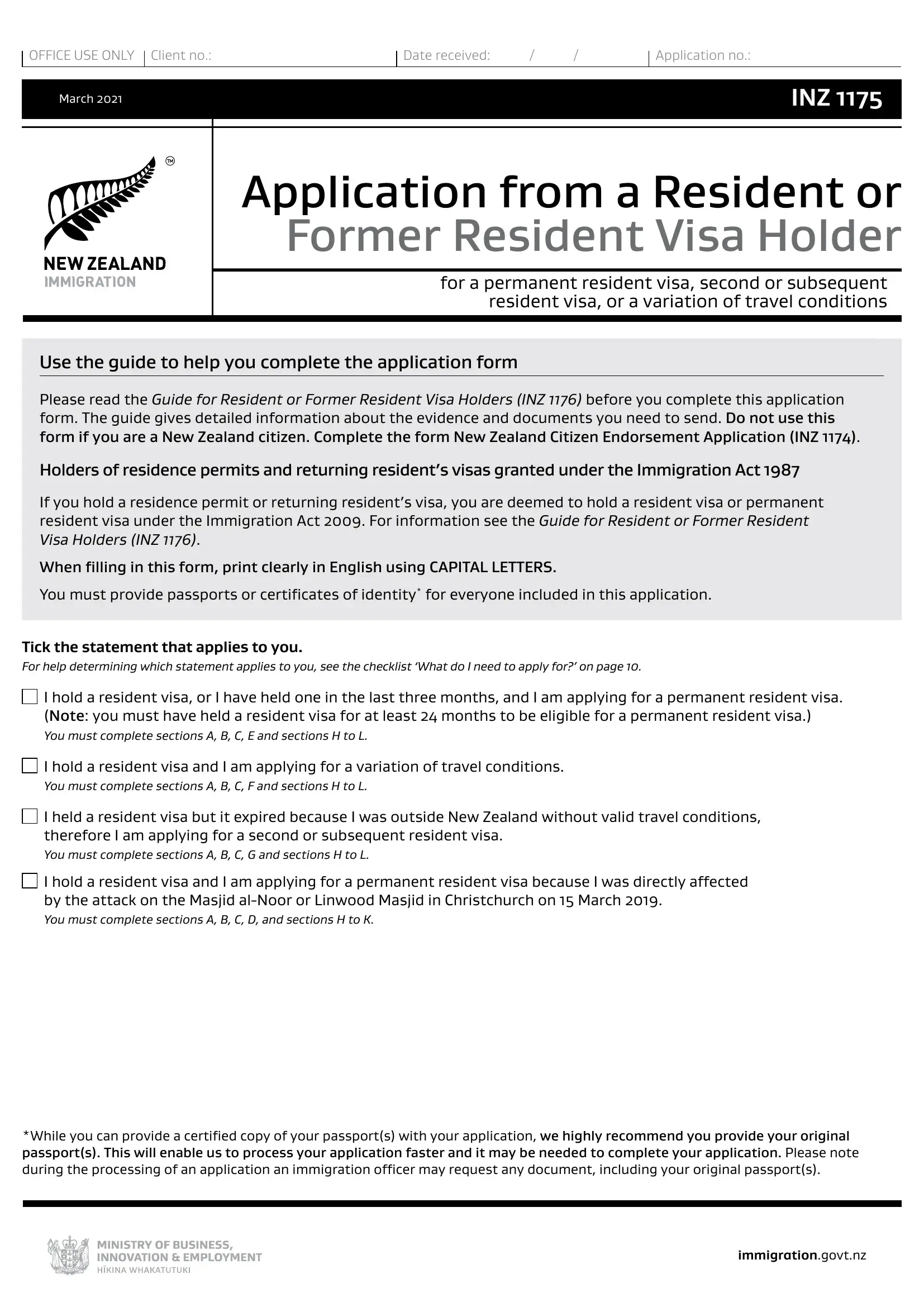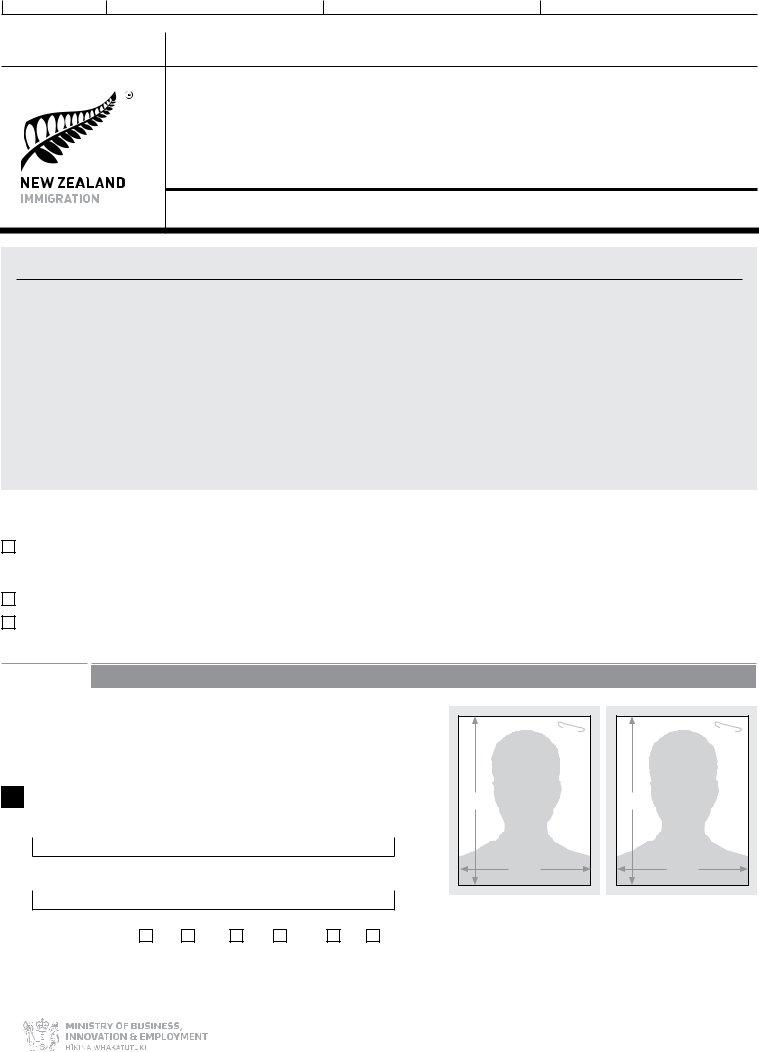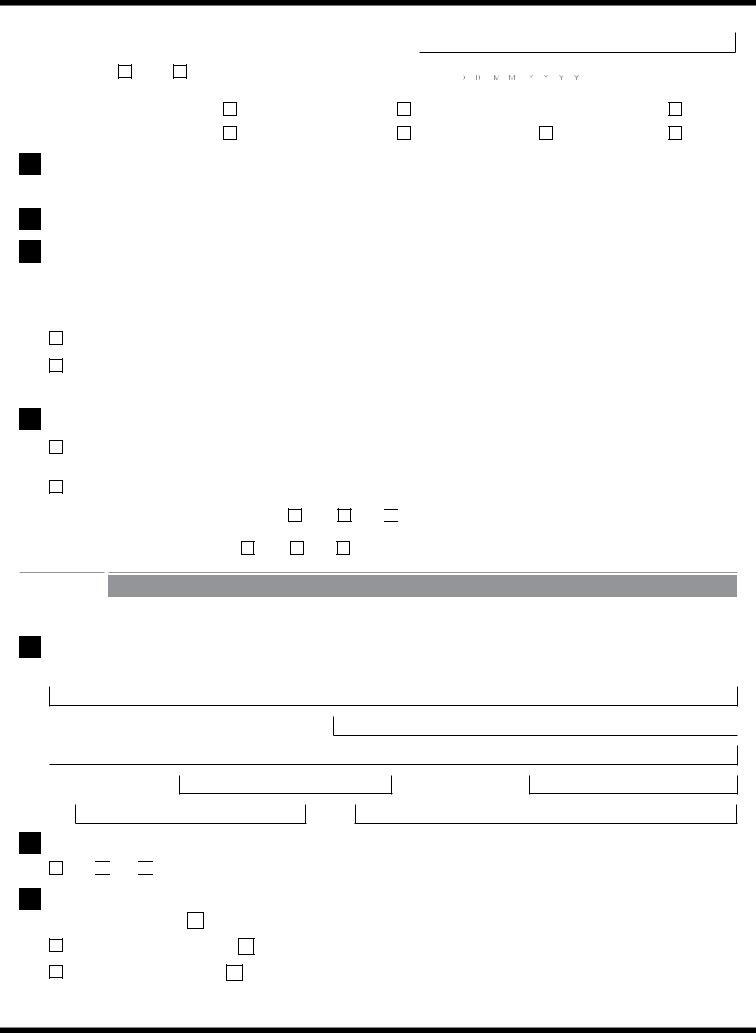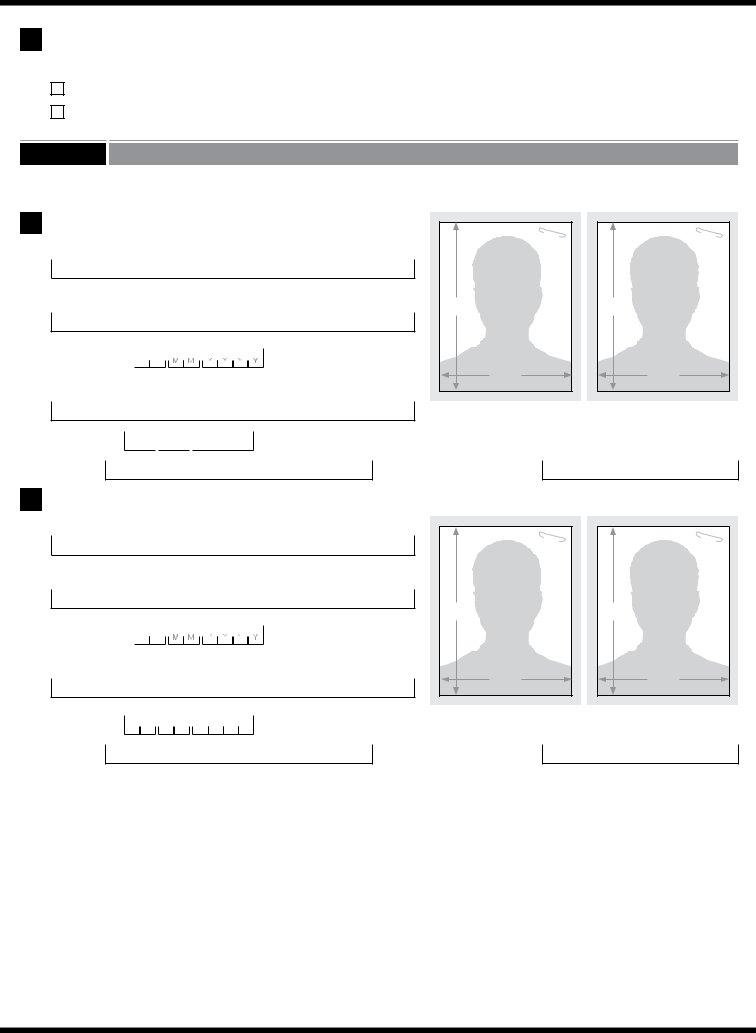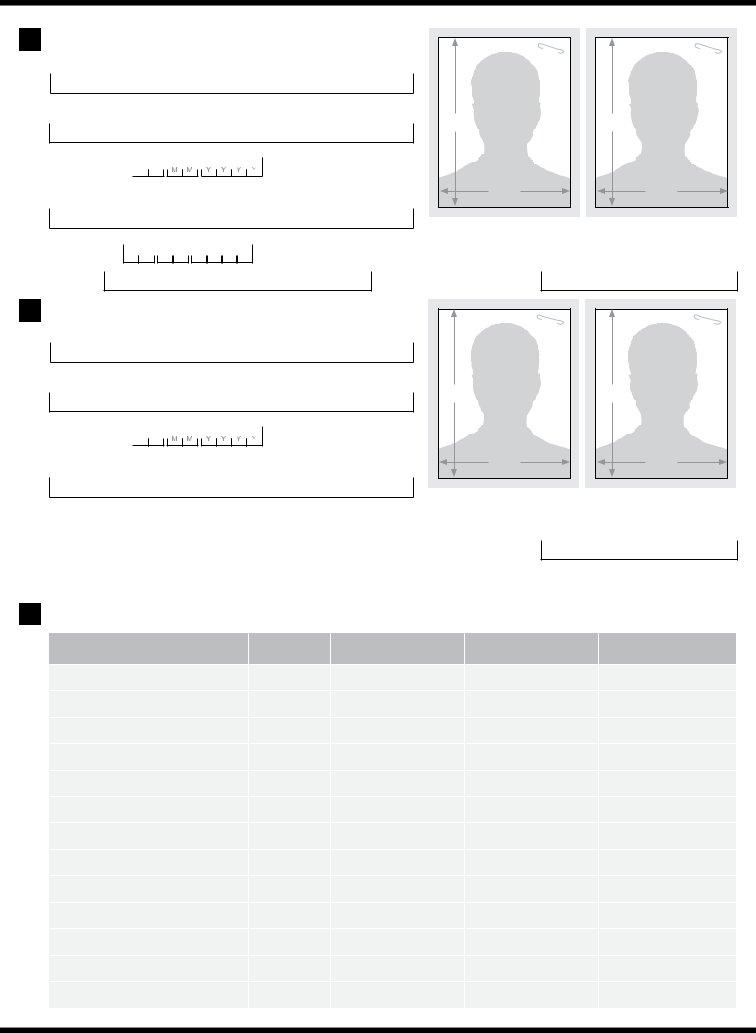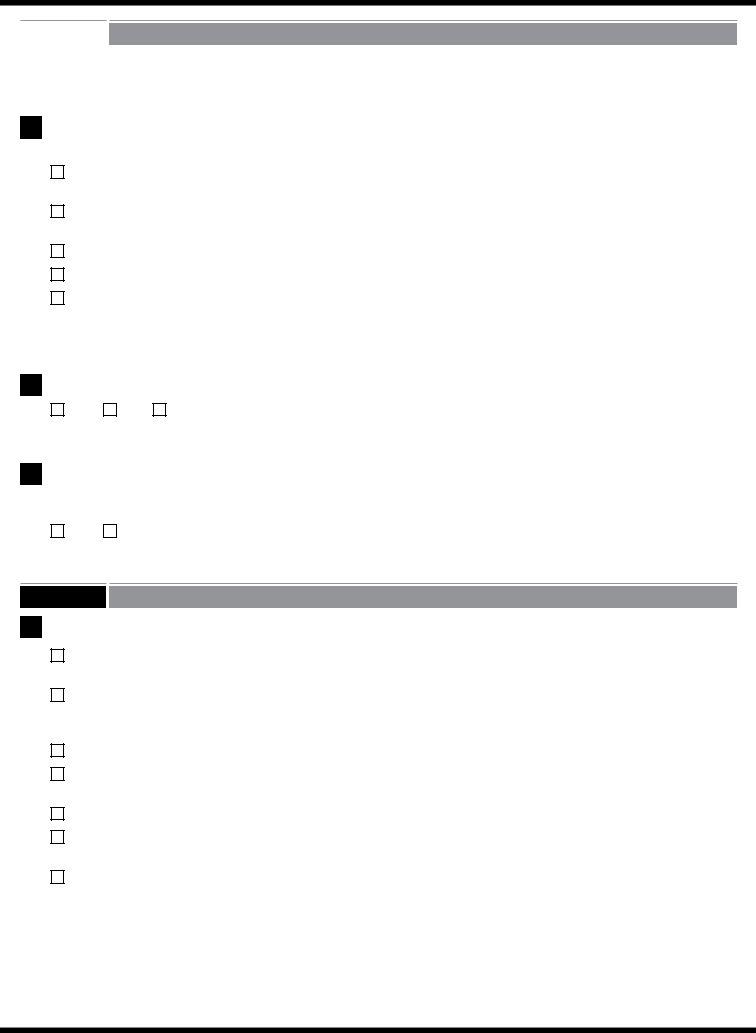Any time you want to fill out nz application resident form, it's not necessary to install any kind of applications - just make use of our PDF tool. Our expert team is relentlessly working to enhance the tool and insure that it is much better for people with its multiple features. Enjoy an ever-evolving experience now! It merely requires just a few simple steps:
Step 1: Open the PDF form inside our editor by clicking the "Get Form Button" at the top of this webpage.
Step 2: With the help of this advanced PDF editor, it's possible to accomplish more than merely fill out blank fields. Try all of the functions and make your docs look professional with custom text added, or fine-tune the file's original content to excellence - all that supported by an ability to add stunning pictures and sign the document off.
This PDF doc needs specific information; in order to ensure accuracy and reliability, please be sure to heed the following suggestions:
1. Before anything else, once filling out the nz application resident form, begin with the part that has the subsequent blanks:
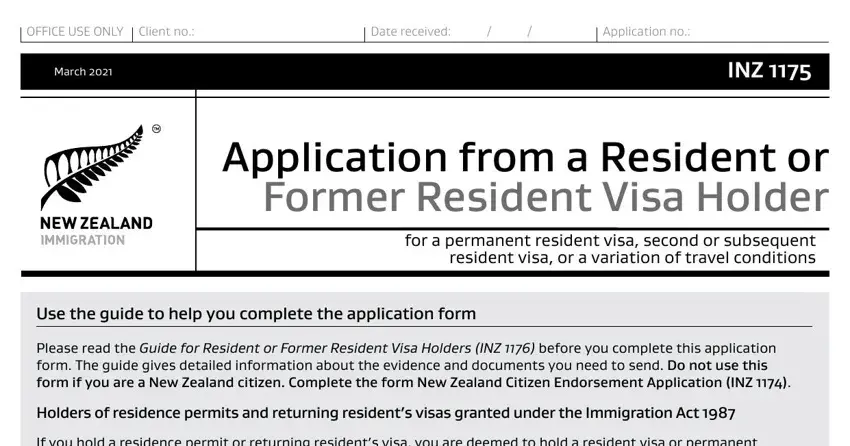
2. Once your current task is complete, take the next step – fill out all of these fields - Tick the statement that applies to, I hold a resident visa or I have, I hold a resident visa and I am, I held a resident visa but it, I hold a resident visa and I am, and While you can provide a certified with their corresponding information. Make sure to double check that everything has been entered correctly before continuing!
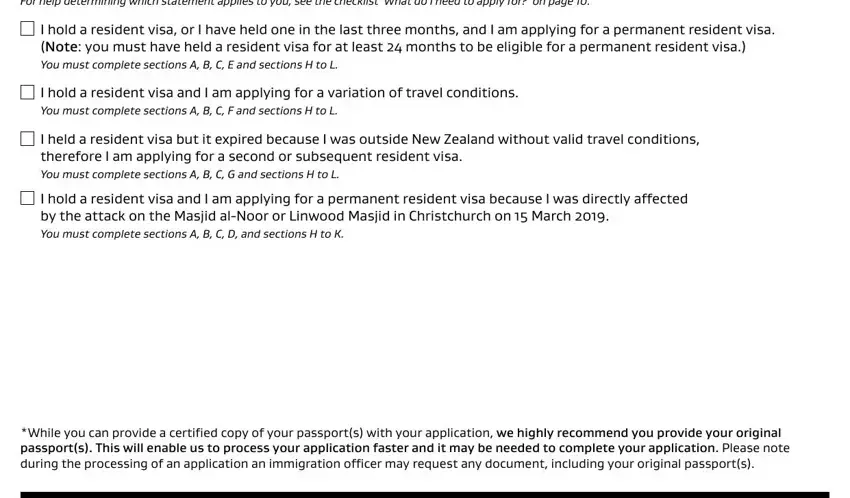
3. This next part is usually easy - complete all the fields in Name as shown in passport, Givenfirst names, A Preferred title, Mrs, Miss, Other specify, A Other names you are known by or, A Gender, Male, Female, A Date of birth D, Partnership status, Towncity of birth, Marriedin civil union, and Never marriednever in civil union in order to complete this segment.
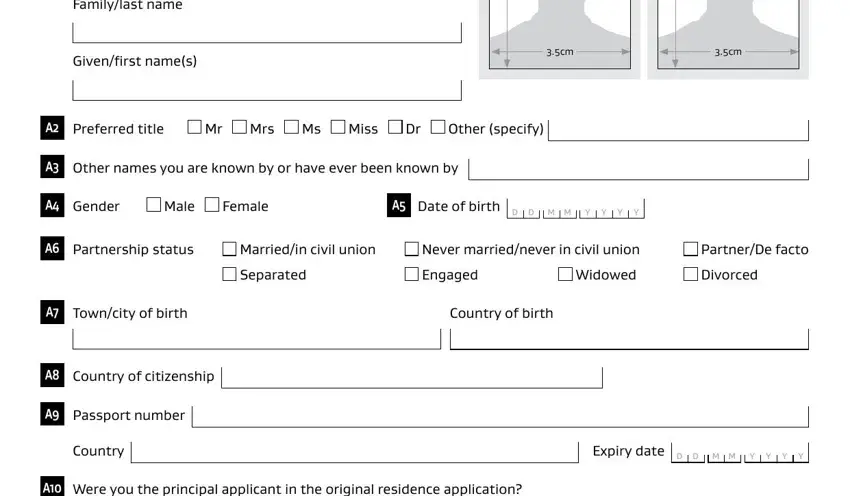
4. This part comes next with the following blank fields to type in your information in: Were you the principal applicant, Yes, No Eligibility for a permanent, Are you a New Zealand citizen, Yes You cannot be granted a, Is your partner a New Zealand, Yes, Not applicable, Do you live with your partner, Yes, and Not applicable.
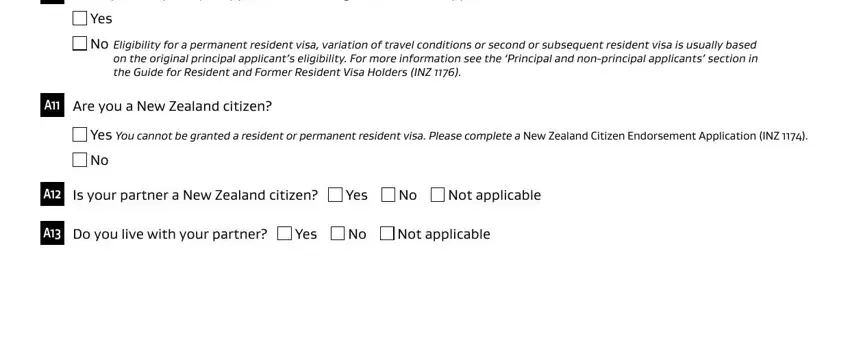
You can easily make an error when filling out the Not applicable, so be sure to look again before you'll send it in.
5. And finally, this last subsection is what you have to finish before using the form. The fields at issue include the following: Name and address for communication, Address, Telephone daytime, Fax, Telephone evening, Email, If you have given someone elses, Yes, Not applicable, Do you authorise all other, Yes Note the person identified at, No Only the person indicated at B, Have you received immigration, You can find a definition of, and Yes Make sure that your.
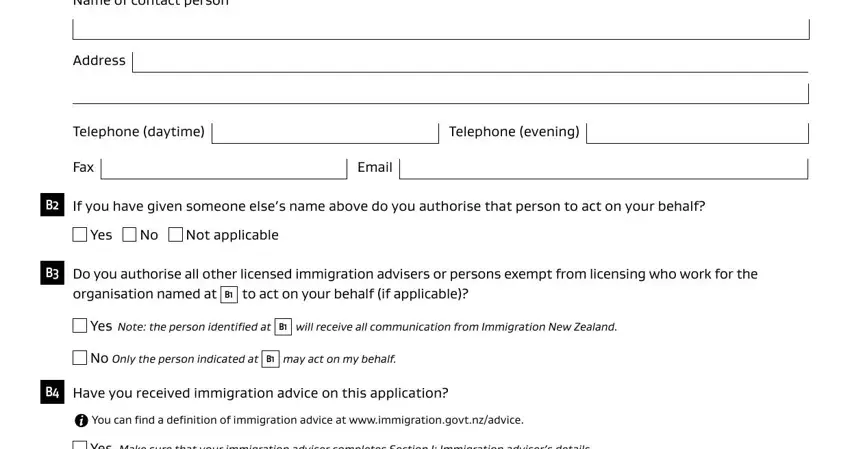
Step 3: Be certain that the information is correct and then press "Done" to progress further. Go for a free trial subscription with us and acquire immediate access to nz application resident form - download or edit inside your FormsPal account. Here at FormsPal.com, we do our utmost to be sure that your information is kept protected.