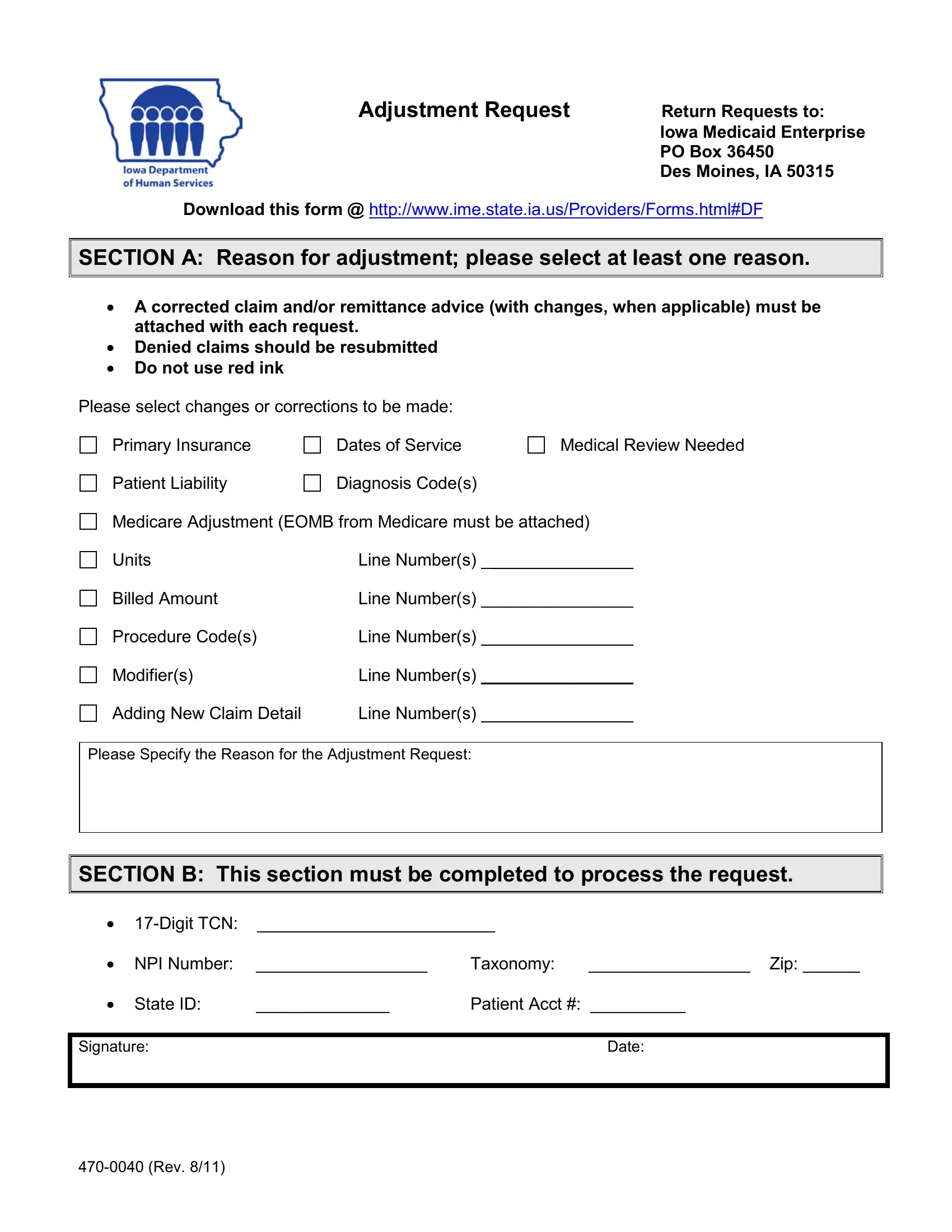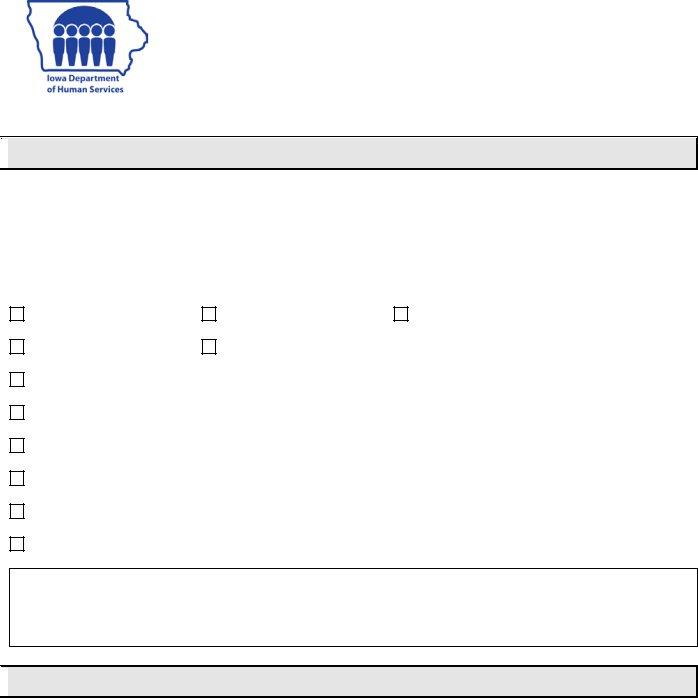Once you open the online PDF tool by FormsPal, you can easily fill in or change form 470 0040 here. The editor is consistently updated by our team, receiving useful functions and turning out to be more convenient. With some simple steps, you can start your PDF editing:
Step 1: Open the PDF file in our editor by clicking on the "Get Form Button" in the top part of this page.
Step 2: With our handy PDF tool, it is possible to accomplish more than merely complete blank fields. Try each of the features and make your forms seem high-quality with custom textual content put in, or optimize the original content to excellence - all comes along with the capability to incorporate stunning photos and sign the PDF off.
For you to fill out this PDF document, make certain you type in the necessary information in each blank:
1. Fill out your form 470 0040 with a group of major blanks. Gather all of the important information and be sure there's nothing forgotten!
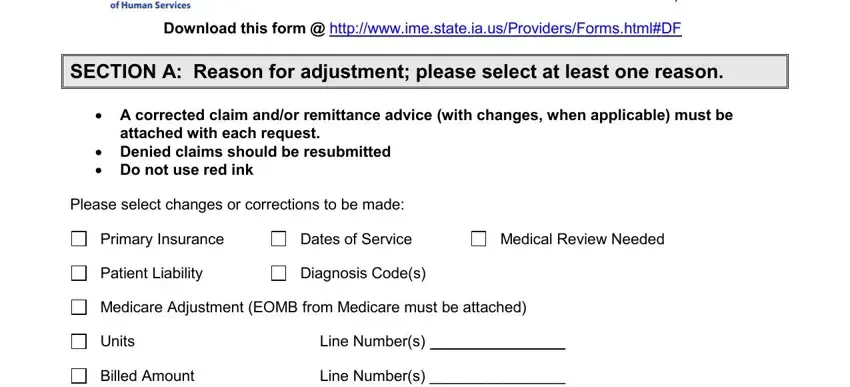
Step 3: Before finalizing the document, it's a good idea to ensure that form fields have been filled in right. When you’re satisfied with it, click “Done." Grab your form 470 0040 as soon as you register here for a 7-day free trial. Conveniently gain access to the pdf file in your personal cabinet, with any edits and adjustments being conveniently saved! We don't sell or share the information that you type in whenever dealing with forms at our website.