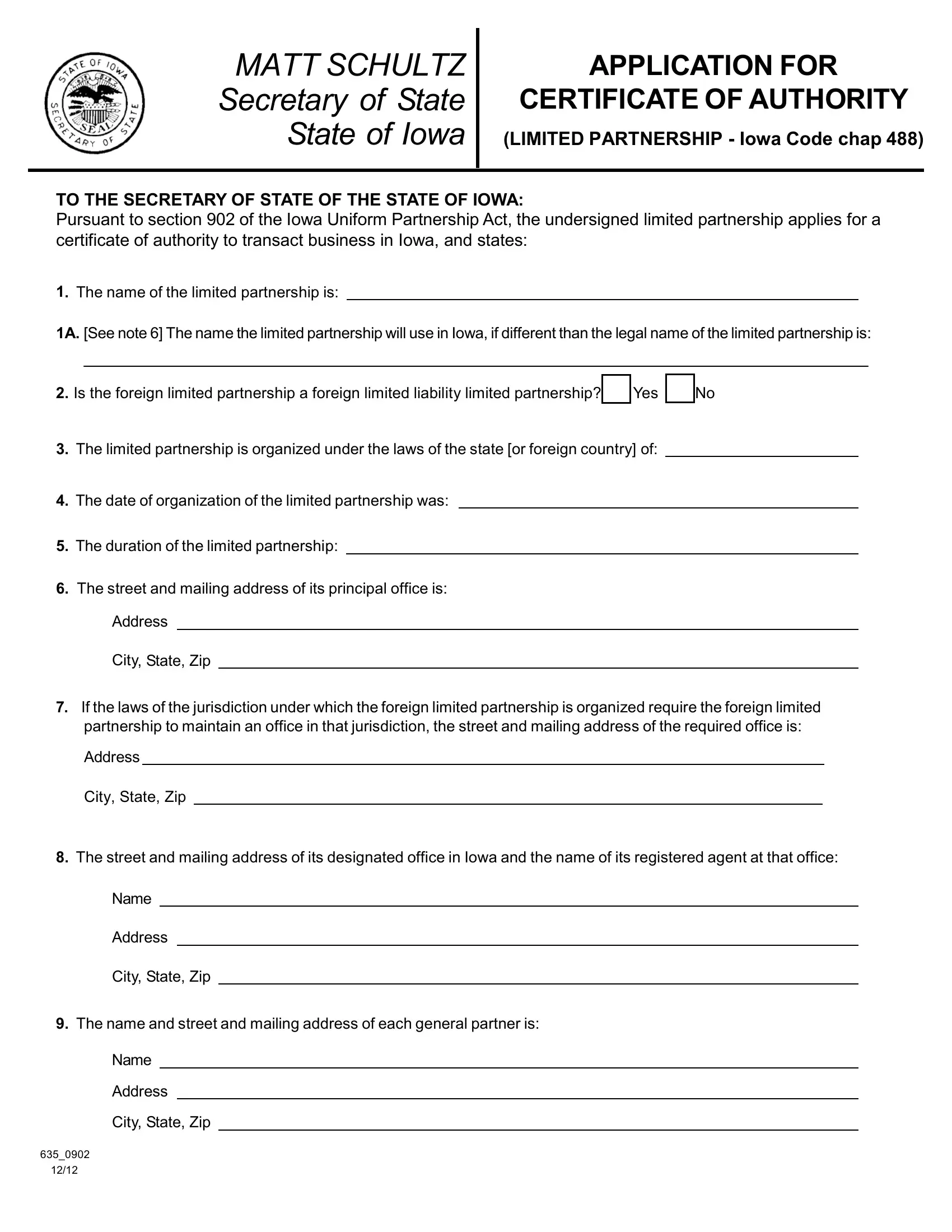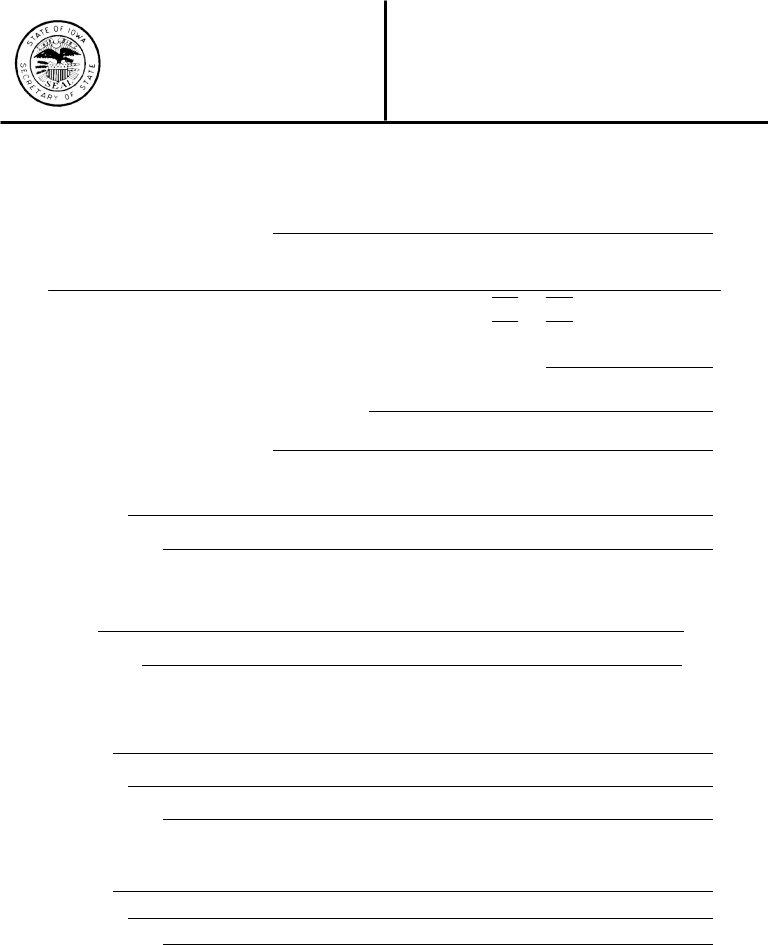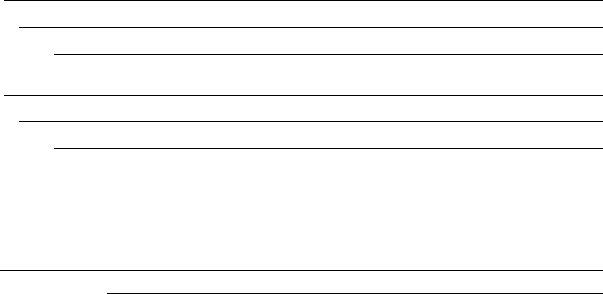Working with PDF forms online is certainly very simple with this PDF tool. Anyone can fill in Iowa Form 635 0902 here in a matter of minutes. FormsPal is aimed at giving you the perfect experience with our editor by consistently adding new features and improvements. With these improvements, working with our editor gets better than ever before! Here's what you will want to do to get going:
Step 1: Open the PDF file inside our editor by clicking on the "Get Form Button" at the top of this webpage.
Step 2: Using this online PDF editor, it is easy to do more than merely complete blank fields. Express yourself and make your forms appear professional with customized text incorporated, or adjust the file's original input to perfection - all that accompanied by the capability to add stunning images and sign the document off.
As a way to complete this PDF document, be certain to enter the necessary information in every area:
1. Whenever filling out the Iowa Form 635 0902, be certain to incorporate all of the important fields within its corresponding form section. It will help speed up the work, which allows your information to be processed quickly and accurately.
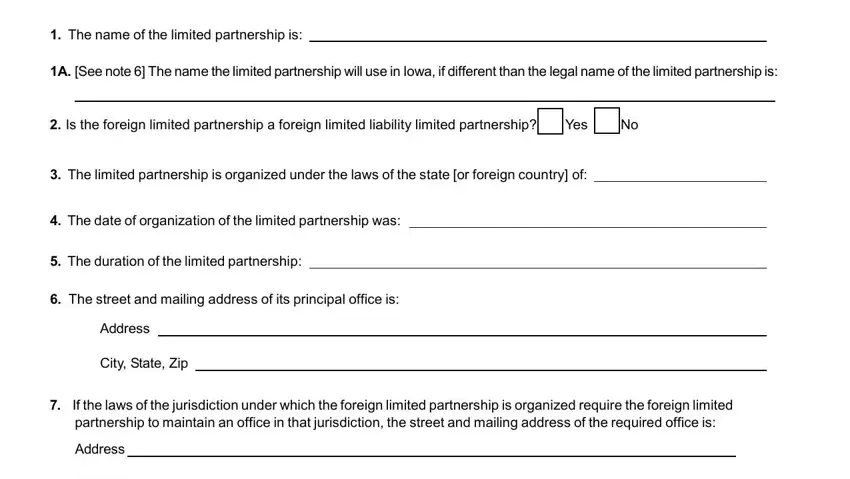
2. Your next stage is usually to submit the next few blank fields: The street and mailing address of, Name, Address, City State Zip, The name and street and mailing, Name, Address, and City State Zip.
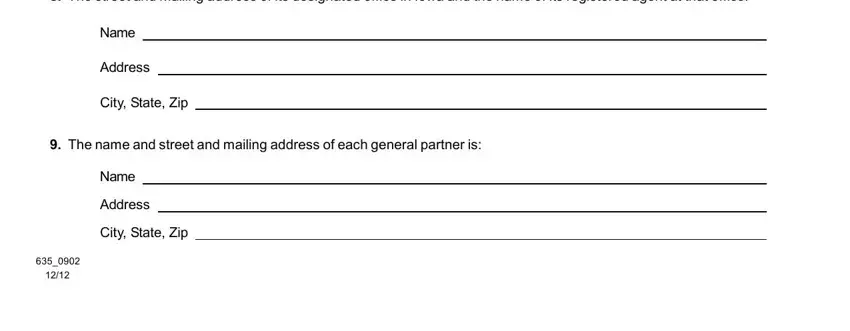
Many people often get some points incorrect while filling out Name in this part. Be sure you reread whatever you type in right here.
3. The following step will be about Name, Address, City State Zip, Name, Address, City State Zip, Please attach additional pages as, A certificate of existence or a, Signature, and Type or print name and title - fill in these empty form fields.
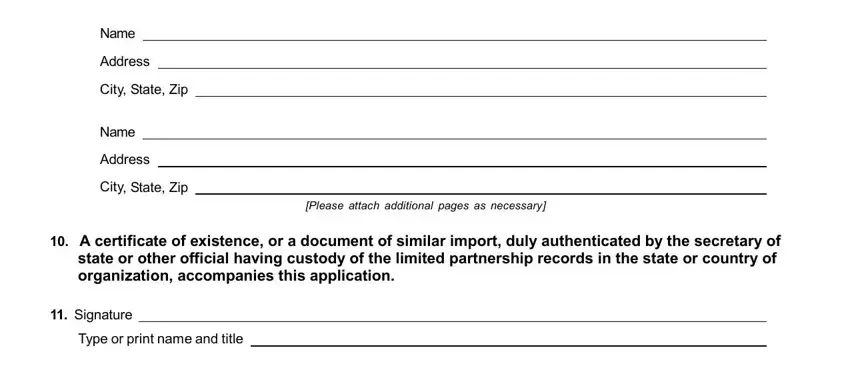
Step 3: Soon after taking another look at your entries, press "Done" and you are all set! Try a free trial plan with us and acquire instant access to Iowa Form 635 0902 - with all adjustments saved and accessible from your FormsPal account page. Whenever you work with FormsPal, you can complete forms without worrying about information breaches or entries being shared. Our secure system ensures that your personal information is kept safe.