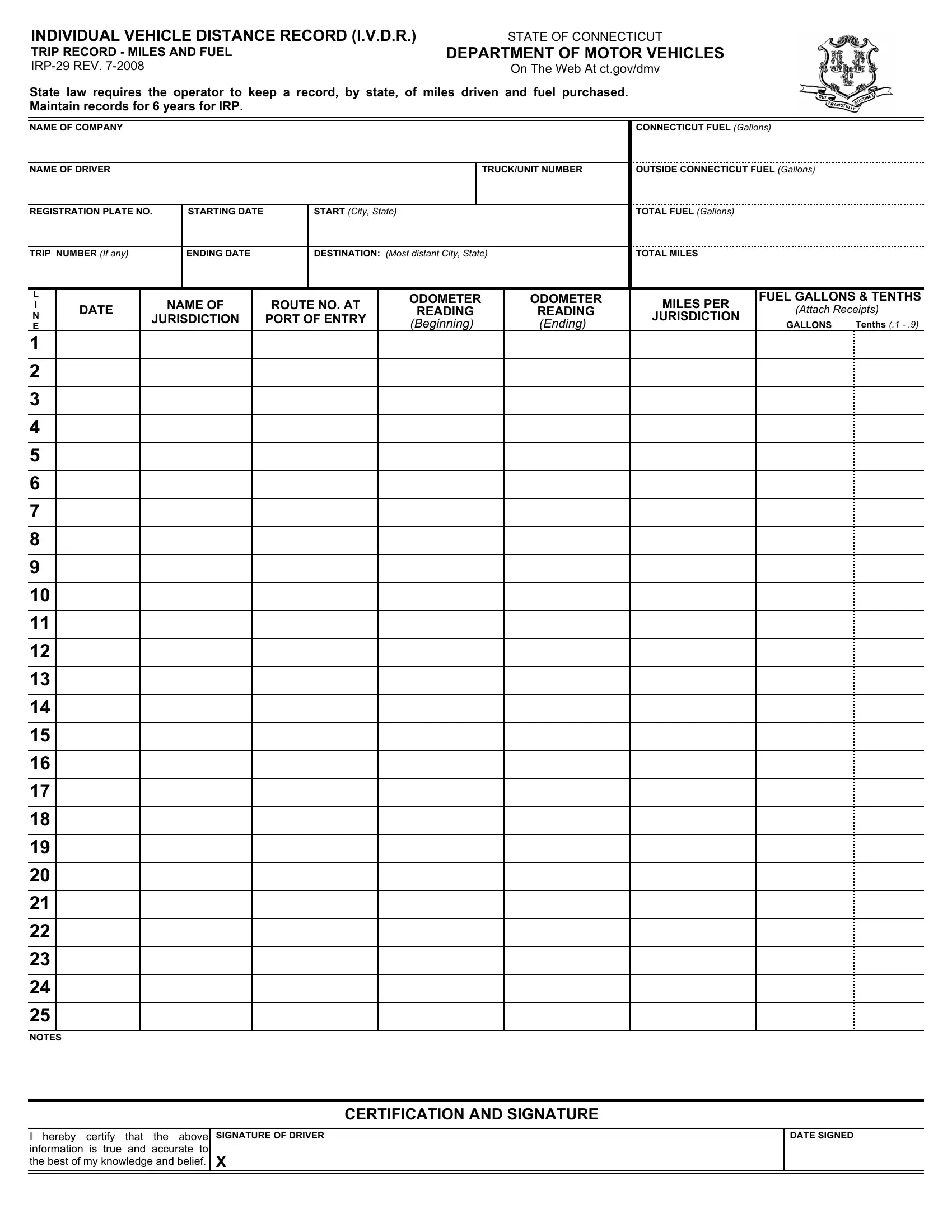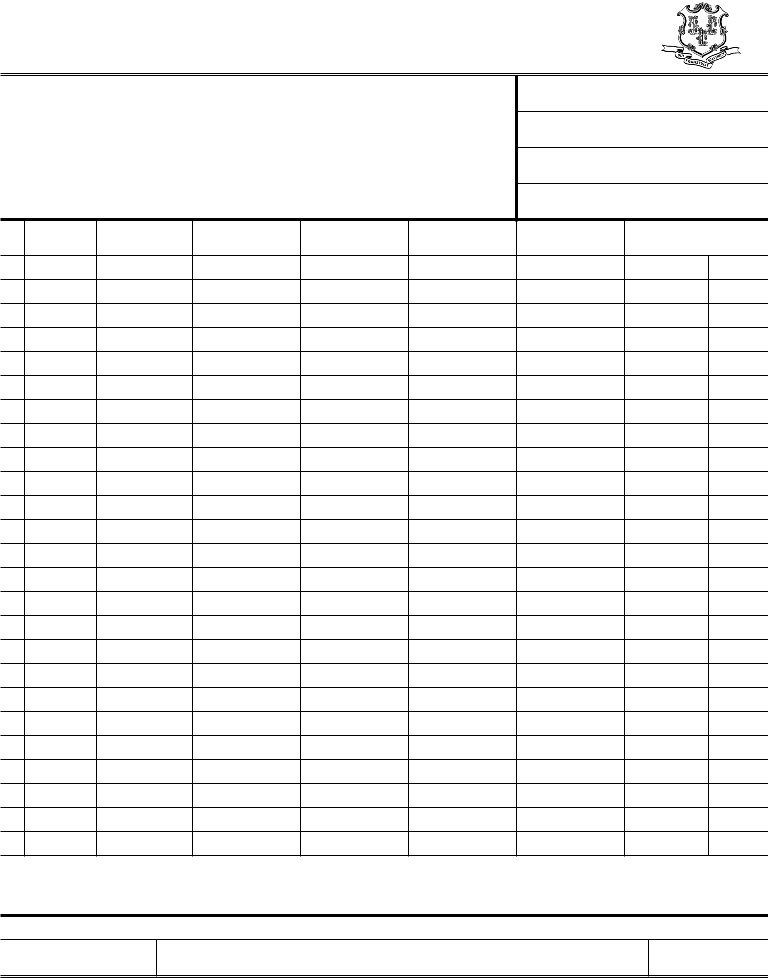Making use of the online PDF editor by FormsPal, it is possible to fill out or edit dmv here and now. To make our editor better and easier to use, we consistently work on new features, with our users' suggestions in mind. For anyone who is seeking to start, this is what it will require:
Step 1: Click on the "Get Form" button above. It is going to open our pdf tool so that you can begin filling in your form.
Step 2: As you open the PDF editor, there'll be the form made ready to be completed. Apart from filling out various fields, you may as well do other sorts of things with the Document, namely putting on your own textual content, modifying the original text, adding graphics, affixing your signature to the document, and more.
This document will need specific info to be filled out, thus be sure to take your time to type in what's requested:
1. Start filling out the dmv with a group of necessary blanks. Gather all of the information you need and ensure there's nothing forgotten!
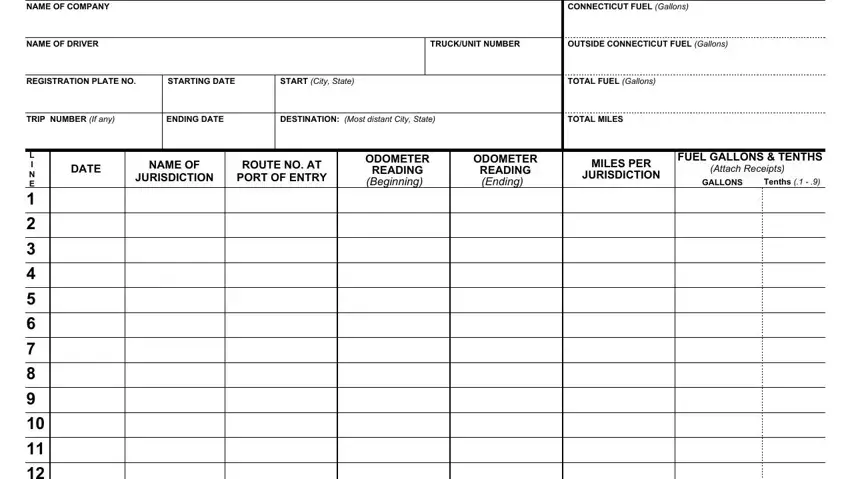
2. After performing the previous section, go on to the subsequent stage and complete all required details in these blanks - NOTES, the above I hereby certify, that, SIGNATURE OF DRIVER, CERTIFICATION AND SIGNATURE, and DATE SIGNED.
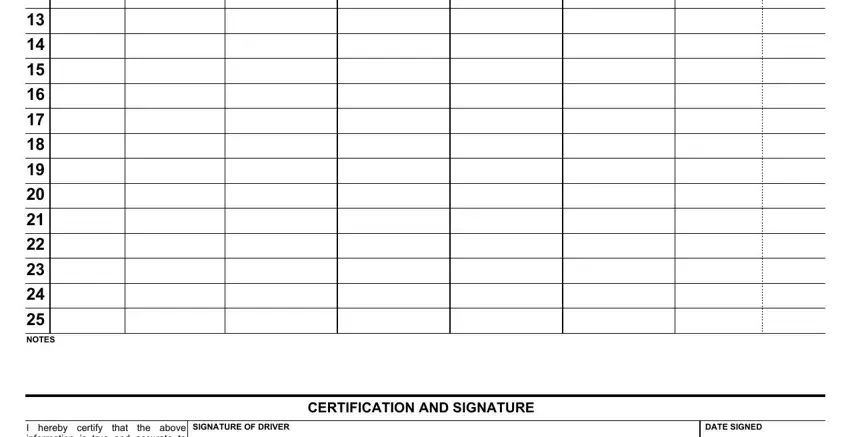
Be extremely attentive while filling in CERTIFICATION AND SIGNATURE and NOTES, as this is the part where most users make a few mistakes.
Step 3: When you've reviewed the details in the document, simply click "Done" to complete your document creation. After setting up a7-day free trial account with us, it will be possible to download dmv or email it directly. The form will also be at your disposal via your personal account page with all of your adjustments. We do not sell or share any details you enter whenever dealing with documents at our website.