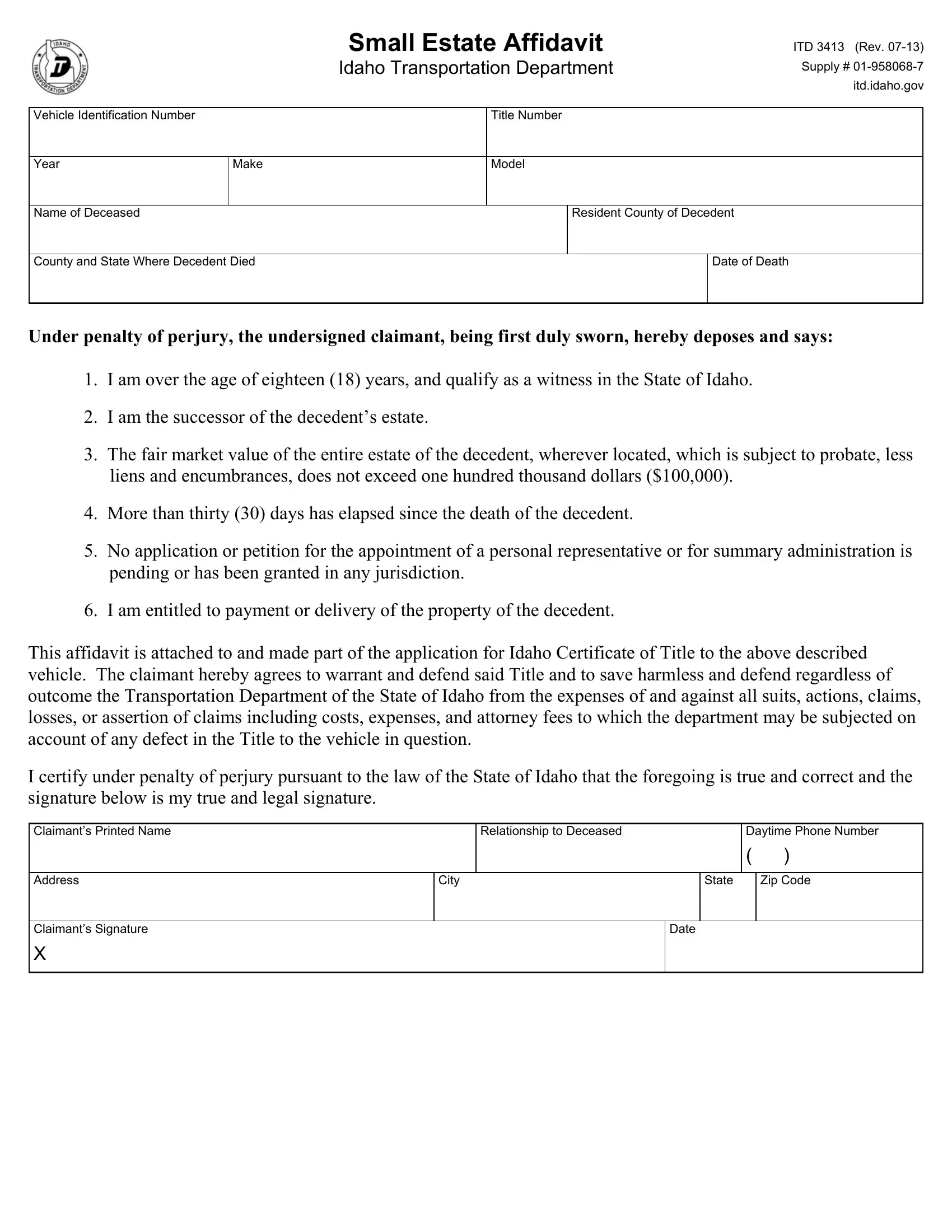Any time you desire to fill out gov, it's not necessary to download any kind of programs - simply use our online tool. The tool is constantly improved by us, acquiring cool features and growing to be more convenient. All it requires is a couple of simple steps:
Step 1: Click on the orange "Get Form" button above. It will open our editor so that you could begin completing your form.
Step 2: Using our online PDF editing tool, you can actually accomplish more than merely fill in blank form fields. Try all the functions and make your documents seem sublime with custom textual content added, or modify the original input to perfection - all that supported by the capability to insert any graphics and sign the PDF off.
It is an easy task to finish the document using this detailed guide! This is what you need to do:
1. The gov needs specific details to be entered. Be sure the following fields are complete:
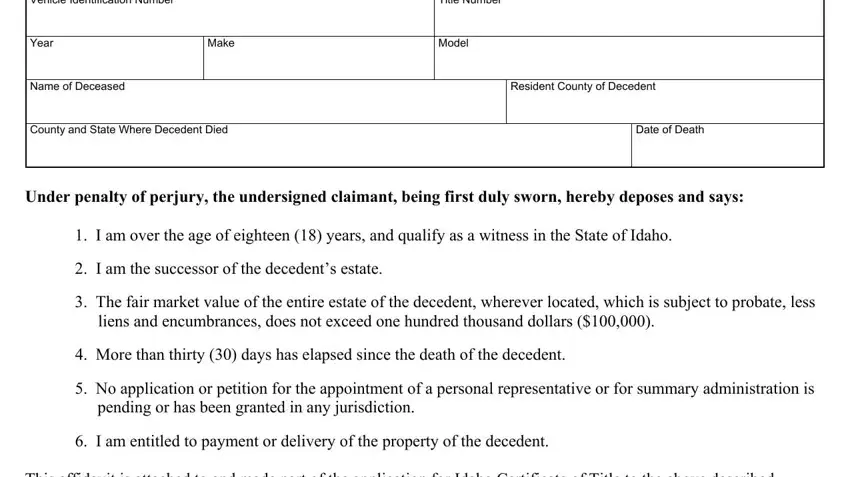
2. The third stage is to fill out these particular fields: Claimants Printed Name, Relationship to Deceased, Daytime Phone Number, Address, Claimants Signature, City, State, Zip Code, and Date.
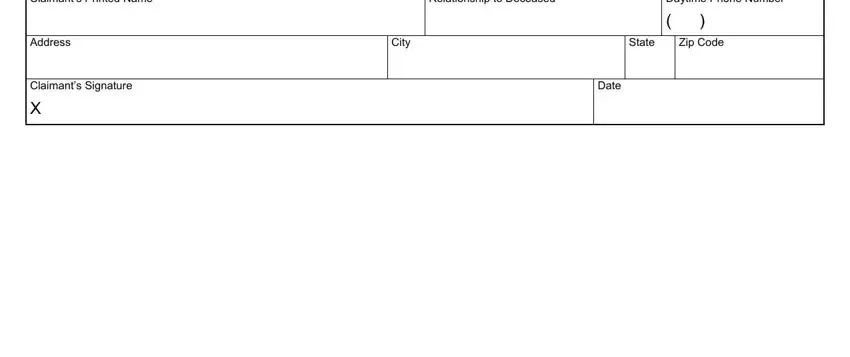
As to Address and Relationship to Deceased, make certain you take a second look in this current part. Both these are considered the most significant fields in the page.
Step 3: Check that your details are right and then just click "Done" to finish the task. Right after starting a7-day free trial account at FormsPal, you'll be able to download gov or send it via email immediately. The PDF file will also be at your disposal in your personal account page with your adjustments. Here at FormsPal.com, we strive to guarantee that all your details are maintained protected.