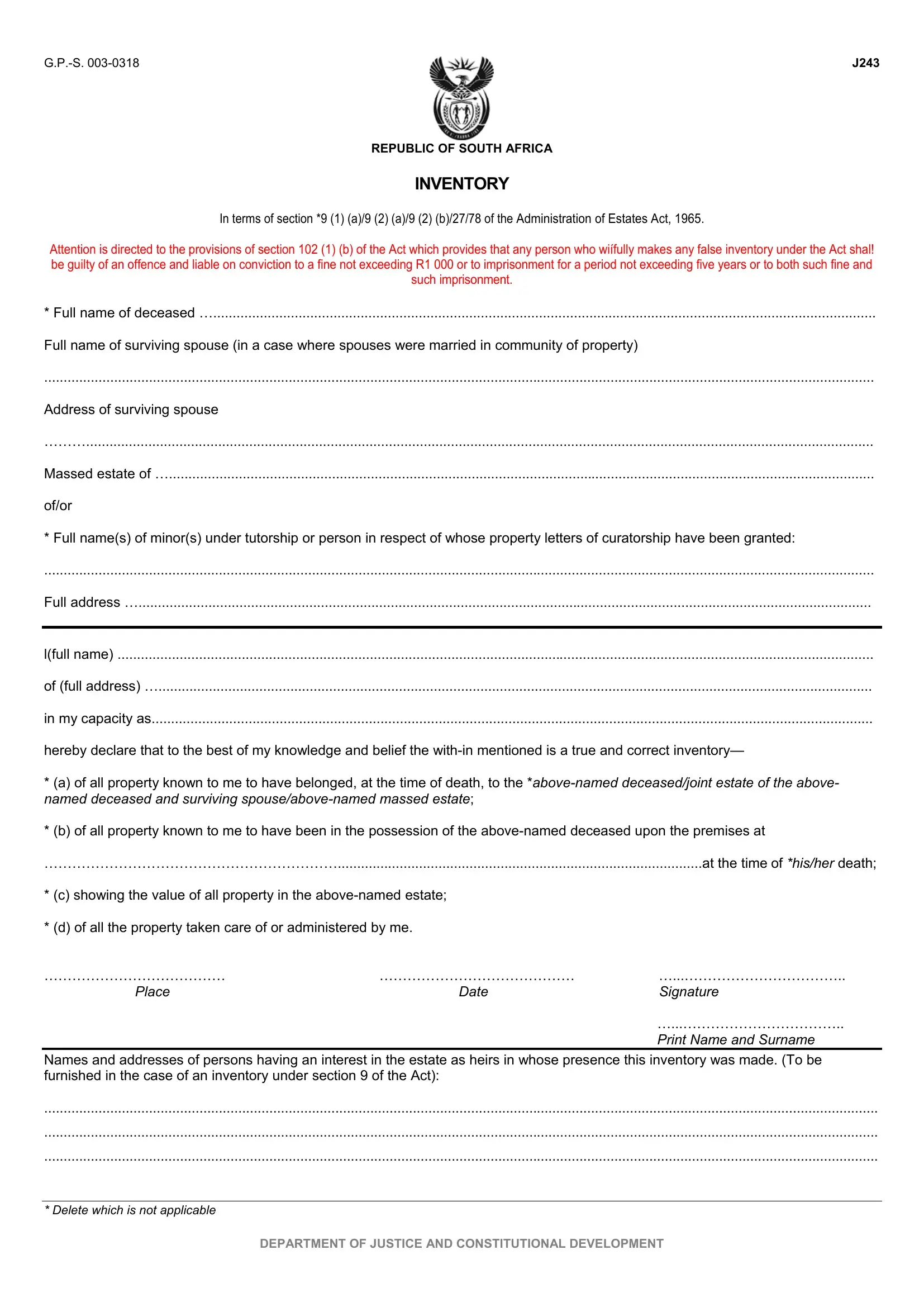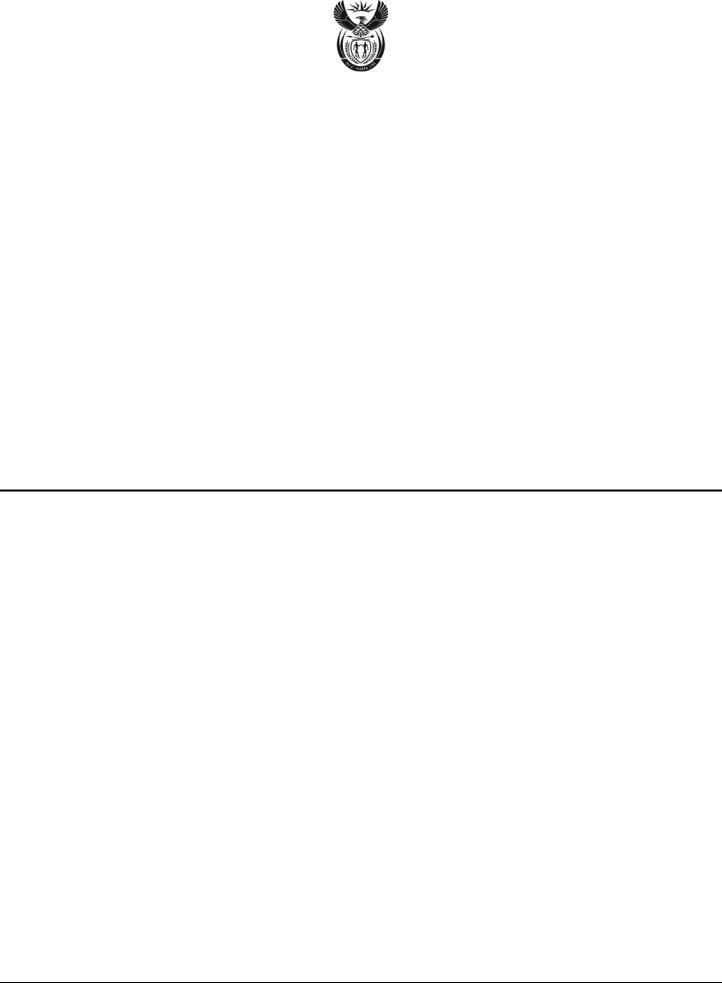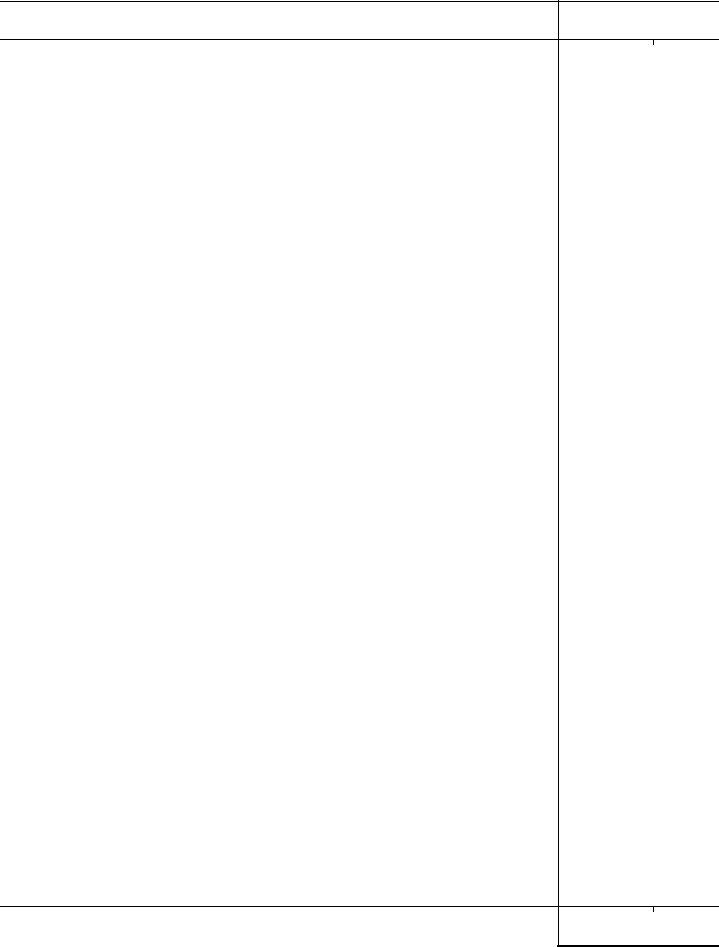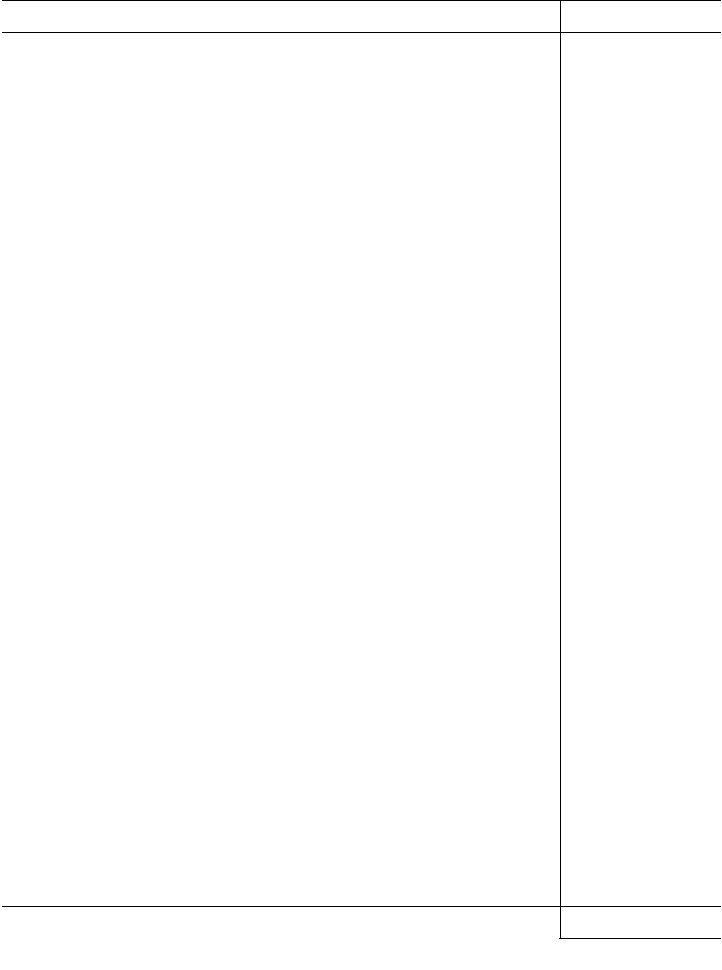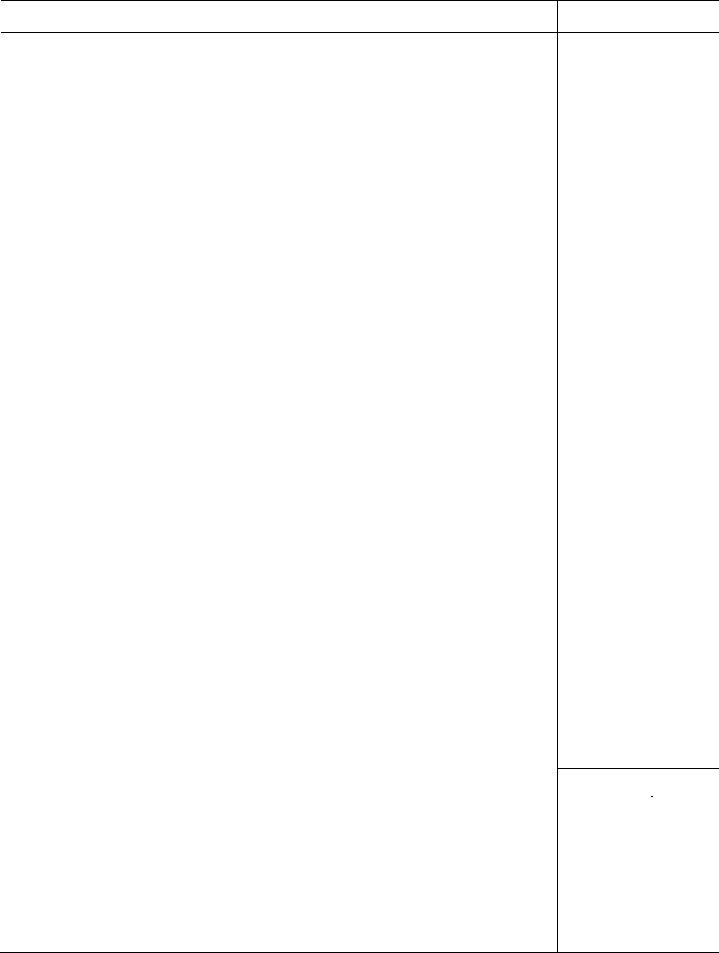Using PDF forms online is always a breeze with this PDF editor. You can fill in inventory form j243 here painlessly. The tool is constantly upgraded by us, receiving useful functions and turning out to be greater. In case you are seeking to get started, here is what it requires:
Step 1: Firstly, access the editor by clicking the "Get Form Button" above on this page.
Step 2: The tool helps you work with your PDF document in a range of ways. Transform it by writing personalized text, adjust what's already in the file, and put in a signature - all within a few mouse clicks!
This PDF doc will involve some specific information; in order to ensure accuracy and reliability, remember to pay attention to the tips listed below:
1. Start filling out your inventory form j243 with a group of necessary fields. Note all of the important information and make sure nothing is left out!
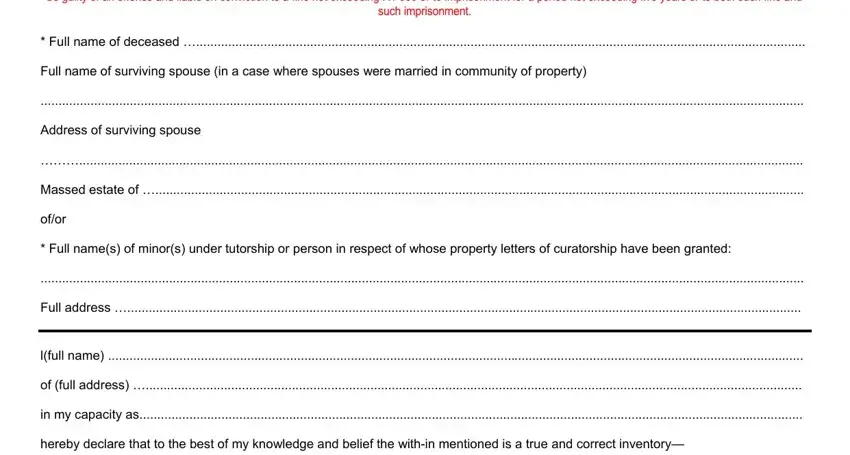
2. Once this section is complete, you should insert the required particulars in lfull name of full address in my, Signature, Date, Print Name and Surname, Place, Names and addresses of persons, Delete which is not applicable, and DEPARTMENT OF JUSTICE AND so you're able to proceed to the 3rd stage.
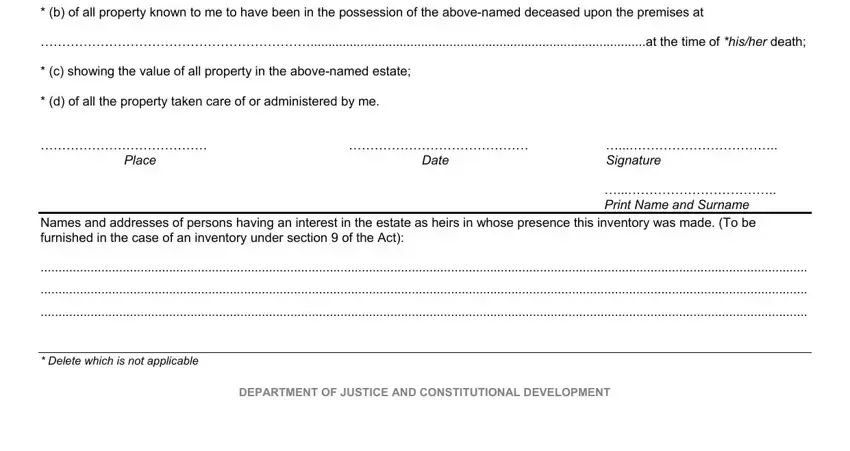
3. Completing R c, and Description of property according is essential for the next step, make sure to fill them out in their entirety. Don't miss any details!
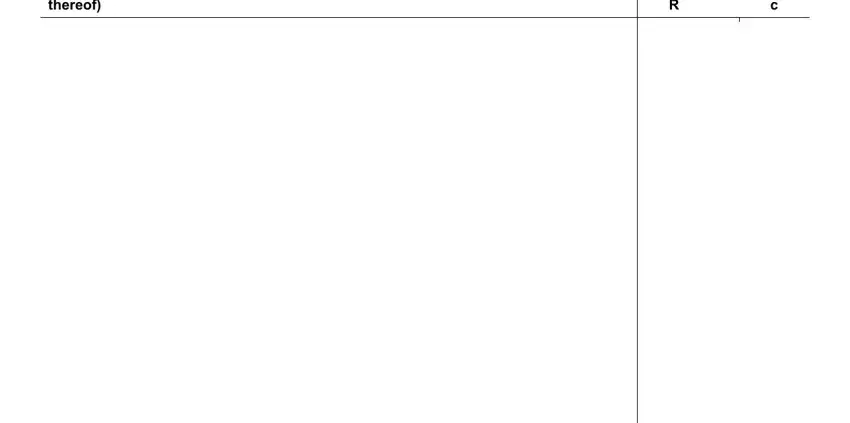
4. Now proceed to this next form section! Here you will get all these blank fields to do.

Be very mindful while filling out this field and next field, because this is the section where a lot of people make a few mistakes.
5. This final section to submit this PDF form is integral. Ensure you fill in the mandatory form fields, including DEPARTMENT OF JUSTICE AND, and Total R, prior to using the pdf. Neglecting to do this can generate a flawed and possibly invalid form!
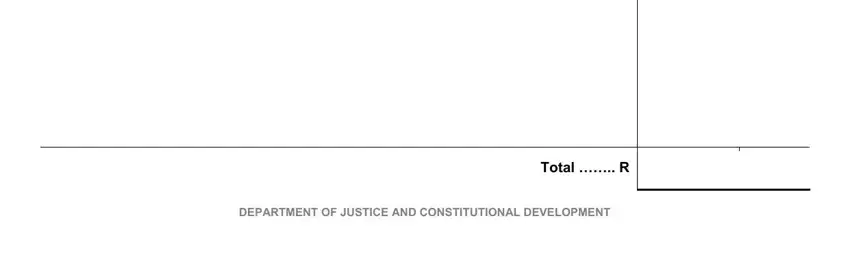
Step 3: Just after double-checking your filled in blanks, click "Done" and you're all set! Get hold of the inventory form j243 once you sign up for a free trial. Immediately gain access to the document from your FormsPal cabinet, along with any edits and adjustments all preserved! FormsPal is committed to the privacy of our users; we make sure that all information coming through our system continues to be protected.