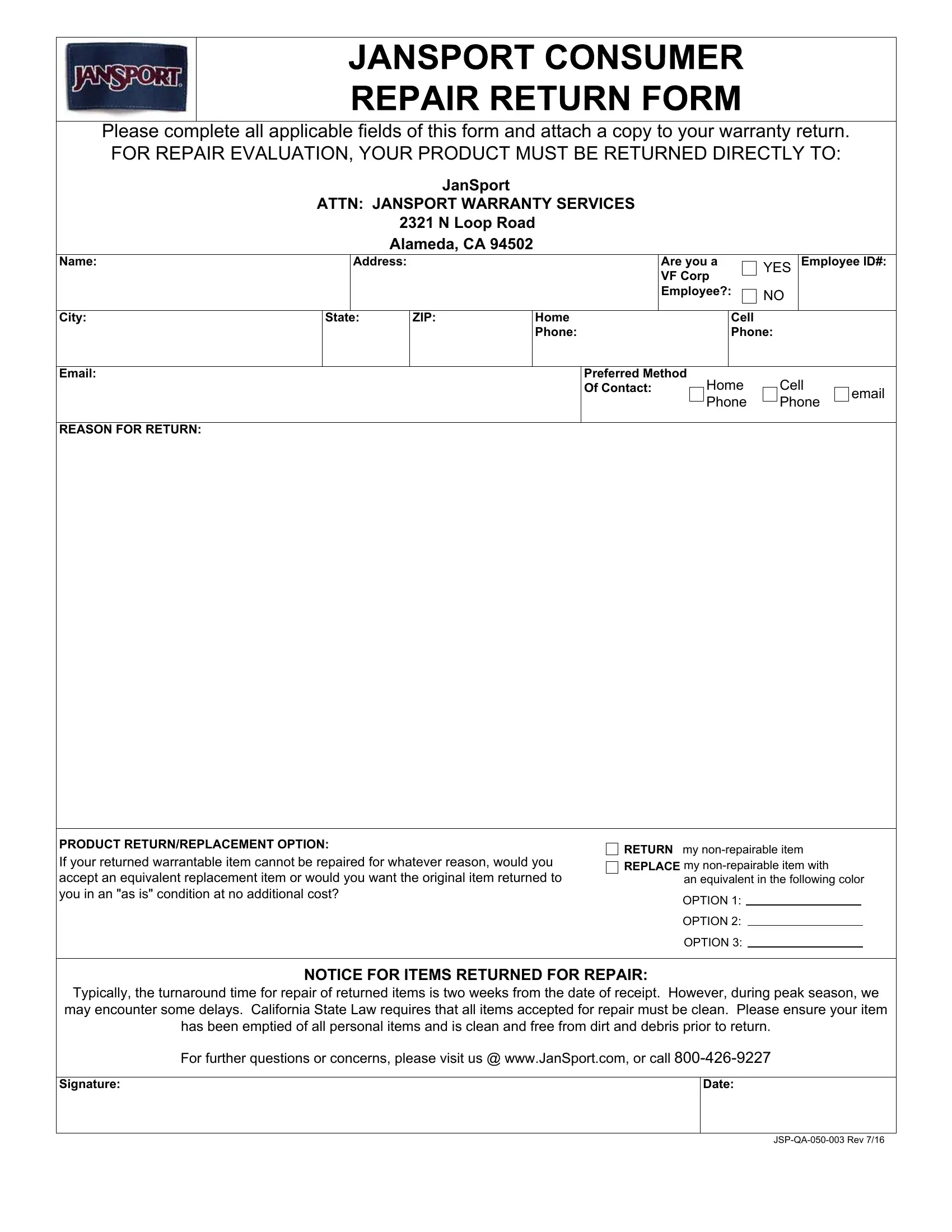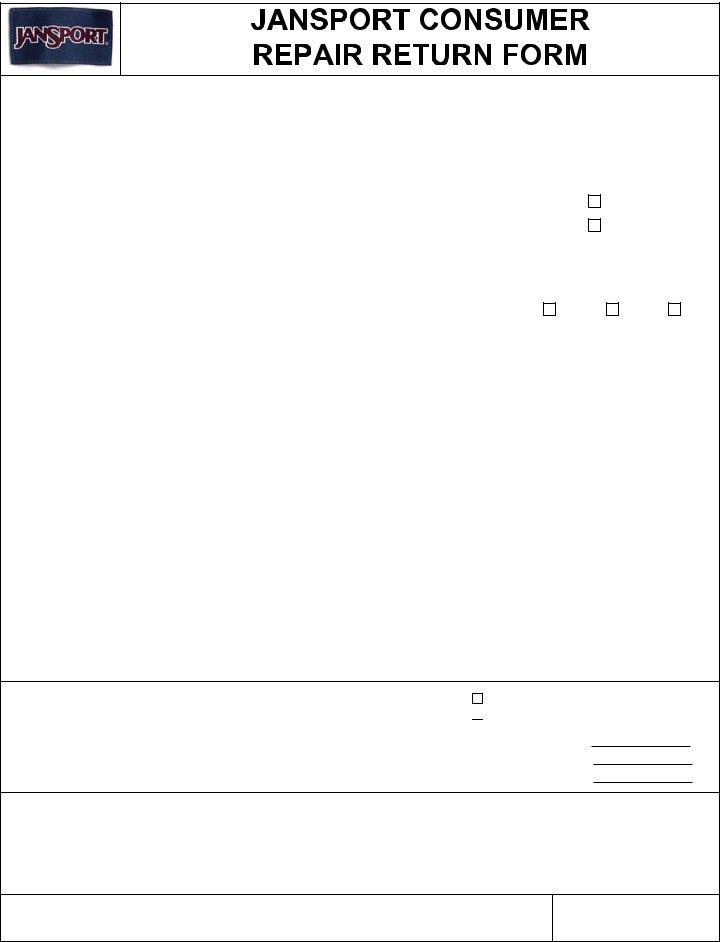Using the online tool for PDF editing by FormsPal, you'll be able to fill out or alter jansport return here. To maintain our editor on the leading edge of efficiency, we aim to integrate user-oriented capabilities and enhancements on a regular basis. We are at all times thankful for any suggestions - join us in reshaping PDF editing. This is what you will need to do to start:
Step 1: Hit the "Get Form" button in the top area of this webpage to open our tool.
Step 2: After you launch the PDF editor, you will find the document all set to be filled out. Other than filling in various blanks, you might also perform other actions with the PDF, specifically adding your own textual content, editing the initial text, inserting images, signing the form, and more.
It is actually easy to complete the form using out detailed tutorial! This is what you must do:
1. Whenever filling in the jansport return, make sure to incorporate all of the important blanks within its corresponding part. It will help to facilitate the work, making it possible for your information to be processed promptly and accurately.
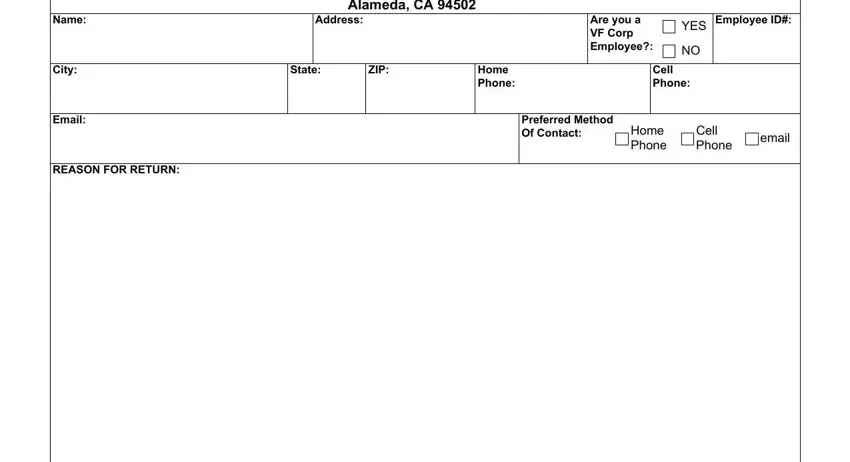
2. Now that the last array of fields is done, it is time to insert the necessary specifics in PRODUCT RETURNREPLACEMENT OPTION, RETURN my nonrepairable item, an equivalent in the following, OPTION, OPTION, OPTION, Typically the turnaround time for, may encounter some delays, has been emptied of all personal, NOTICE FOR ITEMS RETURNED FOR, For further questions or concerns, Signature, Date, and JSPQA Rev so that you can move forward to the next part.
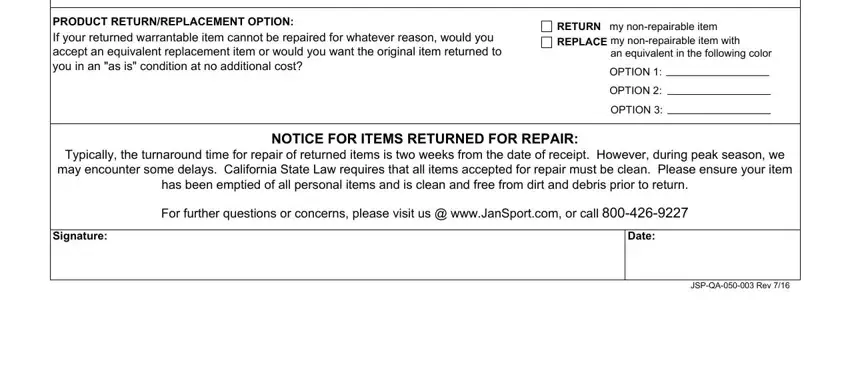
People who work with this PDF often get some things incorrect when filling in Signature in this section. Ensure that you read again what you type in right here.
Step 3: Proofread everything you've entered into the blank fields and press the "Done" button. Grab the jansport return when you register here for a free trial. Conveniently use the pdf in your personal account, with any modifications and changes being automatically kept! At FormsPal, we aim to make sure that all of your information is stored secure.