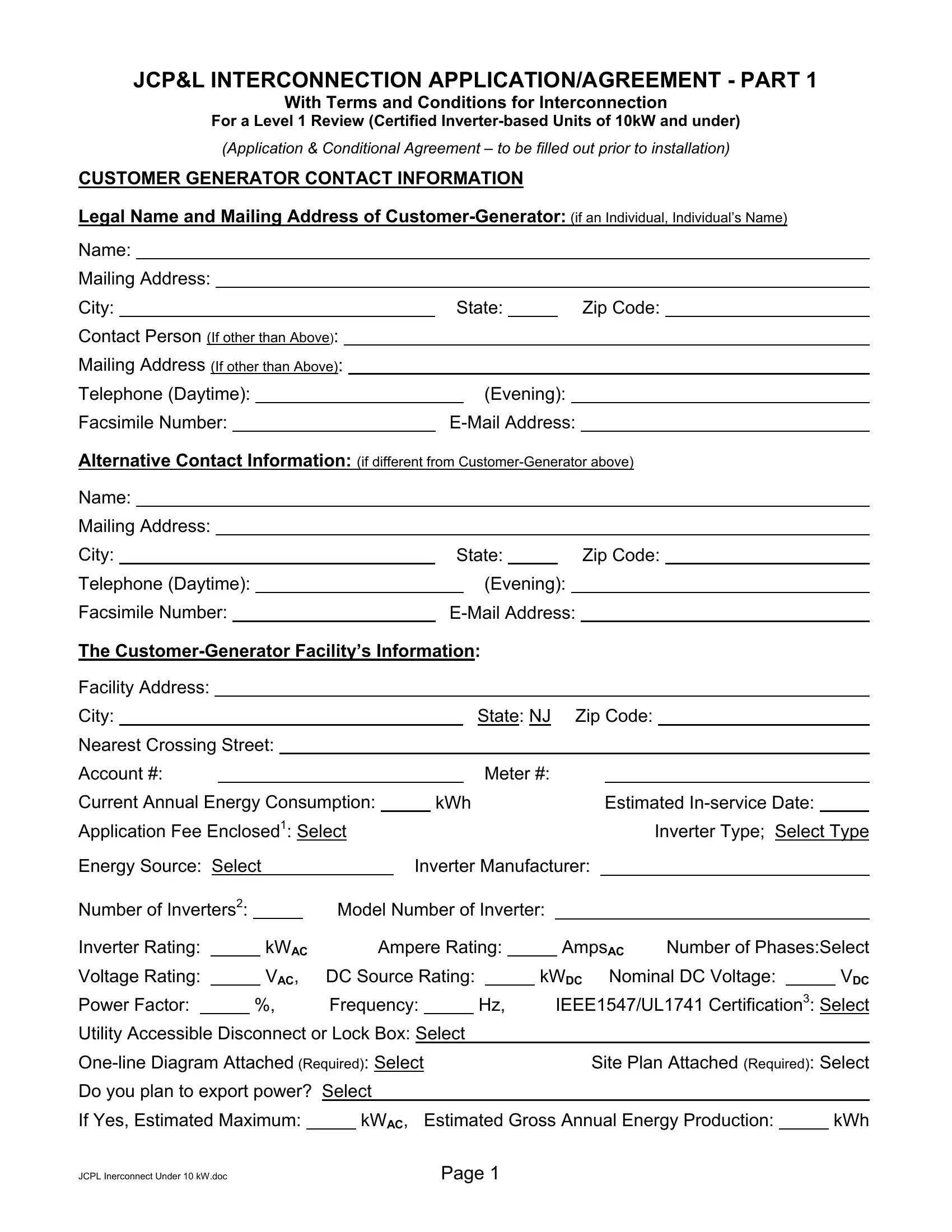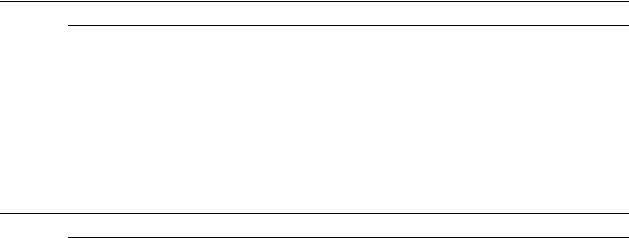By using the online tool for PDF editing by FormsPal, you'll be able to fill in or edit jcp l medical certificate right here. FormsPal team is continuously endeavoring to enhance the editor and ensure it is much better for users with its cutting-edge functions. Enjoy an ever-improving experience now! This is what you'd need to do to get started:
Step 1: Open the form in our tool by hitting the "Get Form Button" in the top part of this webpage.
Step 2: Once you launch the file editor, you'll notice the form prepared to be filled in. Aside from filling out different blank fields, it's also possible to perform some other actions with the Document, particularly adding custom textual content, editing the original text, adding images, putting your signature on the form, and much more.
This document requires particular details to be entered, therefore you should take the time to type in precisely what is required:
1. Complete your jcp l medical certificate with a selection of essential fields. Get all of the necessary information and ensure there is nothing forgotten!
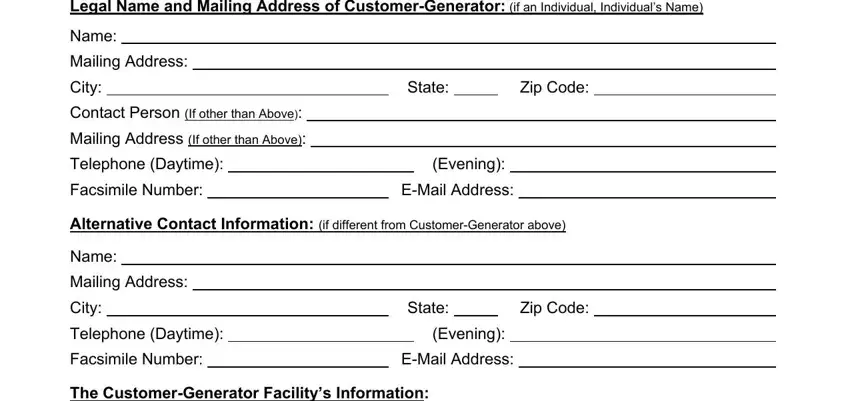
2. Once the last segment is completed, it is time to include the essential specifics in The CustomerGenerator Facilitys, Facility Address, City, Nearest Crossing Street, State NJ Zip Code, Account, Meter, Current Annual Energy Consumption, Estimated Inservice Date, Energy Source Select, Inverter Manufacturer, Inverter Type Select Type, Number of Inverters, Model Number of Inverter, and Inverter Rating kWAC in order to proceed further.
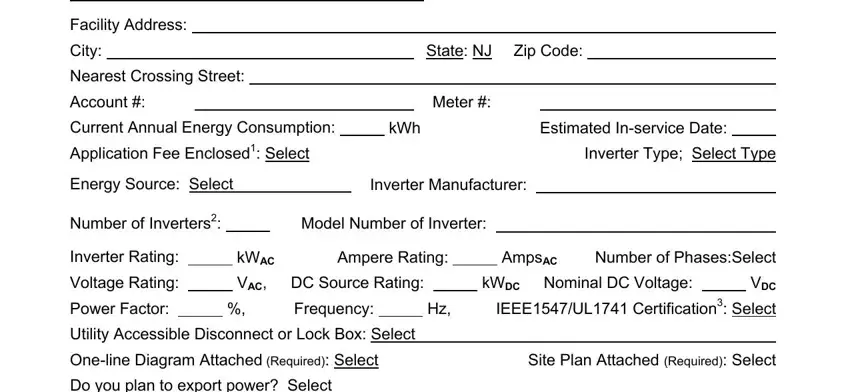
3. The following section is mostly about Do you plan to export power Select, If Yes Estimated Maximum kWAC, JCPL Inerconnect Under kWdoc, and Page - fill in these fields.
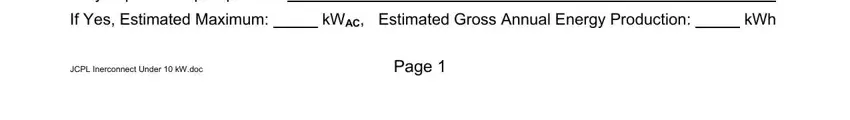
It's easy to make errors while filling out your If Yes Estimated Maximum kWAC, thus be sure you take a second look before you decide to finalize the form.
4. The following section will require your involvement in the following places: Equipment Installation Contractor, Name, Mailing Address, City, State Zip Code, Contact Person If other than Above, Telephone Daytime, Evening, Facsimile Number, EMail Address, Electrical Contractor If applicable, Name, Mailing Address, City, and Contact Person If other than Above. Make certain you provide all requested info to move onward.
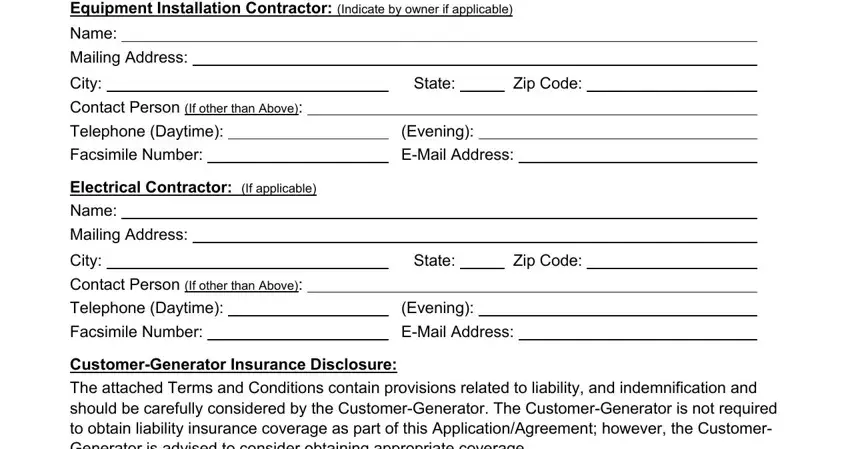
5. When you reach the completion of the document, you'll find just a few more things to do. Notably, I hereby certify that I have read, CustomerGenerator Signature, Printed Name, Date, Title, Conditional Approval to, The requested information is, EDC Signature, Printed Name, Date, Title, The Applicant shall deposit a not, JCPL Inerconnect Under kWdoc, and Page must all be filled in.
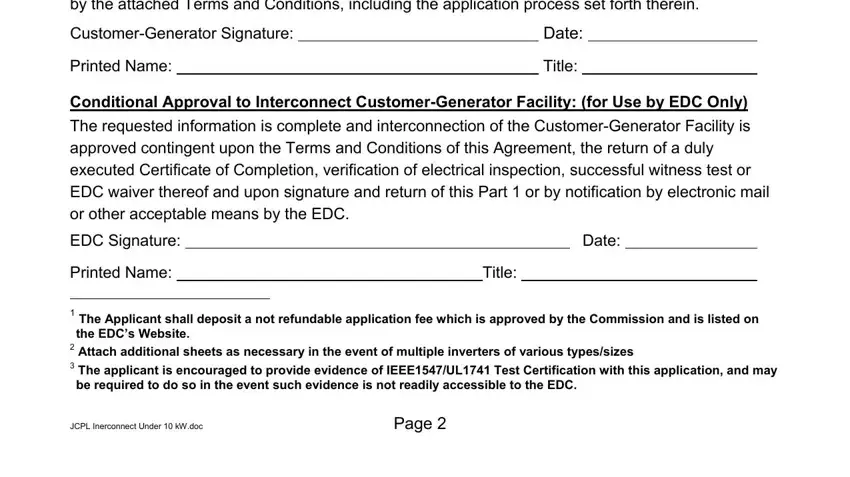
Step 3: Before moving on, you should make sure that blank fields are filled in right. Once you’re satisfied with it, click “Done." Join FormsPal now and immediately gain access to jcp l medical certificate, available for downloading. Every change you make is conveniently preserved , letting you change the document at a later stage if necessary. We do not sell or share the details you use while completing documents at our site.