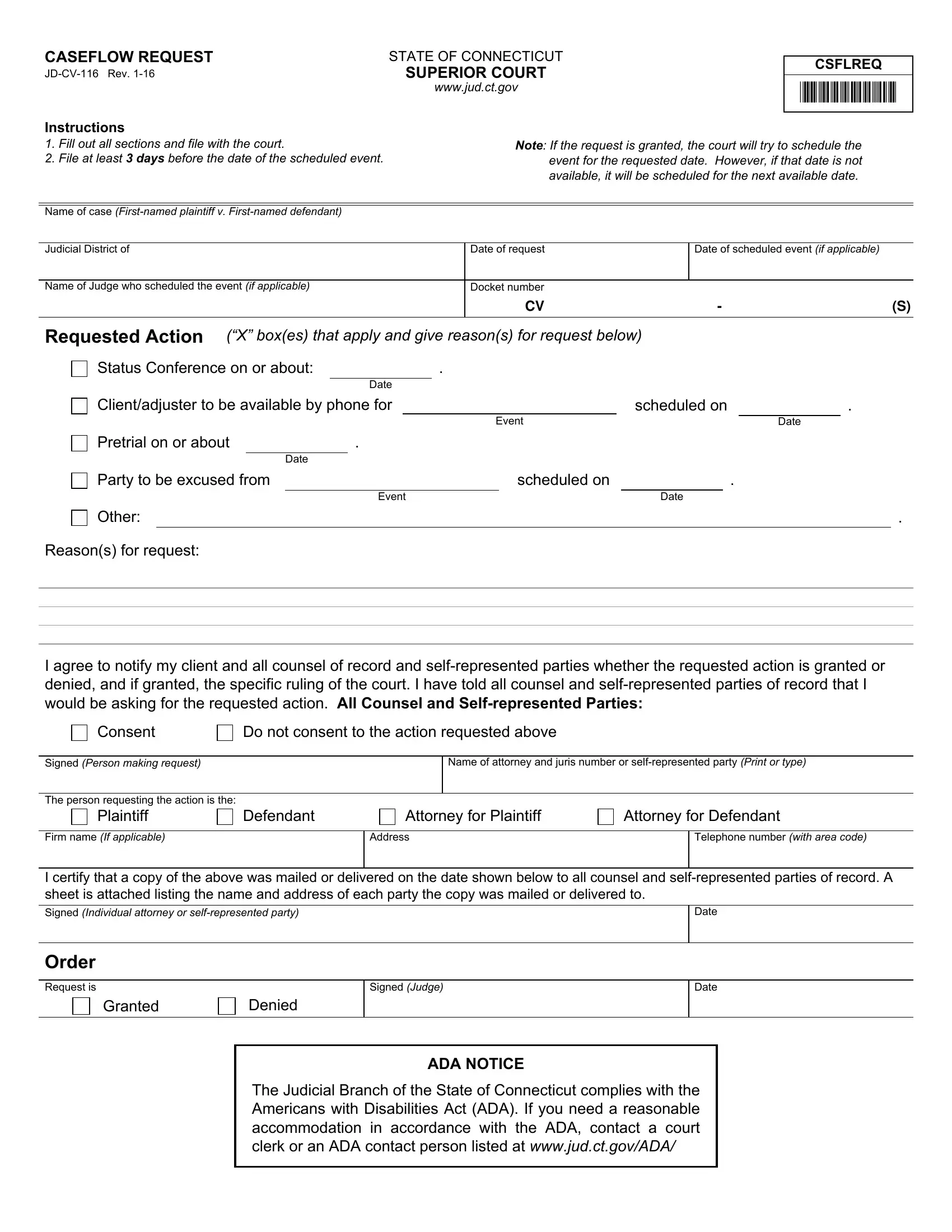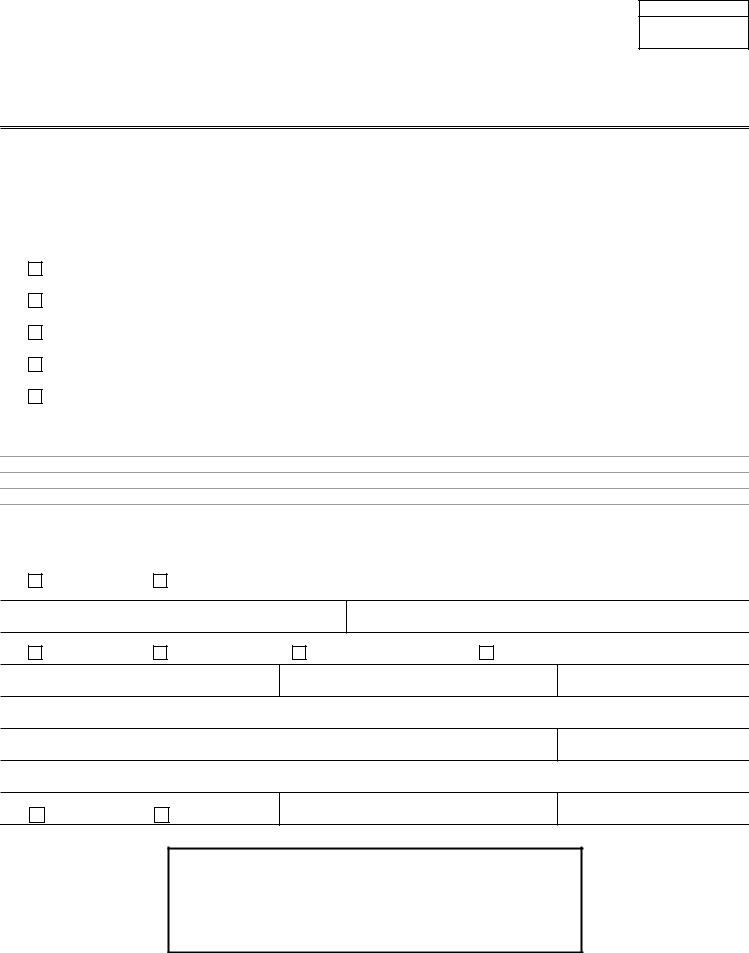Working with PDF files online is actually super easy using our PDF editor. You can fill in caseflow request form here and try out several other options available. FormsPal team is aimed at providing you the best possible experience with our editor by constantly adding new functions and improvements. Our tool has become even more intuitive thanks to the newest updates! Currently, working with PDF documents is a lot easier and faster than ever before. If you're looking to get started, here's what it will take:
Step 1: Open the form inside our editor by pressing the "Get Form Button" in the top area of this webpage.
Step 2: The tool lets you modify your PDF document in various ways. Transform it by adding personalized text, correct what's originally in the document, and put in a signature - all when it's needed!
This PDF form will need specific info to be filled in, hence make sure you take whatever time to fill in exactly what is expected:
1. To begin with, once filling in the caseflow request form, start out with the part containing next blank fields:
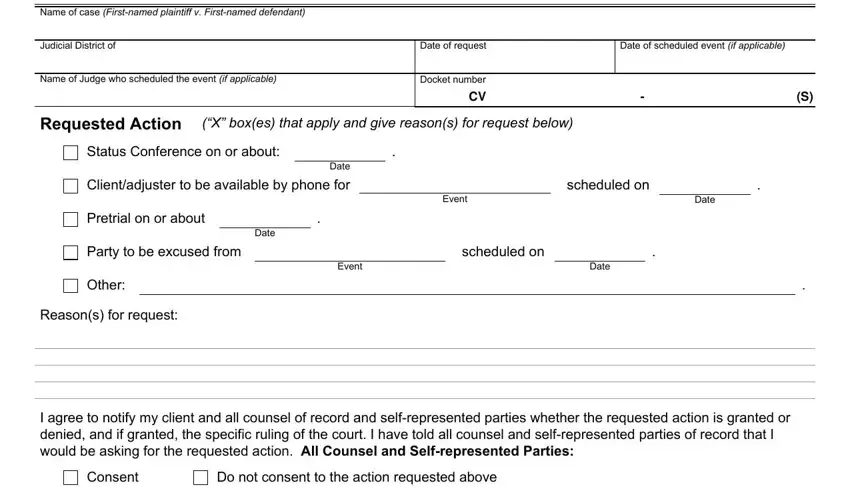
2. Once this part is completed, go to enter the suitable information in all these: Signed Person making request, Name of attorney and juris number, The person requesting the action, Plaintiff, Defendant, Attorney for Plaintiff, Attorney for Defendant, Firm name If applicable, Address, Telephone number with area code, I certify that a copy of the above, Date, Order, Request is, and Granted.
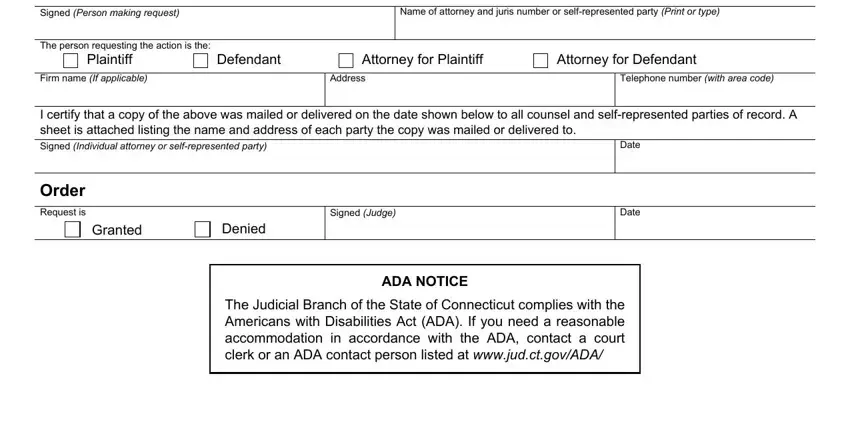
It is possible to get it wrong when filling out your Date, for that reason you'll want to go through it again prior to when you finalize the form.
Step 3: Reread the information you have inserted in the form fields and press the "Done" button. Obtain your caseflow request form when you sign up for a free trial. Instantly gain access to the pdf form from your personal account, together with any modifications and changes being all preserved! We don't share any information that you enter while dealing with documents at FormsPal.