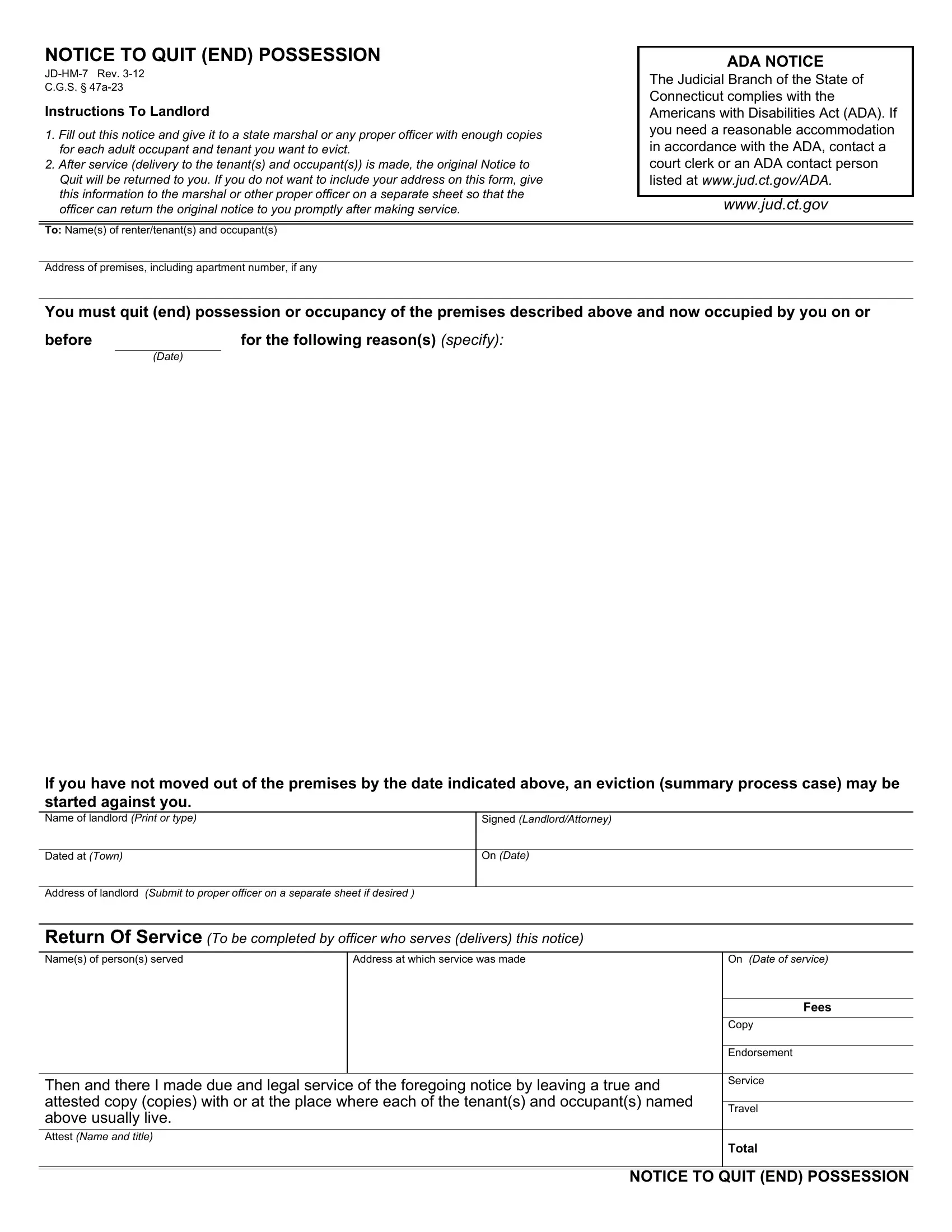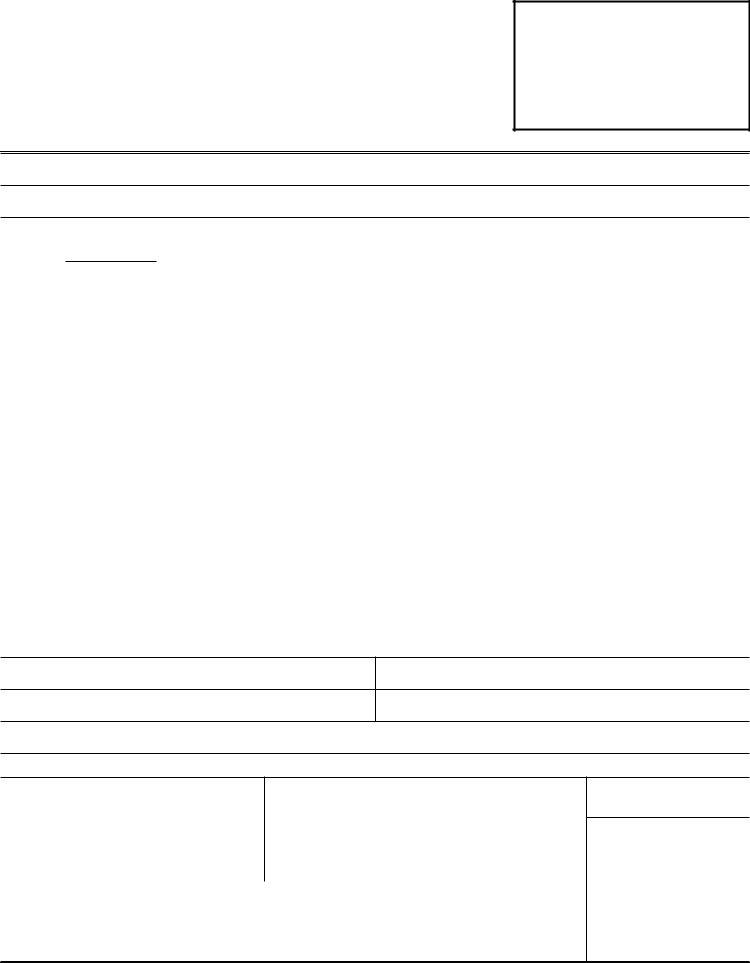With the online editor for PDFs by FormsPal, you can complete or change notice to quit form ct right here and now. To make our editor better and more convenient to use, we continuously design new features, considering suggestions coming from our users. With just a couple of basic steps, you are able to start your PDF journey:
Step 1: First, access the tool by clicking the "Get Form Button" above on this site.
Step 2: When you start the editor, you will get the document prepared to be filled out. Aside from filling in different fields, you may as well perform some other things with the PDF, namely adding any words, modifying the initial text, adding illustrations or photos, signing the PDF, and more.
This document requires some specific information; to guarantee accuracy, make sure you adhere to the suggestions further on:
1. First of all, while completing the notice to quit form ct, beging with the form section that features the next fields:
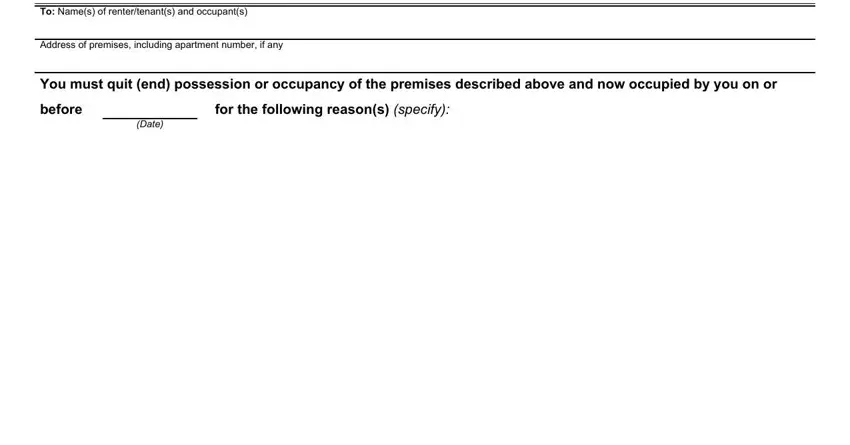
2. The next step is to fill out these particular blanks: If you have not moved out of the, Signed LandlordAttorney, Dated at Town, On Date, Address of landlord Submit to, Return Of Service To be completed, Address at which service was made, Then and there I made due and, On Date of service, Fees, Copy, Endorsement, Service, Travel, and Total.
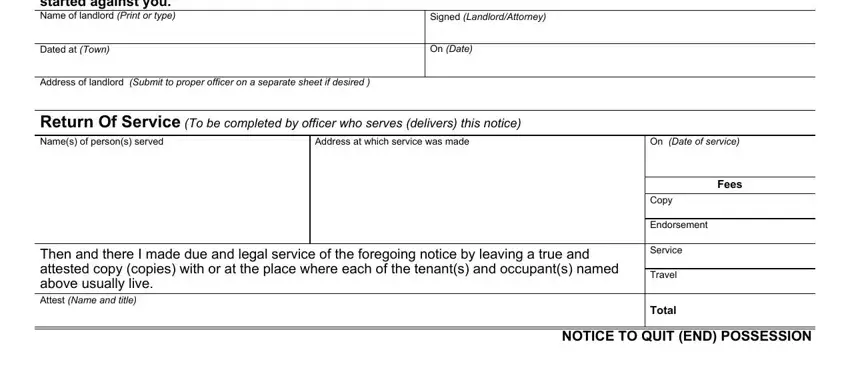
Always be very mindful when completing Total and On Date of service, since this is where many people make errors.
Step 3: Immediately after proofreading the fields and details, press "Done" and you are done and dusted! Get hold of your notice to quit form ct as soon as you join for a free trial. Immediately view the pdf document inside your personal account, along with any modifications and adjustments being conveniently synced! FormsPal guarantees your data confidentiality by having a secure method that in no way saves or distributes any sort of personal data used. You can relax knowing your paperwork are kept protected each time you use our editor!