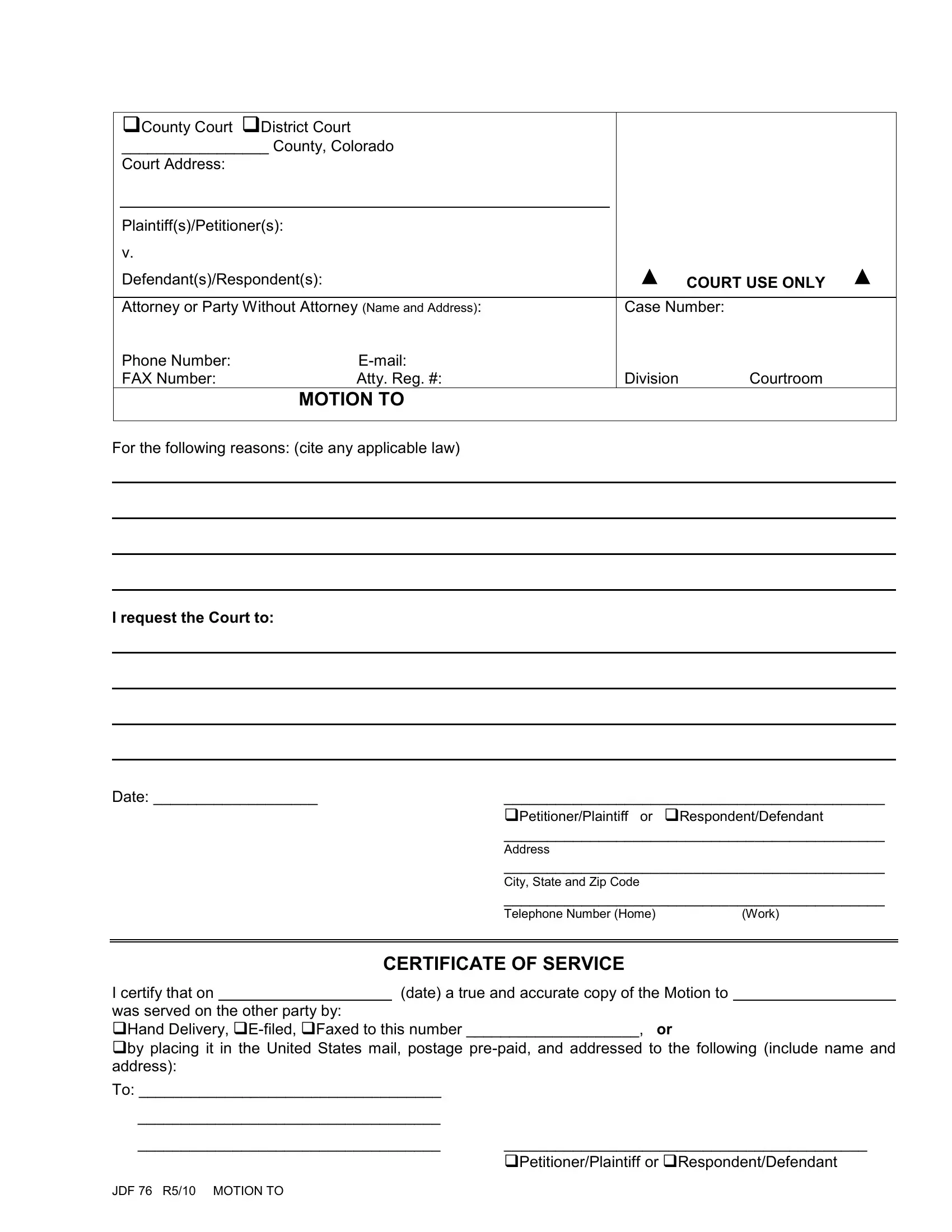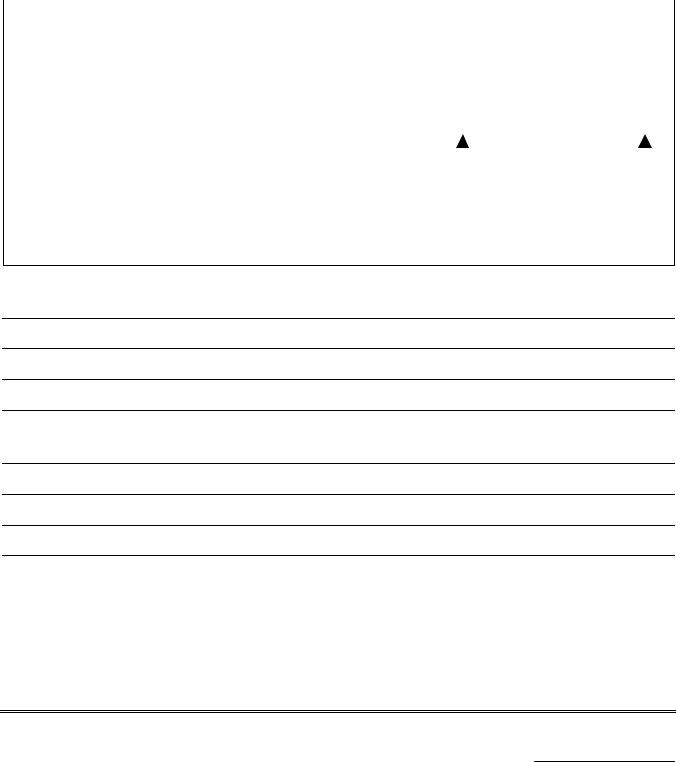Whenever you need to fill out jdf76 form, it's not necessary to download and install any sort of software - simply make use of our online PDF editor. To make our tool better and less complicated to utilize, we consistently work on new features, with our users' suggestions in mind. It just takes several simple steps:
Step 1: Click on the orange "Get Form" button above. It'll open up our pdf tool so you can begin completing your form.
Step 2: With our online PDF editor, you can actually do more than just fill in forms. Express yourself and make your forms appear high-quality with custom text incorporated, or fine-tune the file's original input to excellence - all comes with an ability to incorporate any images and sign the document off.
If you want to fill out this PDF form, make sure that you enter the information you need in every field:
1. The jdf76 form will require particular information to be inserted. Be sure that the subsequent blank fields are completed:
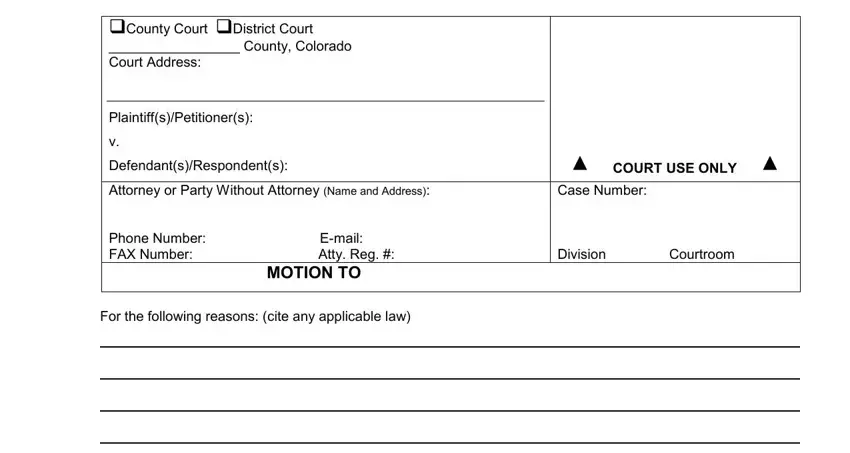
2. Soon after this part is done, go to enter the suitable information in these - I request the Court to, Date, PetitionerPlaintiff or, CERTIFICATE OF SERVICE, I certify that on was served on, and date a true and accurate copy of.
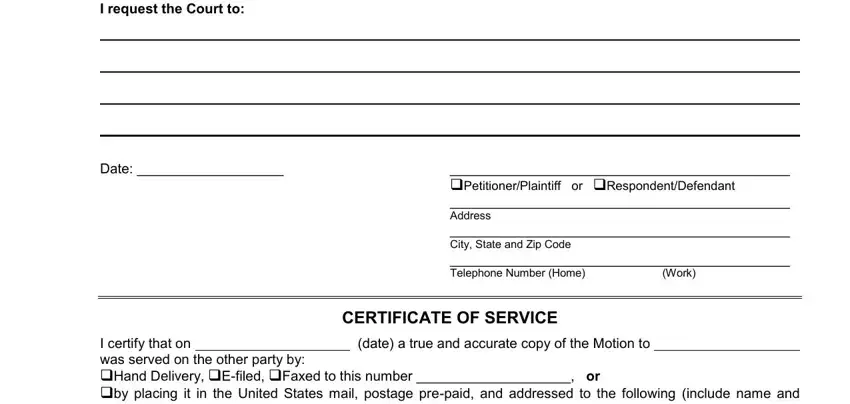
In terms of I certify that on was served on and PetitionerPlaintiff or, make sure that you don't make any mistakes in this section. Both these are definitely the most significant fields in the document.
3. This next part will be about I certify that on was served on, JDF R MOTION TO, and PetitionerPlaintiff or - complete each one of these fields.
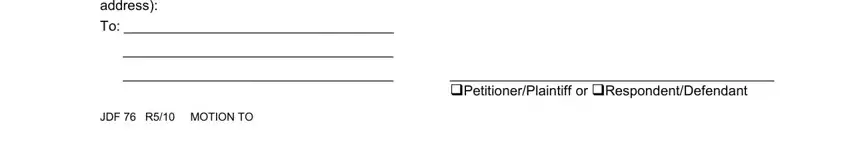
Step 3: Ensure that your details are accurate and press "Done" to finish the process. Join FormsPal right now and easily get access to jdf76 form, all set for downloading. All adjustments made by you are saved , meaning you can modify the form later anytime. FormsPal guarantees safe form editor without data record-keeping or sharing. Feel at ease knowing that your data is safe with us!