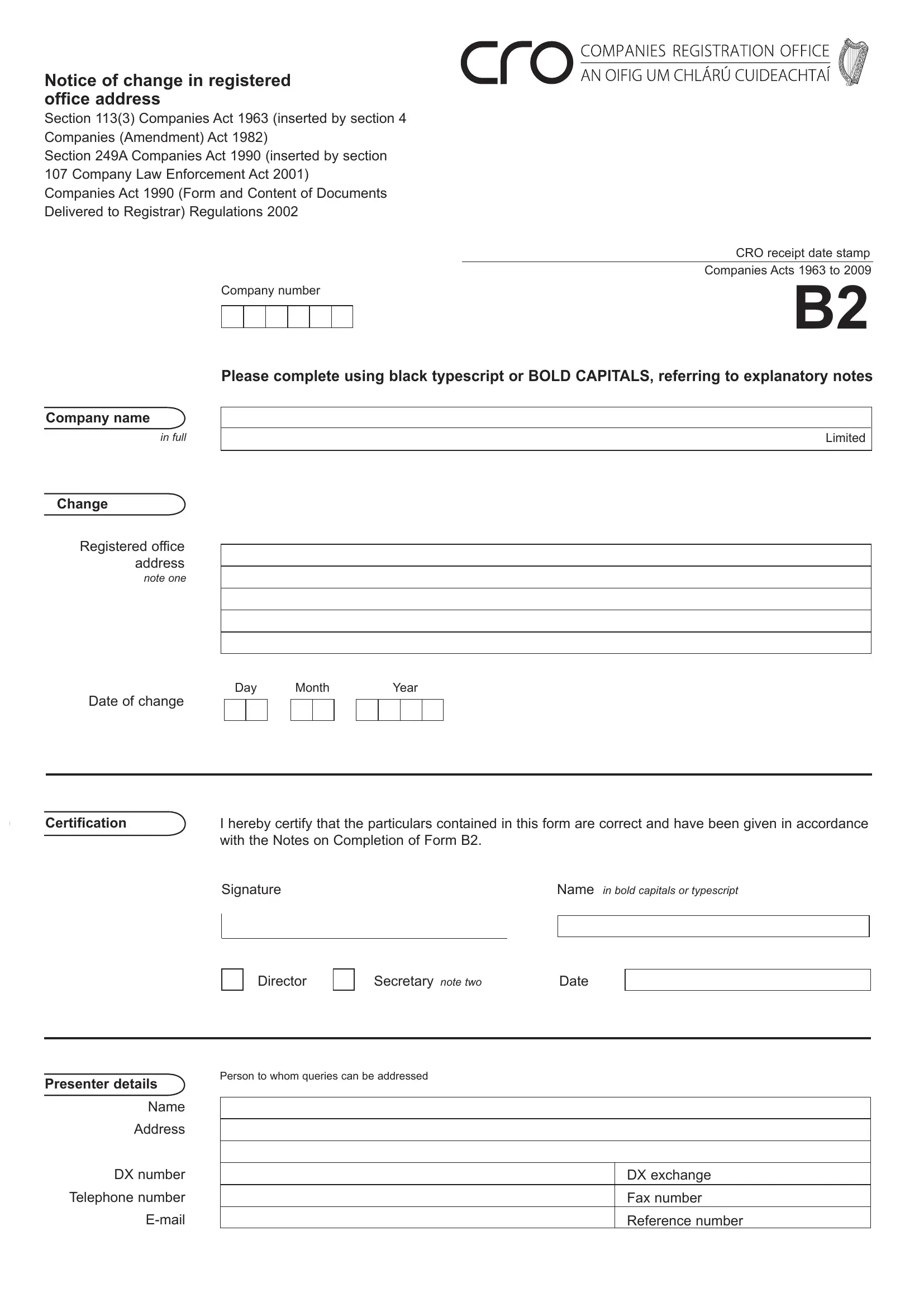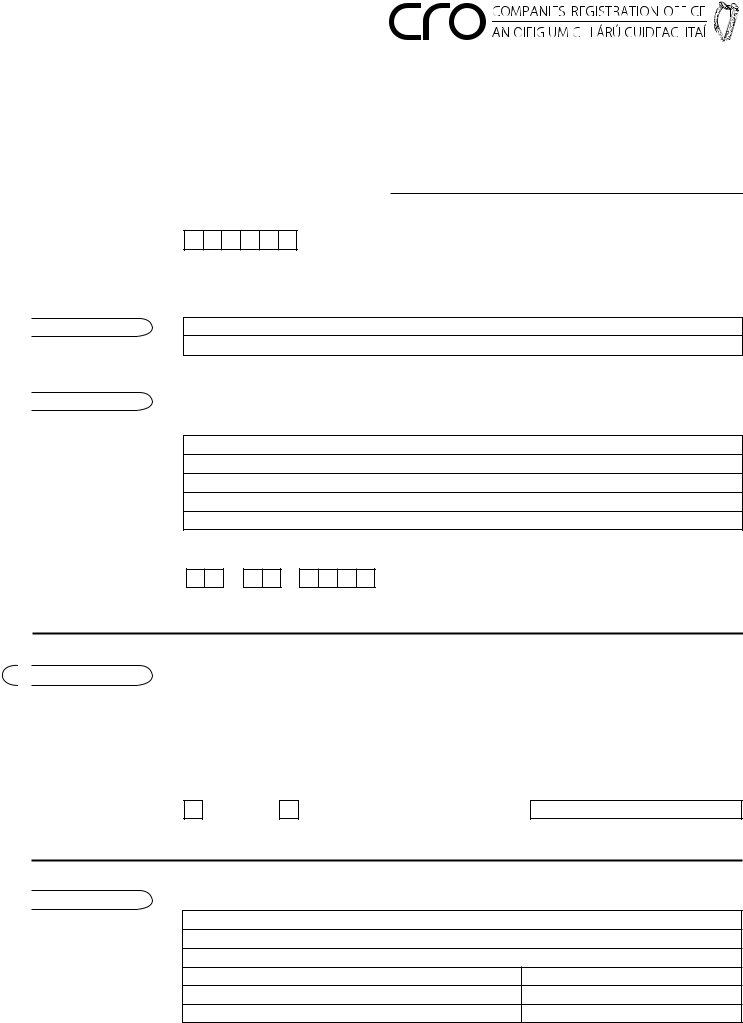Working with PDF forms online is always a piece of cake with our PDF editor. Anyone can fill out 1963 here and try out a number of other functions we offer. The tool is constantly updated by our staff, receiving powerful features and turning out to be greater. To get the process started, take these basic steps:
Step 1: First, open the pdf tool by clicking the "Get Form Button" in the top section of this page.
Step 2: The tool provides the capability to modify your PDF document in various ways. Enhance it by adding your own text, correct existing content, and add a signature - all within several clicks!
In an effort to fill out this PDF form, be certain to type in the right information in each blank field:
1. Whenever filling out the 1963, make certain to incorporate all of the needed fields in the associated form section. This will help to expedite the process, making it possible for your information to be handled without delay and properly.
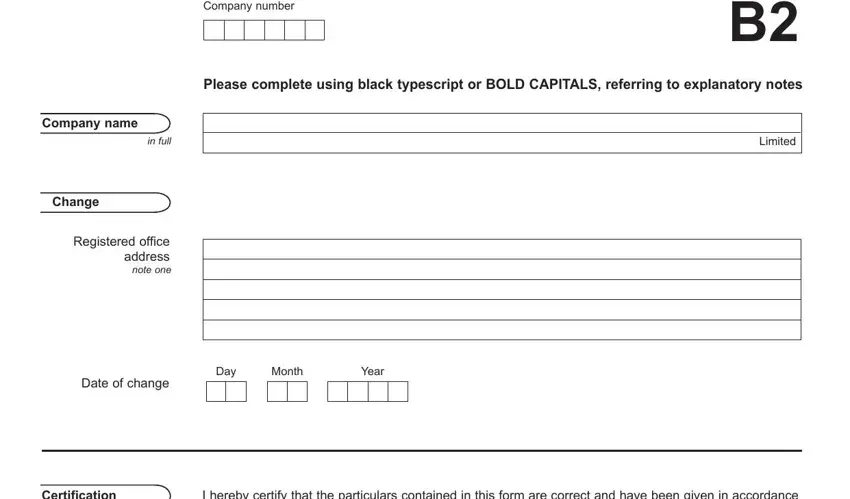
2. Soon after finishing this step, go to the next step and complete the essential details in these blanks - Signature, Name in bold capitals or typescript, Director, Secretary note two, Date, Presenter details, Person to whom queries can be, Name Address, DX number Telephone number Email, and DX exchange Fax number Reference.
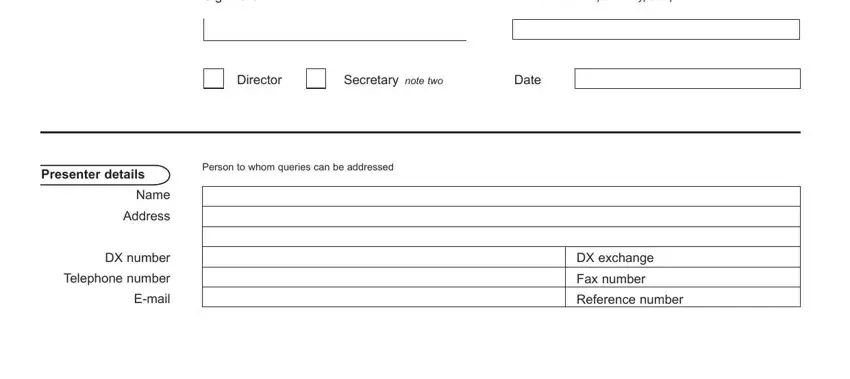
Be very attentive when filling out Signature and Name in bold capitals or typescript, as this is the part in which a lot of people make mistakes.
Step 3: Be certain that your details are correct and then simply click "Done" to finish the process. Right after registering a7-day free trial account at FormsPal, it will be possible to download 1963 or send it via email directly. The PDF file will also be available via your personal account menu with your every edit. FormsPal guarantees your data privacy via a protected method that never saves or distributes any kind of private information typed in. Rest assured knowing your documents are kept safe every time you work with our services!