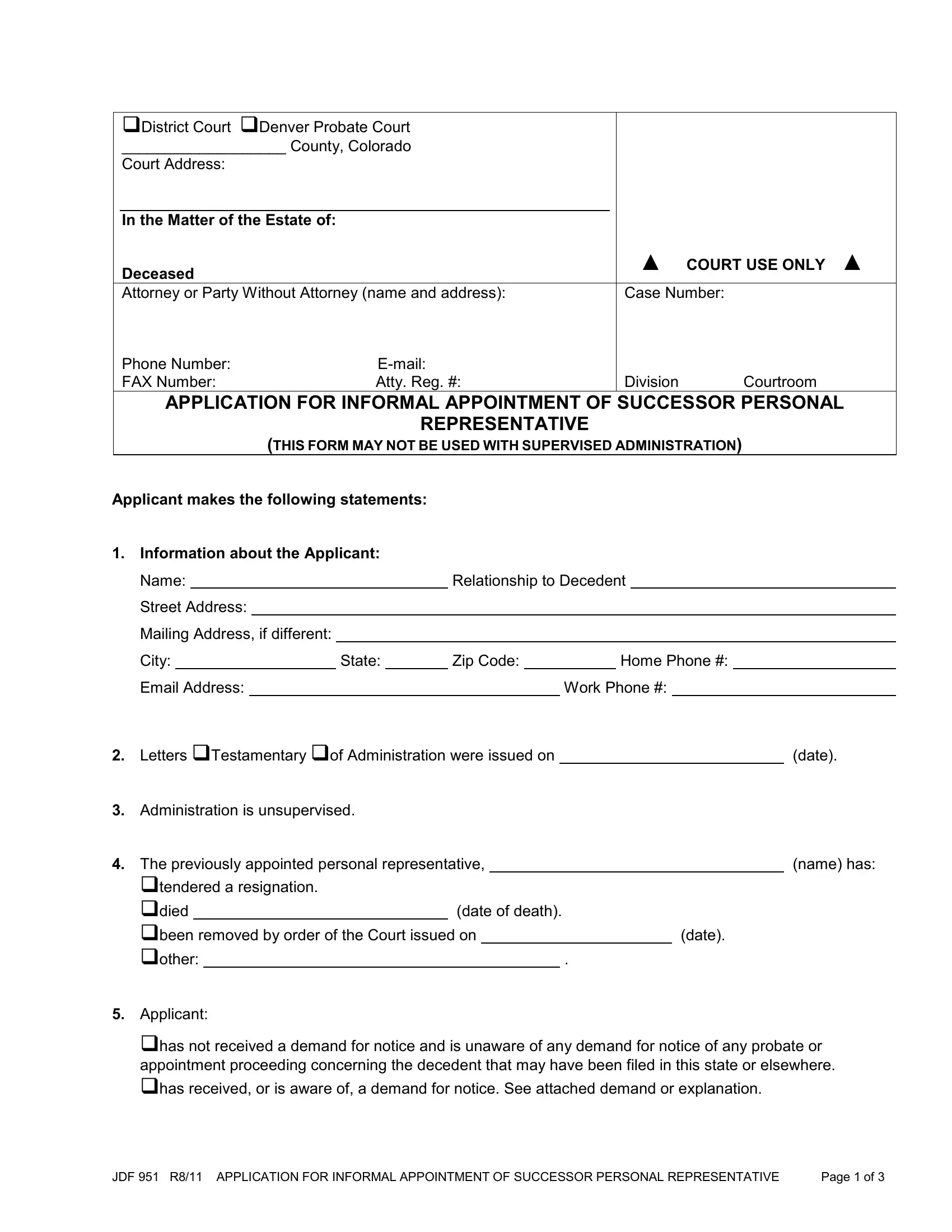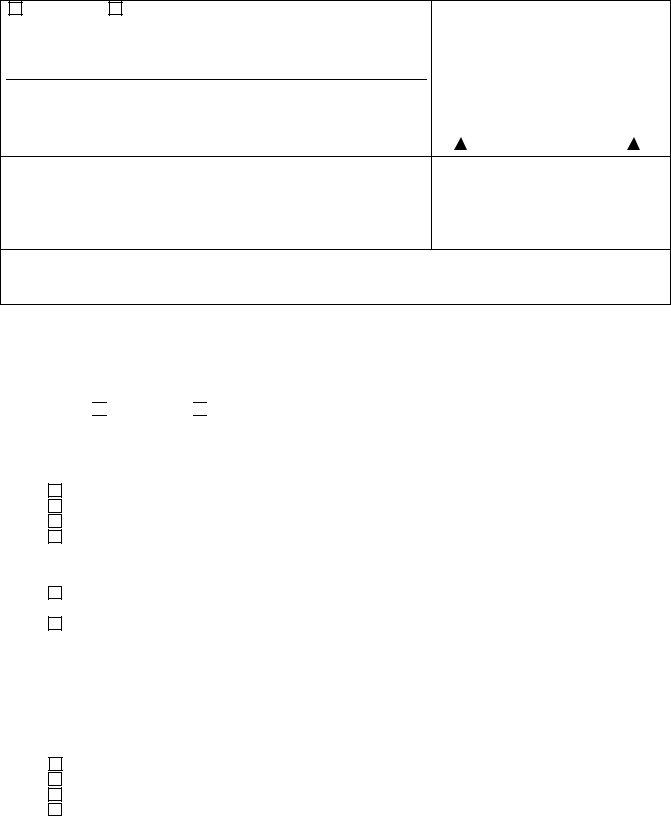Once you open the online PDF tool by FormsPal, you may fill in or edit JDF right here. We at FormsPal are devoted to making sure you have the perfect experience with our editor by regularly presenting new capabilities and enhancements. With these improvements, working with our tool gets easier than ever! It merely requires several simple steps:
Step 1: Just press the "Get Form Button" above on this page to get into our pdf editor. This way, you'll find all that is required to fill out your document.
Step 2: Once you launch the PDF editor, you will see the document all set to be filled in. Besides filling out different blank fields, you may as well do several other actions with the Document, specifically putting on any textual content, editing the initial text, inserting graphics, placing your signature to the PDF, and much more.
Concentrate when filling in this document. Make sure that every single blank is filled out accurately.
1. You have to fill out the JDF accurately, thus pay close attention when filling out the sections comprising all of these fields:
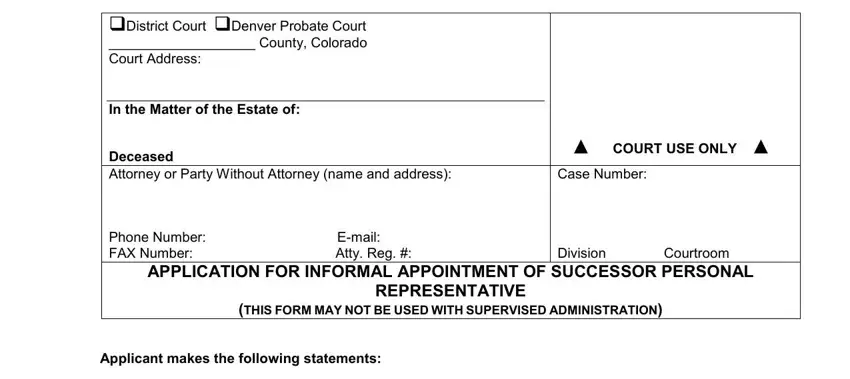
2. Just after performing the last step, go to the next step and complete the necessary particulars in these blank fields - Applicant makes the following, Information about the Applicant, Name, Street Address, Mailing Address if different, City, Email Address, State, Relationship to Decedent, Zip Code, Home Phone, Work Phone, Letters Testamentary of, tendered a resignation died been, and date of death.
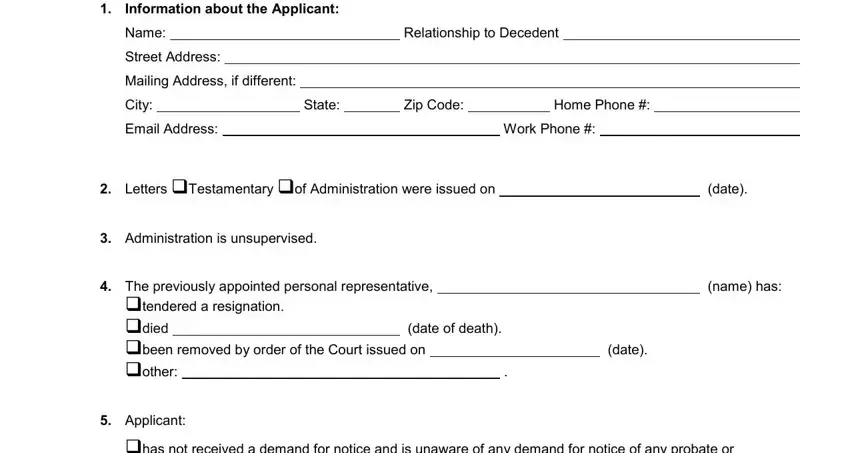
Concerning City and Email Address, make sure you double-check them in this current part. Those two are certainly the most important fields in this document.
3. This next section focuses on has not received a demand for, and JDF R APPLICATION FOR INFORMAL - type in these fields.
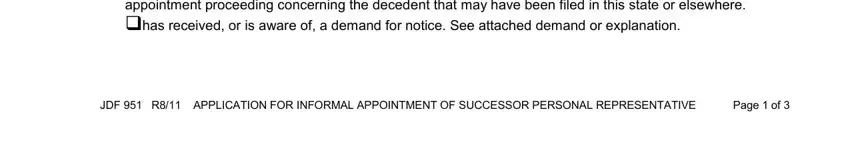
4. This next section requires some additional information. Ensure you complete all the necessary fields - Name address and telephone number, The nominee is years of age or, Those persons having prior or, The Successor Personal, and The hourly rates to be charged any - to proceed further in your process!
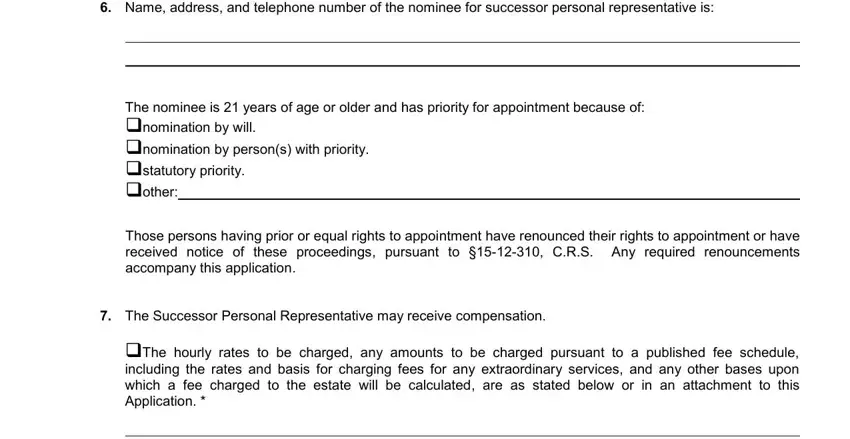
5. This pdf should be finished by going through this part. Below you'll find a detailed list of blanks that must be completed with correct details in order for your document usage to be complete: The basis of compensation has not, The Successor Personal, The hourly rates to be charged any, The basis of compensation has not, and There is a continuing obligation.
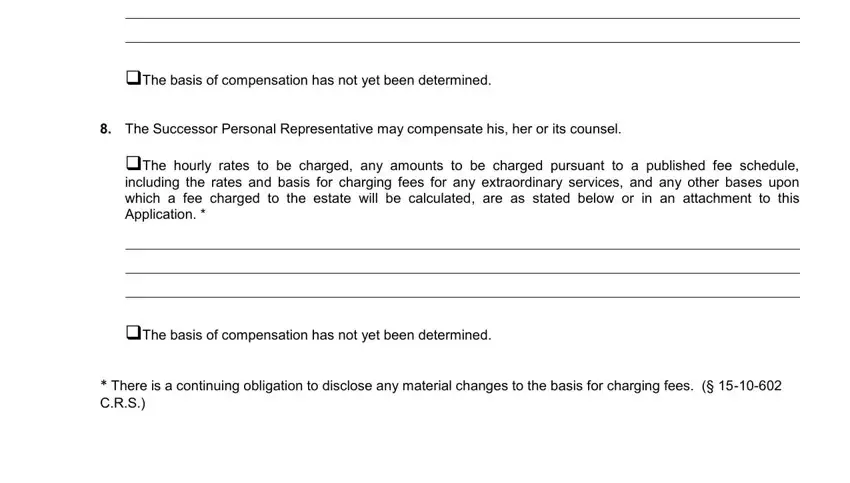
Step 3: Just after double-checking the entries, press "Done" and you are done and dusted! Make a free trial option at FormsPal and obtain instant access to JDF - with all changes kept and accessible inside your personal account page. FormsPal ensures your information confidentiality by having a protected system that never saves or shares any sort of personal information used in the file. Be assured knowing your paperwork are kept confidential any time you work with our tools!