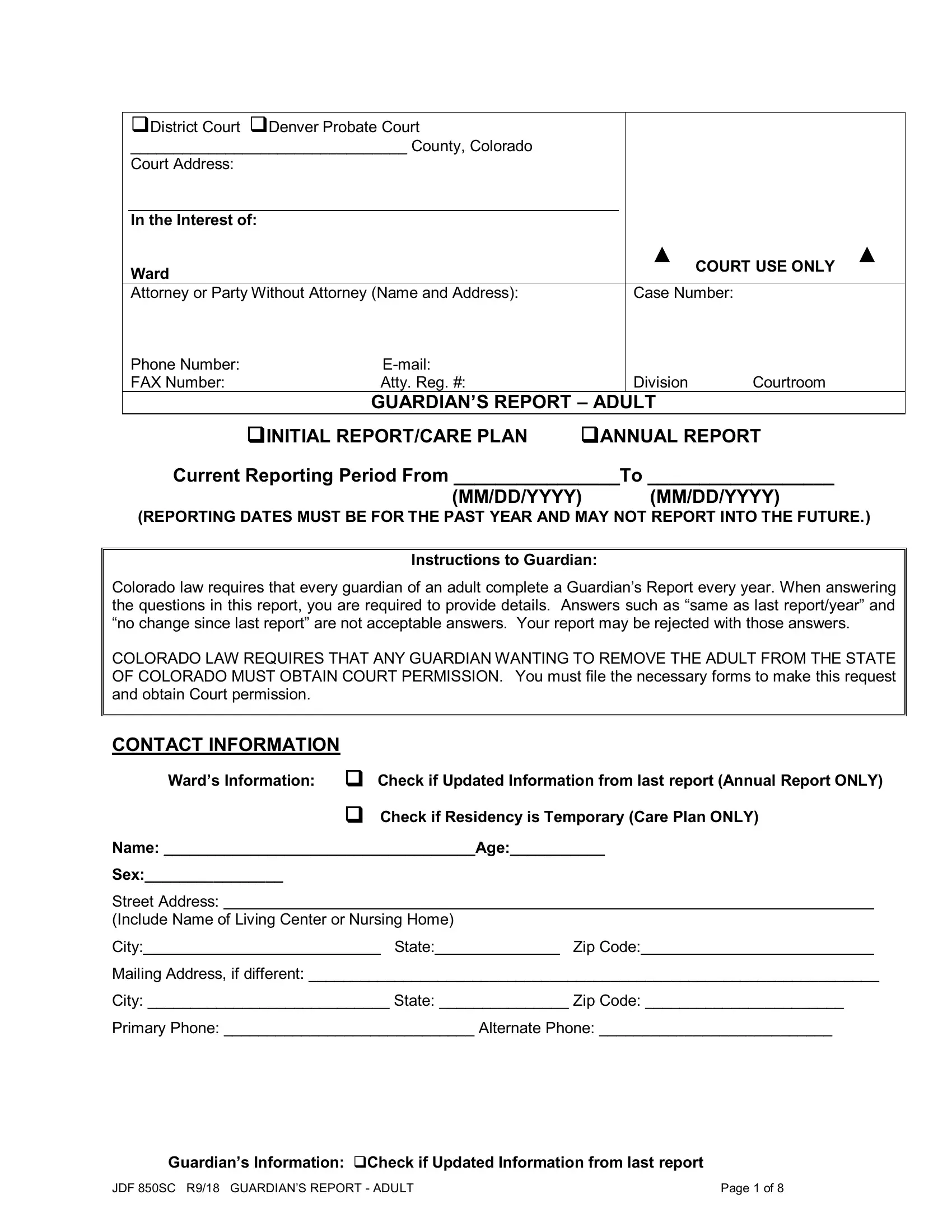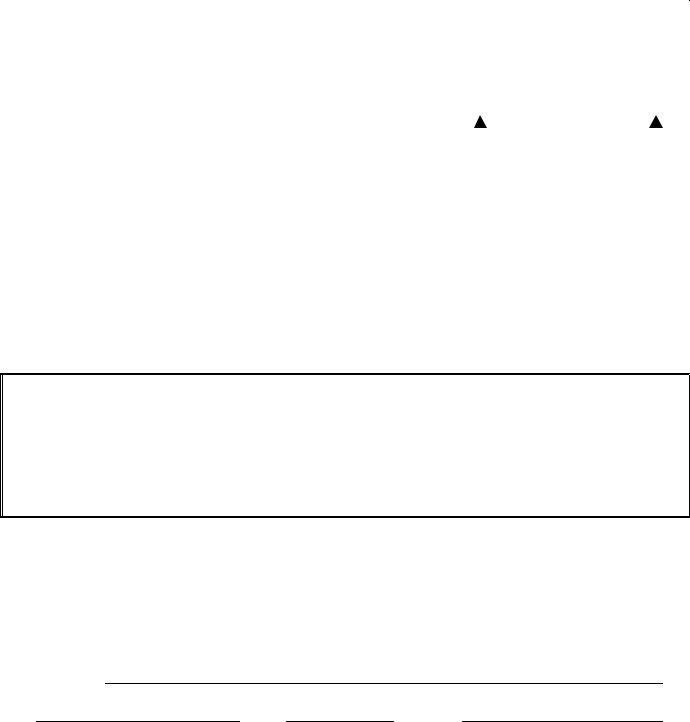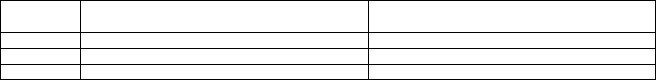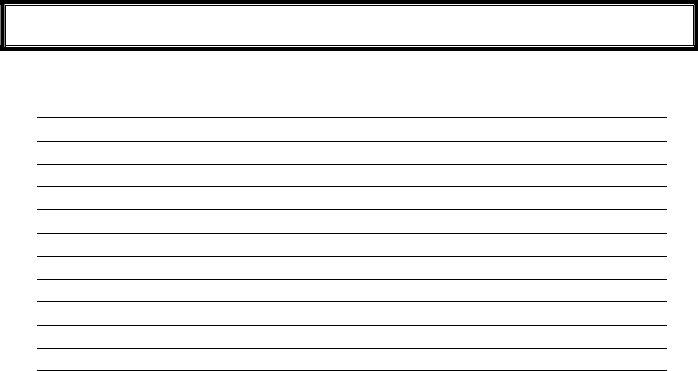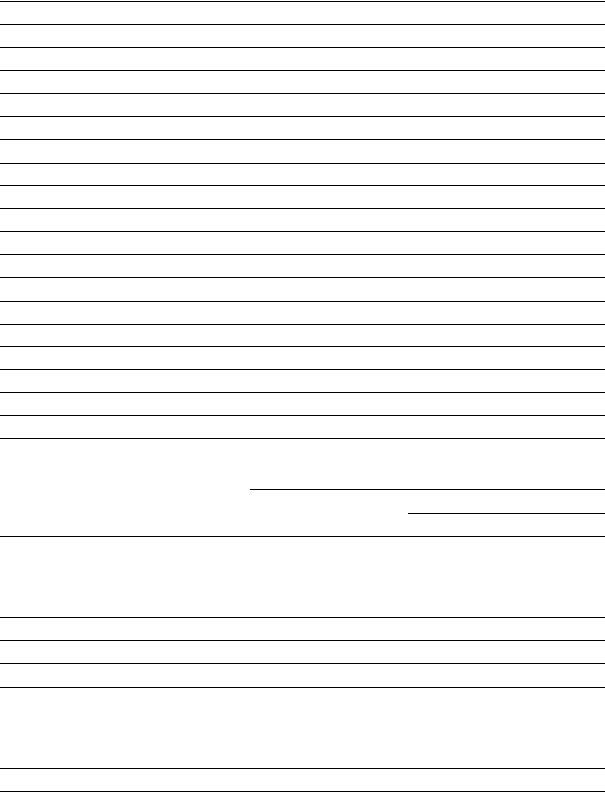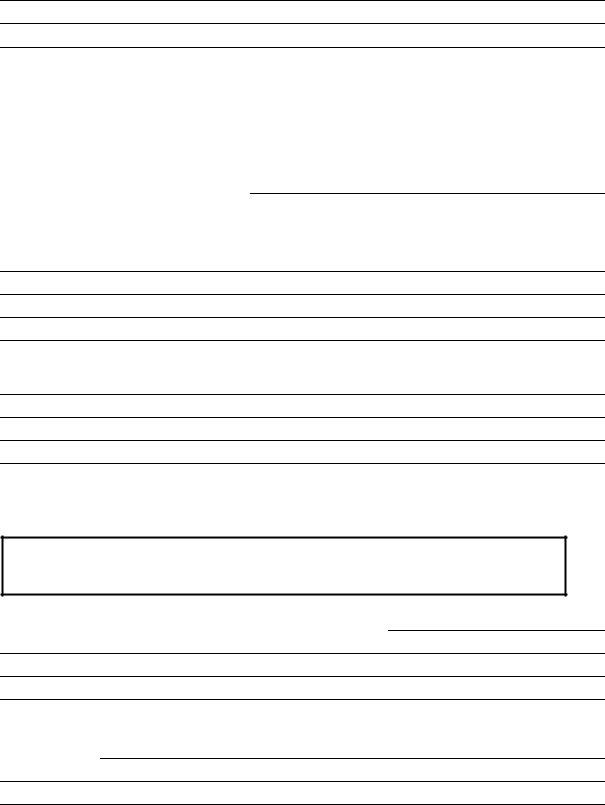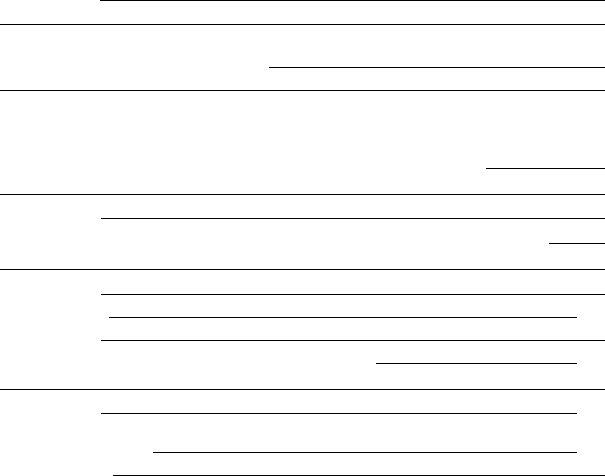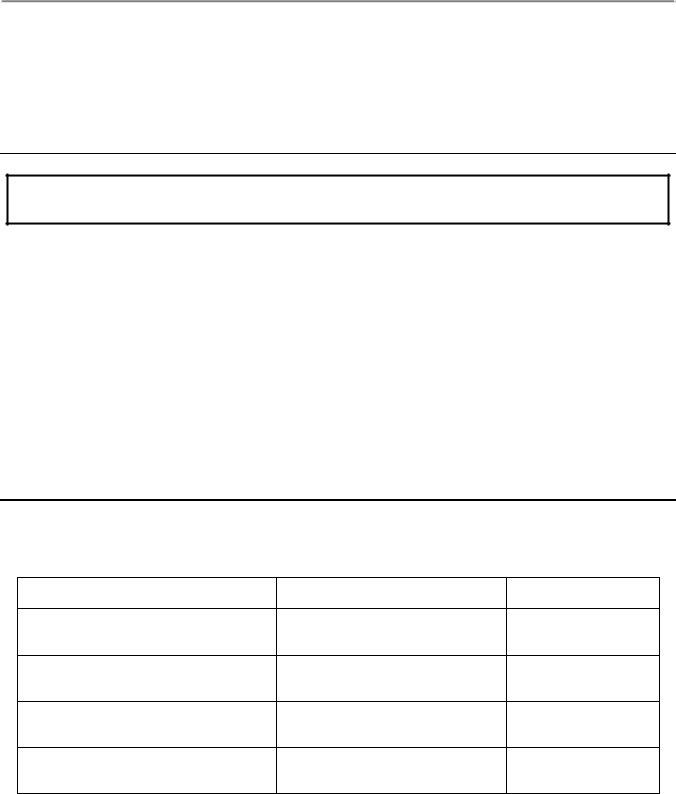Any time you want to fill out guardianship annual report forms colorado, you won't have to download any sort of software - simply give a try to our online tool. The tool is continually maintained by our staff, getting powerful features and turning out to be better. To begin your journey, consider these simple steps:
Step 1: Press the "Get Form" button at the top of this page to get into our tool.
Step 2: After you access the editor, you will find the document prepared to be filled out. Besides filling in different fields, you may also do other actions with the file, such as adding custom words, editing the original text, inserting illustrations or photos, signing the document, and a lot more.
In order to finalize this PDF form, be sure to type in the required details in each and every area:
1. You have to fill out the guardianship annual report forms colorado accurately, so take care when filling out the areas containing these particular blank fields:
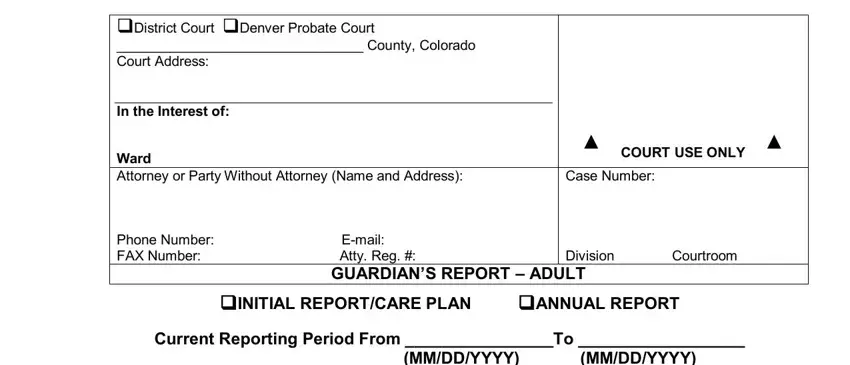
2. Given that the previous segment is complete, you should add the required specifics in CONTACT INFORMATION, Wards Information, Check if Updated Information from, Check if Residency is Temporary, Name Age, Sex, Street Address Include Name of, City, State, Zip Code, Mailing Address if different, City State Zip Code, Primary Phone Alternate Phone, Guardians Information Check if, and JDF SC R GUARDIANS REPORT ADULT in order to go further.
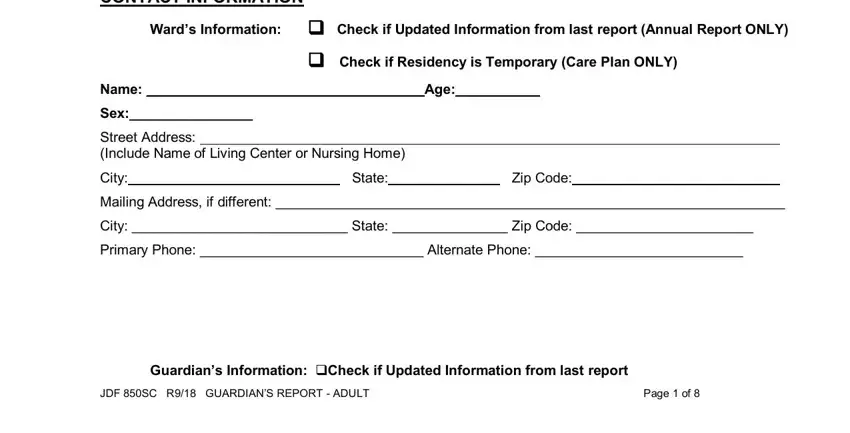
3. The following segment will be focused on Name Age Occupation, Your Relationship to Ward, Street Address, City State Zip Code, Mailing Address if different, City State Zip Code, Primary Phone Alternate Phone, Email Address, Have you had any criminal charges, If Yes explain, CoGuardians Information if, Name Age, Occupation Your Relationship to, Street Address, and City State Zip Code - fill out all these empty form fields.
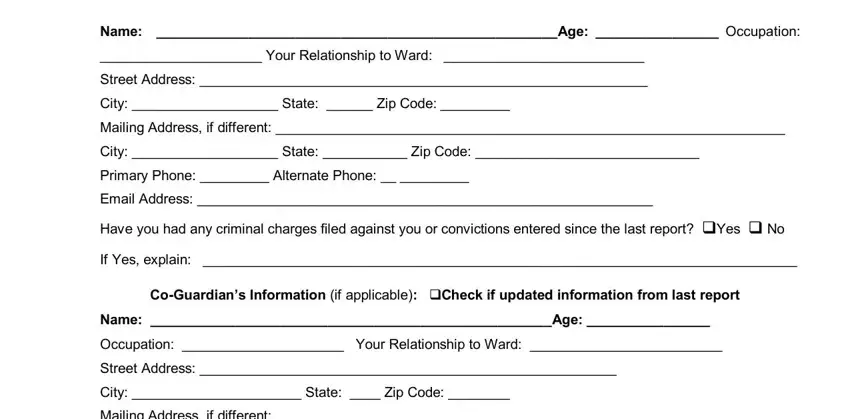
Be really attentive while filling in City State Zip Code and Occupation Your Relationship to, since this is where a lot of people make a few mistakes.
4. Completing Mailing Address if different, City State Zip Code, Primary Phone Alternate Phone, If Yes explain, PLACEMENT AND CARE SUPERVISION, A Who currently supervises the, Name Primary Phone Alternate, B If the ward has moved since the, type of residence and reason for, Date Move, Name of Facility and Address, Type of, Reason for Change, Residence, and STATUS INFORMATION Yes No is key in this fourth step - be sure to spend some time and be attentive with each and every blank!
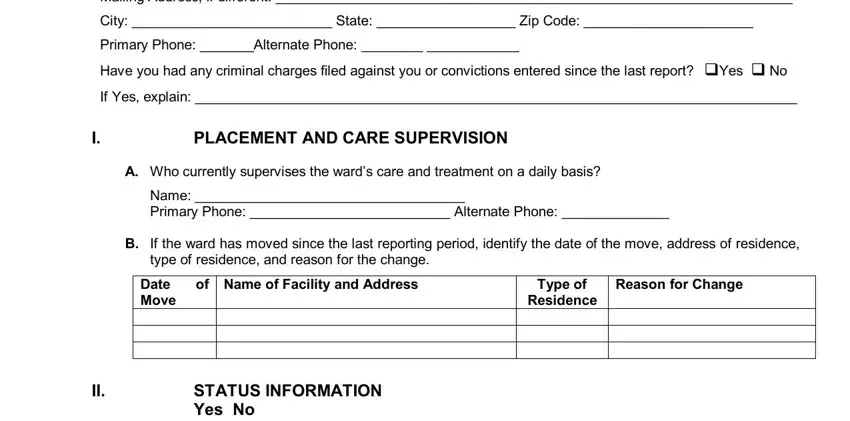
5. While you get close to the finalization of the file, there are just a few extra requirements that should be met. Particularly, A Do you recommend that the, If No explain, JDF SC R GUARDIANS REPORT ADULT, and Page of should all be done.
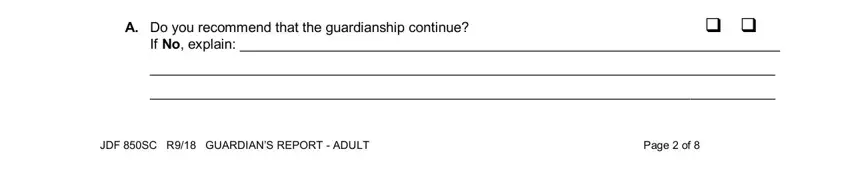
Step 3: Be certain that your details are accurate and then press "Done" to finish the task. Sign up with us right now and immediately get access to guardianship annual report forms colorado, set for download. All modifications made by you are saved , allowing you to customize the document at a later stage if needed. We don't share or sell the information you use while working with forms at our site.