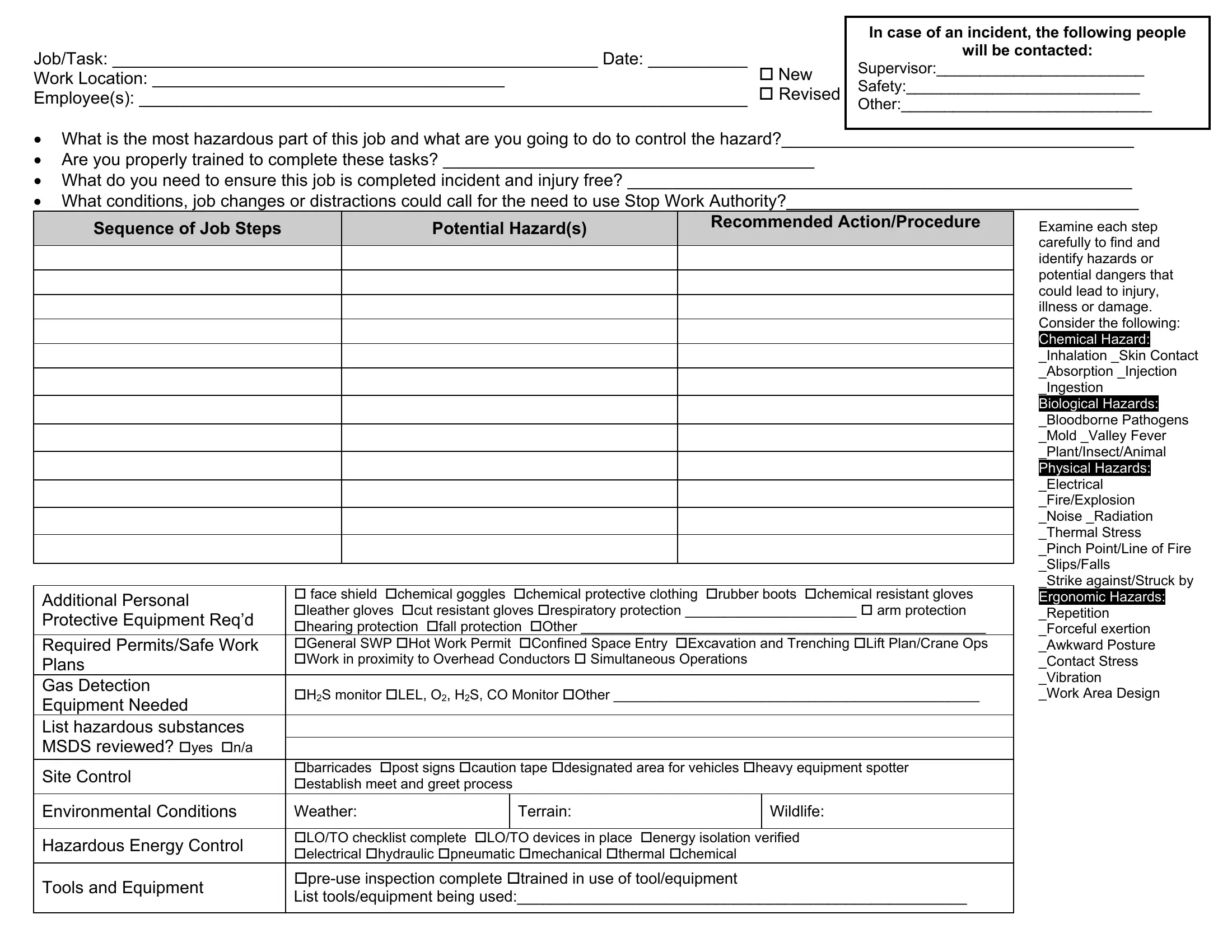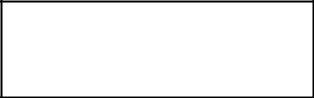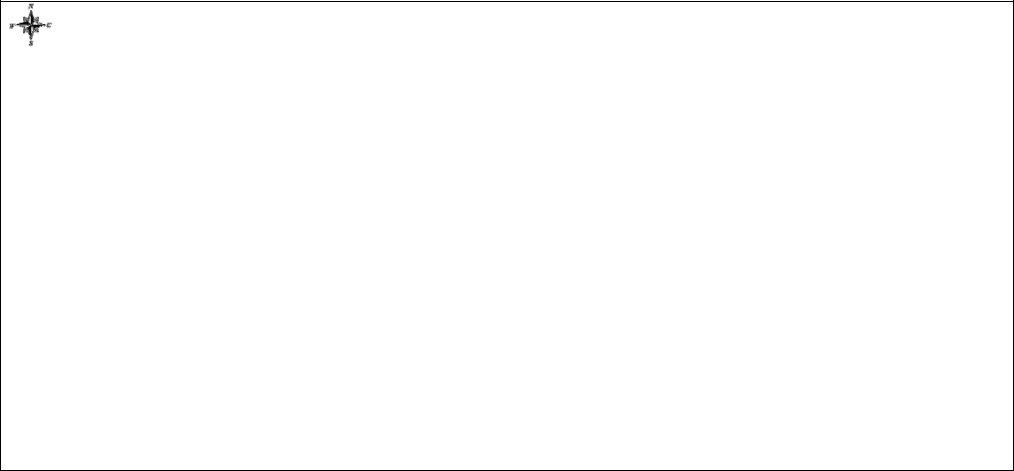When you desire to fill out job hazard analsis for operating filler machine, you don't need to download and install any sort of software - just use our PDF tool. To make our editor better and more convenient to use, we constantly work on new features, with our users' suggestions in mind. It merely requires a few basic steps:
Step 1: Just click on the "Get Form Button" in the top section of this site to start up our pdf file editor. This way, you will find all that is required to fill out your document.
Step 2: When you launch the editor, you'll see the form made ready to be completed. In addition to filling in various blanks, you may as well perform other sorts of actions with the file, that is adding your own text, changing the initial text, inserting graphics, signing the form, and much more.
It is an easy task to complete the document using this helpful tutorial! This is what you must do:
1. The job hazard analsis for operating filler machine involves specific information to be typed in. Make sure the following fields are complete:
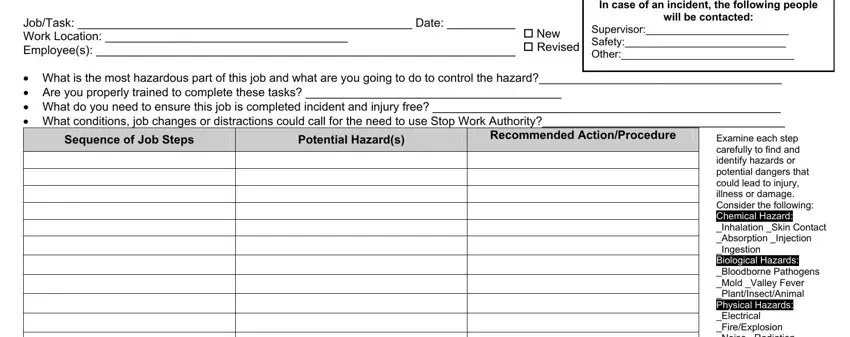
2. Once your current task is complete, take the next step – fill out all of these fields - Additional Personal Protective, Required PermitsSafe Work Plans, Site Control, cid face shield cidchemical, cidHS monitor cidLEL O HS CO, cidbarricades cidpost signs, Environmental Conditions, Weather, Terrain, Wildlife, Hazardous Energy Control, cidLOTO checklist complete cidLOTO, Tools and Equipment, cidpreuse inspection complete, and Examine each step carefully to with their corresponding information. Make sure to double check that everything has been entered correctly before continuing!
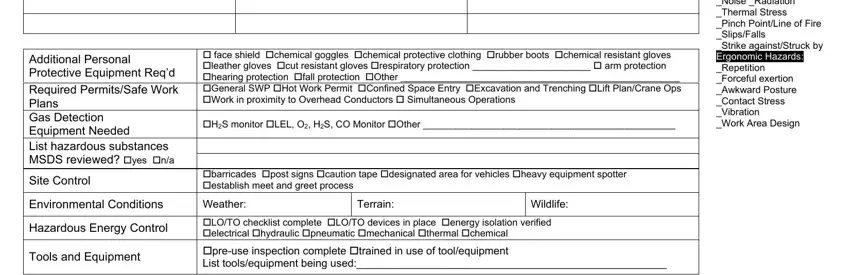
When it comes to Hazardous Energy Control and Wildlife, be sure you do everything correctly here. Both these are the key ones in the file.
3. Completing is essential for the next step, make sure to fill them out in their entirety. Don't miss any details!

4. Your next subsection needs your involvement in the following parts: JSA Reviewed by. Remember to provide all of the requested details to move onward.
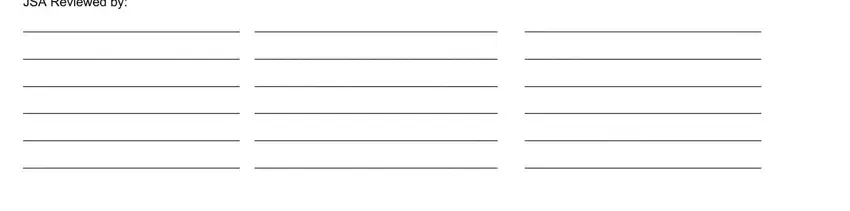
Step 3: Right after you've reread the details provided, press "Done" to complete your FormsPal process. Create a 7-day free trial option with us and obtain direct access to job hazard analsis for operating filler machine - downloadable, emailable, and editable from your personal account page. FormsPal is devoted to the confidentiality of our users; we make sure all personal data coming through our editor remains confidential.