Making use of the online PDF editor by FormsPal, it is possible to fill in or edit Job Search Logs Form here. FormsPal is aimed at giving you the ideal experience with our tool by regularly adding new functions and upgrades. Our tool is now much more useful as the result of the latest updates! So now, filling out PDF forms is simpler and faster than ever. Here is what you'd want to do to start:
Step 1: Just press the "Get Form Button" above on this webpage to access our form editor. There you'll find everything that is necessary to work with your file.
Step 2: As you open the online editor, you will get the form all set to be filled out. Aside from filling out different fields, it's also possible to do some other actions with the PDF, namely putting on any words, modifying the original text, inserting images, placing your signature to the document, and a lot more.
In order to fill out this PDF form, be certain to enter the necessary details in each field:
1. When submitting the Job Search Logs Form, make sure to complete all of the important fields in the associated part. This will help hasten the work, enabling your information to be processed promptly and correctly.
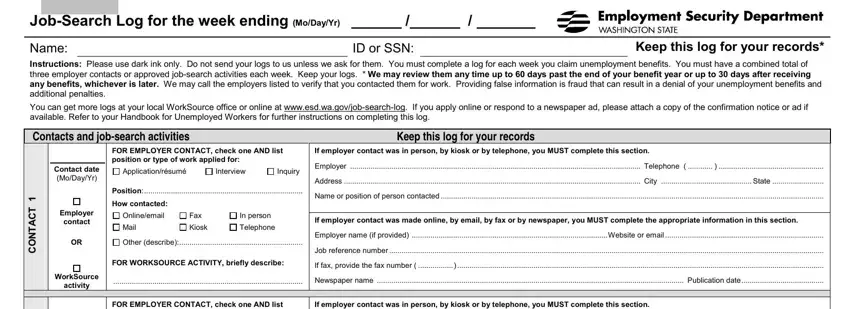
2. Right after this selection of blanks is completed, go on to type in the relevant information in these: T C A T N O C, T C A T N O C, Contact date MoDayYr, Employer, contact, WorkSource, activity, Contact date MoDayYr, FOR EMPLOYER CONTACT check one AND, Application résumé, Interview, Inquiry, Position, How contacted, and Onlineemail.
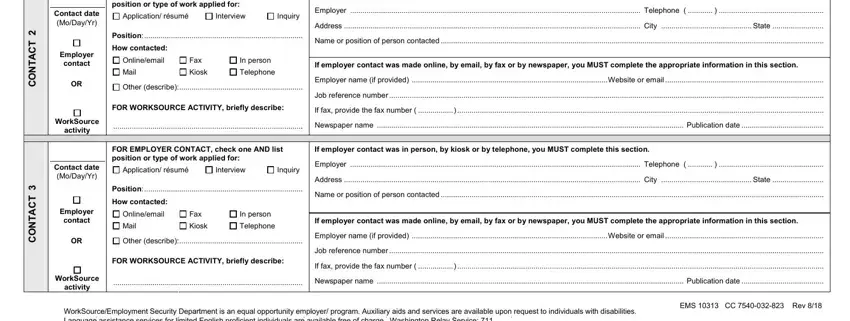
It is possible to make an error when filling in the T C A T N O C, therefore make sure to take another look before you decide to submit it.
3. In this stage, take a look at JobSearch Log for the week ending, Keep this log for your records, ID or SSN, Contacts and jobsearch activities, Keep this log for your records, T C A T N O C, Contact date MoDayYr, Employer, contact, WorkSource, activity, Contact date MoDayYr, FOR EMPLOYER CONTACT check one AND, Application résumé, and Interview. These need to be taken care of with greatest awareness of detail.
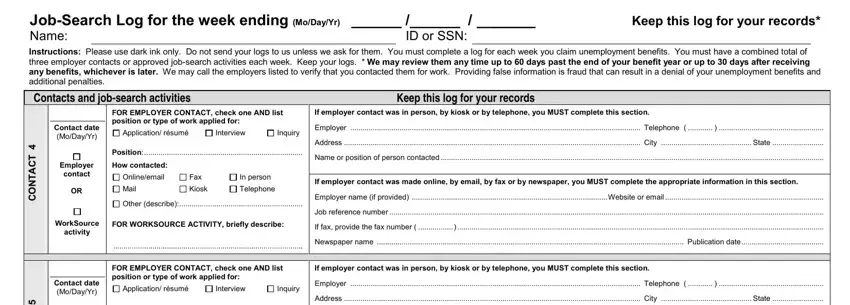
4. The subsequent subsection needs your attention in the following places: T C A T N O C, T C A T N O C, Employer, contact, WorkSource, activity, Contact date MoDayYr, Position, How contacted, Onlineemail, Fax, In person, Mail, Kiosk, and Telephone. Make sure you fill in all of the required info to move further.
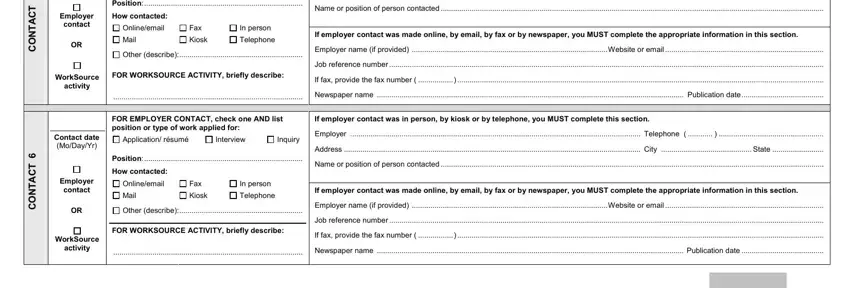
Step 3: Go through the information you've entered into the blanks and then click the "Done" button. Download the Job Search Logs Form when you sign up for a 7-day free trial. Immediately use the pdf in your personal cabinet, together with any edits and changes conveniently preserved! FormsPal provides secure form tools without personal information record-keeping or any kind of sharing. Feel safe knowing that your data is safe with us!



