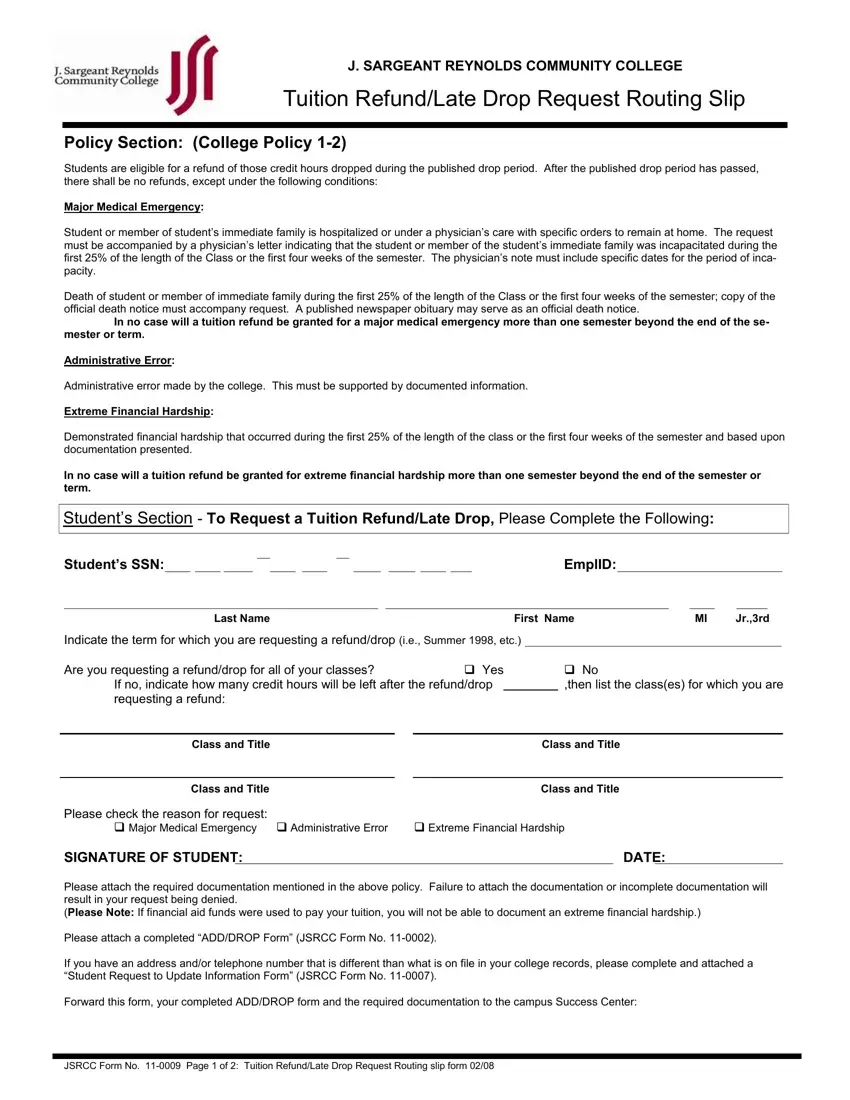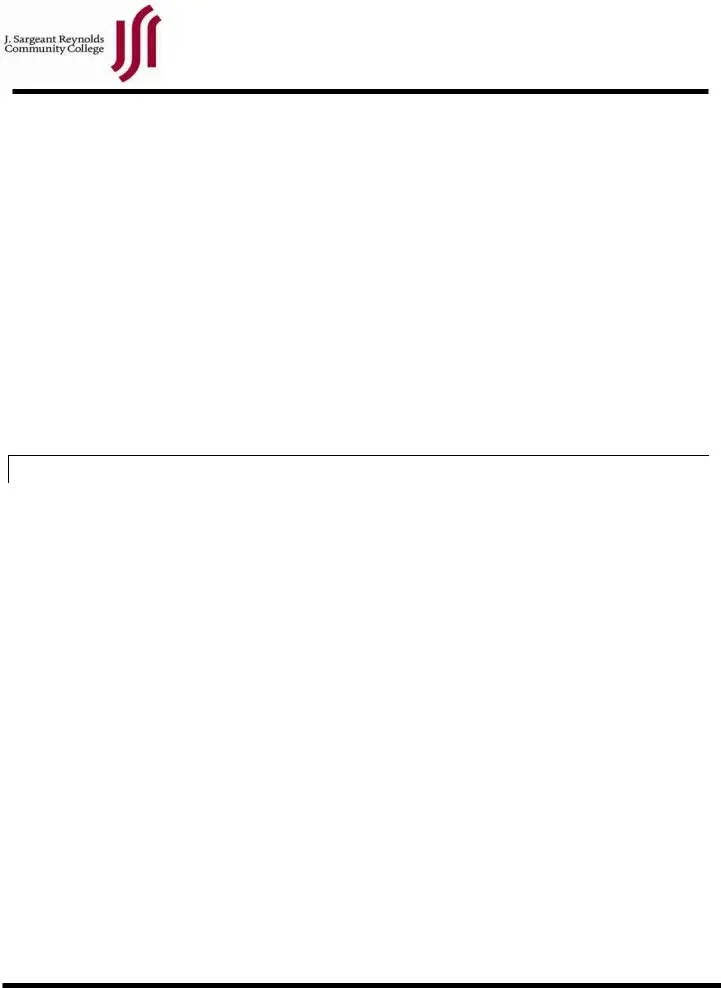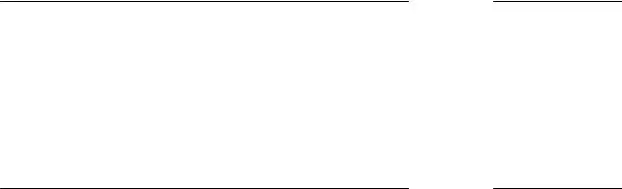Our PDF editor makes it easy to complete the REYNOLDS document. You will be able to make the document easily through these simple actions.
Step 1: Choose the orange button "Get Form Here" on the following web page.
Step 2: At the moment you're on the file editing page. You may change and add content to the document, highlight words and phrases, cross or check selected words, insert images, put a signature on it, get rid of unnecessary areas, or remove them completely.
The following areas are what you will have to prepare to get the prepared PDF document.
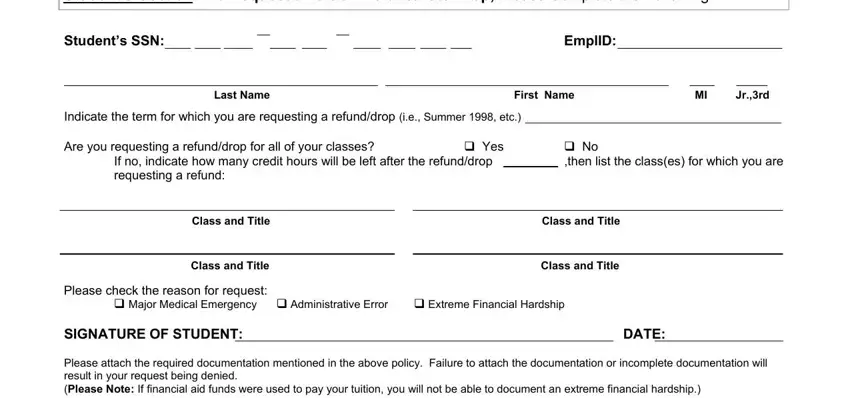
Within the box Students SSN, EmplID, Last Name, First Name, MI Jrrd, Financial Aid Officers Section to, Did this student receive financial, If this student received financial, SIGNATURE, DATE, Success Center Coordinator, I recommend approval cid, I recommend disapproval cid, and Comments enter the particulars which the application asks you to do.
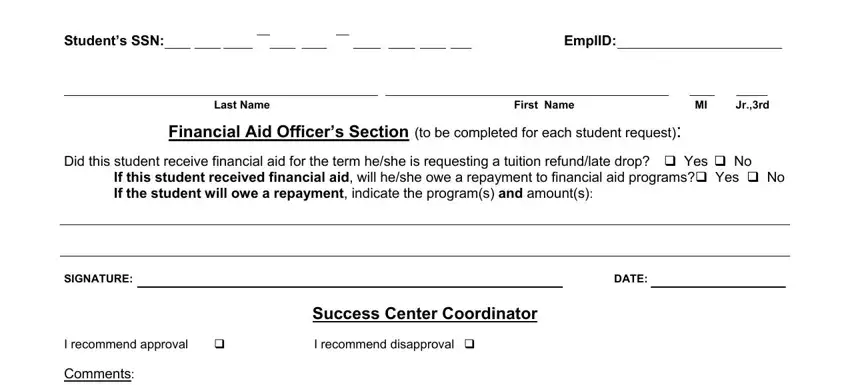
It is crucial to provide some information inside the area SIGNATURE, DATE, Associate Vice President of, I recommend approval cid, I recommend disapproval cid, Comments, SIGNATURE, Business Office Section Has the, cid No, DATE, DATE, SIGNATURE, Central Admissions Records Office, and Processing Section.
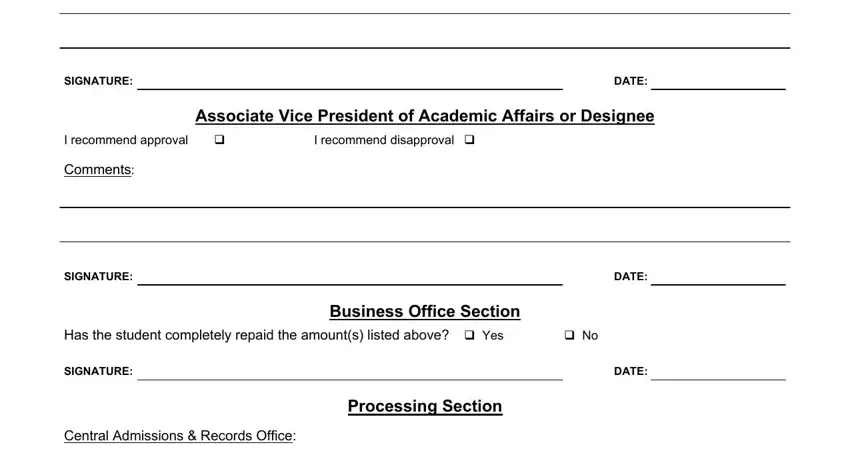
The Central Business Office, Students account records updated by, Refund request submitted by, JSRCC Form No Page of, DATE, and DATE section is the place where both sides can indicate their rights and responsibilities.
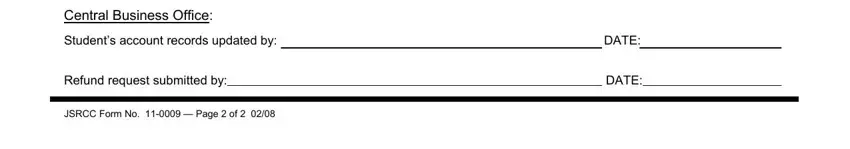
Step 3: Select the button "Done". The PDF file is available to be exported. You may upload it to your computer or email it.
Step 4: Create duplicates of your file - it can help you prevent forthcoming worries. And fear not - we are not meant to share or view your data.