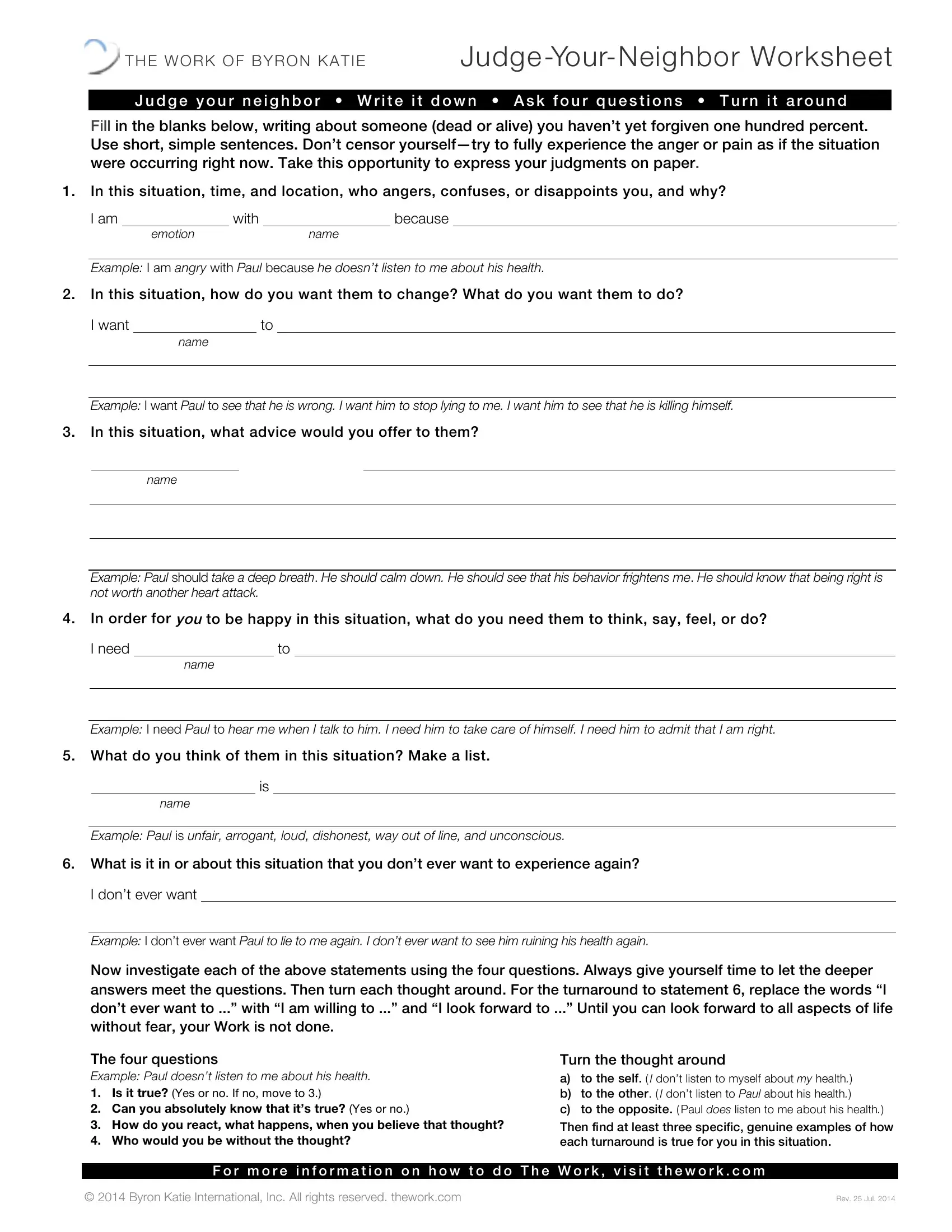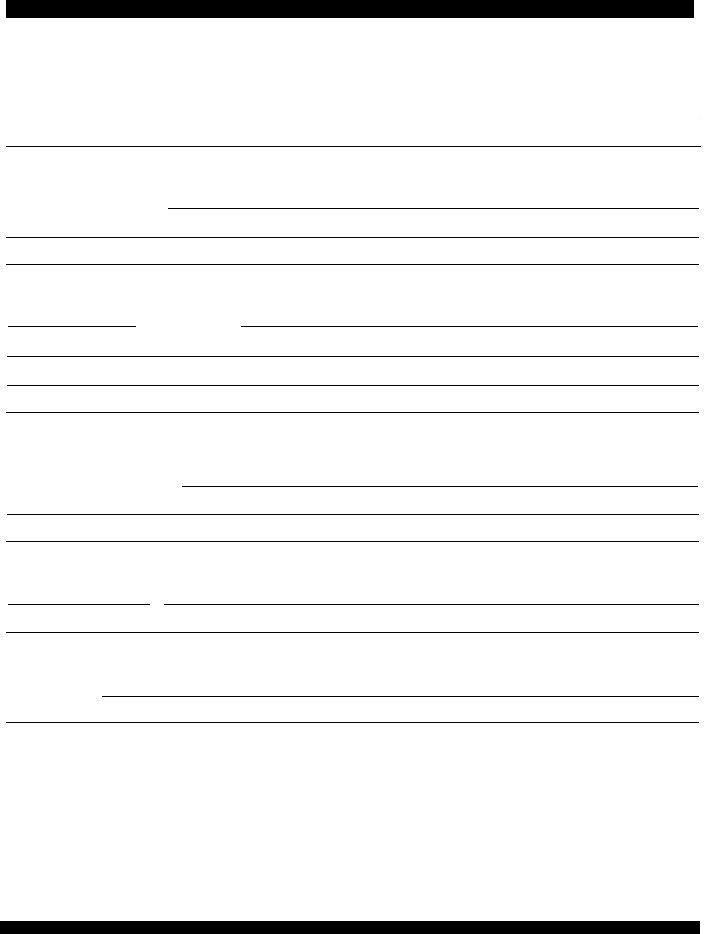Working with PDF files online is always surprisingly easy using our PDF tool. Anyone can fill in byron katie worksheets printable here with no trouble. FormsPal team is relentlessly working to develop the editor and help it become much faster for users with its many features. Enjoy an ever-improving experience today! With a few basic steps, you can begin your PDF journey:
Step 1: Simply click on the "Get Form Button" at the top of this page to access our pdf editing tool. There you'll find all that is necessary to fill out your document.
Step 2: As soon as you open the file editor, you'll notice the document prepared to be filled out. Besides filling out various fields, you can also do some other actions with the Document, particularly adding your own textual content, editing the initial text, adding images, placing your signature to the form, and much more.
This document will require specific data to be filled out, therefore you should take the time to type in precisely what is requested:
1. Complete your byron katie worksheets printable with a selection of necessary blanks. Collect all of the important information and make certain nothing is overlooked!
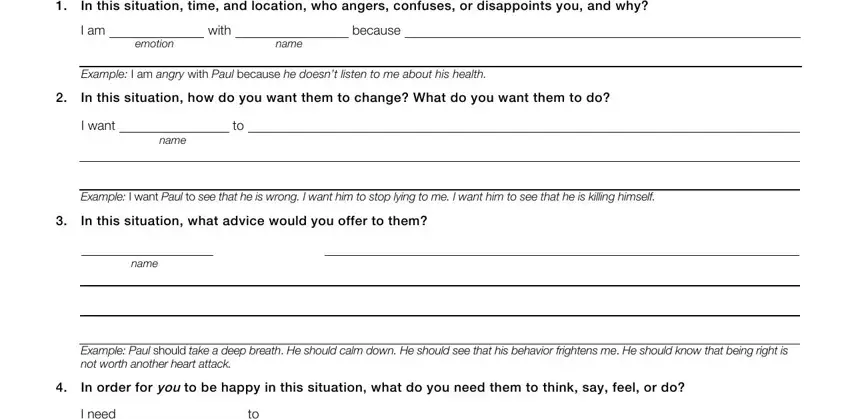
2. Once the previous array of fields is done, go on to enter the relevant details in these - I need to name, Example I need Paul to hear me, What do you think of them in this, is name, Example Paul is unfair arrogant, What is it in or about this, I dont ever want, Example I dont ever want Paul to, and Now investigate each of the above.
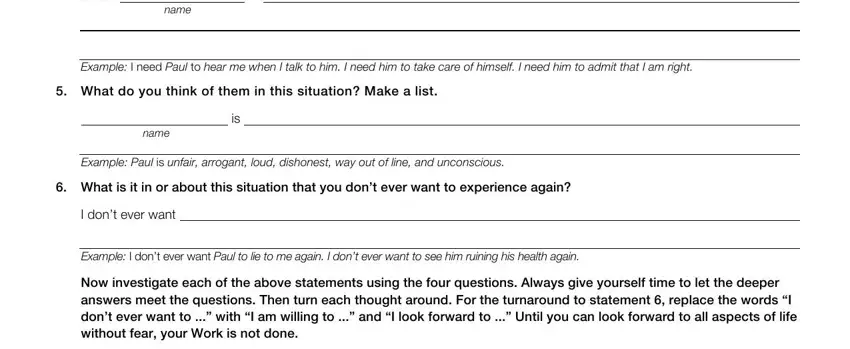
It's very easy to make a mistake while filling out your Example Paul is unfair arrogant, and so be sure you take a second look before you decide to submit it.
Step 3: Before moving forward, check that all form fields are filled in the right way. When you’re satisfied with it, click on “Done." Grab your byron katie worksheets printable once you sign up for a free trial. Immediately gain access to the form within your personal cabinet, along with any edits and changes being all preserved! We don't share or sell the information that you provide while filling out forms at FormsPal.